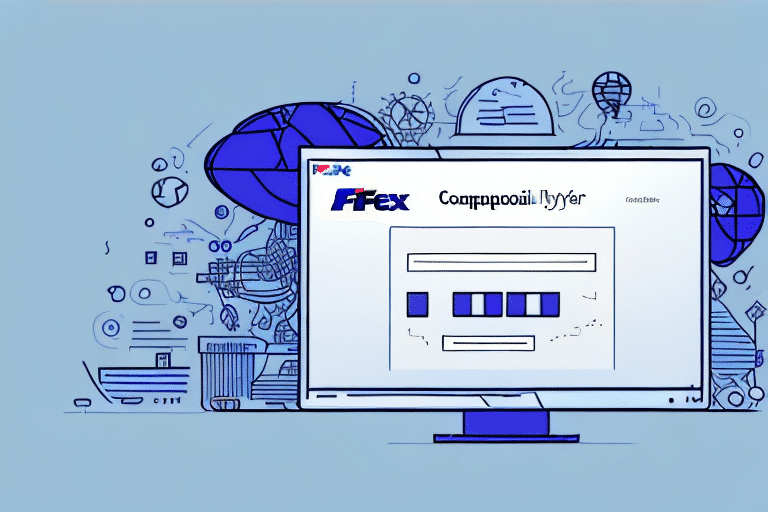Introduction to FedEx Ship Manager Software
FedEx Ship Manager Software is a robust shipping solution tailored for small to medium-sized businesses. This software enables users to oversee their shipping operations comprehensively, from generating shipping labels to tracking packages and managing invoices. By streamlining these processes, businesses can save both time and money, enhancing overall operational efficiency.
A standout feature of FedEx Ship Manager Software is its seamless integration with other business systems. This capability allows users to effortlessly import and export data between the software and existing platforms such as inventory management or accounting systems. Such integrations minimize manual data entry, reduce errors, and further optimize the shipping workflow.
Additionally, FedEx Ship Manager offers comprehensive reporting and analytics tools. Users can generate detailed reports on various aspects of their shipping activities, including package volume, shipping costs, and delivery times. Leveraging this data aids businesses in identifying areas for improvement and making informed decisions to refine their shipping strategies.
System Requirements for FedEx Ship Manager Software
To ensure optimal performance of FedEx Ship Manager Software, it's crucial that your computer meets the minimum system requirements. Below are the recommended specifications:
- Operating System: Windows 7, 8, 8.1, or 10
- Processor: 1.5 GHz or faster
- RAM: 2 GB minimum
- Hard Disk Space: 1 GB available
- Internet Connection: High-speed for optimal performance
For users planning to utilize a thermal label printer with the software, it's essential to verify the printer's compatibility and ensure that the necessary drivers are installed on your computer.
Windows 10 Compatibility with FedEx Ship Manager Software
Understanding Compatibility Between Windows 10 and Applications
When a new operating system like Windows 10 is released, not all applications are immediately compatible. Developers may need to update their software to ensure seamless functionality with the new OS. During this transition period, users might encounter compatibility issues ranging from minor glitches to complete application failures.
It's imperative for users to verify the compatibility of their essential applications before upgrading their operating system. In cases where compatibility issues arise, solutions such as using a virtual machine or a dual-boot system might be necessary to run essential but incompatible applications.
FedEx Ship Manager Software Compatibility with Windows 10
According to the official FedEx website, FedEx Ship Manager Software is fully compatible with Windows 10. However, users running older versions of the software may face compatibility challenges when upgrading to Windows 10. To avoid such issues, it's recommended to update FedEx Ship Manager to the latest version before transitioning your operating system.
For those using alternative operating systems:
- Mac Users: FedEx Ship Manager is not natively compatible with macOS. Mac users can access shipping services through FedEx Web Services.
- Linux Users: Utilize the web-based version of FedEx Ship Manager, as there is no downloadable software available for Linux.
If uncertainties persist regarding compatibility, contacting FedEx customer support is advisable for personalized assistance and guidance.
Installing FedEx Ship Manager Software on Windows 10
Installation Steps
- Navigate to the official FedEx website to download the latest version of FedEx Ship Manager Software.
- Execute the downloaded installation file and adhere to the on-screen instructions to complete the installation process.
- Post-installation, launch the software and input your shipping details to begin utilizing the platform.
During installation, you may be prompted to enter your FedEx account information. This step is crucial as it links your account to the software, granting access to your shipping history and account-specific features.
Troubleshooting Installation Issues
Should you encounter issues during installation, consider the following troubleshooting steps:
- Ensure that your Windows 10 operating system is up-to-date with the latest updates and patches.
- Verify that your computer meets the minimum system requirements outlined earlier.
- Temporarily disable firewall or antivirus software that might be obstructing the installation process.
If problems persist after attempting these solutions, reaching out to FedEx customer support is recommended for further assistance.
Alternative Shipping Solutions for Windows 10 Users
In scenarios where FedEx Ship Manager Software proves incompatible or unsuitable, several alternative shipping solutions cater to Windows 10 users:
Each of these platforms offers unique features tailored to diverse business needs:
- UPS WorldShip: A comprehensive solution for managing all facets of the shipping process, including label printing and package tracking.
- Stamps.com: Ideal for small businesses, offering discounted shipping rates and integrations with major e-commerce platforms like Amazon and eBay.
- ShipStation: Best suited for businesses operating across multiple sales channels, featuring automated order imports and batch label printing.
- Ordoro: A cloud-based platform that not only manages shipping but also integrates inventory management and order tracking.
- Shippo: Offers easy label generation and shipping rate comparisons, streamlining the shipping process for e-commerce businesses.
When selecting an alternative shipping solution, it's essential to evaluate each option's features, pricing, and integration capabilities to determine the best fit for your business requirements.
Conclusion: Is FedEx Ship Manager Software Compatible with Windows 10?
In summary, FedEx Ship Manager Software is indeed compatible with Windows 10, provided that your system meets the necessary requirements and the software is updated to its latest version. Ensuring compatibility not only facilitates smooth shipping operations but also leverages the full spectrum of features offered by the software.
However, it's important to assess whether FedEx Ship Manager aligns with your business's specific needs. Depending on your shipping volume, integration requirements, and budget, exploring alternative shipping solutions might offer enhanced benefits tailored to your operations.
Regularly updating your shipping software is crucial to maintain compatibility, security, and access to the latest features. Additionally, staying informed about new developments in shipping technologies can provide opportunities to further optimize your shipping processes.
Ultimately, while FedEx Ship Manager Software stands as a reliable and feature-rich shipping solution for Windows 10 users, conducting a thorough evaluation of your business's unique requirements will ensure the selection of the most effective shipping platform.