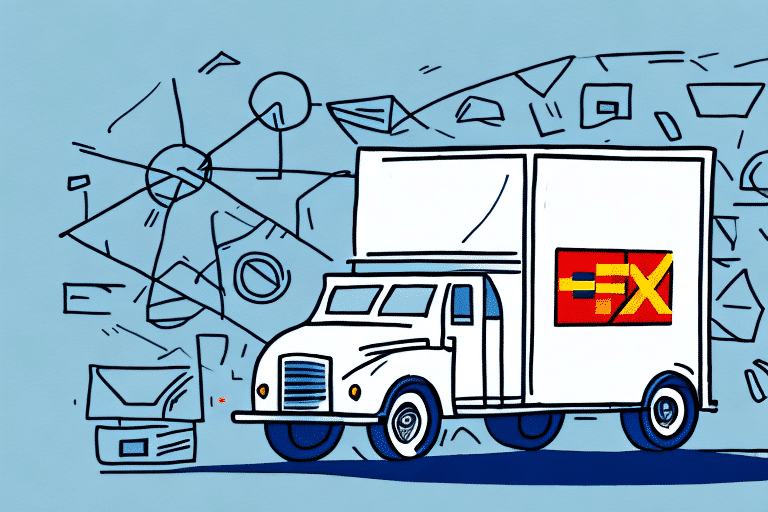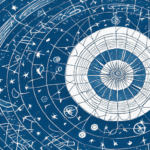Does FedEx Ship Manager Work on Windows 10?
If you're a business owner or a frequent online shopper, you're likely familiar with FedEx Ship Manager. This shipping software is designed to streamline the shipping process, making it more efficient and user-friendly. However, with the release of Windows 10, many users may wonder about the compatibility and functionality of FedEx Ship Manager on this operating system. In this article, we'll explore the compatibility of FedEx Ship Manager with Windows 10 and provide a comprehensive guide on installation and usage.
Compatibility of FedEx Ship Manager with Windows 10 and Other Operating Systems
FedEx Ship Manager is compatible with a range of operating systems, including Windows 7, Windows 8, and Windows 10, as well as Mac OS X 10.11 (El Capitan) and newer versions. However, to ensure optimal performance and access to the latest features, it's recommended to use the latest version of both your operating system and FedEx Ship Manager.
While older operating systems like Windows 7 and 8 support FedEx Ship Manager, users may encounter limitations or security vulnerabilities. Updating to Windows 10 not only provides enhanced security but also ensures better compatibility with the latest software updates from FedEx.
Benefits of Using the Latest Operating System
- Improved security features to protect your shipping data.
- Access to the latest software updates and features.
- Enhanced system performance and reliability.
According to Microsoft's official support page, Windows 10 offers better support for modern applications, ensuring that FedEx Ship Manager runs smoothly with fewer issues.
System Requirements for Installing FedEx Ship Manager on Windows 10
Before installing FedEx Ship Manager on your Windows 10 machine, it's essential to ensure that your system meets the minimum requirements:
- Processor: 1.6 GHz or higher
- RAM: 512 MB or more
- Hard Drive Space: At least 500 MB of free space
- Operating System: 32-bit or 64-bit version of Windows 10 with the latest service pack and updates
For optimal performance, especially if you're running FedEx Ship Manager on a virtual machine, it's recommended to allocate at least 2 GB of RAM and 20 GB of hard drive space.
Recommendations for Virtual Machine Users
Running FedEx Ship Manager on a virtual machine can lead to performance issues if the allocated resources are insufficient. To mitigate this, consider the following:
- Allocate a minimum of 2 GB of RAM.
- Ensure at least 20 GB of hard drive space.
- Keep the virtual machine software updated to the latest version.
Installation and Setup of FedEx Ship Manager on Windows 10
Installing FedEx Ship Manager on a Windows 10 machine is straightforward. Follow these steps to get started:
- Download the Software: Visit the FedEx Ship Manager download page to obtain the latest version of the software.
- Run the Installer: Once downloaded, double-click the installer file to launch the installation wizard.
- Follow Installation Prompts: Proceed through the installation steps, accepting the terms and conditions.
- Launch FedEx Ship Manager: After installation, open the software and follow the on-screen instructions to set up your FedEx account and preferences.
If you encounter any issues during installation, FedEx offers comprehensive customer support and detailed user guides on their official support page.
Troubleshooting Common Issues with FedEx Ship Manager on Windows 10
Despite being a reliable software, some users may encounter issues when using FedEx Ship Manager on Windows 10. Here are common problems and their solutions:
Connectivity Problems
If FedEx Ship Manager fails to connect to the internet, check your internet connection and ensure that your firewall or antivirus software isn't blocking the application. Temporarily disabling these security features can help determine if they're the cause.
Printing Errors
Issues with printing labels are common and can result from outdated printer drivers or incorrect settings. To resolve this:
- Update your printer drivers to the latest version from the manufacturer's website.
- Verify that your printer settings within FedEx Ship Manager are correctly configured.
Slow Performance or Freezing
Slow performance may be due to insufficient system resources. To enhance performance:
- Close unnecessary applications running in the background.
- Consider upgrading your hardware, such as adding more RAM.
For more detailed troubleshooting steps, refer to the FedEx Ship Manager User Guide.
Maximizing Efficiency with FedEx Ship Manager on Windows 10
To fully leverage the capabilities of FedEx Ship Manager, consider these tips and tricks:
- Keyboard Shortcuts: Utilize keyboard shortcuts to navigate the software more quickly.
- Batch Shipping: Use the batch shipping feature to process multiple shipments simultaneously, saving time.
- Address Book: Maintain an address book with frequently used shipping addresses to streamline the shipping process.
Integration with Other Tools
FedEx Delivery Manager: Integrate with FedEx Delivery Manager to provide recipients with more control over their deliveries.
These features can be accessed and managed through the FedEx Tools and Resources page.
Comparing FedEx Ship Manager with Other Shipping Software for Windows 10
While FedEx Ship Manager is a robust solution, other shipping software options are available for Windows 10 users:
- Stamps.com: Offers integration with various e-commerce platforms and provides comprehensive shipping solutions.
- ShipStation: Known for its wide range of integrations and user-friendly interface, ideal for e-commerce businesses.
- UPS WorldShip: Best suited for businesses that primarily use UPS for shipping, offering advanced shipping tools.
When choosing shipping software, consider factors like integration needs, pricing, and specific features that align with your business requirements. A comparison of these tools can be found on PCMag's Best Shipping Software.
Enhancing Your Shipping Process with FedEx Ship Manager on Windows 10
Implementing FedEx Ship Manager on Windows 10 can significantly streamline your shipping operations. Benefits include:
- Automated shipping label creation.
- Real-time package tracking.
- Comprehensive shipping reports and analytics.
By leveraging these features, businesses can improve efficiency, reduce errors, and provide better service to their customers.
Frequently Asked Questions about FedEx Ship Manager Compatibility with Windows 10
- Is FedEx Ship Manager compatible with Windows 10?
- Yes, FedEx Ship Manager is fully compatible with Windows 10, as well as other supported operating systems.
- What are the system requirements for installing FedEx Ship Manager on Windows 10?
- To install FedEx Ship Manager on Windows 10, your system should have at least a 1.6 GHz processor, 512 MB of RAM, and 500 MB of free hard drive space. It's recommended to have the latest updates and service packs installed.
- What should I do if I encounter issues with FedEx Ship Manager on Windows 10?
- If you face any issues, try troubleshooting steps such as checking your internet connection, updating your printer drivers, or disabling antivirus software that may be blocking the application. For persistent problems, contact FedEx Customer Support.
- Can I use FedEx Ship Manager on multiple devices with Windows 10?
- Yes, you can install and use FedEx Ship Manager on multiple Windows 10 devices. Each device must meet the system requirements and have the software installed separately.
- Are there any additional features available for FedEx Ship Manager on Windows 10?
- FedEx Ship Manager offers additional features such as real-time package tracking, customizable shipping labels, and detailed shipping reports, helping businesses manage their shipping more effectively.