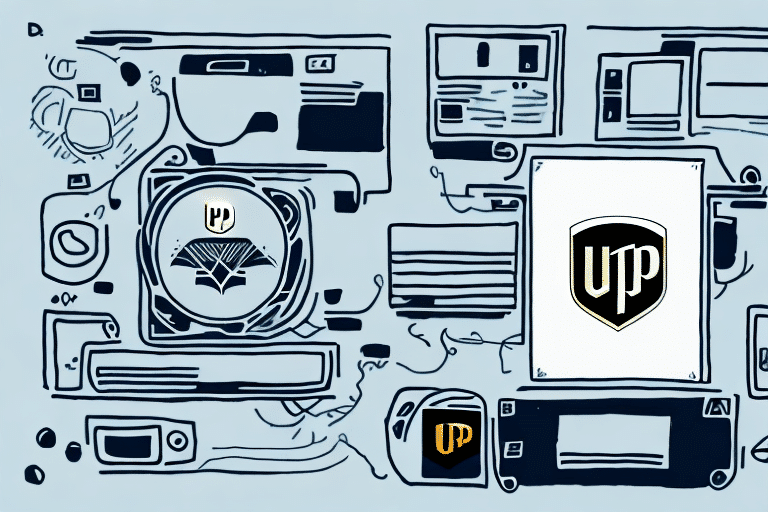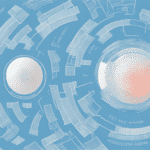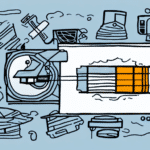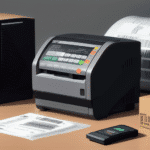Introduction to the UPS LP2844 Printer
The UPS LP2844 printer is a highly regarded thermal label printer designed to streamline shipping processes for businesses of all sizes. Known for its reliability, speed, and compact design, the LP2844 is a popular choice for those looking to efficiently manage their shipping needs. This printer eliminates the need for ink or toner by utilizing thermal printing technology, ensuring high-quality, long-lasting labels with minimal maintenance.
Key Features of the UPS LP2844 Printer
The UPS LP2844 printer boasts a range of features that make it an excellent tool for businesses seeking efficient shipping solutions:
- Thermal Printing Technology: Uses heat to produce clear and durable labels without the need for consumables like ink or toner.
- Operating System Compatibility: Supports multiple operating systems including Windows, macOS, and Linux, providing versatility for various business environments.
- Connectivity Options: Offers USB, serial, and parallel port connections, making it easy to integrate into existing setups.
- Compact Design: Its small footprint ensures it fits seamlessly into limited workspace areas.
- Low Maintenance: The absence of consumables reduces downtime and maintenance costs.
- Durability: Built to withstand high-volume printing tasks, ensuring longevity and consistent performance.
Understanding UPS WorldShip Software
UPS WorldShip is a comprehensive shipping software tailored for UPS customers. It allows businesses to create shipping labels, schedule pickups, manage shipments, and integrate seamlessly with the UPS LP2844 printer. Key features of WorldShip include:
- Shipment Tracking: Real-time tracking of packages from dispatch to delivery.
- Customizable Shipping Preferences: Set default package dimensions, weights, and preferred shipping methods to streamline operations.
- Integration with Other UPS Services: Works in tandem with services like UPS My Choice and UPS CampusShip, enhancing overall shipping efficiency.
- Reporting Capabilities: Generate detailed reports to analyze shipping performance and costs.
WorldShip requires a UPS account and is designed to provide a user-friendly interface, making the shipping process faster and more efficient for businesses.
Alternative Shipping Software Compatible with UPS LP2844 Printer
While UPS WorldShip is a robust solution, several alternative shipping software options are compatible with the UPS LP2844 printer, offering similar features and benefits:
ShipStation
ShipStation is a cloud-based shipping platform that integrates with multiple carriers, including UPS. It offers features such as automated shipping workflows, order management, and comprehensive reporting.
Stamps.com
Stamps.com provides a user-friendly interface for creating shipping labels, tracking packages, and managing postage, making it a viable alternative for businesses of varying sizes.
EasyShip
EasyShip offers a global shipping solution with support for multiple carriers, including UPS. It provides features like rate comparison, label generation, and shipment tracking, catering to e-commerce businesses with international shipping needs.
Setting Up the UPS LP2844 Printer with Shipping Software
Configuring the UPS LP2844 printer with your chosen shipping software involves a few straightforward steps:
- Connection: Connect the printer to your computer using the appropriate USB, serial, or parallel cable.
- Driver Installation: Install the printer driver provided by the manufacturer to ensure proper communication between the printer and your computer.
- Software Integration: Open your selected shipping software and navigate to the printer setup section. Follow the on-screen prompts to register the UPS LP2844 printer for label printing.
- Test Printing: Perform a test print to verify that the printer is correctly configured and that labels are printed accurately.
Most shipping software platforms offer detailed guides and support resources to assist with the setup process, ensuring a smooth integration.
Troubleshooting Common Issues
Despite its reliability, the UPS LP2844 printer may encounter occasional issues. Here are common problems and their solutions:
Label Print Quality Issues
If labels appear faded or uneven, consider the following steps:
- Clean the Print Head: Use a soft, lint-free cloth to gently clean the thermal print head.
- Check Thermal Paper: Ensure you are using high-quality thermal paper compatible with the printer.
- Adjust Print Density: Modify the print density settings in the printer driver to enhance print quality.
Connectivity Problems
Should the printer fail to communicate with your computer:
- Check Cables and Ports: Ensure all connections are secure and free from damage.
- Update Drivers: Verify that you have the latest printer drivers installed.
- Restart Devices: Sometimes, simply restarting the computer and printer can resolve connectivity issues.
Software Configuration Errors
If labels are not printing correctly from the shipping software:
- Reconfigure Printer Settings: Double-check the printer settings within the shipping software to ensure they match the printer’s specifications.
- Update Software: Ensure that both the shipping software and printer drivers are up to date.
- Consult Support: Refer to the software’s support resources or contact customer service for assistance.
Tips for Optimal Performance
Maximize the efficiency and longevity of your UPS LP2844 printer with these best practices:
- Regular Maintenance: Clean the print head regularly to prevent buildup and ensure consistent print quality.
- Use High-Quality Labels: Invest in high-quality thermal labels to enhance durability and reduce printing errors.
- Update Software: Keep your shipping software and printer drivers updated to benefit from the latest features and improvements.
- Employee Training: Train staff on proper printer usage and troubleshooting techniques to minimize downtime.
- Monitor Usage: Keep track of printer usage and performance to anticipate maintenance needs and prevent unexpected issues.
Conclusion: Choosing the Right Shipping Software for Your Business Needs
The UPS LP2844 printer is a dependable and efficient solution for businesses seeking to optimize their shipping processes. While UPS WorldShip offers extensive features tailored for UPS customers, alternative shipping software options like ShipStation, Stamps.com, and EasyShip provide flexibility and additional functionalities that may better suit individual business requirements. When selecting shipping software, consider factors such as compatibility, ease of use, cost, and the specific features that will benefit your operations the most. Proper setup, regular maintenance, and adherence to best practices will ensure that the UPS LP2844 printer and your chosen shipping software work seamlessly together, enhancing your overall shipping efficiency and customer satisfaction.