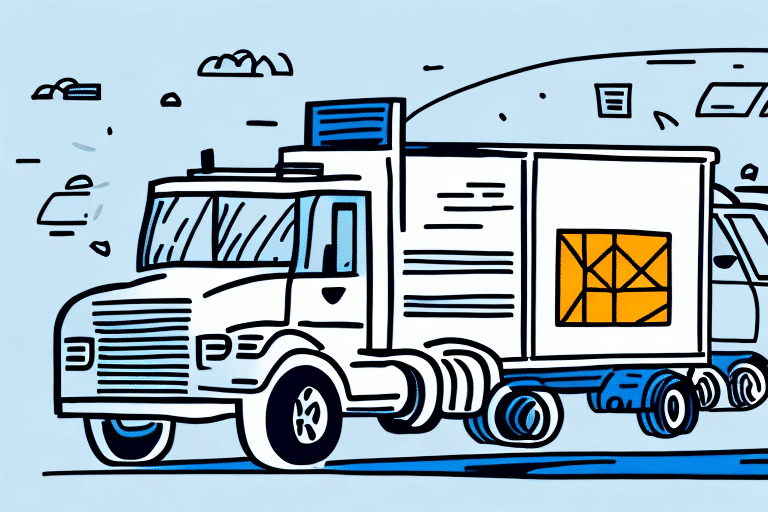Introduction to FedEx Ship Manager
In today’s fast-paced business environment, efficient shipping processes are essential for maintaining customer satisfaction and operational effectiveness. FedEx Ship Manager is a comprehensive shipping solution designed to help businesses streamline their shipping operations. By offering tools for labeling, tracking, and managing shipments, FedEx Ship Manager caters to businesses of all sizes, enhancing their ability to handle both domestic and international shipping needs seamlessly.
Features and Capabilities
Comprehensive Shipping Management
FedEx Ship Manager provides an intuitive interface that allows users to manage all aspects of their shipping process. Key features include:
- Label Generation: Easily create shipping labels with customizable options to suit various shipping requirements.
- Real-Time Tracking: Monitor the status of packages in real-time, ensuring transparency and reliability in deliveries.
- Return Management: Simplify the returns process with tools designed to manage and track return shipments efficiently.
- Custom Reporting: Generate detailed reports to analyze shipping patterns, costs, and performance metrics.
Advanced Integration
FedEx Ship Manager integrates seamlessly with other business systems, such as inventory management and e-commerce platforms. This integration facilitates automated workflows, reducing the need for manual data entry and minimizing errors.
Multi-User and Multi-Location Support
For businesses operating from multiple locations or with several users managing shipments, FedEx Ship Manager offers multi-user support and the ability to handle shipments from various locations, enhancing coordination and efficiency.
Benefits for Businesses
Time and Cost Efficiency
Automating the shipping process with FedEx Ship Manager significantly reduces the time spent on manual tasks like label creation and tracking. According to a Statista report, businesses that adopt shipping automation tools can see up to a 30% increase in operational efficiency.
Reduced Errors
Automation minimizes human errors in labeling and data entry, ensuring that shipments are accurate and reducing the likelihood of delivery issues.
Access to Discounted Rates
Users of FedEx Ship Manager gain access to exclusive shipping rates, which can lead to significant cost savings, especially for businesses with high shipping volumes.
Enhanced Customer Satisfaction
With reliable tracking and timely deliveries, businesses can improve their customer satisfaction rates, fostering loyalty and repeat business.
Getting Started with FedEx Ship Manager
Downloading FedEx Ship Manager
To begin using FedEx Ship Manager, visit the official FedEx Ship Manager download page. Click on the "Get Started" button, select your operating system, and download the appropriate software package.
System Requirements
Ensure your computer meets the following minimum system requirements before downloading:
- Windows: Windows 7, 8, or 10; 1.8 GHz processor; 2 GB RAM; 1 GB available hard drive space.
- Mac: Mac OS X 10.10 or later; Intel processor; 2 GB RAM; 1 GB available hard drive space.
A stable internet connection is also necessary for optimal performance.
Installation Guide
After downloading, follow these steps to install FedEx Ship Manager:
- Open the downloaded installer file.
- Follow the on-screen instructions to complete the installation process.
- Once installed, launch the application and log in using your FedEx account credentials.
Using FedEx Ship Manager Effectively
Creating and Managing Shipments
FedEx Ship Manager allows users to create shipments by entering recipient information, selecting shipping options, and generating labels. The platform supports batch processing, enabling multiple shipments to be handled simultaneously.
Scheduling Pickups
Users can schedule pickups for their packages, eliminating the need to visit a FedEx location. This feature is particularly beneficial for businesses with high shipping volumes.
Tracking and Notifications
Stay informed about the status of your shipments with real-time tracking and automatic notifications. Integrating tracking data with your business systems can further enhance visibility and control.
Troubleshooting and Support
Common Installation Issues
If you encounter problems during installation, ensure that your system meets all requirements and that your antivirus software isn’t blocking the installer. Temporarily disabling antivirus protection during installation can sometimes resolve these issues.
Technical Support
For unresolved issues, contact FedEx Customer Support. They offer dedicated assistance and can provide solutions or escalate problems to technical teams as needed.
Tips to Optimize Your Experience
- Stay Updated: Regularly update FedEx Ship Manager to benefit from the latest features and security patches.
- Utilize Custom Reports: Leverage custom reporting to gain insights into your shipping activities and identify areas for improvement.
- Integrate with Other Tools: Connect FedEx Ship Manager with your inventory or e-commerce platforms to streamline operations further.
- Train Your Team: Ensure that all relevant team members are trained on how to use the software effectively to maximize its benefits.
Frequently Asked Questions
- Q: Can I use FedEx Ship Manager for international shipments?
A: Yes, FedEx Ship Manager supports both domestic and international shipments, providing tools to handle customs documentation and international tracking. - Q: Is there a limit to the number of packages I can ship using FedEx Ship Manager?
A: Generally, there is no limit to the number of packages you can ship. However, businesses with extremely high volumes should contact FedEx for tailored solutions. - Q: Is FedEx Ship Manager free to use?
A: Yes, FedEx Ship Manager is a free tool available to individuals and businesses with a valid FedEx account. - Q: Does FedEx Ship Manager integrate with e-commerce platforms?
A: Yes, it integrates with various e-commerce platforms, allowing automated shipping processes directly from your online store. - Q: How secure is my data with FedEx Ship Manager?
A: FedEx employs robust security measures to protect user data, including encryption and secure servers. For more details, refer to FedEx's security policy.
Conclusion: The Value of FedEx Ship Manager
FedEx Ship Manager is an invaluable tool for businesses seeking to enhance their shipping efficiency and accuracy. By automating key shipping tasks, providing comprehensive tracking, and offering integration capabilities, it enables businesses to focus on growth and customer satisfaction. With its robust feature set and continuous updates, FedEx Ship Manager stands out as a reliable solution for managing shipping needs in an increasingly competitive market.