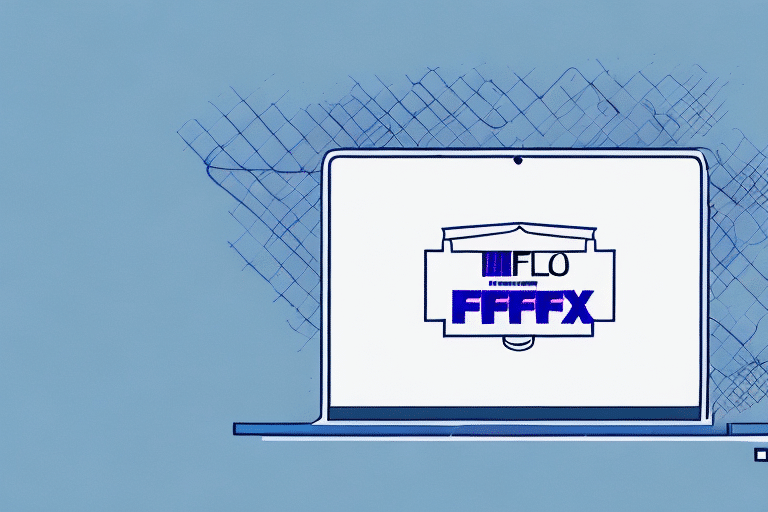Introduction to FedEx Ship Manager Software
Shipping is a crucial component of many businesses, yet it can often be time-consuming and complex without the right tools. FedEx Ship Manager software is designed to simplify the shipping process, making it more efficient for businesses of all sizes. Whether you're a small startup or a large enterprise, FedEx Ship Manager offers a comprehensive solution to manage your shipping needs effectively.
Key Features of FedEx Ship Manager
Streamlined Shipment Management
FedEx Ship Manager allows you to seamlessly create and manage shipments. Key functionalities include:
- Create and manage shipments: Easily initiate new shipments and handle multiple shipments simultaneously.
- Print shipping labels: Generate and print labels quickly to expedite the shipping process.
- Real-time package tracking: Monitor the status of your packages from pickup to delivery.
- Shipping rates and transit times: Access up-to-date shipping rates and estimated delivery times to make informed decisions.
- Customization options: Tailor your shipping preferences to meet specific business requirements.
Advanced Reporting Capabilities
The software offers robust reporting tools that provide insights into your shipping history, expenses, and performance metrics. These reports enable businesses to identify areas for improvement and make data-driven decisions to optimize their shipping operations.
Benefits for Your Business
- Increased Efficiency: Consolidate all shipping functions in one platform to save time and boost productivity.
- Real-Time Tracking: Maintain control over your shipments with instant updates on their status.
- Customization Options: Adapt shipping preferences such as speed, cost, and scheduling to align with your business needs.
- Improved Accuracy: Minimize errors and prevent delays, ensuring that shipments arrive on time and in good condition.
- User-Friendly Interface: Navigate the software with ease, requiring minimal training or technical expertise.
- Regular Updates: Benefit from ongoing enhancements and new features that keep your shipping processes cutting-edge.
Getting Started with FedEx Ship Manager
Step-by-Step Installation Guide
- Download the Software: Visit the FedEx website to download the latest version of FedEx Ship Manager.
- Install the Software: Follow the on-screen installation instructions to set up the software on your computer.
- Create a FedEx Account: If you don't already have one, sign up for a FedEx account to access all features.
- Configure Settings: Enter your account information and customize your shipping preferences.
- Start Shipping: Begin creating and managing shipments with ease.
The intuitive design of FedEx Ship Manager ensures that even those without technical expertise can get up and running quickly.
Comparing FedEx Ship Manager to Other Shipping Solutions
Comprehensive Feature Set
FedEx Ship Manager stands out among shipping software due to its extensive range of features and ease of use. While there are numerous shipping software options available, FedEx offers a unique combination of reliability, comprehensive tools, and seamless integration with other business systems.
Customer Support Excellence
FedEx provides 24/7 customer support through various channels including phone, email, and live chat. This level of support ensures that any issues or questions can be addressed promptly, minimizing disruptions to your shipping operations.
When evaluating shipping software, it's essential to consider the quality and availability of customer support, as this can significantly impact your overall experience.
Cost Analysis: FedEx Ship Manager vs. Traditional Shipping Methods
- Time and Labor Savings: Automating shipping processes reduces the time and manpower required, leading to lower operational costs.
- Flexible Payment Options: Manage shipping expenses more effectively with various payment methods including credit cards, debit cards, and FedEx accounts.
- Reduced Errors: Automated customs documentation and address validation minimize errors, preventing costly delays and additional fees.
While FedEx Ship Manager offers significant cost-saving benefits for regular shippers, businesses that only ship occasionally might find traditional methods like local courier services or postal services to be more economical.
Additionally, considering the environmental impact of your shipping choices is increasingly important. FedEx is committed to sustainability, but businesses may also explore using recycled packaging materials or partnering with carbon-neutral shipping providers to further reduce their carbon footprint.
The Future of Shipping with FedEx Ship Manager
As the shipping industry evolves with advancements in technology, FedEx Ship Manager remains at the forefront of innovation. The software continuously updates with new features and capabilities that enhance shipping efficiency and effectiveness. Key future trends include:
- Integration with Business Systems: Seamlessly connect FedEx Ship Manager with inventory management, order processing, and customer relationship management systems to create a unified workflow.
- Enhanced Real-Time Tracking: Provide customers with greater transparency and visibility throughout the shipping process, building trust and improving customer satisfaction.
- Automation and AI: Leverage artificial intelligence to predict shipping trends, optimize routes, and further reduce errors.
By embracing these advancements, FedEx Ship Manager helps businesses stay competitive and efficiently meet the evolving demands of the global marketplace.
Tips for Troubleshooting Common Issues with FedEx Ship Manager
- Update to the Latest Version: Ensure that you are using the most recent version of FedEx Ship Manager to benefit from the latest features and bug fixes.
- Verify Settings: Double-check your software settings to ensure they are configured correctly for your shipping needs.
- Contact Support: If issues persist, reach out to FedEx customer support for expert assistance.
- Check System Compatibility: Some problems may stem from your computer's operating system or conflicting software. Restarting your computer or disabling conflicting applications can help resolve these issues.
For additional troubleshooting resources and support, visit the FedEx Support Center.