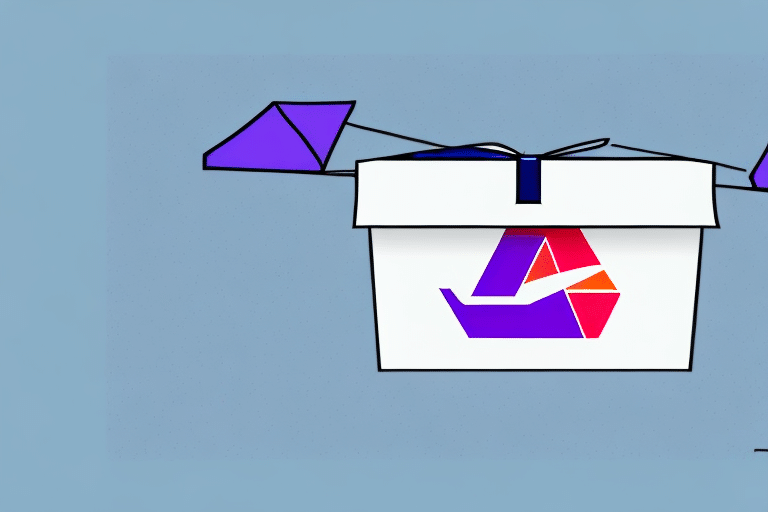Enhance Your Shipping Operations with FedEx Ship Manager Software
Shipping plays a critical role in the success of businesses, especially those dealing with multiple carriers and diverse destinations. FedEx Ship Manager Software offers a comprehensive solution to streamline your shipping processes, minimize errors, and save both time and money. This article delves into what FedEx Ship Manager Software is, its benefits, how to download and install it, system requirements, and more.
Understanding FedEx Ship Manager Software
FedEx Ship Manager Software is a robust desktop application designed to handle your domestic and international shipping needs efficiently. It offers features such as address validation, barcode scanning, label printing, and real-time tracking. By automating many manual shipping tasks, it simplifies the shipping process for businesses of all sizes.
Key Features
- Address Validation: Ensures the accuracy of shipping addresses to prevent delivery issues.
- Barcode Scanning: Facilitates quick and error-free package handling.
- Label Printing: Generates shipping labels that comply with FedEx standards.
- Real-Time Tracking: Monitors shipment status and delivery updates.
By leveraging these features, FedEx Ship Manager Software enhances operational efficiency and provides greater control over your shipping activities.
Benefits of Using FedEx Ship Manager Software
Adopting FedEx Ship Manager Software can significantly improve your shipping operations. Here are some of the primary benefits:
- Time-Saving: Easily reroute, edit, or cancel shipments without wasting time.
- Cost-Effective: Analyze shipping data to identify cost-saving opportunities and access real-time shipping rates to choose the most affordable options.
- Increased Efficiency: Automated features reduce manual errors, enhancing overall shipping accuracy.
- User-Friendly: Intuitive interface that requires minimal training, making it accessible for all users.
Additionally, FedEx Ship Manager Software provides advanced tracking capabilities, allowing businesses to maintain high levels of customer satisfaction by keeping customers informed about their shipment statuses.
How to Download and Install FedEx Ship Manager Software
Downloading and installing FedEx Ship Manager Software is a straightforward process:
- Visit the official FedEx Ship Manager Software page.
- Select your operating system, version, and language preference, then click "Download."
- Review and accept the software license agreement.
- Follow the on-screen installation prompts to complete the process.
Installation Tips
- Ensure your computer meets the system requirements before downloading.
- Disable any antivirus software temporarily to prevent installation interference.
- Restart your computer after installation to ensure all components are properly configured.
System Requirements for Optimal Performance
To ensure smooth operation of FedEx Ship Manager Software, your system should meet the following minimum requirements:
- Operating System: Windows 10 or later (32 or 64-bit)
- Processor: 1.5 GHz or faster
- Memory: 2GB RAM or more
- Storage: 2GB of free hard drive space
- Internet Connection: High-speed internet recommended for real-time tracking and updates
Keeping your software updated to the latest version is also crucial for compatibility with new features and FedEx updates.
Getting Started: Setting Up Your FedEx Account
Before utilizing FedEx Ship Manager Software, you need to set up your FedEx account:
- Open the software and click the "Create Account" button.
- Enter your business and billing information accurately.
- Verify your account through the provided email or phone verification process.
Accurate account setup ensures seamless shipping operations and billing processes.
Creating and Managing Shipments
Generating Shipping Labels
Creating shipping labels is a core function of FedEx Ship Manager Software:
- Click the "Prepare Shipment" button.
- Enter the recipient's address, package weight, and other necessary details.
- Select the desired shipping service level and generate the label.
- Print and attach the label to your package.
The software also allows you to save frequently used addresses and package details, streamlining the shipping process for future shipments.
Printing Shipping Documents
FedEx Ship Manager Software enables you to print various shipping documents:
- Commercial Invoices: Required for international shipments, detailing package contents and value.
- Bill of Lading (BOL): Serves as a contract between sender and carrier.
- Packing Slips: Lists the contents, quantities, and dimensions of each package.
Tracking and Managing Shipments
Effective tracking ensures transparency and customer satisfaction:
- Select the "Track a Shipment" option.
- Enter the tracking number and other required details.
- Monitor the real-time status of your packages.
Setting up email notifications keeps you informed about shipment progress, including pickups, deliveries, and any delays.
Customer Support and Resources
FedEx provides comprehensive support for Ship Manager Software users:
- 24/7 Customer Support: Available via phone, email, or live chat for immediate assistance.
- Online Help Center: Access FAQs, tutorials, and troubleshooting guides.
- Training Services: Onboarding services to help new users maximize software features.
Regular software updates ensure you have access to the latest features and improvements.
Maximizing Efficiency with Tips and Best Practices
Enhance your experience with FedEx Ship Manager Software by following these tips:
- Save Frequently Used Addresses: Reduces time spent entering recipient details for recurring shipments.
- Utilize Barcode Scanners: Minimizes manual entry errors and speeds up the shipping process.
- Choose Appropriate Shipping Levels: Balance delivery speed and cost based on package urgency and budget.
- Proactive Tracking: Monitor shipments actively and communicate status updates to customers to improve service quality.
Exploring Alternatives to FedEx Ship Manager Software
If downloading and installing software isn't ideal for your business, consider these alternatives:
- FedEx Web Services API: Integrate FedEx shipping functionalities directly into your existing applications for greater flexibility.
- FedEx Ship Manager Lite: A web-based version offering many of the same features without the need for installation.
These alternatives provide flexibility depending on your specific business needs and technical capabilities.
Conclusion: Investing in FedEx Ship Manager Software for Your Business
FedEx Ship Manager Software is a vital tool for businesses that prioritize efficient and reliable shipping operations. By automating manual tasks, reducing errors, and providing real-time tracking, the software enhances overall shipping performance and customer satisfaction. Whether you're a small business or a large enterprise, investing in FedEx Ship Manager Software can significantly improve your shipping experience.
For more information and to download the software, visit the official FedEx Ship Manager Software page today.