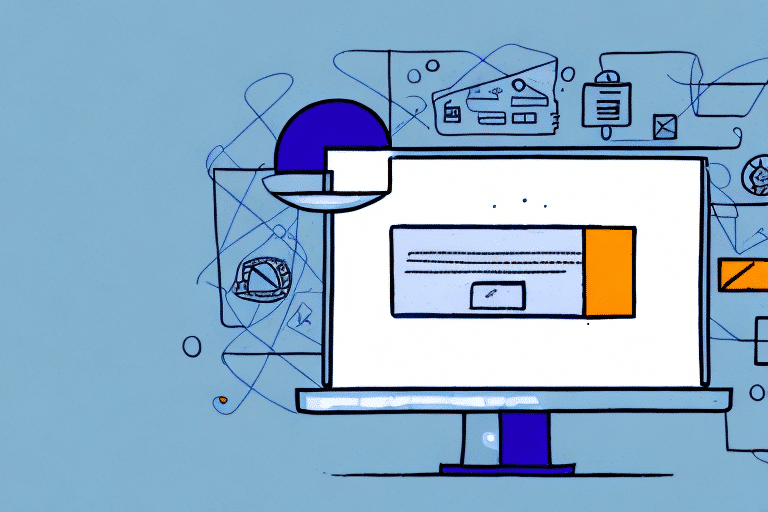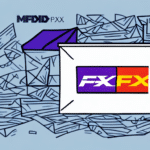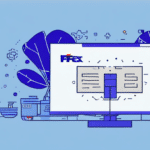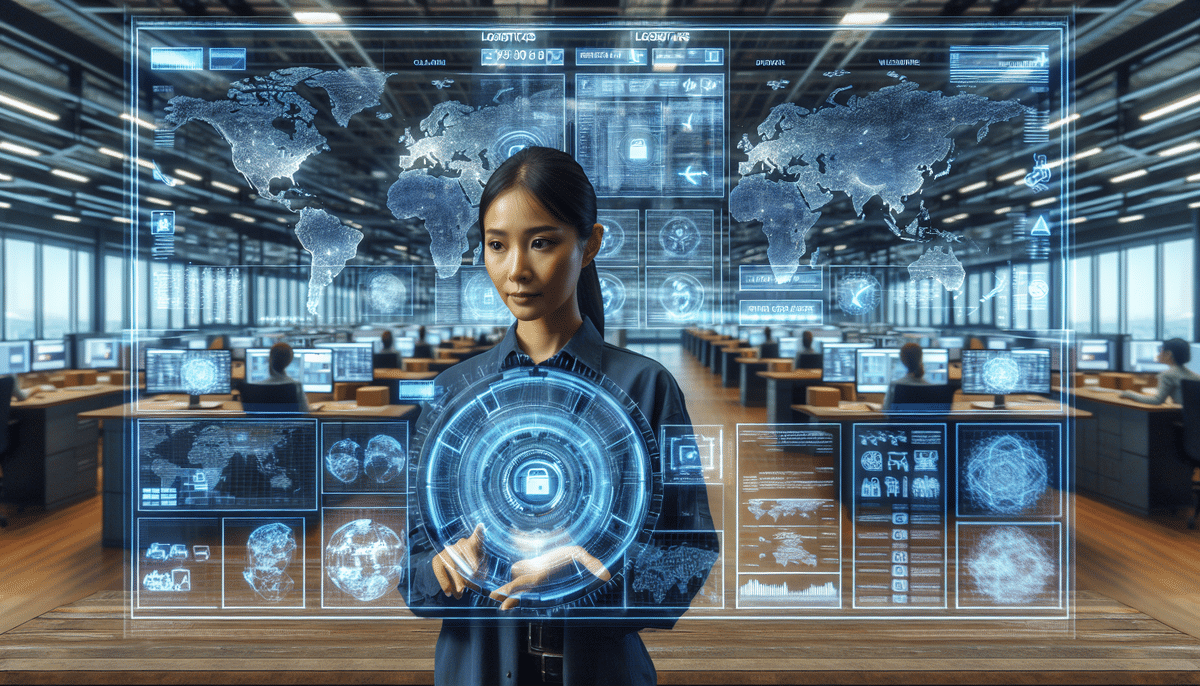Overview of FedEx Ship Manager® Software Version 3210 (Family Series 3200)
FedEx Ship Manager® Software Version 3210 (Family Series 3200) is a robust shipping solution designed to optimize and streamline the shipping processes for businesses of all sizes. This software offers a suite of features including batch shipping, address validation, and real-time package tracking, enabling businesses to enhance efficiency and reduce operational costs.
Key Features and Benefits
Batch Shipping
FedEx Ship Manager® allows users to process multiple shipments simultaneously, significantly reducing the time spent on preparing individual shipping labels. This feature is particularly beneficial for businesses handling high volumes of orders.
Address Validation
Ensure the accuracy of shipping addresses with automated validation, minimizing delivery errors and ensuring that packages reach their intended destinations without delay.
Real-Time Package Tracking
Monitor your shipments in real-time, providing both businesses and customers with up-to-date information on package status. This transparency enhances customer satisfaction and trust.
Enhanced Security Features
With options like signature confirmation and shipment insurance, FedEx Ship Manager® ensures that your packages are delivered securely, offering peace of mind for both businesses and their customers.
Cost Efficiency
By automating time-consuming tasks and reducing the likelihood of errors, the software helps businesses save both time and money. According to a recent industry report, businesses using automated shipping solutions can reduce shipping errors by up to 30%.
Installation and Setup Guide
System Requirements
Before downloading FedEx Ship Manager® Software Version 3210, ensure that your computer meets the necessary system requirements. The software is compatible with Windows operating systems, and it’s recommended to have at least 4GB of RAM and 500MB of available storage space.
Download and Installation Steps
- Visit the official FedEx website to download the latest version of the software.
- Run the downloaded installer and follow the on-screen instructions to complete the installation.
- Create or log in to your FedEx account to activate the software.
- Configure your shipping preferences and integrate with your existing systems as needed.
Optimizing Your Shipping Process with FedEx Ship Manager®
Integration with E-Commerce Platforms
FedEx Ship Manager® seamlessly integrates with popular e-commerce platforms such as Shopify, BigCommerce, and Magento. This integration allows for automated order processing and shipping label creation directly from your online store.
Customizable Shipping Labels
Enhance your brand visibility by customizing shipping labels with your company logo and branding elements. This not only reinforces brand recognition but also adds a professional touch to your shipments.
Reporting and Analytics
Utilize the software’s reporting tools to gain insights into your shipping operations. Analyze shipping costs, delivery times, and other key metrics to identify areas for improvement and optimize your logistics strategy.
Troubleshooting Common Issues
Installation Problems
If you encounter issues during installation, such as error messages or compatibility problems, ensure that your system meets the required specifications and that no antivirus software is blocking the installation process. Restarting your computer and attempting the installation again can often resolve these issues.
Connectivity Issues
For problems related to internet connectivity, verify that your network connection is stable and that firewall settings are not restricting the software’s access. Updating your internet browser or clearing cache and cookies may also help resolve connectivity problems.
Printing Errors
If experiencing difficulties with printing shipping labels, check that your printer is properly connected and configured. Updating printer drivers or adjusting settings within the software can also mitigate printing issues.
If problems persist, contact FedEx’s technical support for further assistance.
Integrating FedEx Ship Manager® with Your E-Commerce Platform
Integrating FedEx Ship Manager® with your e-commerce platform can significantly enhance your shipping workflow. Follow these steps to set up the integration:
- Navigate to the integration settings within FedEx Ship Manager®.
- Select your e-commerce platform from the list of supported platforms.
- Follow the on-screen instructions to authorize and connect your accounts.
- Configure synchronization settings to automate order imports and shipping label generation.
For detailed integration guides, refer to the FedEx Ship Manager® documentation.
Conclusion
FedEx Ship Manager® Software Version 3210 (Family Series 3200) is a comprehensive tool that offers a multitude of features to enhance and streamline your shipping operations. By automating key processes, providing real-time tracking, and offering robust security features, this software is an invaluable asset for businesses aiming to improve efficiency and customer satisfaction.
Investing in FedEx Ship Manager® can lead to significant time and cost savings, allowing you to focus on growing your business while ensuring that your shipping processes are handled with precision and reliability.