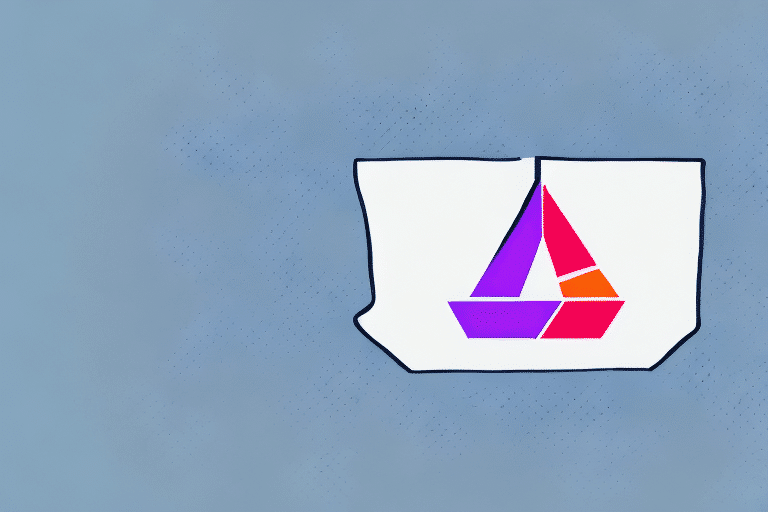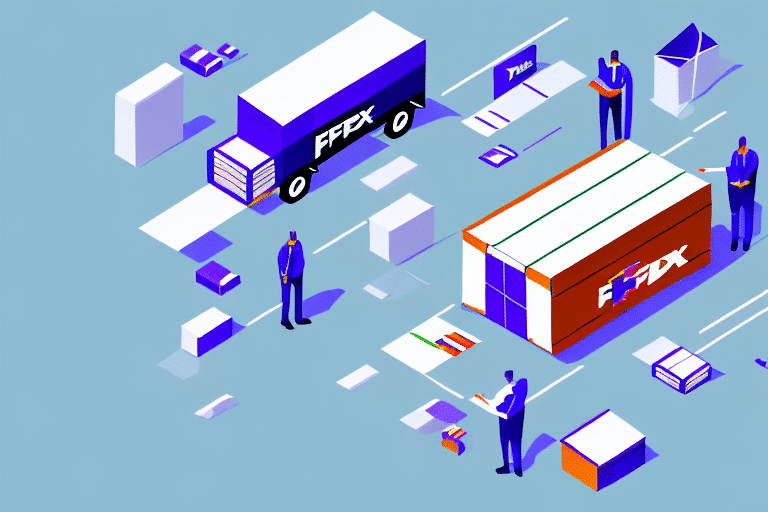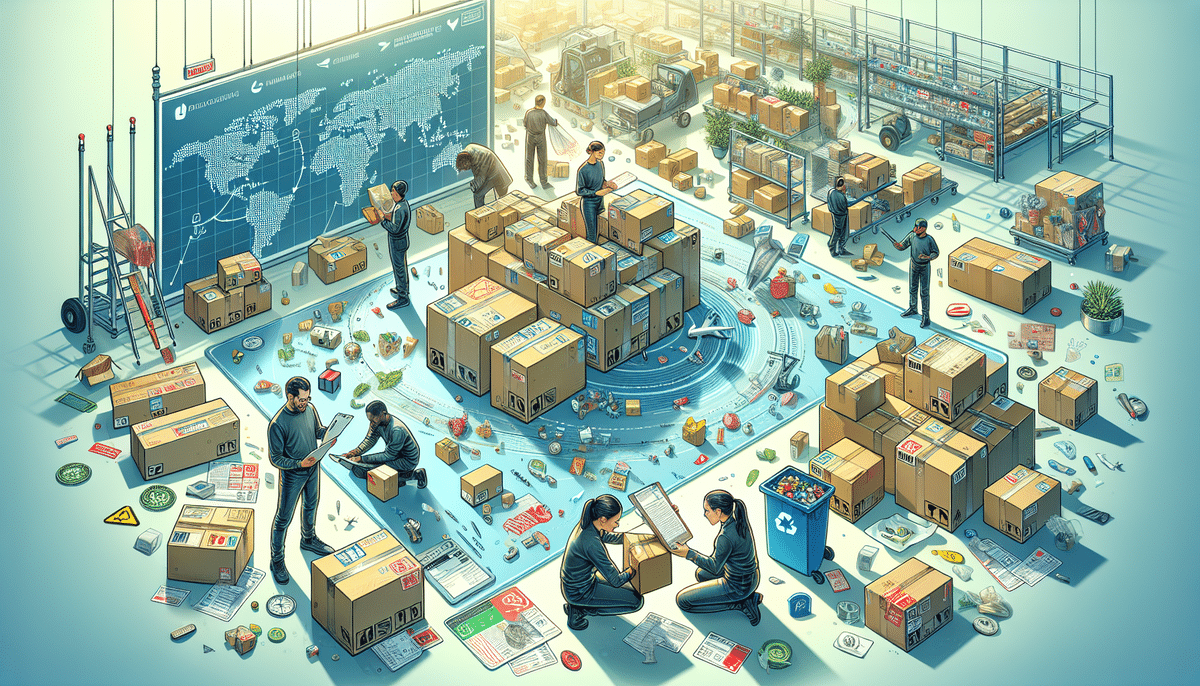Introduction to FedEx Ship Manager
In today's fast-paced business environment, efficient shipping management is essential for companies of all sizes. An optimized shipping system can reduce costs, enhance customer satisfaction, and boost overall profitability. FedEx Ship Manager is a comprehensive tool designed to streamline shipping operations, making it an invaluable asset for businesses seeking reliable and efficient shipping solutions.
Key Features and Benefits
Comprehensive Shipping Management
FedEx Ship Manager centralizes all shipping tasks into one platform, allowing users to create, edit, and print shipping labels, manage shipments, and access customer support seamlessly. This consolidation helps eliminate the need for multiple tools, saving time and reducing the risk of errors.
System Integration
One of the standout features of FedEx Ship Manager is its ability to integrate with existing business systems. Whether it's your inventory management system or accounting software, this integration facilitates easy data import and export, minimizing manual data entry and ensuring data consistency across platforms.
Real-Time Tracking and Visibility
With real-time tracking, businesses can monitor the progress of shipments at every stage, from pickup to delivery. This transparency enables proactive issue resolution, ensuring packages reach customers on time and enhancing trust and reliability.
According to a study by Inbound Logistics, real-time tracking can increase customer satisfaction by up to 20%, highlighting the significance of this feature.
Getting Started with FedEx Ship Manager
Downloading and Installation
Downloading and installing FedEx Ship Manager is a straightforward process. Visit the official FedEx website to download the latest version of the software. Ensure your computer meets the minimum system requirements, including a compatible Windows or Mac operating system, at least 512 MB of RAM, and 1 GB of free hard drive space, to guarantee optimal performance.
Setting Up Your Account
After installation, setting up your account involves providing your FedEx account number and billing information. You can customize settings to match your shipping preferences, such as default shipping addresses and profiles for frequently used shipments. Proper account setup can significantly streamline your shipping process.
Advanced Capabilities
Creating Shipping Labels
FedEx Ship Manager offers customizable templates for creating shipping labels. Users can print multiple copies instantly, tailor labels to specific needs, and schedule pickups directly from the platform. This functionality is particularly beneficial for businesses managing high shipment volumes.
Scheduling Pickups
The software allows businesses to schedule package pickups, eliminating the need to visit FedEx locations physically. This feature is convenient for both high-volume shippers and individuals with limited mobility or time constraints.
Troubleshooting and Support
Common Issues and Solutions
While FedEx Ship Manager is robust, users may encounter issues such as label printing problems. Common fixes include verifying printer settings, updating drivers, clearing browser caches, or switching browsers. For persistent issues, contacting FedEx Customer Support is recommended.
Accessing Support Resources
FedEx provides extensive support resources, including user guides, video tutorials, and forums. These resources are invaluable for troubleshooting and optimizing the use of Ship Manager.
Alternatives to FedEx Ship Manager
While FedEx Ship Manager is a powerful tool, businesses might consider alternatives based on specific needs:
- Easyship: Offers a user-friendly interface with integration across multiple carriers.
- ShipStation: Ideal for businesses selling on multiple channels, integrating with over 40 marketplaces.
- Shippo: Provides affordable shipping solutions with discounts and integrates with platforms like Shopify and WooCommerce.
- Ordoro: Combines inventory management with shipping capabilities.
- ShippingEasy: A cloud-based solution offering real-time shipping rates and inventory management.
It's essential to evaluate each option's features and pricing to determine the best fit for your business.
Maximizing Efficiency and Cost Savings
FedEx Ship Manager not only enhances shipping efficiency but also contributes to cost savings. By providing access to discounted shipping rates, businesses can significantly reduce their shipping expenses. Additionally, the software's ability to minimize errors and streamline operations leads to increased profitability and business growth.
Implementing FedEx Ship Manager can result in:
- Reduced Shipping Costs: Access to negotiated rates and bulk shipping discounts.
- Improved Operational Efficiency: Automation of shipping tasks reduces manual labor and errors.
- Enhanced Customer Satisfaction: Reliable and timely deliveries foster customer trust and repeat business.
- Scalability: The system adapts to growing business needs, supporting increased shipment volumes without compromising performance.
Businesses looking to optimize their shipping processes and achieve cost-effective operations will find FedEx Ship Manager to be a strategic tool for long-term success.
Conclusion
FedEx Ship Manager stands out as a comprehensive shipping management solution that caters to the diverse needs of businesses. Its robust features, integration capabilities, and focus on efficiency make it indispensable for optimizing shipping operations. By leveraging FedEx Ship Manager, businesses can achieve significant cost savings, enhance customer satisfaction, and drive profitability.
To stay competitive in the dynamic market, adopting such advanced shipping tools is not just beneficial but essential. Download FedEx Ship Manager today and elevate your shipping operations to new heights.