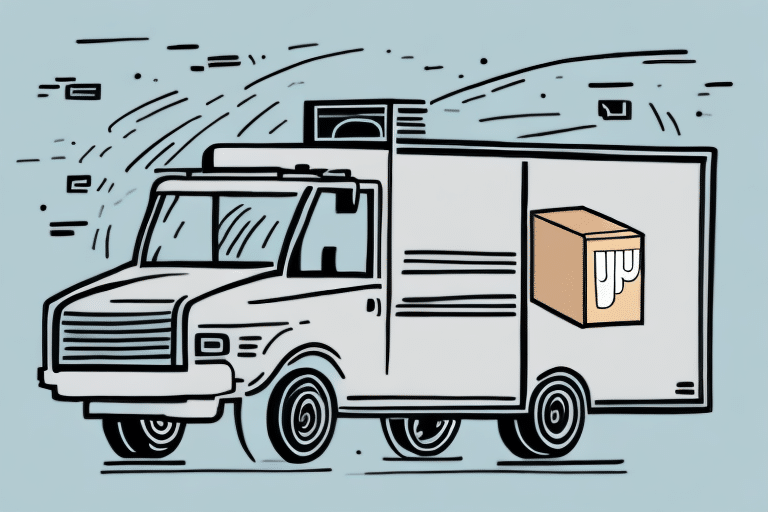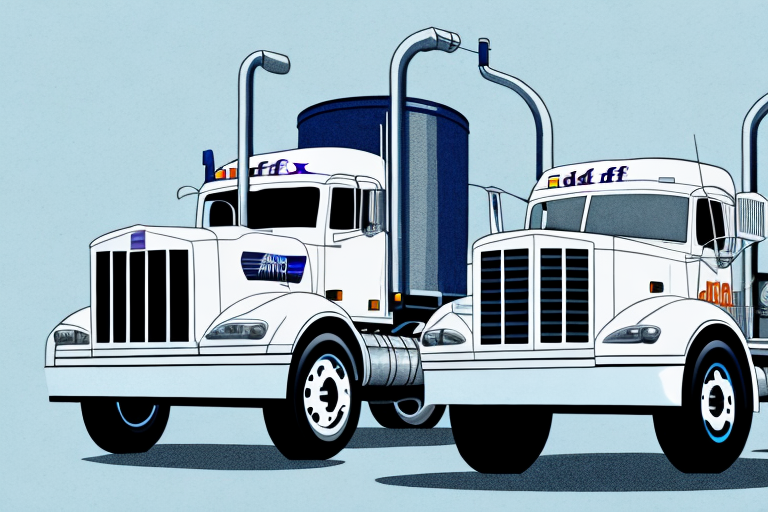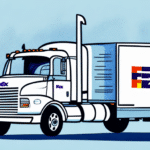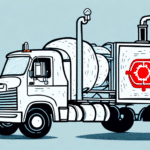Importance of Keeping Rates Updated in UPS WorldShip
Staying ahead in the competitive shipping industry requires businesses to regularly update their shipping rates in UPS WorldShip. Shipping rates are subject to frequent changes due to factors like fuel surcharges, service enhancements, and economic shifts. According to a [UPS Rate Change Alert](https://www.ups.com/us/en/services/rate-change.page), UPS revises its rates periodically to reflect these dynamics.
Utilizing the most current rates ensures that your business remains competitive, avoids financial discrepancies, and maintains customer trust by providing accurate shipping costs.
Benefits of Updating Your UPS WorldShip Rates
Updating rates in UPS WorldShip offers several advantages:
- Accurate Shipping Costs: Prevents undercharging or overcharging customers, safeguarding profit margins.
- Enhanced Customer Satisfaction: Transparent and precise shipping charges bolster customer trust and loyalty.
- Optimized Profits: Leveraging the latest rates can lead to better pricing strategies and increased profitability.
- Operational Efficiency: Automates rate calculations, reducing manual errors and saving time.
Moreover, consistent rate updates help in avoiding shipping delays and ensure smooth processing of packages, which is crucial for maintaining operational flow.
How to Update Rates in UPS WorldShip
Keeping your UPS WorldShip rates up-to-date is straightforward. Follow these steps:
- Open UPS WorldShip: Launch the UPS WorldShip software and log in to your account.
- Access the Shipping Tab: Click on the "Ship" tab located in the main menu.
- Navigate to Service Codes/Rates: Select the "Update" button adjacent to the "Service Codes/Rates" option.
- Download Latest Rates: Follow the on-screen prompts to download the most recent rate updates.
- Install Updates: After downloading, proceed to install the updates as instructed.
- Restart UPS WorldShip: To apply the new rates, restart the UPS WorldShip application.
For detailed assistance, refer to the [UPS WorldShip Support Page](https://www.ups.com/us/en/services/worldship-support.page) or contact UPS customer service.
What's New in the Latest UPS WorldShip Rates
The recent updates to UPS WorldShip rates incorporate several enhancements:
- Fuel Surcharge Adjustments: Reflecting current fuel prices to ensure rate accuracy.
- New Service Offerings: Introduction of services like Scheduled Pickups for added convenience.
- Improved Tracking Features: Enhanced real-time visibility for better shipment monitoring.
These updates not only streamline the shipping process but also provide businesses with greater flexibility and control over their logistics operations.
Best Practices for Rate Updates in UPS WorldShip
Frequency of Updates
It's recommended to update your rates monthly to ensure alignment with the latest industry standards. However, monitoring for any immediate rate changes announced by UPS is also beneficial.
Troubleshooting Common Issues
- Error Messages During Download: Verify your internet connection and retry the update process.
- Rates Not Reflecting Post-Installation: Restart UPS WorldShip and ensure that the installation was successful.
- Incorrect Rates Displayed: Check that the correct service codes are selected and that your account details are accurate.
For persistent issues, consult the [UPS Technical Support](https://www.ups.com/us/en/help-center/technical-support.page).
Tips and Tricks
- Establish a regular schedule for rate updates to maintain consistency.
- Utilize UPS WorldShip's reporting tools to analyze shipping costs and identify savings opportunities.
- Set default shipping preferences for frequently used services to expedite the shipping process.
Ensuring Accuracy of Your UPS WorldShip Rates
Accuracy in shipping rates is paramount for both customer satisfaction and financial integrity. To ensure rate accuracy:
- Use the [UPS Shipping Calculator](https://www.ups.com/us/en/shipping/resources/calculators.page) to estimate costs before finalizing shipments.
- Regularly review and update your account information within UPS WorldShip.
- Stay informed about UPS rate changes through official [UPS Newsroom](https://www.pressroom.ups.com/) updates.
Additionally, leveraging UPS tools like [UPS My Choice](https://www.ups.com/us/en/services/tracing/mychoice.page) can enhance shipment tracking and provide valuable insights into delivery performance.
By adhering to these practices, businesses can maintain accurate shipping costs, optimize their logistics strategy, and deliver superior service to their customers.
Utilizing Reputable Sources for Rate Updates
To back up the importance of rate updates and maintain credibility, referencing authoritative sources is crucial. Here are some resources:
- UPS Rate Change Alerts - Official updates on rate adjustments.
- UPS Support Center - Comprehensive support for UPS WorldShip users.
- Global Shipping Industry Statistics - Provides data on shipping trends and rate changes.
Incorporating data and insights from these sources not only enhances the credibility of your content but also provides valuable information for readers seeking in-depth understanding.
Conclusion
Regularly updating your UPS WorldShip rates is essential for maintaining competitive edge, ensuring accurate billing, and enhancing customer satisfaction. By following the outlined steps and best practices, businesses can streamline their shipping processes, optimize costs, and provide reliable service to their customers.
Stay informed with the latest industry trends and UPS updates by subscribing to official UPS communications and leveraging their extensive support resources.