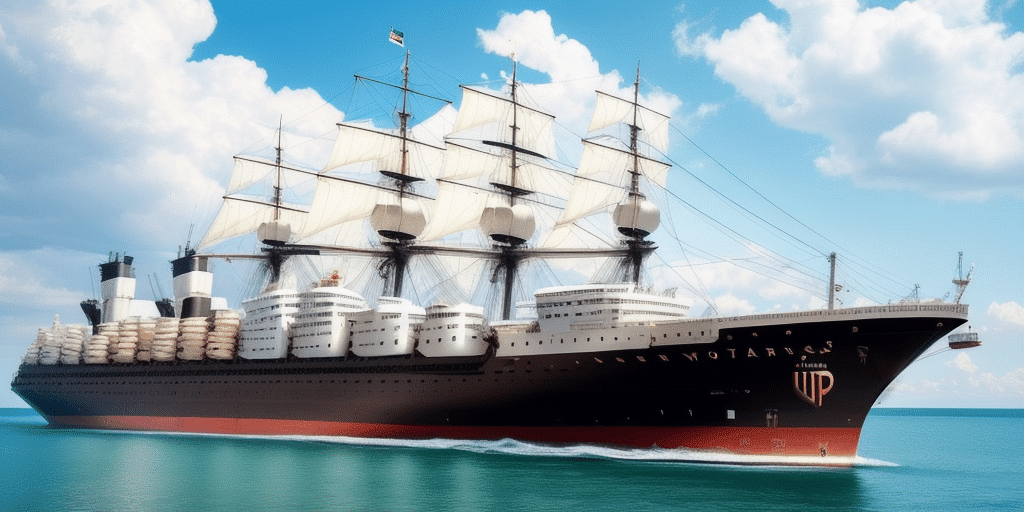Download UPS WorldShip 17 for Free
If you run a business that frequently ships products to customers, you need a reliable system for managing your shipping needs. That's where UPS WorldShip 17 comes in. This powerful software solution from UPS makes it easy to manage all of your shipping needs in one place. And the best part? You can download it for free right now.
Why Use UPS WorldShip 17?
Comprehensive Shipping Management
UPS WorldShip 17 is an all-in-one solution that handles every aspect of shipping, from creating labels to tracking shipments and generating reports. Its streamlined interface is designed for ease of use, allowing users to learn and navigate the software quickly. Whether you're a small business or a large enterprise, UPS WorldShip 17 scales to meet your needs.
Integration with Business Systems
One of the standout features of UPS WorldShip 17 is its ability to integrate seamlessly with other business software systems. This includes integration with inventory management systems, ERP software, and eCommerce platforms, enabling a streamlined shipping process that reduces manual entry and errors. According to a report by Business.com, integration can increase operational efficiency by up to 30%.
Customization and Scalability
UPS WorldShip 17 offers a range of customization options, allowing businesses to tailor the software to their specific needs. From custom shipping labels to personalized reporting, the software adapts to various business models. This flexibility makes it suitable for businesses of all sizes, ensuring that as your business grows, your shipping software can grow with you.
Reliable Customer Support
UPS provides excellent customer support for WorldShip 17 users. Their dedicated team of experts is available to assist with installation, training, and troubleshooting. Access to reliable support ensures that any issues are resolved quickly, minimizing downtime and maintaining business continuity.
System Requirements and Installation
Minimum System Requirements
Before downloading UPS WorldShip 17, ensure your computer meets the following minimum system requirements:
- Operating System: Windows 10 or later
- Processor: 1.8 GHz or faster
- Memory: 4 GB of RAM
- Hard Drive: 2.5 GB of available space
- Internet Connection: Required for updates and certain features
For optimal performance, Windows 10 or newer is recommended.
Installation Steps
- Visit the UPS WorldShip download page.
- Click on the "Download for Free" button.
- Provide the necessary business information when prompted.
- Once downloaded, run the installation wizard and follow the on-screen instructions.
- After installation, launch the software and configure your shipping preferences.
Ensure that your internet connection is stable during the download and installation process to avoid interruptions.
Configuring UPS WorldShip 17 for Your Business
Setting Up Your User Profile
After installation, setting up your user profile is crucial for personalized shipping management. Enter your business details, including shipping preferences and payment information. This configuration allows you to automate shipping processes and ensures that all shipments adhere to your business standards.
Connecting Hardware Devices
UPS WorldShip 17 supports various hardware devices such as printers, scales, and barcode scanners. Connect and configure your devices to streamline the shipping process. Properly configured hardware ensures accurate label printing and efficient package tracking.
Managing Shipping and Tracking with UPS WorldShip 17
Creating Shipping Labels
Creating shipping labels is straightforward with UPS WorldShip 17. Select the shipment, customize the label with your branding, and add any necessary instructions. The software allows you to save frequently used addresses and package dimensions, reducing the risk of errors and saving time.
Real-Time Shipment Tracking
One of the most powerful features of UPS WorldShip 17 is real-time shipment tracking. Monitor your packages from dispatch to delivery, ensuring timely arrivals and maintaining customer satisfaction. UPS provides tracking status updates accessible within the software.
Generating Invoices and Reports
UPS WorldShip 17 simplifies the generation of invoices and detailed reports. Customize reports to analyze shipping costs, delivery times, and other key metrics. Integration with accounting software further streamlines financial tracking and reporting.
Integrating UPS WorldShip 17 with eCommerce Platforms
For businesses operating online, integrating UPS WorldShip 17 with your eCommerce platform can significantly enhance efficiency. Automatic import of order information and generation of shipping labels with a few clicks reduces manual workload and minimizes errors. Platforms such as Shopify and Magento offer seamless integration options.
Additionally, real-time tracking updates can be communicated directly to customers, improving transparency and trust. According to Statista, eCommerce sales are projected to reach $6.54 trillion by 2023, making efficient shipping solutions more critical than ever.
Best Practices for Using UPS WorldShip 17
Regular Software Updates
Keep your UPS WorldShip 17 software up-to-date to benefit from the latest features and security enhancements. Regular updates ensure compatibility with new hardware and shipping regulations.
Data Backup and Security
Implement regular data backups to prevent loss of critical shipping information. Utilize security features within UPS WorldShip 17 to protect sensitive business and customer data.
Training and Support
Invest in training for your team to maximize the software’s potential. Utilize UPS's support resources for assistance with advanced features and troubleshooting.
Conclusion
UPS WorldShip 17 is a robust, reliable, and user-friendly shipping solution that caters to businesses of all sizes. Its comprehensive features, integration capabilities, and excellent customer support make it an ideal choice for managing shipping needs efficiently. With a free download available, upgrading to UPS WorldShip 17 could be a strategic move to enhance your shipping operations and improve overall business efficiency.