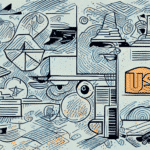Why UPS WorldShip 2013 is the Best Shipping Software for Your Business
There are numerous reasons to choose UPS WorldShip 2013 over other shipping software options. Firstly, it boasts an incredibly user-friendly interface that simplifies navigation, allowing even beginners to quickly master its functionalities. Additionally, its advanced features are designed to handle the most complex shipping requirements, ensuring that your business operations run smoothly.
Another significant advantage of UPS WorldShip 2013 is its seamless integration with other UPS services. This integration provides easy access to UPS tracking, address validation, and shipping rates within the same platform, thereby streamlining your shipping processes and reducing both time and costs.
The Benefits of Using UPS WorldShip 2013 for Shipping
One of the primary benefits of using UPS WorldShip 2013 is the substantial time savings it offers. The software allows you to quickly create shipping labels, track shipments, manage inventory, and perform other essential tasks with ease. This efficiency not only saves time but also reduces the likelihood of errors and minimizes shipping costs.
Furthermore, UPS WorldShip 2013 comes equipped with robust reporting capabilities. You can generate detailed reports on your shipping activities, enabling you to identify trends, monitor performance metrics, and make informed business decisions based on data-driven insights.
In addition to time savings and reporting, UPS WorldShip 2013 offers enhanced security features. You can set up user accounts with varying levels of access to ensure that only authorized personnel can access sensitive shipping and inventory information. The software also employs encryption technology to protect your data during transmission, further safeguarding your shipping operations.
A Step-by-Step Guide to Downloading and Installing UPS WorldShip 2013
Getting started with UPS WorldShip 2013 is straightforward. Follow these steps to download and install the software:
- Visit the UPS official website and navigate to the WorldShip section.
- Click on the “Download” button to initiate the download process.
- Once the download is complete, open the installation file and follow the on-screen prompts to complete the installation.
After installation, you will need to configure your UPS account information within the WorldShip software. This includes entering your account number, billing details, and shipping preferences. Once set up, you can begin managing your shipping needs efficiently.
UPS WorldShip 2013 also offers various features to enhance your shipping process, such as data import/export capabilities, custom shipping label creation, and real-time package tracking. Its user-friendly interface and powerful tools make it an invaluable asset for any business aiming to manage shipping operations effectively.
How to Set Up Your Shipping Preferences in UPS WorldShip 2013
After installing UPS WorldShip 2013, the next step is to configure your shipping preferences:
- Navigate to the “Preferences” tab within the software.
- Select options that best fit your business needs, such as default shipping carrier, preferred shipping methods, and package settings.
Additionally, you can set up billing preferences, including choosing your preferred payment method and enabling automatic billing for shipping charges. The software also allows you to configure notifications to receive alerts for package deliveries or any shipment issues.
Another valuable feature is the ability to import and export shipping data. This functionality enables you to efficiently manage customer information and order details, reducing the risk of errors and saving time during data entry.
Customizing Your Shipping Labels in UPS WorldShip 2013
UPS WorldShip 2013 provides the flexibility to customize your shipping labels to enhance your brand's professionalism:
- Add your company logo and custom messaging to labels.
- Choose from various label templates to suit your specific needs.
- Include barcodes, tracking numbers, and other essential information to make labels more informative.
Furthermore, you can save your customized label settings for future use, eliminating the need to recreate labels for each shipment. This feature not only saves time but also ensures consistency across all your shipments.
Tracking Your Shipments with UPS WorldShip 2013
One of the standout features of UPS WorldShip 2013 is its real-time shipment tracking capability:
- View the status and location of any shipment with just a few clicks.
- Access estimated delivery dates to keep your customers informed.
This real-time tracking helps maintain transparency with your customers, enhancing their overall experience. Additionally, the ability to customize shipping labels with your company's branding increases brand recognition and professionalism.
Integrating UPS WorldShip 2013 with Your E-commerce Platform
If you operate an online store, integrating UPS WorldShip 2013 with your e-commerce platform can significantly automate your shipping processes:
- Automate order fulfillment and package tracking.
- Leverage built-in integrations with popular platforms like Shopify, BigCommerce, and Magento.
Integration also offers features like batch processing for handling multiple orders simultaneously and address validation to ensure accurate deliveries. Additionally, real-time shipping rates and delivery times enable you to provide customers with precise shipping information during checkout.
Tips and Tricks for Maximizing Efficiency with UPS WorldShip 2013
To get the most out of UPS WorldShip 2013, consider the following tips:
- Use keyboard shortcuts to save time and minimize errors.
- Set default values for frequently used fields to streamline data entry.
- Utilize the batch processing feature to handle multiple shipments at once.
- Customize hotkeys to match your preferred workflow.
Additionally, make use of the address book feature by adding frequently used addresses, which can save time and reduce the risk of errors during data entry. Regularly updating the software ensures you have access to the latest features and improvements, enhancing overall efficiency.
Common Issues and Troubleshooting Tips for Using UPS WorldShip 2013
While UPS WorldShip 2013 is a robust software solution, users may occasionally encounter issues. Here are some common problems and their solutions:
- Slow Performance: Clear your cache and delete temporary files to improve speed.
- Printing Errors: Verify your printer settings and ensure that printer drivers are up-to-date.
- Connectivity Issues: Check your internet connection and ensure that your Wi-Fi router or modem is functioning correctly.
If you experience difficulties with importing or exporting data, ensure that the file format is compatible and that the file is not corrupted. Additionally, verify that the data is correctly formatted with no missing or extra fields.
Keeping your software updated is crucial to avoid potential issues. Regularly check for updates and install them promptly to benefit from the latest features and bug fixes.
How to Save Money on Shipping Costs with UPS WorldShip 2013
UPS WorldShip 2013 offers several features that can help you reduce shipping expenses:
- Choose the most cost-effective shipping carrier and method for each package.
- Optimize your packaging to minimize size and weight, reducing shipping costs.
- Take advantage of built-in discounts and promotional offers available through UPS.
Additionally, the address validation feature ensures that shipping addresses are accurate, preventing costly delivery delays and fees. The batch shipping feature allows you to process multiple shipments simultaneously, saving both time and money.
By leveraging these features, you can streamline your shipping processes and achieve significant cost savings over time.
Customer Reviews: What Users Are Saying About UPS WorldShip 2013
To understand how UPS WorldShip 2013 performs in real-world scenarios, consider the following customer reviews:
“UPS WorldShip 2013 has revolutionized our shipping process. Before we started using this software, managing our shipments was a time-consuming headache. Now, thanks to the user-friendly interface and advanced features of UPS WorldShip 2013, we can ship more efficiently and accurately than ever before.”
“We have been using UPS WorldShip 2013 for over a year now and it has been a game-changer for our business. The ability to track our shipments in real-time and receive notifications on delivery has helped us improve our customer service and satisfaction. We highly recommend UPS WorldShip 2013 to any business looking to streamline their shipping process.”
Overall, feedback for UPS WorldShip 2013 is overwhelmingly positive. Users appreciate its ease of use, advanced features, and the significant improvements it brings to their shipping processes. It's evident that UPS WorldShip 2013 is a valuable tool for businesses aiming to optimize their shipping operations.
Comparison: How Does UPS WorldShip 2013 Stack Up Against Other Shipping Software?
When evaluating UPS WorldShip 2013 against other shipping software options, it consistently ranks high in several key areas:
- User-Friendliness: Its intuitive interface makes it accessible to users of all experience levels.
- Advanced Features: Capabilities like real-time tracking, robust reporting, and seamless UPS integration set it apart.
- Performance: Reliable performance ensures that shipping operations run smoothly without unexpected downtimes.
Compared to other shipping software, UPS WorldShip 2013 offers a comprehensive solution that combines ease of use with powerful functionalities. This makes it a top choice for businesses seeking to enhance their shipping efficiency and effectiveness.
In conclusion, if you're looking to streamline your shipping processes and boost your business's efficiency, UPS WorldShip 2013 is an excellent choice. Its advanced features, user-friendly design, and cost-saving potential make it a valuable addition to any business's shipping toolkit.