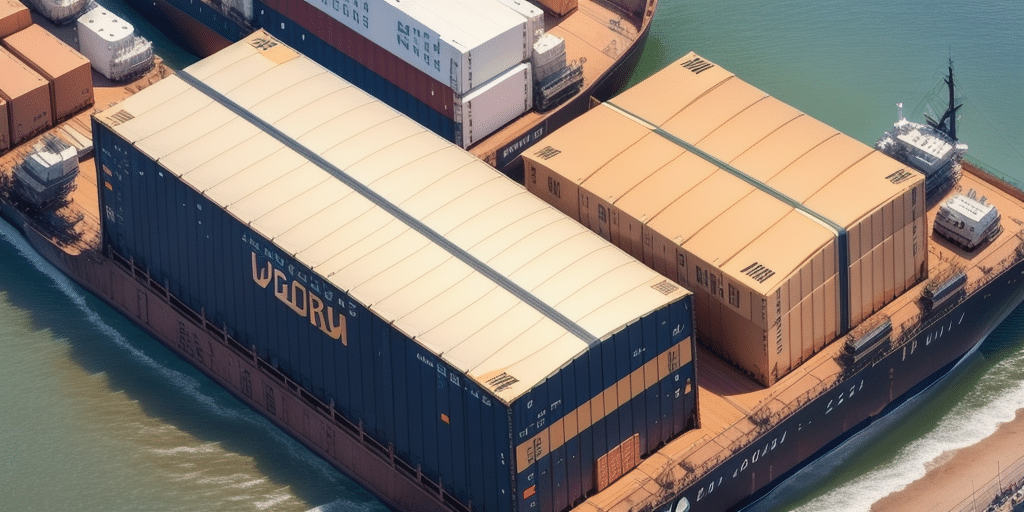Introduction to UPS WorldShip 2020
Managing shipping logistics can be a complex challenge, particularly for businesses that depend on timely deliveries to satisfy customers and maintain smooth operations. UPS WorldShip 2020 serves as an advanced software solution designed to simplify shipping and tracking processes, enabling businesses to handle their shipments with greater accuracy and efficiency. This article delves into the various aspects of this powerful tool, including its features, setup procedures, troubleshooting tips, and integration with e-commerce platforms to ensure a seamless shipping experience.
What is UPS WorldShip and Its Benefits
UPS WorldShip 2020 is a comprehensive software application that allows businesses to manage their entire shipping process from a centralized location. This tool is engineered to enhance the efficiency, accuracy, and streamlining of shipping and tracking operations. By automating numerous manual tasks such as creating shipping labels, tracking shipments, and updating customer records, businesses can save both time and money.
Advanced features of WorldShip 2020 include support for local and international shipments, address validation, shipment selection, pickups, and real-time tracking. These functionalities make it an ideal solution for businesses of all sizes.
For detailed information, visit the official UPS WorldShip Overview.
Downloading and Installing UPS WorldShip 2020
Installing UPS WorldShip 2020 is a straightforward process that can be completed in a few steps:
- Navigate to the UPS WorldShip page on the UPS website.
- Click the "Download" button to obtain the latest version of the software.
- Once downloaded, double-click the installation file to initiate the setup process.
- Follow the on-screen instructions to complete the installation.
- After installation, configure the software to start managing your shipping needs.
Note that UPS WorldShip is compatible only with Windows operating systems. Ensure your system meets the minimum system requirements before proceeding with the download and installation.
For more detailed guidance, refer to the UPS WorldShip Support Center.
Key Features of UPS WorldShip 2020
After installing UPS WorldShip 2020, it's essential to familiarize yourself with its robust features that make shipping and tracking effortless:
Local and International Shipping
UPS WorldShip 2020 supports both domestic and international shipments, allowing businesses to manage their shipping activities across different regions seamlessly. It grants control over the entire shipment lifecycle, from label creation to tracking details. Additionally, it provides access to a comprehensive database of customs regulations, facilitating compliance with international shipping standards.
Address Validation and Correction
Accurate shipping addresses are crucial for timely deliveries. The built-in address validation and correction features in UPS WorldShip help prevent delivery delays, incorrect deliveries, and lost packages by ensuring that shipping addresses are correctly entered.
Shipment Selection and Tracking
The shipment selection feature allows businesses to choose the most cost-effective and efficient shipping rates and delivery times. Enhanced tracking capabilities enable businesses to monitor the status of shipments directly within the software interface.
Batch Shipping
For businesses dealing with high volumes of orders, batch shipping simplifies the process by allowing multiple shipments to be processed simultaneously, thereby saving time and improving operational efficiency.
Customizable Reports
UPS WorldShip 2020 offers customizable reporting tools that provide valuable insights into shipping activities. Businesses can generate reports tailored to specific needs, tracking metrics such as shipping costs, delivery times, and other key performance indicators to make informed, data-driven decisions.
Setting Up Your Shipping Preferences
To maximize the benefits of UPS WorldShip 2020, it is crucial to configure your shipping preferences according to your business requirements. Key settings to consider include:
- Carrier Selection: Choose the appropriate shipping carrier based on your needs.
- Package Types: Define the types and sizes of packages you will be shipping.
- Packaging and Weight: Set default packaging options and define weight parameters to streamline the shipping process.
- Shipment Insurance: Decide whether to include insurance options for your shipments.
- Miscellaneous Charges: Specify any additional fees or charges relevant to your shipments.
By customizing these parameters, businesses can ensure that their shipping processes are both efficient and cost-effective. Additionally, setting up default values for frequently used shipping options can save time and reduce the likelihood of errors.
Benefits of Using UPS WorldShip for Your Business
Implementing UPS WorldShip offers numerous advantages that extend beyond mere process automation:
- Reduced shipping errors and delays through automated processes and address validation.
- Enhanced tracking and monitoring capabilities for better shipment visibility.
- Seamless integration with other business systems, such as accounting software, to streamline operations.
- Access to exclusive discounts and promotional rates, potentially lowering shipping costs.
- Minimized paperwork and manual tasks, allowing staff to focus on other critical business areas.
Moreover, UPS WorldShip supports management of shipments across multiple locations, offering superior control and visibility for businesses with multiple warehouses or retail outlets. The software's flexibility in handling various shipping methods, including ground, air, and international, allows businesses to choose the most cost-efficient and timely option for each shipment.
Troubleshooting Common Issues with UPS WorldShip 2020
While UPS WorldShip 2020 is generally reliable, users may encounter some common issues, such as:
- Installation problems
- Connection issues
- Software crashes or freezing
- Incorrect shipping rates
- Printing difficulties
If you experience any of these problems, consult the UPS WorldShip Help Center for troubleshooting tips and support resources.
Integrating UPS WorldShip with Your E-commerce Website
Businesses operating an e-commerce platform can significantly benefit from integrating UPS WorldShip with their website. This integration allows for automated order fulfillment, shipment tracking, and inventory management, enhancing operational efficiency.
To integrate UPS WorldShip with your e-commerce website, follow these steps:
- Identify the appropriate API integration tools compatible with your website.
- Customize and configure the API tools to align with your website's requirements.
- Establish a secure data exchange between UPS WorldShip and your website.
- Create shipping fulfillment templates to standardize delivery processes.
- Conduct thorough testing and debugging to ensure seamless integration.
Successful integration facilitates a streamlined, automated shipping and tracking process, enhancing the overall customer experience.
Understanding the Costs Associated with Using UPS WorldShip
The cost structure for using UPS WorldShip varies based on the volume of shipments your business manages:
- Low Volume: Businesses with fewer shipments can download and install the software for free, incurring costs only for the shipping services utilized.
- High Volume: Businesses handling larger volumes may be subject to a subscription fee, typically ranging from $36 to $160 per month, depending on the size and specific needs of the business.
Additional costs may arise from requiring advanced features and services. For precise pricing information, consult the UPS WorldShip Pricing Page.
Tips for Maximizing the Efficiency of Your Shipping Process with UPS WorldShip 2020
Enhancing the efficiency and cost-effectiveness of your shipping processes can be achieved by implementing the following strategies:
- Leverage Automation: Utilize UPS WorldShip’s automated features to minimize manual tasks and reduce errors.
- Optimize Settings: Configure the software settings for the most efficient delivery routes and schedule to save time and resources.
- Regular Shipment Tracking: Continuously monitor the status of your shipments to ensure timely deliveries and proactively address any issues.
- High-Quality Packaging: Invest in durable packaging materials to minimize damages and reduce the likelihood of returns.
- Customer Feedback: Pay attention to customer feedback regarding shipping experiences and adjust your shipping strategies to better meet their needs and expectations.
By following these tips, businesses can achieve a more streamlined and efficient shipping process, leading to higher customer satisfaction and increased profitability.
Conclusion
UPS WorldShip 2020 stands out as a valuable software tool for businesses aiming to manage their shipping and tracking operations with enhanced efficiency and accuracy. From the initial download and installation to integration with e-commerce platforms, WorldShip 2020 offers a comprehensive set of features that streamline shipping processes, reduce costs, and improve customer satisfaction. By leveraging the insights and guidelines provided in this article, businesses can fully harness the potential of UPS WorldShip 2020 and achieve a smooth, reliable shipping experience throughout the entire shipment lifecycle.