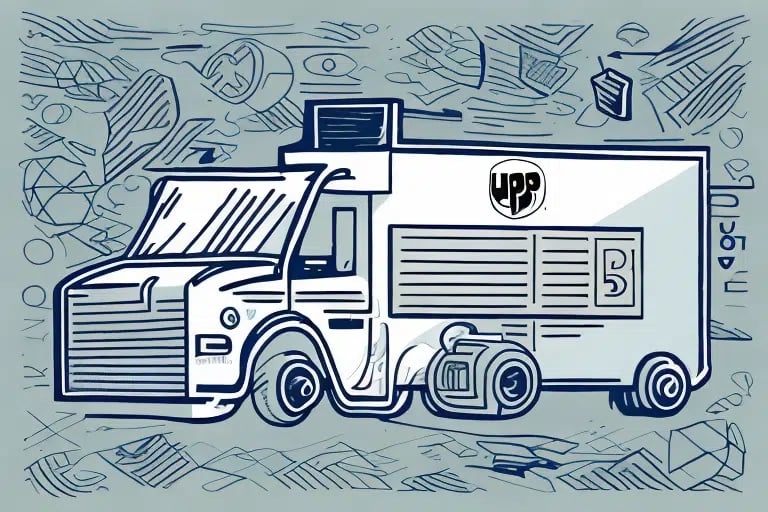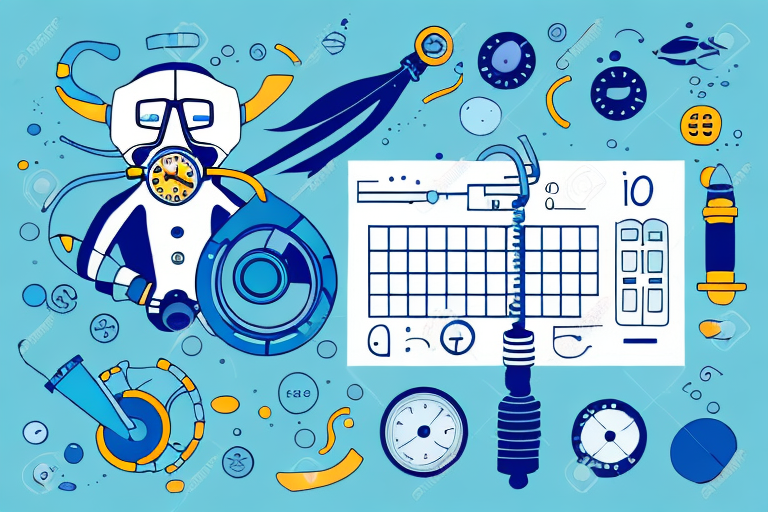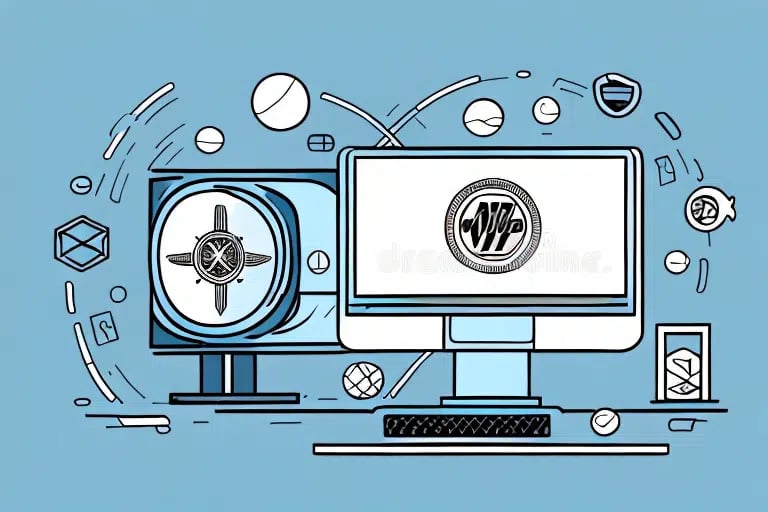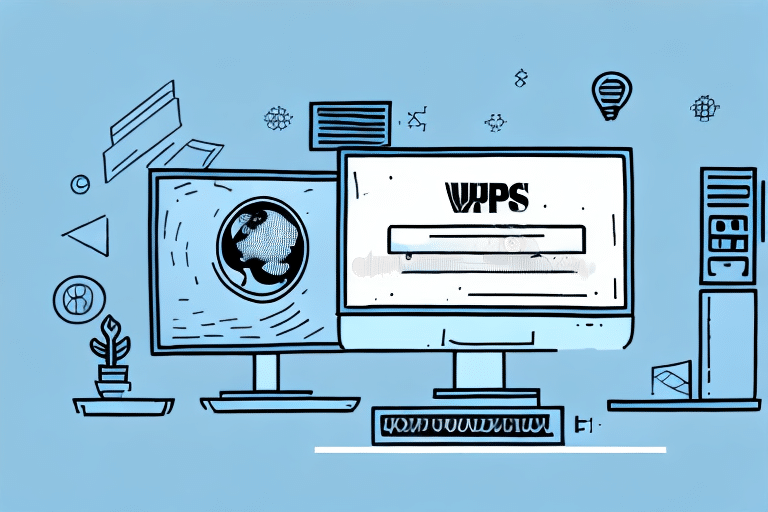Streamline Your Shipping Process with UPS WorldShip 23
If you own a business that involves shipping products, you understand the critical importance of having a reliable and efficient shipping solution. UPS WorldShip 23 is a robust software designed to streamline your shipping operations, making your business more efficient and cost-effective. In this article, we'll delve into the features and benefits of WorldShip 23, and provide a comprehensive guide on downloading, installing, and utilizing the software effectively.
What is UPS WorldShip 23 and How Can It Benefit Your Business?
UPS WorldShip 23 is an integrated shipping solution that allows businesses to manage their shipping processes from start to finish. It enables you to create shipping labels, schedule pickups, track shipments, and more. Designed primarily for Windows operating systems, WorldShip provides a desktop platform that enhances shipping efficiency and accuracy.
**Benefits of Using UPS WorldShip 23:**
- Time Efficiency: Significantly reduces the time required to process shipments, allowing for faster order fulfillment.
- Cost Savings: Lowers labor costs by automating repetitive tasks and minimizing manual entry errors.
- Comprehensive Management: Offers a centralized platform to manage shipping logs and shipment history, providing valuable insights into your shipping operations.
- International Shipping: Simplifies the preparation of international shipping documents, reducing the complexity of cross-border transactions.
According to a Forbes report, automating shipping processes can increase operational efficiency by up to 30%, highlighting the significance of solutions like UPS WorldShip 23.
Key Features of UPS WorldShip 23
Batch Shipping
WorldShip 23 allows you to select multiple orders and print shipping labels in batches. This feature validates ship-to addresses and selects the most efficient shipping options, saving both time and shipping costs.
Address Book Management
Easily manage all your customers' shipping information within the address book, including ship-to and ship-from addresses and contact details.
Seamless Integrations
WorldShip 23 integrates with popular e-commerce platforms like Shopify and Magento, allowing you to import order data directly into the software for streamlined shipping.
Advanced Reporting
Generate custom shipment reports and gain insights into your shipping operations with WorldShip's comprehensive reporting tools.
Customizable Shipping Labels
Create professional-looking shipping labels by adding your company logo, return address, and other important information, enhancing brand recognition.
Multi-User Access
Allow multiple users to access the software simultaneously, making it ideal for larger businesses with multiple employees handling shipping tasks.
How to Download and Install UPS WorldShip 23
Downloading and installing WorldShip 23 is a straightforward process:
- Visit the official UPS WorldShip page.
- Download the WorldShip 23 executable file.
- Double-click the executable file to initiate the installation process.
- Follow the on-screen instructions to complete the installation.
**System Requirements:**
- Operating System: Windows 10 or higher
- RAM: Minimum of 4GB
- Hard Drive Space: At least 2GB of free space
Ensuring your computer meets these requirements is crucial to avoid installation or operational issues.
Setting Up Your UPS Account with WorldShip 23
Linking an Existing UPS Account
If you already have a UPS account, linking it with WorldShip 23 is simple. Provide your account number, email, and company information, and WorldShip will automatically generate your UPS account details, allowing you to start scheduling shipments immediately.
Creating a New UPS Account
For those without a UPS account, WorldShip 23 facilitates easy account creation. Click on the "Create a UPS Account" button within the software and follow the prompts. Once created, link your new UPS account with WorldShip 23 to begin shipping.
Customizing Shipping Preferences
During the setup, you can customize various shipping preferences, including:
- Preferred delivery options
- Automatic notifications
- Payment methods
Customizing these settings ensures that your shipping process aligns with your business needs, enhancing efficiency and customer satisfaction.
Customizing and Optimizing UPS WorldShip 23 for Your Business
Adjusting Preferences
To tailor WorldShip 23 to your specific business requirements:
- Click on the Edit button in the WorldShip menu.
- Select Preferences.
- Adjust settings related to shipping labels, printer configurations, security, and user authorization levels.
Setting Default Package Dimensions and Weights
Customize default package dimensions and weights to streamline the shipping process, eliminating the need to enter these details manually for each shipment.
Creating Shipment Templates
Save shipment templates for frequently shipped items, allowing for quick access and use in future shipments.
Setting Up Alerts and Notifications
Configure alerts for important events, such as package deliveries or shipment delays, to maintain visibility and ensure timely customer follow-ups.
Using UPS WorldShip 23 for Efficient Shipping
Step-by-Step Shipping Guide
- Open WorldShip 23 and select the "Create a Shipment" option.
- Enter the destination address and choose the shipping method.
- Select the items to be shipped and add them to the shipment.
- Review shipment details and process the shipment.
**Saving Shipments for Future Use:**
WorldShip 23 allows you to save shipment information, which is particularly useful for recurring orders or frequent shipping addresses. To save a shipment:
- Select the "Save Shipment" option after confirming shipment details.
- Access saved shipments under the "Shipments" tab within the software.
Tracking Packages and Shipments with UPS WorldShip 23
Maintaining visibility of your shipments is essential for assessing progress and managing customer expectations. Here's how to track shipments in WorldShip 23:
- Navigate to the "Shipping" section and select "Summary".
- Choose the shipment you wish to track.
- Click the "Tracking" button and select "Track by Shipment Number".
- Enter the shipment's unique tracking number.
- Click Search to view tracking information in a new window.
**Automatic Tracking Notifications:**
WorldShip 23 can send automatic tracking updates via email or text message. To set this up:
- Click on the "Tracking" button and select "Track by Reference Number".
- Enter your reference number for the shipment.
- Select your preferred notification options.
Additionally, WorldShip 23 offers features like address validation and label printing to ensure accuracy and professionalism in your shipping process.
Troubleshooting Common Issues with UPS WorldShip 23
While WorldShip 23 is a powerful tool, users may encounter some common issues:
- Connectivity Issues: Often related to internet connection problems. Ensure a stable connection or contact your IT support.
- Installation Errors: Verify that your system meets the minimum requirements and that all necessary permissions are granted during installation.
- Software Crashes: Regularly update the software and ensure that your operating system is up to date to prevent crashes.
For unresolved issues, contact the UPS Support Team for assistance.
Comparing UPS WorldShip 23 to Other Shipping Solutions
In a competitive market with various shipping solutions, UPS WorldShip 23 stands out due to its comprehensive features and reliability. Compared to other platforms like FedEx Ship Manager or DHL Express, WorldShip 23 offers:
- Extensive Integration: Seamlessly integrates with multiple e-commerce platforms.
- Customization: Offers a wide range of customization options for shipping labels and reports.
- Scalability: Suitable for businesses of all sizes, from small e-commerce stores to large enterprises.
However, it's essential to evaluate your specific business needs and compare features, pricing, and support options before selecting a shipping solution.
Maximizing the Benefits of Using UPS WorldShip 23
To fully leverage WorldShip 23's capabilities, consider the following tips and tricks:
- Utilize the Address Book: Save frequently used addresses to expedite the shipping process.
- Opt for Batch Shipping: Process multiple shipments simultaneously to save time and resources.
- Leverage Reporting Tools: Use dashboards and reports to gain insights into your shipping operations and make informed business decisions.
- Regularly Update Software: Keep WorldShip 23 updated to benefit from the latest features and security enhancements.
Customer Reviews and Feedback on UPS WorldShip 23
Feedback from users highlights the positive impact of WorldShip 23 on shipping processes:
- Increased Productivity: Users report significant time savings and enhanced productivity due to automation features.
- Cost Efficiency: Many businesses have noted reductions in shipping costs and labor expenses.
- User-Friendly Interface: The intuitive design makes it easy for employees to navigate and use the software effectively.
- Reliability: Consistent performance and minimal downtime have been commonly praised.
Overall, WorldShip 23 is regarded as a reliable and efficient solution for businesses seeking to optimize their shipping operations.
Conclusion
UPS WorldShip 23 is a comprehensive shipping solution that caters to businesses of all sizes, offering a range of features designed to streamline and enhance your shipping processes. With its user-friendly interface, extensive customization options, and robust reporting tools, WorldShip 23 stands out as a top choice for efficient and cost-effective shipping management. By integrating WorldShip 23 into your business operations, you can ensure that your shipments are handled accurately and promptly, ultimately contributing to increased customer satisfaction and business growth. Download UPS WorldShip 23 today and experience the numerous benefits it has to offer.