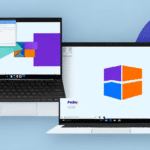What is UPS WorldShip and How Does it Work?
UPS WorldShip is a comprehensive shipping software solution developed by UPS to streamline and automate the shipping processes for businesses of all sizes. By integrating directly with the UPS online shipping system, WorldShip allows users to manage shipments, create and print shipping labels, track packages, and generate detailed shipping reports efficiently. According to the official UPS website, WorldShip is designed to handle high shipping volumes, making it an ideal choice for businesses that frequently send packages.
Key Features of UPS WorldShip
- Label Creation: Easily create and print shipping labels with customizable options.
- Shipment Tracking: Monitor the status of your packages in real-time.
- Reporting: Generate comprehensive reports to analyze shipping performance and costs.
- Integration Capabilities: Seamlessly integrates with various business systems like accounting and inventory management software.
Benefits of Using UPS WorldShip for Your Business
Implementing UPS WorldShip can bring numerous advantages to your business operations:
Automation and Efficiency
By automating the shipping process, UPS WorldShip reduces the need for manual data entry, minimizing errors and saving valuable time. According to a study by Forbes, automation tools like WorldShip can increase operational efficiency by up to 30%.
Cost Savings
WorldShip offers discounted shipping rates and helps optimize shipping methods based on factors like weight, destination, and delivery time. This optimization can lead to significant cost reductions. Businesses can leverage these savings to enhance their profitability.
Enhanced Customer Satisfaction
Reliable and timely deliveries improve customer satisfaction, fostering repeat business and positive referrals. With features like real-time tracking and accurate delivery estimates, UPS WorldShip ensures that customers are kept informed throughout the shipping process.
System Requirements for Installing and Running UPS WorldShip on Your Windows PC
Before installing UPS WorldShip, ensure that your Windows computer meets the following minimum system requirements:
- Operating System: Windows 10 or later
- Processor: Intel Core i5 or equivalent
- Memory: 8GB RAM
- Hard Drive: 1GB available space
- Internet Connection: Broadband connection for optimal performance
For optimal performance, it is also recommended to have a dedicated graphics card with at least 2GB of video memory. Additionally, ensure that your label printer is compatible with UPS WorldShip and has the latest drivers installed.
Step-by-Step Guide to Downloading and Installing UPS WorldShip on Your Windows Computer
Follow these steps to download and install UPS WorldShip:
- Visit the official UPS WorldShip download page.
- Select your preferred language and verify that your operating system is compatible.
- Click the "Download" button to begin downloading the installation file.
- Once the download is complete, locate the installation file and double-click to run the installer.
- Follow the on-screen instructions to complete the installation process.
- After installation, launch UPS WorldShip and complete the initial setup by entering your UPS account information and configuring your shipping preferences.
Ensure that your computer meets all the system requirements mentioned earlier to avoid installation issues.
How to Set Up and Configure UPS WorldShip After Installation
Proper setup and configuration of UPS WorldShip are essential for maximizing its benefits. Follow these steps to configure the software:
- Launch UPS WorldShip and navigate to the "Preferences" section under the "Administration" menu.
- Select "General" to enter your business information, including company name, address, and contact details.
- Under "Shipping Preferences," set your default shipping options, such as preferred service levels and packaging types.
- Configure "Label Settings" to customize the appearance of your shipping labels, including adding your company logo.
- Set up "Report Preferences" to generate and schedule shipping reports that provide insights into your shipping activities.
- Integrate UPS WorldShip with your existing business systems, such as your e-commerce platform or inventory management software, to streamline data flow.
- Save your settings and perform a test shipment to ensure that everything is functioning correctly.
For detailed configuration options, refer to the UPS WorldShip user manual.
Tips and Tricks for Optimizing Your Use of UPS WorldShip
Enhance your UPS WorldShip experience with these optimization strategies:
- Batch Processing: Process multiple shipments simultaneously to save time and increase efficiency.
- Custom Labels: Personalize your shipping labels with your brand's logo and information to maintain a professional appearance.
- Automation Rules: Set up automation rules for recurring shipments to reduce manual input and errors.
- Regular Software Updates: Keep UPS WorldShip updated to benefit from the latest features and security enhancements.
- Staff Training: Ensure that your team is well-trained in using UPS WorldShip to fully leverage its capabilities.
Troubleshooting Common Issues with UPS WorldShip on Windows
While UPS WorldShip is reliable, you may encounter some common issues. Here are solutions to help you resolve them:
- Installation Problems: If you face issues during installation, try running the installer as an administrator or temporarily disable your antivirus software.
- Performance Lag: Optimize your computer by closing unnecessary applications, increasing RAM, or upgrading your hardware if WorldShip runs slowly.
- Network Connectivity: Ensure a stable internet connection and verify that firewall settings are not blocking UPS WorldShip.
- Printer Issues: Check that your label printer is correctly connected, has the latest drivers, and is set as the default printer in WorldShip settings.
- Software Crashes: Reinstall UPS WorldShip or contact UPS Support for assistance if the software crashes frequently.
For more detailed troubleshooting, refer to the UPS WorldShip support page.
Conclusion
UPS WorldShip is a powerful shipping software that can significantly enhance your business's shipping operations. By automating processes, reducing costs, and improving delivery accuracy, WorldShip helps businesses operate more efficiently and provide better service to their customers. Following this guide to download, install, configure, and optimize UPS WorldShip will ensure that you make the most of its features and capabilities. Additionally, being prepared to troubleshoot common issues will help maintain smooth operations. Embrace UPS WorldShip to streamline your shipping processes, boost customer satisfaction, and grow your business effectively.
Moreover, UPS WorldShip’s integration with other business software like QuickBooks and SAP Inventory Management further enhances its utility by automating data transfer and reducing manual entry errors. Take advantage of these integrations to create a seamless and efficient workflow, ensuring that your shipping operations are aligned with your overall business processes.