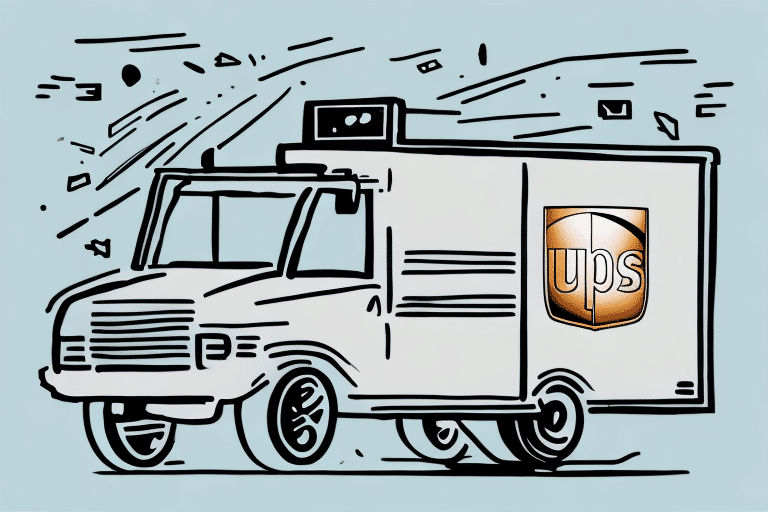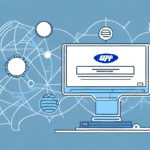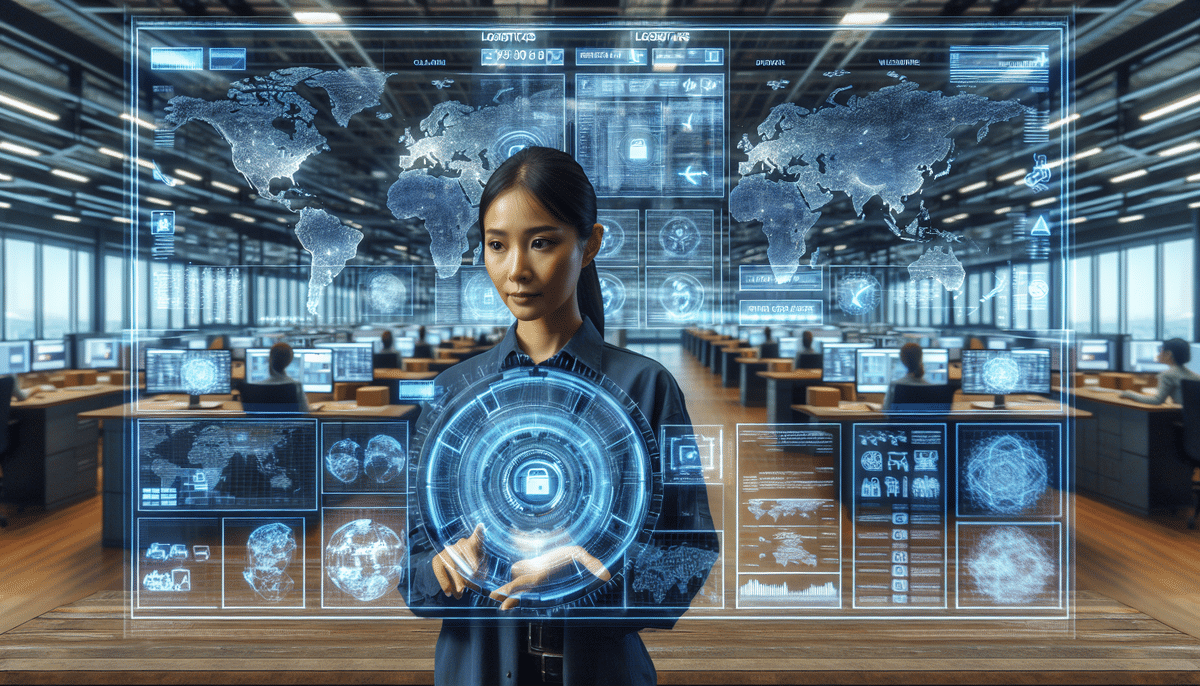Why You Should Upgrade to UPS WorldShip Version 17
Upgrading to UPS WorldShip Version 17 offers businesses enhanced efficiency and reliability in managing shipping operations. This latest release introduces advanced features designed to streamline your shipping processes, reduce errors, and boost overall productivity. Here are some compelling reasons to make the switch:
- Enhanced Address Validation: Utilizes a sophisticated algorithm to verify and correct addresses, minimizing delivery errors and ensuring timely package arrivals.
- Advanced Reporting Capabilities: Allows for comprehensive tracking and analysis of shipping data, helping identify cost-saving opportunities and areas for process improvement.
- Improved Integration: Seamlessly connects with various e-commerce platforms and accounting software, facilitating a smoother billing process and real-time package tracking.
- Customizable Features: Tailors shipping labels and notifications to match your branding and customer preferences, enhancing professional presentation and customer satisfaction.
By upgrading to Version 17, businesses can significantly optimize their shipping workflows, leading to better operational performance and customer experiences.
The Benefits of Using UPS WorldShip for Your Business Shipping Needs
UPS WorldShip is a robust shipping software that offers numerous advantages for businesses aiming to streamline their shipping processes. Key benefits include:
Time Savings and Automation
The software automates many aspects of the shipping process, such as setting up shipping preferences and minimizing data input. Features like bulk label printing and the ability to create multiple shipments simultaneously not only speed up operations but also reduce the risk of human errors.
Seamless Integration
Version 17 integrates effortlessly with various systems, including e-commerce platforms and accounting software. This integration enables businesses to import orders directly, track packages in real-time, and streamline billing processes, resulting in significant time and cost savings.
Customization and Branding
The software allows businesses to customize shipping labels with their branding, including adding logos and adjusting text fonts and colors. Additionally, shipping notifications can be tailored to meet customer preferences, enhancing the overall customer experience.
Comprehensive Reporting Tools
UPS WorldShip offers a suite of reporting tools that provide insights into shipping costs, delivery times, and customer satisfaction levels. These reports empower businesses to make informed, data-driven decisions to optimize their shipping strategies.
Dedicated Support and Training
UPS provides a dedicated support team and extensive training resources to help businesses maximize the software's potential. This ensures that any issues are promptly addressed and that users are fully equipped to utilize all features effectively.
How to Download and Install UPS WorldShip Version 17
Step 1: Register for a UPS Account
To download UPS WorldShip Version 17, begin by registering for a UPS account. Visit the official UPS website and follow the registration process to gain access to the software.
Step 2: Download the Software
Once registered, navigate to the UPS WorldShip download page. Ensure you have a high-speed internet connection, as the installation files are approximately 500 MB in size.
Step 3: Install the Software
After downloading, run the installation file on your computer. During the installation process, you will be prompted to connect necessary hardware such as printers and scanners. Follow the on-screen instructions to complete the setup.
Step 4: Configure Account Preferences
Upon successful installation, set up your account preferences within the software. This includes configuring shipping options, label formats, and notification settings to align with your business needs.
System Compatibility
Ensure that your operating system is compatible with Version 17. It supports Windows 7, 8, and 10. For users operating on different systems, consider upgrading your OS or exploring alternative shipping software solutions.
For additional assistance during installation, refer to the UPS Support Center.
A Step-by-Step Guide to Using UPS WorldShip Version 17
Creating a New Shipment
Using UPS WorldShip Version 17 is straightforward thanks to its intuitive interface. To create a new shipment:
- Select the 'New Shipment' option.
- Input the required shipment details, including weight, dimensions, and destination address.
- Choose the desired shipping method.
- Print the shipping label.
Your package is now ready for dispatch.
Utilizing Advanced Features
- Templates: Save frequently used shipment information as templates to expedite the creation of new shipments.
- Real-Time Tracking: Monitor the progress of your shipments to ensure timely deliveries.
- Reporting: Generate detailed reports on shipping history, costs, and destinations to analyze and optimize your shipping strategies.
By leveraging these features, businesses can enhance efficiency, reduce costs, and ensure reliable delivery of packages.
The Key Features of UPS WorldShip Version 17
Customs Documentation Management
Version 17 simplifies international shipping by enabling the creation and management of essential customs documents, such as commercial invoices and export forms. This feature ensures compliance with international shipping regulations and facilitates smooth cross-border transactions.
Real-Time Shipment Tracking
Stay informed with real-time tracking of all shipments. This feature not only keeps you updated on the status of your packages but also allows you to provide accurate delivery information to your customers.
Integration with Shipping Software
UPS WorldShip Version 17 seamlessly integrates with various shipping software and systems. This interoperability reduces the risk of errors and simplifies the overall shipping process, allowing for a more cohesive operational workflow.
Advanced Reporting Capabilities
The software offers comprehensive reporting tools that analyze shipping data to identify trends and areas for improvement. Businesses can utilize these insights to optimize their shipping processes, reduce costs, and enhance customer satisfaction.
User-Friendly Interface and Customization
The intuitive design of Version 17 ensures that even users with minimal technical expertise can navigate and utilize the software effectively. Additionally, customizable settings allow businesses to tailor the software to their specific requirements, further enhancing operational efficiency.
Tips and Tricks for Maximizing the Efficiency of UPS WorldShip Version 17
To fully leverage the capabilities of UPS WorldShip Version 17, consider the following tips and tricks:
1. Utilize the Address Book Feature
Save frequently used customer addresses in the address book to eliminate repetitive data entry, saving time and reducing the potential for errors.
2. Implement Batch Shipments
Process multiple shipments simultaneously using the batch shipment feature. This method not only accelerates the shipping process but also minimizes the likelihood of human errors.
3. Export Data to Spreadsheet Software
Export shipping data to popular spreadsheet programs like Microsoft Excel or Google Sheets. This facilitates the generation of custom reports and allows for detailed analysis of shipping history and costs.
4. Customize Shipping Labels
Add your company logo, adjust text fonts and colors, and include additional information such as order numbers to create professional and informative shipping labels.
5. Set Up Automatic Notifications
Configure automatic notifications to inform customers about their package status, including delivery confirmations and any unforeseen delays.
6. Regularly Review Reporting Tools
Use the advanced reporting features to regularly assess your shipping performance. Identify trends, monitor costs, and discover opportunities for process enhancements.
7. Take Advantage of UPS Support and Training
Engage with UPS’s dedicated support team and training resources to maximize your understanding and utilization of the software’s features.
By implementing these strategies, businesses can enhance the efficiency and effectiveness of their shipping operations, ensuring timely deliveries and satisfied customers.
Conclusion
UPS WorldShip Version 17 stands out as a comprehensive and efficient shipping solution tailored for businesses of all sizes. Its advanced features, seamless integrations, and user-friendly interface make it an invaluable tool for optimizing shipping processes, reducing costs, and enhancing customer satisfaction. By upgrading to Version 17, businesses can ensure reliable and efficient shipping operations, positioning themselves for sustained growth and success in a competitive market.
Download the software today from the official UPS website and elevate your shipping operations to the next level.