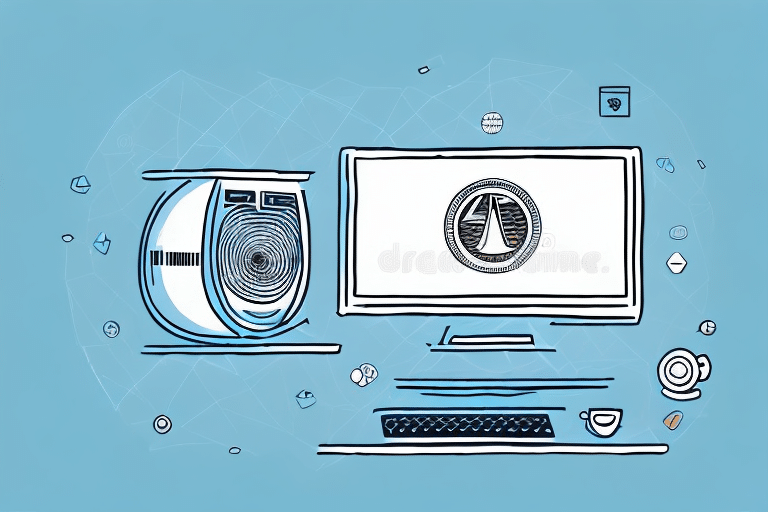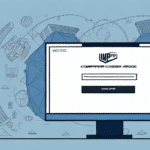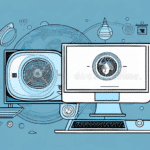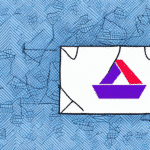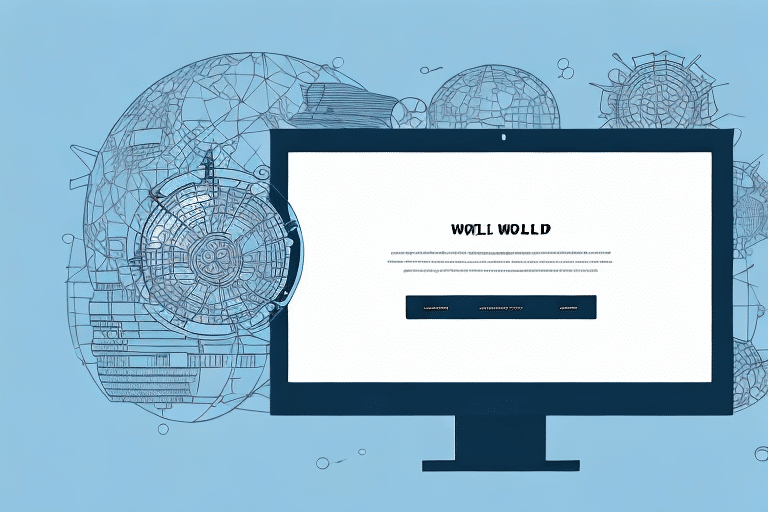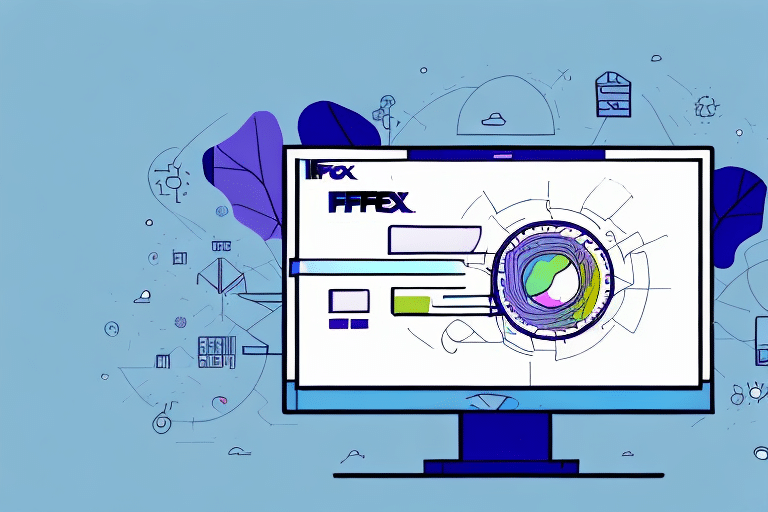Introduction to UPS WorldShip and Older Versions
UPS WorldShip is a comprehensive shipping software widely utilized by businesses to manage their shipping processes efficiently. As technology evolves and software versions are updated, there are instances where users might need to revert to an older version of UPS WorldShip. This article delves into the reasons for needing an older version, provides a detailed guide on downloading and installing it, and outlines best practices to ensure safe and effective usage.
Reasons for Using an Older Version of UPS WorldShip
Compatibility with Existing Systems
One of the primary reasons businesses might require an older version of UPS WorldShip is compatibility. If your current hardware or software infrastructure does not support the latest version, reverting to a previous iteration ensures seamless integration. For instance, older operating systems may not be compatible with the newest WorldShip updates, necessitating the use of an earlier version.
Stability and Reliability
New software versions can sometimes introduce bugs or issues that weren't present in previous releases. Businesses may find that older versions of WorldShip offer more stability and fewer bugs, making them preferable for day-to-day operations.
Employee Familiarity
Training a large number of employees on a new software version can be time-consuming and costly. Maintaining an older version that employees are already familiar with can enhance efficiency and reduce training overheads.
Third-Party Compatibility
When collaborating with third-party vendors or partners who use older software versions, using the same version of WorldShip can streamline shipping processes and ensure compatibility.
Determining the Right Version for Your Business
Assessing System Requirements
Before downloading an older version of WorldShip, evaluate your current hardware and software to identify which version is compatible. Consulting with your IT department can provide insights into the optimal version that aligns with your existing systems.
Checking UPS Support
Visit the UPS official website to review which WorldShip versions are currently supported. This step helps in selecting a version that still receives necessary updates and patches.
Using outdated software can expose your business to compatibility issues and security vulnerabilities. It is advisable to use the latest version of WorldShip whenever possible. If an older version is necessary, ensure it is downloaded from trusted sources and implement security measures to protect your system.
If uncertainty persists regarding the appropriate version, contact UPS customer support for guidance.
Downloading Older Versions of UPS WorldShip
Accessing the Download Portal
Once you've identified the suitable version, navigate to the UPS website to download it:
- Visit the UPS WorldShip download page.
- Scroll to the bottom and click on “See All WorldShip Downloads.”
- Select the desired version from the available options.
Note that not all older versions may be accessible directly. If the required version isn't listed, reaching out to UPS customer support may be necessary.
System Requirements for Older Versions
Ensure your computer meets the system requirements for the chosen WorldShip version by referring to the specifications provided on the UPS website. Running an older version may introduce security risks due to the absence of the latest security updates, so always consider the implications before proceeding.
Installing an Older Version of UPS WorldShip
Step-by-Step Installation Guide
After verifying system compatibility and downloading the appropriate version, follow these steps to install:
- Run the downloaded installer from the UPS website.
- Follow the on-screen instructions to complete the installation process.
Be mindful that installing older software versions can lead to compatibility challenges with newer operating systems or expose your system to security vulnerabilities. It is recommended to proceed only if necessary and to safeguard your data and computer.
Troubleshooting and Uninstallation
Common Installation and Operation Issues
If you encounter problems while installing or running an older version of WorldShip, consider the following troubleshooting steps:
- Verify that your system meets the necessary requirements for the specific WorldShip version.
- Look for any available updates or patches that might address the issue.
- Contact UPS technical support for expert assistance.
- Attempt to uninstall and reinstall the software, ensuring that important data is backed up beforehand.
If these measures fail, upgrading to a newer version of WorldShip might be the most viable solution.
Uninstalling an Older Version
To remove an older version of WorldShip from your system:
- Open the Control Panel on your computer.
- Select "Programs and Features."
- Locate UPS WorldShip in the list of installed programs and click on it.
- Select "Uninstall" and follow the provided instructions.
Uninstallation may result in data loss, so it's crucial to back up all essential data prior to the process. To check the installed version, open WorldShip, navigate to “Help,” and select “About WorldShip” to view the version number.
Comparing Features and Best Practices
Feature Comparison Between Versions
Older versions of WorldShip might lack some features found in the latest releases. Before deciding to use an older version, compare the functionalities to ensure it meets your business requirements. The latest versions typically offer enhancements such as improved address validation, advanced tracking capabilities, and better integration with other shipping and logistics software.
Best Practices for Using Older Versions Safely
If using an older version is necessary, adhere to the following best practices to maintain security and efficiency:
- Ensure the version is still supported by UPS and receives security updates.
- Stay informed about any known vulnerabilities or issues and address them promptly.
- Develop a backup plan in case of software failures, such as having an alternative shipping process or a backup system in place.
- Regularly check for available updates or patches, even if the version is no longer officially supported.
- Train staff thoroughly on using the older version, highlighting any limitations or differences from newer versions.
Proper training helps minimize errors and enhances the secure use of the software.
Conclusion
Utilizing an older version of UPS WorldShip can be a strategic solution for businesses facing compatibility issues or seeking stability. By following the comprehensive steps outlined above, you can download and install an older version safely and effectively. However, it is essential to be aware of the associated security risks and strive to upgrade to the latest version whenever feasible to maintain optimal security and functionality.
For more information and support, visit the UPS Help Center.