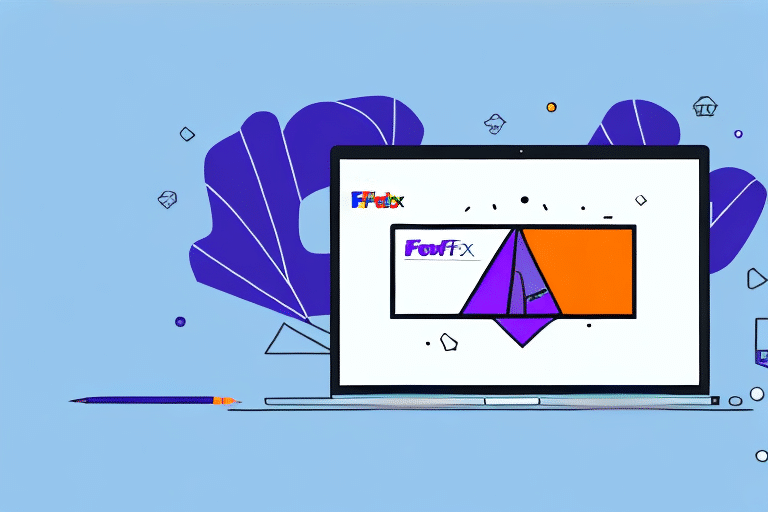Introduction to FedEx Ship Manager 3311
Efficient shipment management and tracking are critical for businesses that rely on regular deliveries. FedEx Ship Manager 3311 is a comprehensive software application designed to streamline the shipping process for businesses of all sizes. This guide explores the benefits of using FedEx Ship Manager 3311 and provides a detailed, step-by-step approach to downloading, installing, and leveraging the application's full potential.
Advantages of FedEx Ship Manager 3311
FedEx Ship Manager 3311 offers numerous benefits for businesses that handle frequent shipments:
- Enhanced Efficiency: Automates shipping tasks, reducing manual data entry and minimizing errors.
- Customizable Shipping Options: Tailor shipping preferences, including preferred carriers and delivery times, to meet specific business needs.
- Comprehensive Tracking: Provides real-time package tracking, ensuring visibility and control over shipments.
- Cost-Effective: Compare shipping rates and choose the most economical options without compromising on delivery speed.
- Detailed Analytics: Access shipping reports and analytics to identify trends and optimize shipping strategies.
According to a 2023 Statista report, businesses utilizing shipping management software experience a significant reduction in shipping errors and delivery times, enhancing overall customer satisfaction.
System Requirements for FedEx Ship Manager 3311
Before downloading FedEx Ship Manager 3311, ensure your system meets the following minimum requirements:
- Operating System: Windows 7, 8, 10, or 11
- RAM: At least 2 GB
- Disk Space: Minimum of 250 MB free space
- Internet Connection: Stable connection required for optimal performance
Additionally, the application may require prerequisites such as the latest version of Microsoft .NET Framework and Adobe Acrobat Reader. Ensure these are installed and updated before proceeding with the installation.
How to Download FedEx Ship Manager 3311
Downloading FedEx Ship Manager 3311 is a straightforward process. Follow these steps:
- Visit the official FedEx website.
- Navigate to the "Shipping Tools" section and select "FedEx Ship Manager."
- Choose the appropriate version for your operating system.
- Click on "Download" and follow the on-screen instructions to complete the process.
Ensure your computer meets the system requirements to avoid installation or performance issues.
Installing FedEx Ship Manager 3311
After downloading the application, follow these steps to install:
- Locate the downloaded installation file and double-click to run it.
- Follow the installation prompts, agreeing to the terms and conditions.
- Select the desired installation directory or use the default path.
- Complete the installation and restart your computer if prompted.
If you encounter any issues during installation, refer to the FedEx Customer Support for assistance.
Setting Up Your FedEx Ship Manager Account
Before using FedEx Ship Manager 3311, set up your account:
- Launch the FedEx Ship Manager application.
- Select "Install and Log In," then choose "Create New Account."
- Enter your business details, including name, address, and contact information.
- Provide a valid payment method to facilitate shipping fee transactions.
- Complete the account setup and log in using your credentials.
Ensure all information provided is accurate to prevent any shipping delays or issues.
Navigating the FedEx Ship Manager Interface
The FedEx Ship Manager 3311 interface is designed for user-friendliness:
- Toolbar: Access functions such as creating shipments, tracking packages, and managing accounts.
- Saved Addresses: Store frequently used addresses for quick access during shipment creation.
- Real-Time Tracking: Monitor the status of shipments directly within the application.
Customizing your interface settings can further enhance your user experience and streamline your shipping operations.
Key Features of FedEx Ship Manager 3311
FedEx Ship Manager 3311 is packed with features to simplify shipment management:
- Shipment Creation: Easily generate shipping labels by entering package details and recipient information.
- Package Tracking: Real-time tracking ensures you stay informed about your shipments' progress.
- International Shipping: Manage customs documentation and calculate duties and taxes for international destinations.
- Reporting and Analytics: Generate detailed reports to analyze shipping patterns and optimize strategies.
- Address Book Management: Maintain a database of frequently used addresses for efficient shipping.
Additionally, the software allows for automated notifications via email or text, keeping you updated on shipment statuses without manual checks.
Tracking Packages with FedEx Ship Manager 3311
Package tracking is a core feature of FedEx Ship Manager 3311:
- Real-Time Updates: Enter your tracking number to receive instant status updates.
- Customized Delivery Options: Select specific delivery times, request signatures, or redirect packages as needed.
- Notifications: Set up alerts to stay informed about your shipments via email or text message.
Effective tracking ensures timely deliveries and enhances customer satisfaction by keeping all stakeholders informed.
Printing Shipping Labels with FedEx Ship Manager 3311
Creating and printing shipping labels is seamless with FedEx Ship Manager 3311:
- Select "Create a Shipment" from the toolbar.
- Enter the recipient's information, package weight, and dimensions.
- Review the details and click "Print Label."
- Attach the printed label securely to your package.
Ensure all information is accurate to prevent shipping delays or misdeliveries.
Scheduling Pickups with FedEx Ship Manager 3311
Scheduling pickups is straightforward within the application:
- Choose "Schedule a Pickup" from the toolbar.
- Enter the pickup location and preferred time.
- Confirm the pickup details and submit your request.
For efficient pickup scheduling, it is recommended to book at least 24 hours in advance, especially during peak shipping seasons.
Managing International Shipments
FedEx Ship Manager 3311 simplifies international shipping with features such as:
- Customs Documentation: Generate and manage necessary customs forms directly within the application.
- Duty and Tax Calculations: Automatically calculate applicable duties and taxes for international shipments.
- International Shipping Labels: Create labels that comply with international shipping regulations.
These features ensure that your international shipments are processed smoothly and comply with all regulatory requirements, minimizing delays and additional costs.
Troubleshooting Common Issues
While FedEx Ship Manager 3311 is designed for ease of use, you may encounter some common issues:
- Login Problems: Ensure your credentials are correct and that your internet connection is stable.
- Software Performance: Verify that your system meets the minimum requirements and that all necessary updates are installed.
- Label Printing Issues: Check your printer settings and ensure the correct paper size and type are selected.
If issues persist, visit the FedEx Customer Support page for additional assistance and troubleshooting guides.
Conclusion
FedEx Ship Manager 3311 is an invaluable tool for businesses seeking to streamline their shipping processes. With its intuitive interface and robust features, the software enhances efficiency, reduces errors, and provides comprehensive shipment tracking. By following this guide, you can effectively download, install, and utilize FedEx Ship Manager 3311 to optimize your shipping operations, ultimately saving time and resources while improving customer satisfaction.