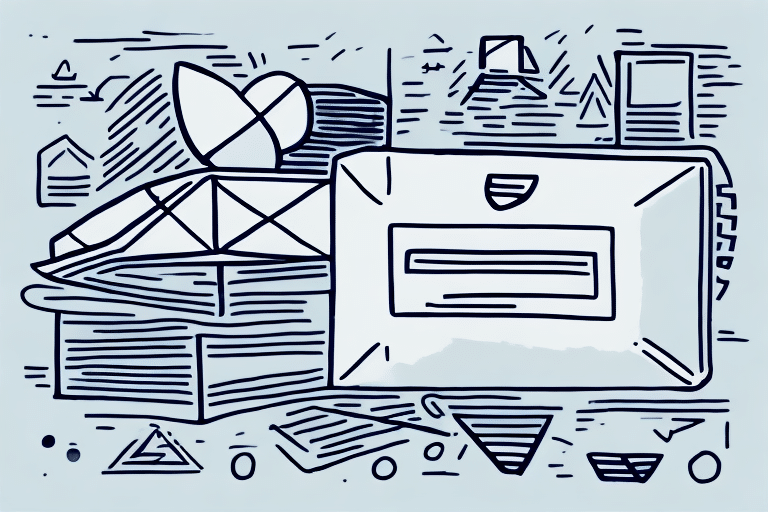Downloading and Utilizing FedEx Ship Manager for Streamlined Shipping
If you're seeking a reliable and user-friendly shipping platform, FedEx Ship Manager stands out as an excellent choice. Designed to cater to businesses of all sizes, it efficiently manages shipping operations, enhancing overall productivity. This guide delves into the features and benefits of FedEx Ship Manager, providing a comprehensive overview and actionable steps to get you started.
Key Features and Benefits of FedEx Ship Manager
Comprehensive Shipping Management
FedEx Ship Manager simplifies the entire shipping process, from creating shipments to tracking deliveries. Its intuitive interface allows users to handle multiple shipments simultaneously, thanks to the batch shipping feature, which can process up to 100 shipments in a single transaction.
Variety of Shipping Options
The platform offers diverse shipping methods, including ground, express, and international shipping. This flexibility ensures that businesses can choose the most suitable option based on their delivery timelines and budget constraints.
Advanced Reporting and Analytics
FedEx Ship Manager provides robust reporting capabilities, enabling businesses to monitor shipping expenses and optimize their strategies. According to a Statista report, efficient shipping management can significantly reduce operational costs and improve customer satisfaction.
Installation and System Requirements
Downloading and Installing FedEx Ship Manager
Getting started is straightforward. Visit the official FedEx website, navigate to the Ship Manager section, and follow the download and installation instructions. The entire process typically takes just a few minutes.
Minimum System Requirements
- Operating System: Windows-based PC
- Memory: At least 2GB of RAM
- Processor: 2.0 GHz or higher
- Internet Connection: Required for tracking and rate calculations
- Printer: Compatible with the operating system, minimum 300 dpi resolution
For businesses that heavily rely on shipping, it's advisable to use an uninterruptible power supply (UPS) to prevent data loss during power outages.
How to Use FedEx Ship Manager Effectively
Creating and Managing Shipments
Launch the FedEx Ship Manager application and log in with your FedEx credentials. Select the "Create a Shipment" option, enter the recipient's details, package weight, and shipping method. After inputting the necessary information, you can print shipping labels and packing slips or schedule a pickup.
- Save frequently used shipment information for quicker processing.
- Customize shipping preferences, such as delivery times and signature requirements.
Understanding Shipment Options
Choose from various shipping methods based on your needs:
- Express Delivery: Fastest option, ideal for urgent shipments.
- Ground Shipping: Cost-effective for non-urgent deliveries.
- International Shipping: Suitable for global shipments, with considerations for customs regulations.
Ensure your packages comply with FedEx's size and weight guidelines to avoid additional fees.
Tracking Shipments
FedEx Ship Manager offers real-time tracking. Enter your tracking number to receive instant updates on your shipment's status. Additionally, you can set up email or text notifications to stay informed about key milestones, such as pickup, transit, and delivery.
Managing shipping documents is seamless with features that allow you to create and print labels, invoices, and other necessary paperwork, all of which can be saved for future use.
Integrating FedEx Ship Manager with Other Platforms
FedEx Ship Manager integrates smoothly with various e-commerce platforms like Shopify and Magento. This compatibility enables businesses to manage their shipping operations from a centralized system, enhancing efficiency and reducing the likelihood of errors.
Best Practices and Cost-Saving Strategies
Optimizing Shipping Processes
Implement best practices such as verifying addresses, using appropriate packaging, and selecting the most cost-effective shipping methods. Automation tools within FedEx Ship Manager, like scheduled pickups and automated label preparation, can save time and minimize mistakes.
Cost Savings Tips
- Take advantage of volume discounts offered by FedEx.
- Consolidate packages when possible to reduce shipping costs.
- Monitor and analyze shipping expenses using the platform's reporting tools to identify areas for savings.
By strategically managing shipping operations, businesses can significantly reduce costs while maintaining high service levels.
Troubleshooting and Support
Despite its user-friendly design, you might encounter issues such as printing errors or connectivity problems. In such cases, refer to the comprehensive FedEx Ship Manager manual or contact FedEx customer support for assistance.
Conclusion
FedEx Ship Manager is a powerful tool that offers a wide array of features tailored to streamline shipping operations for businesses of all sizes. With its user-friendly interface, robust automation capabilities, and real-time tracking, it stands as an essential solution for efficient and cost-effective shipping management. Whether you're handling domestic or international shipments, FedEx Ship Manager provides the tools necessary to ensure your packages are delivered swiftly and reliably.