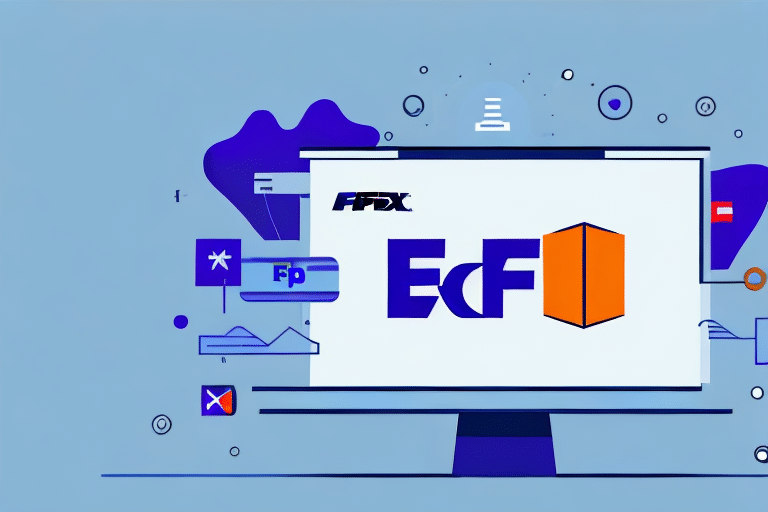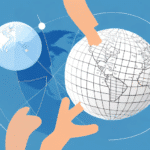Downloading the FedEx Ship Manager 2807 Software
For businesses that frequently ship packages using FedEx, the FedEx Ship Manager 2807 software is an essential tool for streamlining the shipping process. This software is designed to simplify the creation of shipping labels and the tracking of packages, enabling businesses to manage their shipping needs efficiently.
What is FedEx Ship Manager 2807?
The FedEx Ship Manager 2807 is a comprehensive shipping software developed by FedEx to assist customers in managing their shipping operations. It allows businesses to create shipping labels, manage shipments, and track packages seamlessly. The software is available for free download from the FedEx website.
One of the key features of FedEx Ship Manager 2807 is its ability to integrate with various e-commerce platforms, such as Shopify and WooCommerce. This integration enables businesses to streamline their shipping processes and manage orders from their online stores more effectively.
Additionally, FedEx Ship Manager 2807 offers advanced reporting and analytics tools. These tools allow businesses to gain insights into their shipping patterns, identify areas for improvement, and make data-driven decisions to optimize their shipping operations.
Advantages of Using FedEx Ship Manager 2807
The FedEx Ship Manager 2807 software provides several benefits to businesses, including:
- Streamlined shipping process
- Reduced shipping errors
- Improved shipment tracking
- Easy integration with existing systems
- Access to competitive FedEx shipping rates
In addition to these benefits, FedEx Ship Manager 2807 allows businesses to customize shipping labels and packing slips, enhancing brand recognition and improving customer experience. The software's advanced reporting and analytics features enable businesses to track shipping costs and identify opportunities for cost savings. With its user-friendly interface and comprehensive features, FedEx Ship Manager 2807 is a valuable tool for businesses aiming to optimize their shipping processes and enhance their bottom line.
System Requirements
To download and use the FedEx Ship Manager 2807 software, your computer must meet the following system requirements:
- Windows 7 or later, or Mac OS X 10.9 or later
- Internet Explorer 11 or later, or Google Chrome version 56 or later
- 2 GB of RAM or more
- At least 3 GB of free disk space for installation
For optimal performance, a high-speed internet connection is recommended. Slow internet connections may cause delays or errors during the shipping process.
If you plan to use a label printer with FedEx Ship Manager 2807, ensure that the printer is compatible with your operating system and that the necessary drivers are installed. Visit the printer manufacturer's website for compatibility information and driver downloads.
Downloading and Installing FedEx Ship Manager 2807
How to Download the Software
- Visit the FedEx Ship Manager page on the FedEx website.
- Select the 'Download' option.
- Choose your operating system from the available options.
- Click 'Download' to start the download process.
After downloading, open the installation file and follow the on-screen instructions to install the software.
Ensure that your system meets the necessary requirements by reviewing the system requirements on the FedEx website before downloading.
Step-by-Step Installation Guide
- Double-click the downloaded installation file to extract the necessary files.
- Follow the on-screen instructions to complete the installation process.
- Launch the FedEx Ship Manager 2807 software.
- Sign in using your FedEx account information or create a new account if you do not have one.
During installation, you may be prompted to select the installation location and agree to the software's terms and conditions. Read these carefully before proceeding. If you encounter any issues during installation, refer to the software's user manual or contact FedEx customer support for assistance.
Troubleshooting Installation and Usage Issues
Common Installation Issues
Users may encounter the following common issues during installation:
- Missing or corrupted installation files
- Insufficient disk space
- Installation errors caused by antivirus software
To resolve these issues:
- Redownload the installation files from the official FedEx website.
- Free up disk space by deleting unnecessary files or using a disk cleanup tool.
- Temporarily disable antivirus software during installation.
If issues persist, consider checking system compatibility, uninstalling conflicting software, or installing the software in compatibility mode for older operating systems.
Common Usage Issues and Solutions
After installation, users may face certain issues while using the software:
- Software crashes or freezes: Restart your computer and try launching the software again.
- Slow performance: Ensure a stable and strong internet connection.
- Unexpected errors: Make sure all browser and software updates are installed.
- Label printing issues: Verify printer compatibility and driver installation.
If problems continue, clear your browser's cache and cookies or contact FedEx customer service for further assistance. Additionally, ensure you are entering correct information and following the correct steps when using the software.
Integrating and Customizing FedEx Ship Manager 2807
Integration with Other Shipping Platforms
FedEx Ship Manager 2807 can be integrated with other shipping platforms and order management systems, such as Shopify and WooCommerce. This integration allows businesses to manage all their orders and shipments from a centralized location, reducing the risk of errors and saving time.
Integrating with other platforms also provides access to a wider range of shipping carriers and services, offering more flexibility in the shipping process.
Customizing Settings and Preferences
FedEx Ship Manager 2807 offers the ability to customize settings and preferences to meet specific business needs. Users can configure settings related to:
- Shipping options, including preferred carriers and delivery methods.
- Default package dimensions and weights.
- Label templates with company logos and branding.
- Communication preferences for shipment notifications.
Customizing these settings helps streamline the shipping process, enhance brand recognition, and improve overall efficiency.
Frequently Asked Questions
Here are some common questions about FedEx Ship Manager 2807:
- Is the software compatible with Mac computers? Yes, it supports Mac OS X 10.9 or later.
- Can I use the software without a FedEx account? No, a FedEx account is required to use the software.
- Is the software available in languages other than English? The primary language is English, but you may need to check with FedEx for additional language support.
- Can the software be used to ship internationally? Yes, FedEx Ship Manager 2807 supports international shipping.
- What support options are available if I encounter issues? You can contact FedEx customer support for assistance.
Additionally, users should ensure a stable internet connection for proper functioning of the software. The software offers features like saving frequently used shipping addresses and package information, which can save time and effort when shipping multiple packages to the same address.
Conclusion
The FedEx Ship Manager 2807 software is a powerful tool for businesses looking to optimize their shipping processes. With its robust features, including label creation, shipment tracking, and integration with e-commerce platforms, it simplifies the complexities of shipping management. By meeting the necessary system requirements and following the installation and troubleshooting guidelines, businesses can effectively leverage this software to enhance their shipping efficiency and customer satisfaction.