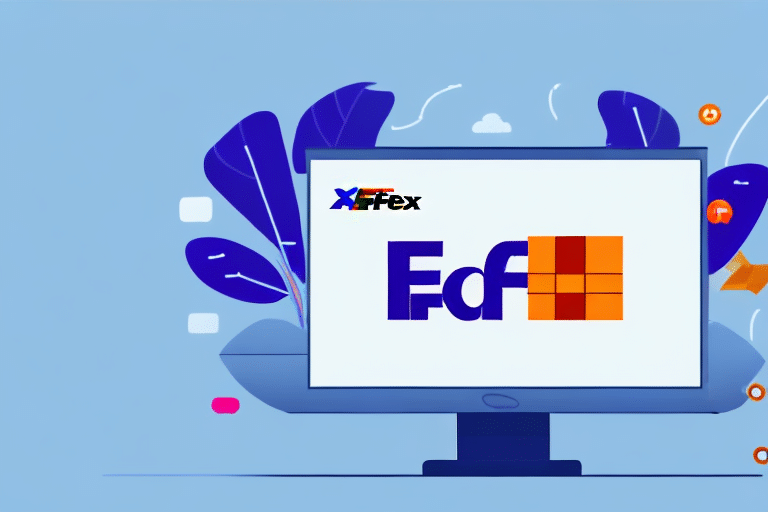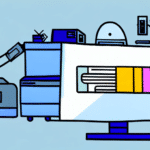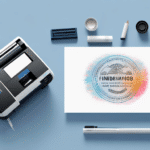Downloading the FedEx Ship Manager Client: A Step-by-Step Guide
If you’re looking to streamline your shipping process and simplify your day-to-day operations, downloading the FedEx Ship Manager Client is a great place to start. This software provides a user-friendly interface for managing shipments, printing labels, and more. In this guide, we’ll provide a step-by-step tutorial for downloading and installing the FedEx Ship Manager Client.
Why Use FedEx Ship Manager Client?
FedEx Ship Manager Client simplifies shipping for businesses of all sizes. Here are a few reasons why you may want to consider using it:
- Streamlined shipping process
- User-friendly interface
- Multiple shipping options
- Extensive network of global carriers
With a variety of delivery speeds and service levels, you can choose the option that best fits your timeline and budget. Plus, with FedEx’s extensive network of global carriers, you can rest assured that your package will arrive at its destination on time and in good condition.
System Requirements for Downloading the FedEx Ship Manager Client
Before you download FedEx Ship Manager Client, make sure your system meets the following requirements:
- Windows XP Service Pack 3 or later
- Mac users must have Safari 6.0 or later installed
Once you have confirmed that your system meets the requirements, you can proceed with the download. It is recommended that you close all other programs before installing FedEx Ship Manager Client to ensure a smooth installation process.
Where to Find the FedEx Ship Manager Client Download Link
You can download the FedEx Ship Manager Client from the FedEx website. To find the download link:
- Visit the FedEx website
- Navigate to the downloads section
- Select the FedEx Ship Manager Client
Once you have downloaded the FedEx Ship Manager Client, you will need to install it on your computer. The installation process is straightforward and should only take a few minutes. After installation, you can start using the software to manage your FedEx shipments, print labels, and track packages. The FedEx Ship Manager Client is a powerful tool that can help streamline your shipping process and save you time and money.
Starting the Download Process for FedEx Ship Manager Client
Once you have located the download link:
- Click the download link
- Save the file to your computer
After the download is complete, locate the downloaded file and double-click on it to begin the installation process. Follow the on-screen instructions to complete the installation. It is important to note that you may need administrative privileges on your computer to install the FedEx Ship Manager Client software. If you do not have these privileges, please contact your IT department or system administrator for assistance.
How to Install FedEx Ship Manager Client on Windows Operating System
To install FedEx Ship Manager Client on Windows:
- Launch the application
- Enter your FedEx account information
- Follow the on-screen instructions
Once you have entered your account information, you can start using the FedEx Ship Manager Client to manage your shipments. It is important to note that the FedEx Ship Manager Client requires an active internet connection to function properly. If you experience any issues with the software, make sure that your internet connection is stable and try again. Additionally, if you need any assistance with the installation or use of the software, you can contact FedEx customer support for help.
How to Install FedEx Ship Manager Client on Mac Operating System
To install FedEx Ship Manager Client on Mac:
- Ensure your operating system meets the minimum requirements (Mac OS X version 10.7 or higher, with at least 512 MB of RAM and 500 MB of available hard drive space)
- Download and install the software
If your Mac does not meet these requirements, the installation may not be successful.
How to Update and Uninstall FedEx Ship Manager Client
To update or uninstall FedEx Ship Manager Client:
- Check for updates regularly to keep your software up-to-date
- Back up any important data or settings before uninstalling to avoid losing any information
- Reinstall the program if necessary to resolve issues
Overview of the FedEx Ship Manager Client Interface and Features
The FedEx Ship Manager Client interface consists of several tabs that provide access to various features:
- Managing shipments
- Printing labels
- Tracking packages
In addition to these features, the FedEx Ship Manager Client interface also allows users to save frequently used shipment information for quick and easy access. This feature is particularly useful for businesses that frequently ship to the same locations or use the same shipping options.
Another useful feature of the FedEx Ship Manager Client interface is the ability to track shipments in real-time. Users can view the status of their shipments and receive notifications when they are delivered or encounter any issues during transit. This feature helps businesses stay informed and proactively address any potential shipping problems.
Tips and Tricks for Using FedEx Ship Manager Client Effectively
Here are a few tips to help you get the most out of FedEx Ship Manager Client:
- Use the “Address Book” feature to save frequently used addresses
- Edit or delete addresses as needed
This allows quick and easy access when creating shipments, making it a convenient tool for managing your shipping information.
Troubleshooting Common Issues with the FedEx Ship Manager Client
If you experience issues with the FedEx Ship Manager Client, try the following troubleshooting steps:
- Check your internet connection and ensure it is stable and strong
- Double-check that you have entered all necessary information correctly, such as the recipient’s address and package weight
Double-checking these details can help avoid errors and issues with the software.
Alternatives to Using the FedEx Ship Manager Client
If you’re looking for alternatives to FedEx Ship Manager Client, consider the following:
- Third-party shipping software
- Shipping carrier’s online platform
It’s important to note that each alternative has its own set of pros and cons. For example, using a third-party provider may offer more flexibility and customization options, but it may also come with additional fees. On the other hand, working directly with a shipping carrier’s online platform may be more cost-effective, but it may not offer the same level of support and guidance as a dedicated shipping software solution. Consider your business’s unique needs and budget when exploring these alternatives.
Conclusion: Why You Should Consider Using the FedEx Ship Manager Client
FedEx Ship Manager Client provides a simple and effective solution for managing your shipping process. With intuitive features and customizations that help streamline your process, this software is a great choice for businesses of all sizes. By following this guide, you can easily download and install the software to get started with optimizing your shipping process today.
One of the key benefits of using the FedEx Ship Manager Client is the ability to easily track your shipments. The software provides real-time updates on the status of your packages, allowing you to stay informed and make any necessary adjustments to your shipping process. Additionally, the software offers a range of reporting options, giving you valuable insights into your shipping activity and helping you identify areas for improvement.
Another advantage of using the FedEx Ship Manager Client is the level of support and resources available to users. The software comes with a comprehensive user guide and online support center, as well as access to a dedicated customer service team. Whether you have a question about a specific feature or need help troubleshooting an issue, you can rely on FedEx to provide the assistance you need to keep your shipping process running smoothly.