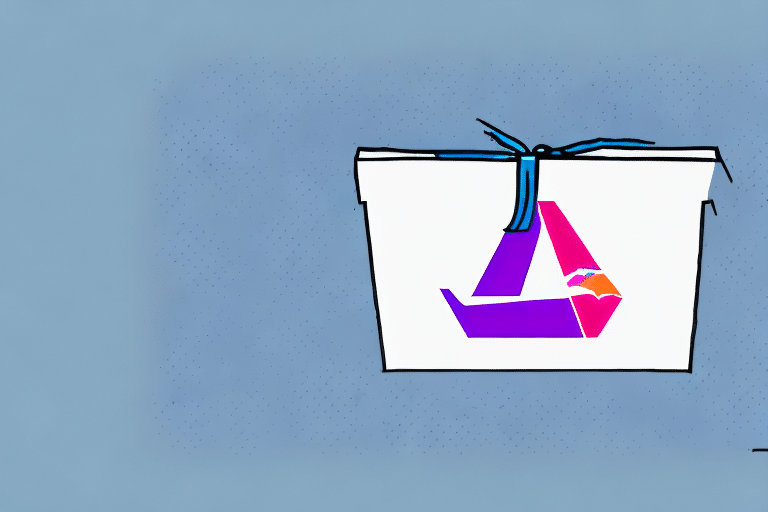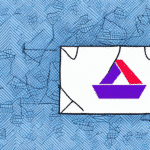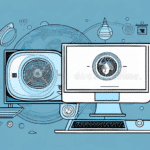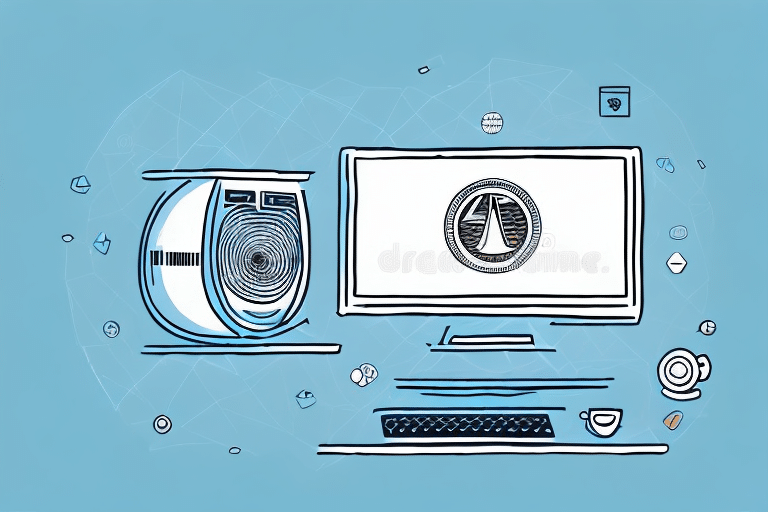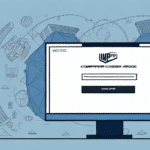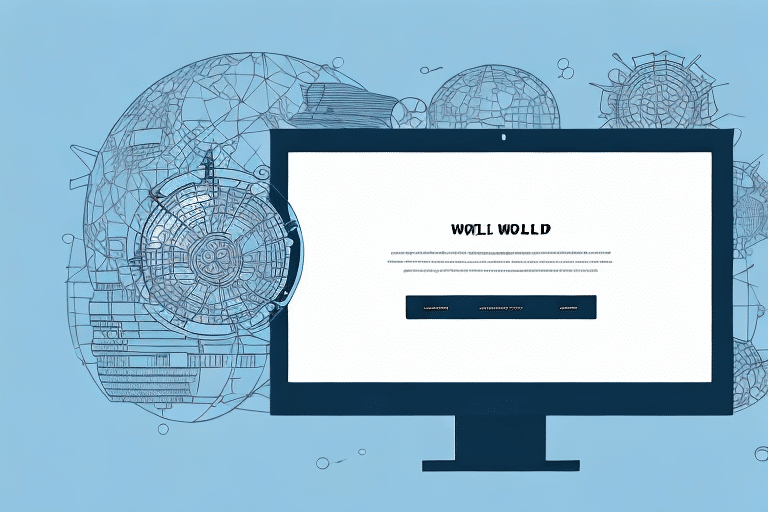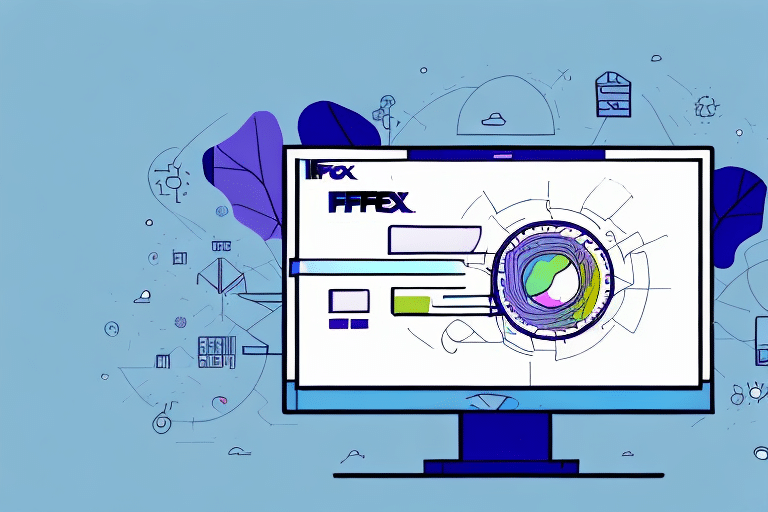Introduction to FedEx Ship Manager
FedEx is a global leader in shipping and logistics services, providing a wide array of solutions to businesses and individuals alike. One of the key tools offered by FedEx is the FedEx Ship Manager, a software designed to streamline the shipping process. While FedEx continuously updates Ship Manager to enhance functionality and security, there are scenarios where using an older version may be beneficial. In this article, we explore the advantages of using previous versions of FedEx Ship Manager, how to obtain them, installation guidelines, and best practices for optimal performance.
Reasons to Use an Older Version of FedEx Ship Manager
Compatibility with Existing Systems
One of the primary reasons users opt for an older version of FedEx Ship Manager is compatibility. New software updates often come with increased system requirements, necessitating newer operating systems or additional software dependencies that older hardware may not support. For instance, the latest versions might require Windows 10 or higher, whereas older versions might be compatible with Windows 7 or 8, enabling continued use without upgrading hardware.
Specific Feature Preferences
Users may prefer certain features or the user interface of prior versions that have been customized to fit their workflow. Changes in the interface or removal of specific tools can disrupt established processes, making the older version more suitable for their needs.
Resource Efficiency
Older versions of software typically demand fewer system resources, which can lead to faster performance on legacy systems. This is particularly important for businesses operating with older hardware where maximizing efficiency is crucial.
Advantages and Disadvantages of Using Older Software Versions
Benefits
- Cost Savings: Avoiding the need for hardware upgrades or additional software purchases can result in significant cost savings.
- Stability: Established versions that have been in use for a longer period may offer greater stability, with bugs and issues already identified and resolved by the community.
- Customizability: Older versions may offer greater flexibility in customization to fit specific business processes.
Drawbacks
- Security Risks: Older software versions may not receive security updates, leaving systems vulnerable to cyber threats [Source].
- Limited Support: Manufacturers typically provide support for the latest versions, making troubleshooting older versions more challenging.
- Missing Features: Users might miss out on new functionalities that improve efficiency and user experience.
How to Download and Install Older Versions of FedEx Ship Manager
Finding a Trusted Source
Obtaining an older version of FedEx Ship Manager requires accessing trusted sources to ensure software integrity and security. The official FedEx website is the most reliable source. If the desired version isn't available, contacting FedEx customer support for assistance is recommended.
Installation Steps
- Download the Installer: Obtain the appropriate installation file from a trusted source.
- Run the Setup Wizard: Double-click the downloaded file to launch the installer and follow the on-screen instructions.
- Configure Settings: Customize installation settings to match your system requirements and preferences.
- Complete Installation: Finish the setup process and launch FedEx Ship Manager.
Ensure that your system meets the minimum requirements for the older software version to prevent installation errors.
System Requirements for Older Versions of FedEx Ship Manager
Before installing an older version, it is essential to verify that your system meets the necessary specifications. Typical requirements include:
- Operating System: Windows 7 or higher
- Processor: Intel Core i3 or equivalent
- Memory: Minimum 4 GB RAM
- Storage: At least 500 MB of free disk space
- Additional Software: .NET Framework (specific version as required by the software)
Refer to the Microsoft support page for more information on operating system requirements.
Troubleshooting Common Installation Issues
Compatibility Errors
If you encounter compatibility issues during installation, verify that your operating system meets the minimum requirements. Upgrading or adjusting system settings may resolve these errors.
File Corruption
Corrupted installation files can hinder the setup process. If suspected, redownload the installer from a trusted source and attempt the installation again.
Antivirus Interference
Sometimes, antivirus software may block the installation process. Temporarily disable your antivirus software during installation, but ensure to re-enable it afterward to maintain system security.
For further assistance, consult the FedEx customer support.
Optimizing the Use of Older FedEx Ship Manager Versions
Customization
Tailor the software settings to align with your business processes. Adjusting preferences can enhance efficiency and user experience.
Automation
Utilize automation features to streamline repetitive tasks, reducing manual effort and minimizing errors.
Reporting Tools
Leverage the software's reporting capabilities to analyze shipping data, monitor performance metrics, and make informed business decisions.
Regular Maintenance
Even though you're using an older software version, maintaining it by applying available patches and updates can help mitigate security risks and improve functionality.
Comparing Old and New Versions of FedEx Ship Manager
Newer versions of FedEx Ship Manager incorporate advanced features, enhanced security protocols, and improved user interfaces based on user feedback and technological advancements. While older versions may offer simplicity and lower system requirements, they lack these enhancements.
A comparison table can help users determine which version best suits their needs:
| Feature | Old Version | Latest Version |
|---|---|---|
| User Interface | Basic and familiar | Modern and intuitive |
| System Requirements | Lower | Higher |
| Security Updates | Limited | Regular updates |
| Features | Fewer, may lack recent additions | Comprehensive with new tools |
Final Considerations: Is Using an Older Version of FedEx Ship Manager Worth It?
Choosing to use an older version of FedEx Ship Manager depends on your specific needs and circumstances. If compatibility with existing systems and resource efficiency are paramount, and the security risks can be managed, the older version might be the right choice. However, for enhanced security, access to the latest features, and ongoing support, upgrading to the latest version is generally advisable.
Ultimately, assess the pros and cons in the context of your business operations to make an informed decision.