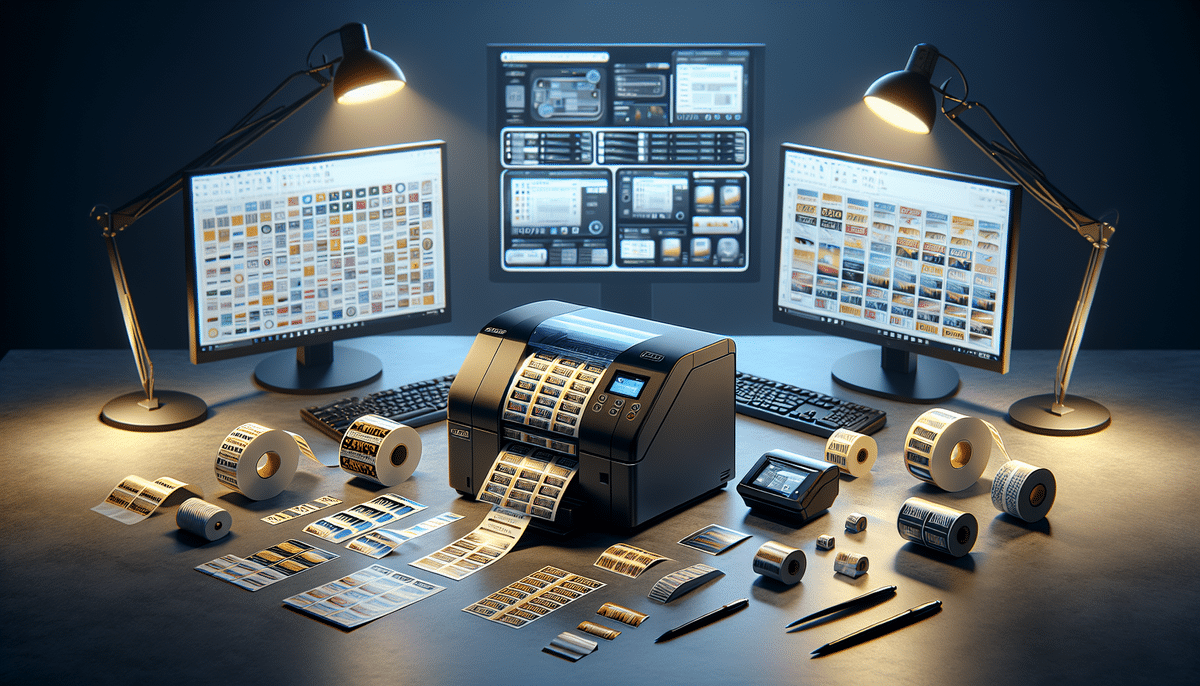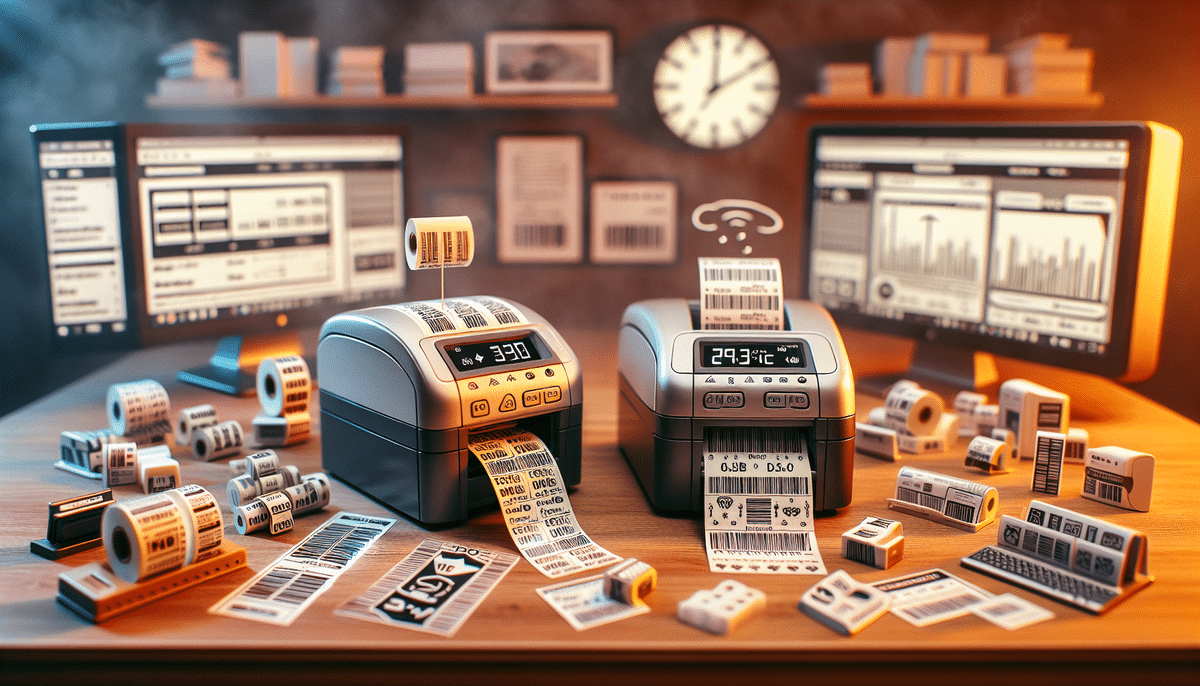DYMO LabelWriter 450 Turbo vs DYMO LabelWriter 4XL: Which is Best for Your Business?
DYMO LabelWriter printers have surged in popularity over the past few years, owing to their user-friendly interface and efficient label-printing capabilities tailored for businesses of all sizes. Among the top models, the DYMO LabelWriter 450 Turbo and DYMO LabelWriter 4XL stand out. In this comprehensive comparison, we delve into their features, performance metrics, and suitability to help you decide which printer best aligns with your business requirements.
Introduction to DYMO LabelWriter Printers
DYMO LabelWriters are engineered to streamline businesses' label printing processes. Featuring compact designs, rapid printing speeds, and high efficiency, these printers allow businesses to quickly produce address labels, barcodes, name badges, and various label types without compromising time or quality. The intuitive interfaces and extensive connectivity options make DYMO LabelWriters accessible and easy to integrate into diverse business environments.
Overview of the DYMO LabelWriter 450 Turbo
The DYMO LabelWriter 450 Turbo is a compact label printer designed for small to medium-sized businesses. Capable of printing up to 71 labels per minute with a maximum resolution of 600x300 dpi, it ensures swift and high-quality output. Supporting a maximum label width of 2.2 inches, the 450 Turbo accommodates various label types, including address labels, file folder labels, and name badges. Equipped with a built-in thermal printer, this model eliminates the need for ink or toner cartridges, reducing ongoing operating costs.
Enhanced printing capabilities are complemented by a suite of software options aimed at simplifying label creation. The DYMO Label Software enables users to design and print labels directly from their computers, while the DYMO Connect app facilitates label printing from smartphones and tablets. Additionally, seamless integration with popular e-commerce platforms such as eBay, Amazon, and Etsy positions the 450 Turbo as an excellent choice for businesses engaged in frequent product shipping.
Overview of the DYMO LabelWriter 4XL
The DYMO LabelWriter 4XL is tailored for businesses requiring larger label prints, particularly for shipping and logistics. This model boasts a printing speed of up to 53 labels per minute with a resolution of 600x300 dpi, delivering clear and professional labels. With a maximum label width of 4 inches, the 4XL surpasses the LabelWriter 450 Turbo in accommodating broader label formats, making it ideal for detailed shipping labels, barcode labels, and large-scale inventory systems. Similar to the 450 Turbo, the 4XL features a built-in thermal printer, obviating the need for ink or toner, thereby ensuring cost-effective operations.
The DYMO LabelWriter 4XL is equipped with robust software solutions that facilitate seamless label creation and printing. It offers pre-designed templates for common label types, including shipping labels and name badges, and supports custom label designs. The software’s compatibility with Microsoft Word and Excel enables effortless data import and batch label printing, essential for managing large volumes of labels efficiently.
Feature Comparison: DYMO LabelWriter 450 Turbo vs DYMO LabelWriter 4XL
Both the DYMO LabelWriter 450 Turbo and DYMO LabelWriter 4XL offer a range of features that cater to different business needs. Key similarities include their compact form factors, user-friendly interfaces, and built-in thermal printing technology that negates the necessity for ink or toner cartridges, thereby reducing maintenance costs. However, the LabelWriter 4XL distinguishes itself with several enhanced features:
- Label Width: The 4XL supports labels up to 4 inches wide, compared to the 450 Turbo’s 2.2-inch capacity, making it better suited for larger labels.
- Print Resolution: While both models share a resolution of 600x300 dpi, the 4XL’s ability to handle wider labels allows for more detailed graphics and text.
- Connectivity: The 4XL offers both USB and Ethernet connectivity, facilitating easier sharing among multiple users in a networked business environment.
- Printing Speed: The 450 Turbo boasts a faster print speed of up to 71 labels per minute, compared to the 4XL’s 53 labels per minute, making the Turbo more suitable for high-volume quick prints.
These feature differences make the LabelWriter 4XL more suitable for businesses that require larger label sizes and networked connectivity, while the 450 Turbo is optimal for businesses prioritizing speed and compactness.
Design Comparison: DYMO LabelWriter 450 Turbo vs DYMO LabelWriter 4XL
In terms of design, both the DYMO LabelWriter 450 Turbo and DYMO LabelWriter 4XL exhibit sleek, professional aesthetics, fitting seamlessly into various office environments. The 450 Turbo’s slightly smaller footprint makes it particularly suitable for limited workspace settings, offering greater portability and ease of storage. Conversely, the 4XL’s larger dimensions are advantageous for accommodating bigger label rolls, specifically beneficial for shipping and warehouse operations where large labels are frequently used.
Furthermore, the LabelWriter 450 Turbo utilizes USB connectivity exclusively, streamlining its placement near a single computer. On the other hand, the LabelWriter 4XL’s inclusion of both USB and Ethernet ports expands its versatility, allowing multiple users within a network to access the printer efficiently without the need for direct connections. This enhanced connectivity not only simplifies setup in shared workspaces but also supports higher operational demands within growing businesses.
Both models have robust build quality characteristic of DYMO products, ensuring durability and longevity even under frequent usage conditions.
Printing Speed Comparison: DYMO LabelWriter 450 Turbo vs DYMO LabelWriter 4XL
Printing speed is a critical factor for businesses that require rapid label production. The DYMO LabelWriter 450 Turbo leads in this category, capable of printing up to 71 labels per minute. This high-speed performance is ideal for environments where time efficiency is paramount, such as busy shipping departments or customer service centers handling large volumes of mailings.
In contrast, the DYMO LabelWriter 4XL prints up to 53 labels per minute. While it is slightly slower, this speed is still respectable and sufficient for most business applications, particularly those involving larger labels where print time per label may inherently be longer. The 4XL’s speed balance is offset by its capacity to handle wider labels, facilitating more complex or information-dense label designs without significantly impacting overall productivity.
Ultimately, the choice between the two models hinges on whether speed (450 Turbo) or label size flexibility (4XL) is more critical to your business operations.
Print Quality Comparison: DYMO LabelWriter 450 Turbo vs DYMO LabelWriter 4XL
Both the DYMO LabelWriter 450 Turbo and DYMO LabelWriter 4XL deliver high-quality prints with a resolution of 600x300 dpi, ensuring crisp text, barcodes, and graphics essential for professional label appearance and functionality. The consistent print quality across both models is beneficial for businesses looking to maintain a standard level of professionalism in their labeling.
The LabelWriter 4XL holds a slight advantage in print quality when dealing with larger labels, as the wider label capacity allows for greater detail and clarity in graphics and text. This is particularly advantageous when printing complex barcodes or incorporating logos and branding elements into labels, where precision is paramount.
According to a PCWorld review, high-resolution printing is crucial for barcode scanning accuracy, and both models meet industry standards necessary for reliable label scanning.
Overall, both printers are capable of producing high-resolution labels suitable for a variety of business needs, with the 4XL offering enhanced clarity for larger format labels.
Connectivity Options: DYMO LabelWriter 450 Turbo vs DYMO LabelWriter 4XL
Effective connectivity is essential for seamless integration of label printers into business operations. Both the DYMO LabelWriter 450 Turbo and 4XL offer reliable USB connectivity, allowing straightforward connections to desktop computers. However, the LabelWriter 4XL offers additional connectivity options, including Ethernet, expanding its usability in networked environments where multiple users need access to the printer simultaneously.
Moreover, both models support wireless connectivity through compatible software solutions, enabling label printing from multiple devices such as smartphones and tablets. This flexibility supports a variety of business workflows, facilitating dynamic label printing needs across different platforms and devices.
The enhanced Ethernet connectivity in the 4XL model makes it particularly suitable for businesses with dedicated network setups, while the 450 Turbo’s streamlined USB connectivity serves well for smaller setups with single or limited users.
According to a report by Business.com, networked printers like the 4XL enhance collaborative environments by allowing multiple team members to print labels without needing direct access to the printer.
Setup and Installation Process for DYMO LabelWriter 450 Turbo and 4XL
Setting up both the DYMO LabelWriter 450 Turbo and DYMO LabelWriter 4XL is a straightforward process designed for user convenience:
- Unboxing: Carefully unbox the printer, ensuring all components such as the label roll, power adapter, USB cable (for the 450 Turbo), and quick-start guides are present.
- Software Installation: Visit the DYMO Label Software website to download the latest version. Follow the on-screen instructions to install the necessary drivers and software.
- Connecting the Printer:
- LabelWriter 450 Turbo: Connect the printer to your computer using the provided USB cable.
- LabelWriter 4XL: Connect via USB for single-device use or via Ethernet for network use, depending on your setup requirements.
- Loading Labels: Open the label compartment and insert the appropriate label roll, ensuring it is properly aligned and fed through the printer mechanism.
- Powering On: Connect the printer to a power source using the provided adapter and power it on.
- Configuration: Launch the DYMO software to perform any necessary configurations, such as selecting label sizes and setting print preferences.
Once these steps are completed, the printers are ready for use, allowing you to start designing and printing labels immediately.
Price Comparison: DYMO LabelWriter 450 Turbo vs DYMO LabelWriter 4XL
The pricing of the DYMO LabelWriter 450 Turbo and DYMO LabelWriter 4XL varies based on retailers, promotions, and bundled features. Generally, the LabelWriter 450 Turbo is positioned at a lower price point compared to the 4XL, reflecting its more compact size and label capacity. As of 2024, the 450 Turbo typically ranges between $100-$120, while the 4XL is priced around $180-$200. However, prices can fluctuate due to sales, discounts, or availability.
According to PricingGuide.com, purchasing during seasonal sales events can lead to significant savings, sometimes reducing the price of the 4XL by up to 20%. It's advisable to compare prices across multiple retailers to secure the best deal. Additionally, consider the long-term cost implications, such as label costs and potential connectivity needs, when determining the total cost of ownership for each model.
Ensure to purchase from reputable retailers to guarantee product authenticity and access to reliable customer support. Available options include Amazon, Staples, and Best Buy.
Pros and Cons of the DYMO LabelWriter 450 Turbo and 4XL
Both the DYMO LabelWriter 450 Turbo and 4XL offer distinct advantages and potential drawbacks depending on your business needs. Below is a comparative overview of their pros and cons:
DYMO LabelWriter 450 Turbo
- Pros:
- Faster printing speed (up to 71 labels per minute)
- Compact and portable design
- Lower initial cost
- Ideal for smaller label sizes
- Easy integration with popular shipping platforms
- Cons:
- Limited to labels up to 2.2 inches wide
- USB connectivity only
- Less suitable for larger or more detailed labels
DYMO LabelWriter 4XL
- Pros:
- Supports larger labels (up to 4 inches wide)
- Enhanced label detail for graphics and text
- Ethernet and USB connectivity options
- Suitable for high-volume and detailed label printing
- Better for shipping and barcode labels
- Cons:
- Slower printing speed (up to 53 labels per minute)
- Higher initial investment
- Larger footprint requires more space
Which Printer is Best for Your Business Needs?
Choosing between the DYMO LabelWriter 450 Turbo and DYMO LabelWriter 4XL depends on several key factors specific to your business operations:
- Label Size Requirements: If your business primarily uses smaller labels, such as address labels or name badges, the 450 Turbo is sufficient. However, for larger shipping labels or detailed barcode labels, the 4XL is more appropriate.
- Printing Volume: For businesses needing to print labels rapidly, particularly in high-frequency scenarios, the 450 Turbo’s higher printing speed offers a significant advantage.
- Connectivity Needs: Organizations requiring shared access to the printer across multiple computers will benefit from the 4XL’s Ethernet connectivity, while the 450 Turbo is suited for single-user setups.
- Budget Constraints: The 450 Turbo presents a more budget-friendly option upfront, ideal for businesses with limited initial spending capacity, whereas the 4XL may represent a better long-term investment for larger operations.
- Space Considerations: The compact design of the 450 Turbo is advantageous for businesses with limited workspace, whereas the 4XL’s larger size is manageable in environments with ample space.
- Software Integration: Consider which model better integrates with your existing software and business systems, especially if specific label templates or batch printing capabilities are needed.
Assessing these factors in relation to your business’s operational needs will guide you toward the printer that offers the best fit in terms of functionality, cost-effectiveness, and overall efficiency.
Conclusion: DYMO LabelWriter 450 Turbo vs 4XL
The DYMO LabelWriter 450 Turbo and 4XL are both robust label printing solutions catering to distinct business needs. The 450 Turbo excels in speed and compactness, making it ideal for high-volume, smaller label applications in environments where workspace is limited. In contrast, the 4XL offers versatility with larger label capacity and enhanced connectivity, suited for businesses managing extensive shipping operations or requiring detailed label designs.
Ultimately, the decision between the two models should be informed by your specific business requirements, including label size, printing volume, connectivity needs, and budget constraints. Both printers uphold DYMO’s reputation for reliability and quality, ensuring that whichever model you choose will support your label printing needs effectively.
Where to Buy the Best Deals on DYMO LabelWriter 450 Turbo and 4XL
The DYMO LabelWriter 450 Turbo and 4XL are widely available through various online and in-store retailers. To secure the best deals, consider the following purchasing avenues:
- Online Retailers: Websites like Amazon, Staples, and Best Buy often feature competitive pricing, customer reviews, and special promotions that can help you find the most cost-effective option.
- Authorized Resellers: Purchasing from authorized resellers ensures product authenticity and access to official warranties and support. Visit the DYMO Online Store for verified offerings.
- In-Store Purchases: Physical stores such as office supply stores or electronics retailers may have in-store discounts or bundle deals that provide added value.
- Seasonal Sales and Promotions: Keep an eye out for sales events like Black Friday, Cyber Monday, or back-to-school promotions, which can offer substantial savings on label printers.
Comparing prices across these platforms and monitoring for sales or discount codes can ensure you obtain the DYMO LabelWriter model that best fits your budget while meeting your business’s labeling needs.