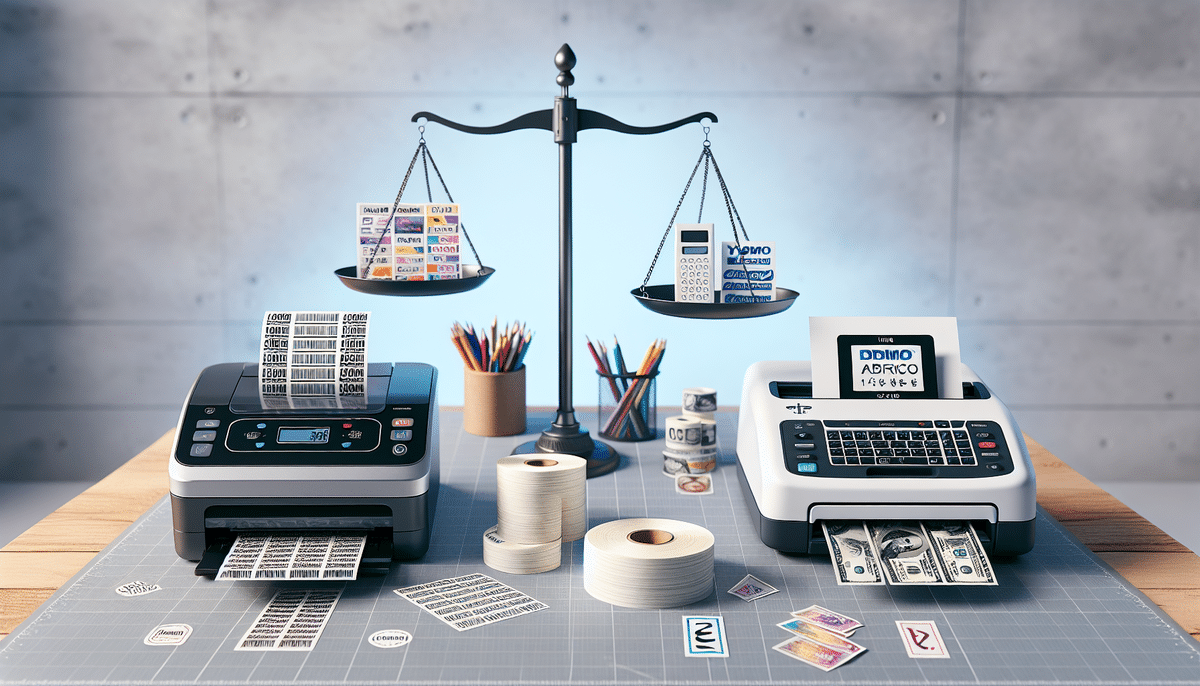DYMO LabelWriter 450 Turbo vs Epson ColorWorks C3500: An In-Depth Comparison
Choosing the right label printer is crucial for efficient business operations. Among the myriad of options available, the DYMO LabelWriter 450 Turbo and the Epson ColorWorks C3500 are two standout choices. This comprehensive comparison evaluates their features, performance, print quality, media compatibility, user experience, software and connectivity, pricing, and overall value to help you determine which printer best aligns with your business needs.
Overview of DYMO LabelWriter 450 Turbo and Epson ColorWorks C3500
The DYMO LabelWriter 450 Turbo is a compact thermal label printer designed for high-speed, efficient label printing without the need for ink or toner. Its sleek design and thermal technology make it ideal for small to medium-sized businesses with limited workspace.
On the other hand, the Epson ColorWorks C3500 is an advanced inkjet label printer celebrated for its superior color accuracy and vibrant print quality. Although larger in size, it excels in producing high-quality, full-color labels suitable for product branding and marketing.
Both printers cater to different business requirements: the DYMO offers cost-effective, fast label printing for standard needs, while the Epson provides high-resolution, colorful labels for more sophisticated applications.
Feature Comparison
Print Speed
- DYMO LabelWriter 450 Turbo: Prints up to 71 labels per minute.
- Epson ColorWorks C3500: Prints labels at 4 inches per second with dimensions up to 4" x 3".
Auto-Cutter
- DYMO LabelWriter 450 Turbo: Handles label widths up to 2.2".
- Epson ColorWorks C3500: Supports label widths up to 4".
Connectivity
- DYMO LabelWriter 450 Turbo: USB and Wi-Fi connectivity.
- Epson ColorWorks C3500: USB, Ethernet, and Wi-Fi options.
Operating System Compatibility
- Both printers are compatible with Windows and Mac operating systems.
For a detailed comparison of features, refer to the Epson ColorWorks C3500 specifications and DYMO LabelWriter 450 Turbo specifications.
Performance and Print Quality
Printing Efficiency
The Epson ColorWorks C3500 leverages PrecisionCore technology, delivering fast and crisp prints suitable for high-volume environments. It can handle larger print jobs without overheating, making it ideal for businesses with significant printing demands.
The DYMO LabelWriter 450 Turbo is highly efficient for smaller tasks, offering reliable performance for standard label printing. However, it doesn't match the Epson in terms of handling large print volumes.
Print Quality
The Epson ColorWorks C3500 features a four-color ink system, producing vibrant and detailed labels with a resolution of up to 720 x 360 dpi. This makes it perfect for marketing materials and product branding where color accuracy is paramount.
In contrast, the DYMO LabelWriter 450 Turbo provides high-quality black and white prints with sharp and precise text, suitable for address labels, file organization, and barcode labels.
Media Compatibility
The DYMO LabelWriter 450 Turbo supports a variety of label types, including file, folder, shipping, and name badge labels, with a maximum width of 2.2".
The Epson ColorWorks C3500 accommodates a broader range of media types, including matte, synthetic, and glossy labels, and supports media widths up to 4 inches. This versatility allows for more creative and diverse labeling options.
For more information on compatible media, visit the Epson ColorWorks C3500 Media Compatibility and DYMO LabelWriter 450 Turbo Specifications.
User Experience and Software
Ease of Use
The Epson ColorWorks C3500 boasts an intuitive interface that facilitates easy navigation and quick printing. Its user-friendly design minimizes the learning curve, allowing users to focus on their labeling tasks.
The DYMO LabelWriter 450 Turbo is straightforward but may require users to spend additional time mastering its features. Its simplicity, however, ensures that basic tasks can be performed efficiently.
Software and Connectivity
The Epson ColorWorks C3500 is bundled with comprehensive software that simplifies label creation, enabling users to design custom labels, print from various applications, and even utilize smartphone apps for printing. This enhances its versatility and ease of use.
The DYMO LabelWriter 450 Turbo includes compatible software for both Windows and Mac OS, allowing label printing from multiple programs. However, its software lacks some of the advanced features found in the Epson’s offerings.
Explore the software capabilities on the Epson ColorWorks C3500 Software Page and the DYMO LabelWriter 450 Turbo Software.
Pricing and Value for Money
Price is a critical factor in choosing between these two label printers. The DYMO LabelWriter 450 Turbo is priced around $150, making it an economical choice for small businesses and personal use. Its thermal printing technology ensures minimal ongoing costs, as there's no need for ink or toner.
In contrast, the Epson ColorWorks C3500 is priced approximately at $1,800, reflecting its advanced features and superior print quality. While the initial investment is higher, the Epson's high volume capabilities and cost-effective ink usage with individual cartridges can offer long-term savings for larger businesses.
For a detailed pricing analysis, visit trusted retailers such as Amazon and DYMO's Official Website.
Pros and Cons
DYMO LabelWriter 450 Turbo
- Pros:
- Compact size
- Easy setup
- Wide label compatibility
- Cost-effective with thermal technology
- Cons:
- Lower print quality compared to Epson
- Limited to labels up to 2.2 inches wide
Epson ColorWorks C3500
- Pros:
- Excellent color print quality
- Fast printing speeds
- Supports a wide range of media types
- Flexible connectivity options
- Cost-effective ink usage with individual cartridges
- Cons:
- Higher initial cost
- Larger physical footprint
Target Audience
The DYMO LabelWriter 450 Turbo is ideal for small to medium-sized businesses and home users who require quick and efficient label printing without a hefty investment. It's perfect for basic labeling needs such as address labels, file organization, and simple barcodes.
Conversely, the Epson ColorWorks C3500 is designed for larger businesses that demand high-volume printing and professional-quality, full-color labels. It is suited for product labeling, branding, and environments where vibrant and detailed prints are essential.
Conclusion: Choosing the Right Label Printer for Your Business
Both the DYMO LabelWriter 450 Turbo and the Epson ColorWorks C3500 are excellent label printers, each with distinct strengths. The DYMO LabelWriter 450 Turbo offers affordability and efficiency for standard labeling tasks, making it an excellent choice for small businesses and personal use. On the other hand, the Epson ColorWorks C3500 provides high-quality, vibrant prints suitable for larger businesses that require professional-grade labeling.
Your decision should be based on your specific needs and budget. If you prioritize cost-effectiveness and compactness, the DYMO LabelWriter 450 Turbo is the way to go. However, if you need high-volume, colorful labels with superior print quality, investing in the Epson ColorWorks C3500 will serve your business better in the long run.
Additional Resources
- Best Label Printers in 2023 - Digital Commerce 360
- Top Label Printers Reviewed - TechRadar
- Guide to Choosing Label Printers - Printer.org