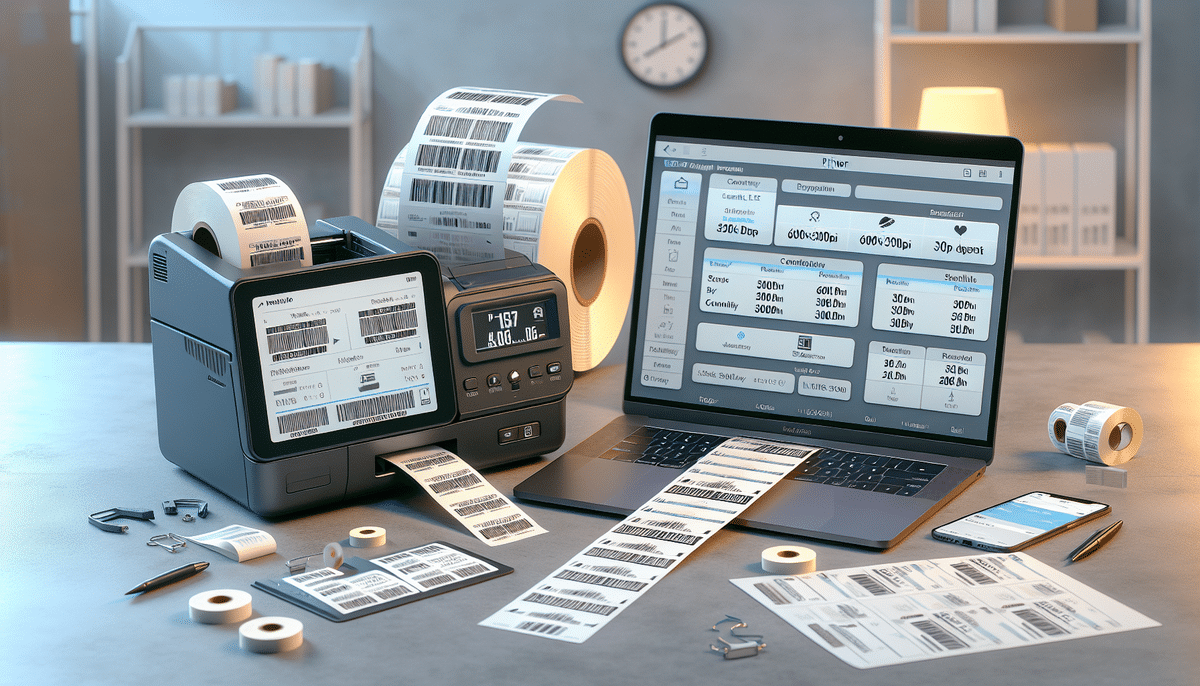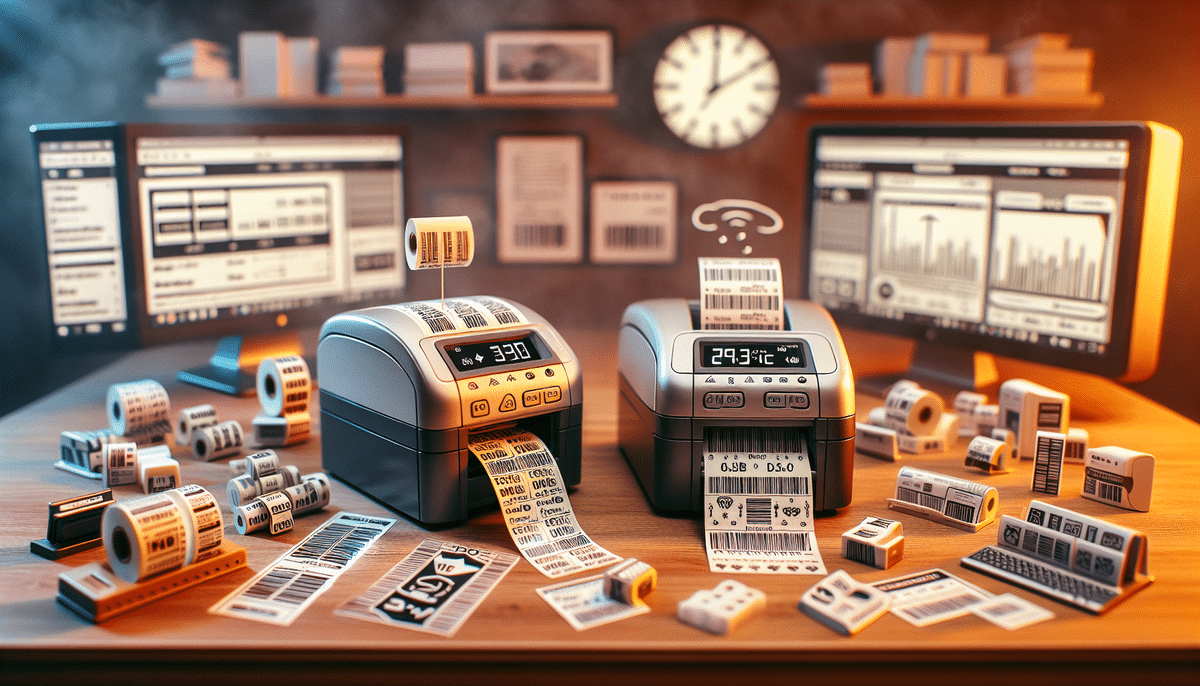DYMO LabelWriter 450 Turbo vs Zebra GX430t
When selecting a label printer, businesses often choose between the DYMO LabelWriter 450 Turbo and the Zebra GX430t. Both models are celebrated for their reliability and efficiency, yet they offer distinct features that cater to different business needs. This comprehensive comparison delves into their specifications, performance, and overall value to help you make an informed decision.
Main Features
DYMO LabelWriter 450 Turbo
The DYMO LabelWriter 450 Turbo is a compact, high-volume label printer suitable for various labeling needs. Key features include:
- Print Speed: Up to 71 labels per minute
- Print Resolution: 600x300 dpi
- Label Types Supported: Address, shipping, file folder, multipurpose, name badge, and barcode labels (up to 2.44 inches wide)
- Connectivity: USB and Ethernet
- Operating Systems: Compatible with Windows and Mac
- Software: Includes DYMO Label Software for designing and printing labels
- Additional Features: Automatic label peeler and built-in label dispenser
- Warranty: One-year limited warranty
Beyond its specifications, the DYMO LabelWriter 450 Turbo offers several advantages:
- Ease of Use: Intuitive setup and user-friendly software allow quick label creation and printing.
- Cost-Effective: Utilizes thermal printing technology, eliminating the need for ink cartridges or toner.
- Versatility: Suitable for printing various label types, making it ideal for businesses of all sizes.
- Compact Design: Its sleek, space-saving design fits seamlessly into any workspace.
Zebra GX430t
The Zebra GX430t is engineered for high-volume labeling applications, offering robust performance and durability. Key features include:
- Print Speed: Up to 4 inches per second
- Print Resolution: 300 dpi
- Label Types Supported: Linerless, thermal transfer, and direct thermal labels (up to 4.09 inches wide)
- Connectivity: USB, serial, parallel, and Ethernet
- Operating Systems: Compatible with Windows, Mac, and Linux
- Software: Includes ZebraDesigner software for advanced label design and printing
- Additional Features: LCD screen for easy setup and operation
- Warranty: One-year limited warranty
The Zebra GX430t distinguishes itself with advanced capabilities:
- RFID Encoding: Built-in RFID encoder for effortless encoding of RFID tags, essential for industries like healthcare, retail, and logistics.
- Material Flexibility: Capable of printing on various materials such as polyester, polypropylene, and paper, catering to diverse business needs.
- Durable Construction: Metal frame and robust design ensure longevity and reliability in demanding environments.
Performance Comparison
Print Speed
Print speed is crucial for businesses requiring high-volume label printing:
- DYMO LabelWriter 450 Turbo: Up to 71 labels per minute
- Zebra GX430t: Up to 4 inches per second
While the DYMO offers a higher label-per-minute rate, the Zebra GX430t compensates by handling larger labels more efficiently. Additionally, considering the cost of consumables is essential. The DYMO utilizes thermal printing, requiring specialized thermal labels, which might be pricier compared to the Zebra's broader range of label materials, including cost-effective paper labels.
Print Quality
Both printers deliver high-quality labels with clear text and graphics:
- DYMO LabelWriter 450 Turbo: 600x300 dpi resolution
- Zebra GX430t: 300 dpi resolution
Despite the Zebra GX430t having a lower dpi, its consistent print quality makes it suitable for detailed labels. The Zebra's capability to print larger labels quickly also enhances its suitability for high-demand environments.
In terms of consumable costs, the DYMO's thermal labels may lead to higher ongoing expenses, whereas the Zebra's flexibility with label materials can result in long-term savings.
Label Types Supported
Label versatility is crucial for businesses with diverse labeling needs:
- DYMO LabelWriter 450 Turbo: Supports address, shipping, file folder, multipurpose, name badge, and barcode labels (up to 2.44 inches wide)
- Zebra GX430t: Supports linerless, thermal transfer, and direct thermal labels (up to 4.09 inches wide)
The Zebra GX430t's support for a wider range of label types and larger sizes makes it a better fit for businesses requiring diverse labeling solutions.
Connectivity Options
Connectivity determines how easily a printer can integrate into existing systems:
- DYMO LabelWriter 450 Turbo: USB and Ethernet
- Zebra GX430t: USB, serial, parallel, and Ethernet
The Zebra GX430t offers more connectivity options, enhancing its versatility and ease of integration with various devices and systems.
Software Capabilities
Software features can significantly impact label design and printing efficiency:
- DYMO LabelWriter 450 Turbo: DYMO Label Software
- Zebra GX430t: ZebraDesigner software
ZebraDesigner provides advanced features such as RFID encoding and label replication, making it more suitable for businesses that need sophisticated label design and printing functionalities.
Ease of Use
User-friendliness is essential for minimizing training time and maximizing productivity:
- DYMO LabelWriter 450 Turbo: User-friendly software and easy label loading
- Zebra GX430t: Includes an LCD screen for straightforward setup and operation
While both printers are easy to use, the Zebra GX430t's LCD screen provides an additional layer of convenience, simplifying setup and operational tasks.
Warranty and Support
Reliable warranty and support services ensure peace of mind and uninterrupted operations:
- DYMO LabelWriter 450 Turbo: One-year limited warranty
- Zebra GX430t: One-year limited warranty with reputed customer support and faster response times
The Zebra GX430t is known for its superior customer support, which can be a decisive factor for businesses requiring prompt assistance.
Durability and Maintenance
The longevity and maintenance needs of a printer impact its total cost of ownership:
- DYMO LabelWriter 450 Turbo: Designed for daily office use with standard durability
- Zebra GX430t: Robust metal frame and simplified maintenance process
The Zebra GX430t's durable construction and easier maintenance make it a more reliable choice for high-demand environments.
Cost Comparison
Budget considerations are crucial when selecting a label printer:
- DYMO LabelWriter 450 Turbo: $90-$140
- Zebra GX430t: $300-$500
While the DYMO is more affordable upfront, the Zebra GX430t offers advanced features, better connectivity, superior print quality, and greater durability, which may justify the higher initial investment for many businesses.
User Reviews
DYMO LabelWriter 450 Turbo
Overall, user feedback for the DYMO LabelWriter 450 Turbo is positive. Users highlight its compact size, rapid print speed, versatile label options, and intuitive software. However, some users report minor software glitches and issues with label alignment, which are relatively common in label printers.
Zebra GX430t
User reviews for the Zebra GX430t are similarly favorable. Users appreciate its fast print speed, high-quality output, wide range of label types, and durable build. On the downside, some users find the setup process and maintenance to be more complex, requiring a higher level of technical proficiency compared to the DYMO LabelWriter 450 Turbo.
Making the Right Choice for Your Business
After evaluating the key factors, it's evident that both the DYMO LabelWriter 450 Turbo and the Zebra GX430t have their strengths and limitations. The optimal choice depends on your business's specific requirements:
- DYMO LabelWriter 450 Turbo: Ideal for businesses prioritizing affordability, ease of use, and compact design.
- Zebra GX430t: Suited for businesses needing flexibility, durability, advanced features, and higher label volume capabilities.
How to Choose Between the DYMO LabelWriter 450 Turbo and the Zebra GX430t
If you're still undecided, consider the following questions to guide your decision:
- What is your budget?
- What types of labels do you need to print?
- What is your daily label printing volume?
- Which connectivity options are essential for your operations?
- What level of software functionality do you require?
- How critical are print speed and quality to your business?
- What level of customer support and maintenance services do you need?
By carefully assessing these factors and considering the pros and cons of each printer, you can select the label printer that best aligns with your business needs and ensures efficient, high-quality label production for years to come.