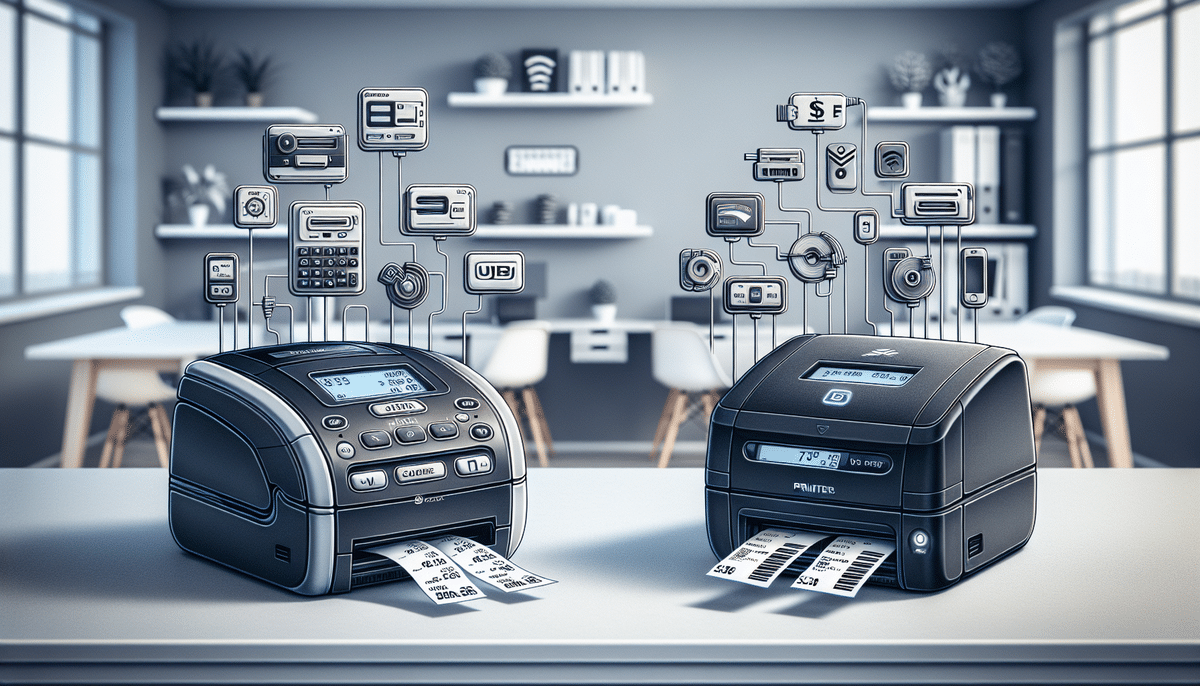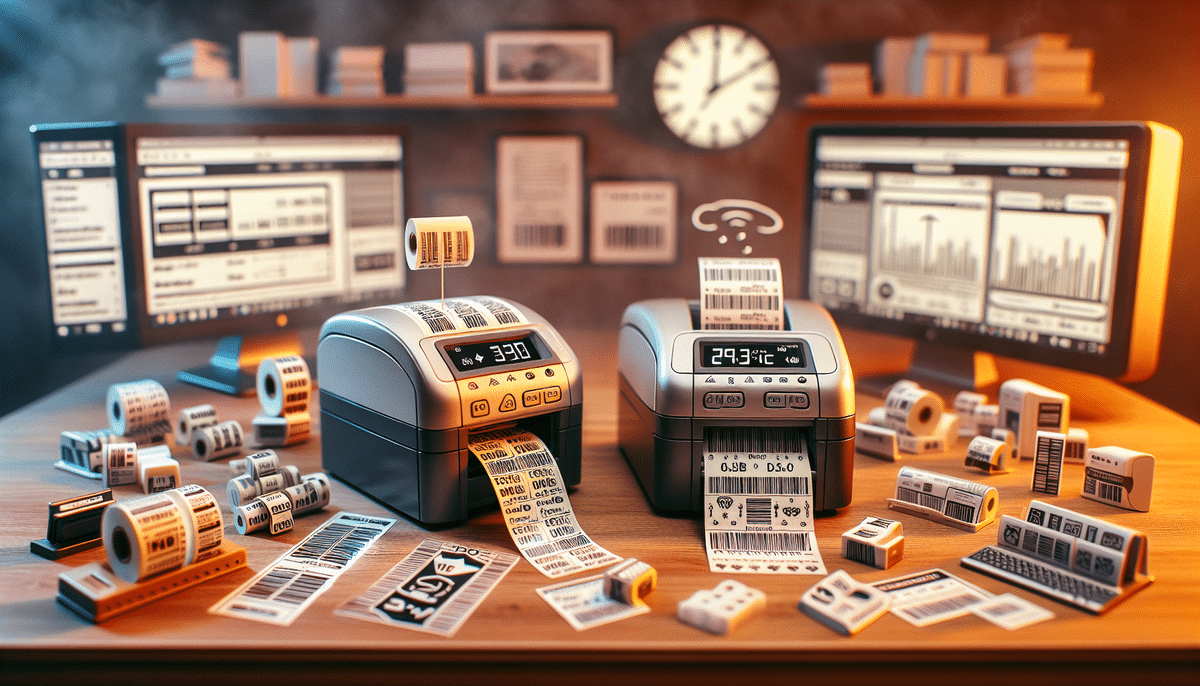DYMO LabelWriter 450 Turbo vs Zebra ZD620
When selecting a label printer for your business or personal use, two models often come into consideration: the DYMO LabelWriter 450 Turbo and the Zebra ZD620. Both are celebrated for their reliability and efficiency, but choosing the right one depends on your specific needs. This comprehensive comparison explores their design, build quality, printing capabilities, connectivity, software compatibility, pricing, and overall value to help you make an informed decision.
Introduction to Label Printers
Label printers are essential tools for businesses and individuals aiming to produce high-quality labels quickly and efficiently. They are used for a wide range of applications, including organizing spaces, creating product labels, and generating shipping labels. The benefits of owning a label printer are significant: they eliminate the tedious process of manual label creation, reduce errors, and offer unmatched flexibility in label design, allowing for customized templates tailored to specific needs.
For businesses, in particular, label printers are a cost-effective solution for large volumes of labels. By printing labels in-house, companies can cut outsourcing costs and decrease the turnaround time for label production, thereby improving overall operational efficiency.
Detailed Product Comparison
DYMO LabelWriter 450 Turbo
The DYMO LabelWriter 450 Turbo is renowned for its high-speed label printing capabilities, allowing users to print up to 71 labels per minute. This makes it one of the fastest printers in its category. It is compatible with both Windows and Mac operating systems and supports a wide variety of label types and sizes, including address labels, file folder labels, and name badges.
Its compact and sleek design ensures it occupies minimal desk space, making it ideal for office environments with limited space. The printer features an intuitive LCD screen that displays the printer status and allows users to adjust settings easily. A built-in label peeler enhances productivity by reducing the time spent manually peeling labels during high-volume printing tasks.
The DYMO LabelWriter 450 Turbo comes with comprehensive software that facilitates the creation and printing of custom labels. This software includes various templates and design tools, enabling users to produce professional-looking labels effortlessly. Additionally, it supports data importation from programs like Microsoft Excel, allowing for the rapid generation of multiple labels simultaneously.
One of the standout features of this printer is its thermal printing technology. Unlike inkjet or laser printers, thermal printers use heat to produce labels, eliminating the need for ink or toner cartridges. This reduces ongoing maintenance costs and ensures that labels remain smudge-free and durable over time.
Zebra ZD620
The Zebra ZD620 is a versatile label printer acclaimed for its advanced features and robust performance. It can print up to 4 inches per second, accommodating a wide array of label sizes and types, including wristbands, shipping labels, and barcode labels. The Zebra ZD620 offers multiple connectivity options, including USB, Ethernet, and Wi-Fi, catering to diverse operational environments.
Constructed with durability in mind, the Zebra ZD620 features a sturdy design suitable for both office and industrial settings. Its high-resolution color display screen enhances user interaction, allowing for intuitive navigation and customization. A notable feature of this printer is "Print DNA," a suite of software tools designed to streamline label printing processes and boost printer efficiency.
The user-friendly interface of the Zebra ZD620 simplifies operation, enabling users to load labels and adjust settings with minimal effort. This ease of use is complemented by its reliable performance, making it a trusted choice for businesses that demand consistent and high-quality label printing.
Moreover, the Zebra ZD620 is built to withstand the rigors of heavy-duty use. Its robust construction and high-quality components ensure longevity and reliability, even in demanding printing environments.
Design and Build Quality
Both the DYMO LabelWriter 450 Turbo and the Zebra ZD620 exhibit distinct strengths in design and build quality:
- DYMO LabelWriter 450 Turbo: Features a sleek, compact design that conserves desk space. Its lightweight build facilitates easy transportation. However, the plastic construction may feel less durable, potentially compromising longevity under heavy usage.
- Zebra ZD620: Boasts a robust and sturdy design, engineered for heavy use. The durable materials and solid construction provide a premium feel, though its larger and heavier form may pose portability challenges.
In terms of printing speed, the DYMO LabelWriter 450 Turbo outpaces the Zebra ZD620, printing up to 71 labels per minute compared to the ZD620's approximately 60 labels per minute. This makes the DYMO model more suitable for tasks requiring rapid label production.
Connectivity is another differentiator. While the DYMO LabelWriter 450 Turbo offers USB and Wi-Fi connections, the Zebra ZD620 expands on these options with Bluetooth and Ethernet connectivity, providing greater versatility for various business needs.
Printing Capabilities and Performance
Print Quality
Print quality is a critical factor in label printing. Both the DYMO LabelWriter 450 Turbo and the Zebra ZD620 deliver sharp and clear labels. However, the Zebra ZD620 has an edge when it comes to printing small fonts and intricate graphics, thanks to its higher print resolution. This results in more detailed and precise labels, which are essential for barcoding and other specialized applications. According to Zebra Technologies, the ZD620 offers up to 600 dpi resolution, providing superior print clarity compared to DYMO's standard resolution.
Speed Comparison
Speed is often a deciding factor for businesses with high-volume printing needs. The DYMO LabelWriter 450 Turbo's capability to print up to 71 labels per minute surpasses the Zebra ZD620's approximately 60 labels per minute. While this difference may seem negligible for smaller tasks, it becomes significant in large-scale printing operations where time efficiency is paramount.
Connectivity and Software Features
Connectivity plays a vital role in the versatility of label printers. The DYMO LabelWriter 450 Turbo supports USB and Wi-Fi connections, allowing for easy integration with various devices. The Zebra ZD620 expands on this by also offering Bluetooth and NFC (Near Field Communication) connectivity, providing enhanced flexibility for wireless printing across multiple platforms.
These multiple connectivity options are particularly beneficial for environments that require printing from diverse devices such as laptops, smartphones, or tablets. Wireless connectivity features like Wi-Fi and Bluetooth further enhance convenience, enabling label printing from a distance without the constraints of physical cables.
Software Compatibility and User Interface
Software compatibility is essential for seamless label creation and printing. Both the DYMO LabelWriter 450 Turbo and the Zebra ZD620 are compatible with a range of software programs, including widely used applications like Microsoft Word and Excel. This compatibility ensures that users can easily integrate label printing into their existing workflows.
The DYMO LabelWriter 450 Turbo's software is known for its straightforward and intuitive interface, making it accessible even for beginners. Conversely, the Zebra ZD620 features a more advanced user interface, which, while potentially requiring a learning curve, offers powerful tools for creating customized labels and optimizing printing efficiency. Zebra's Print DNA software suite provides additional functionalities such as label design, data importation, and print management, catering to more complex labeling needs.
Pricing and Value for Money
Budget considerations are crucial when selecting a label printer. The DYMO LabelWriter 450 Turbo is the more budget-friendly option, retailing at approximately $130. Its affordability, combined with high-speed printing capabilities, makes it an attractive choice for individuals and small businesses.
The Zebra ZD620, however, is priced higher, around $400, reflecting its advanced features and robust build quality. While the initial investment is significant, the Zebra ZD620 offers enhanced durability and software capabilities that may justify the cost for businesses with intensive label printing needs. According to recent market analysis by Statista, businesses often consider long-term value and operational efficiency when investing in higher-end label printers like the ZD620.
Pros and Cons
DYMO LabelWriter 450 Turbo
- Pros:
- Affordable
- Compact and space-saving design
- Fast printing speed
- Energy-efficient thermal printing technology
- Cons:
- Plastic build quality may feel less durable
- Limited advanced features compared to higher-end models
Zebra ZD620
- Pros:
- High-quality printing with superior resolution
- Durable build quality suited for heavy use
- Advanced software features with Print DNA
- Multiple connectivity options including Bluetooth and NFC
- Cons:
- Higher price point
- Larger and heavier, reducing portability
- More complex user interface may require additional training
Final Verdict: Choosing the Right Printer
The decision between the DYMO LabelWriter 450 Turbo and the Zebra ZD620 hinges on your specific requirements and budget constraints. If you seek an affordable, high-speed label printer with straightforward functionality, the DYMO LabelWriter 450 Turbo is an excellent choice. It is particularly well-suited for small businesses or individuals who need a reliable and efficient labeling solution without the need for advanced features.
On the other hand, if your operations demand a more robust and feature-rich label printer capable of handling heavy-duty printing tasks, the Zebra ZD620 stands out as the better option. Its superior print quality, durable build, and advanced software make it ideal for larger businesses or environments where label printing is a critical component of daily operations.
Conclusion
Both the DYMO LabelWriter 450 Turbo and the Zebra ZD620 offer exceptional label printing capabilities, each catering to different needs and budgets. When choosing between the two, consider factors such as your printing volume, required print quality, budget, and the specific features that are most pertinent to your operations. By selecting the label printer that best aligns with your requirements, you can enhance your labeling processes and achieve greater efficiency and professionalism in your work or home environment.