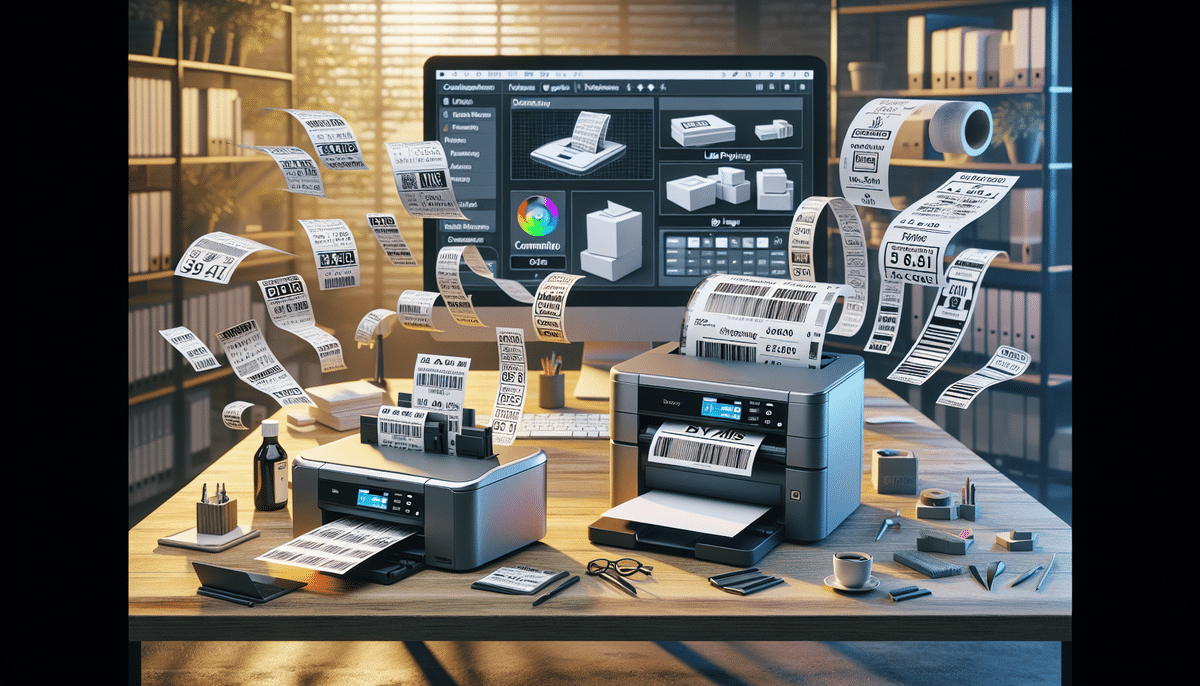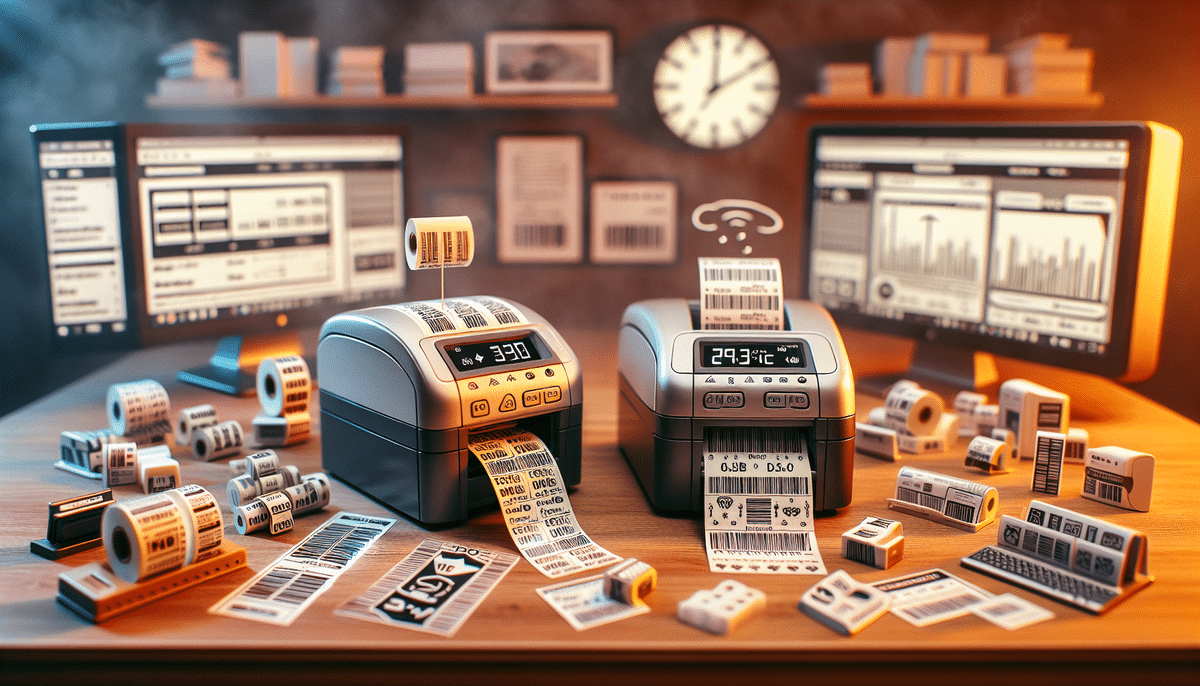DYMO LabelWriter 4XL vs DYMO LabelWriter 450 Turbo
When searching for a reliable label printer, the DYMO LabelWriter 4XL and DYMO LabelWriter 450 Turbo emerge as top contenders. These printers are favored by businesses of varying sizes, homeowners, and office environments for their high-speed label printing and user-friendly software. Although both models share similar features, distinguishing factors may make one more suitable for your specific needs. This comprehensive comparison delves into the capabilities of the DYMO LabelWriter 4XL and DYMO LabelWriter 450 Turbo to help you determine the best fit for your requirements.
Introduction to DYMO LabelWriter Printers
Before comparing the two models, it's essential to understand what DYMO LabelWriter printers offer. Renowned for their exceptional print quality and durability, these devices are a staple in label printing across various industries. They support high-resolution printing with a plethora of fonts, symbols, and graphics, making them versatile for creating mailing labels, name tags, retail tags, and more.
- High-Resolution Printing: Crisp and clear labels with customizable fonts and graphics.
- User-Friendly Software: Intuitive setup and customization options tailored to individual needs.
- Bulk Printing Capability: Efficiently print large volumes of labels quickly.
According to a Forbes Technology Council report, the demand for robust label printers has surged, emphasizing the importance of features like speed, compatibility, and software integration.
Comparing DYMO LabelWriter 4XL and 450 Turbo
Features Overview
The DYMO LabelWriter 4XL and DYMO LabelWriter 450 Turbo serve distinct purposes despite sharing some core features. Understanding their differences is crucial for selecting the right printer for your needs.
DYMO LabelWriter 4XL:
- Label Size: Prints labels up to 4 inches wide.
- Ideal For: High-volume printing such as shipping labels, warehouse labels, and barcodes.
- Connectivity: Multiple options including USB, Ethernet, and Wi-Fi.
DYMO LabelWriter 450 Turbo:
- Label Size: Prints labels up to 2.3 inches wide.
- Ideal For: Standard address labels, file folder labels, and name badges.
- Connectivity: Primarily USB connectivity.
These distinctions make the 4XL more suited for businesses requiring larger and more numerous labels, while the 450 Turbo is perfect for everyday labeling tasks.
Design and Build Quality
Examining the design and build quality reveals several differences between the two models:
| Feature | DYMO LabelWriter 4XL | DYMO LabelWriter 450 Turbo |
|---|---|---|
| Dimensions | 7.2 x 7.2 x 7.5 inches | 5.5 x 5.5 x 7.5 inches |
| Weight | 67 ounces (~4.2 lbs) | 2.6 pounds |
| Color Options | Black | Black, Silver, Blue |
The 4XL is larger and heavier, reflecting its capacity for high-volume printing. Both models are constructed with durable, high-quality plastic. However, the 4XL boasts a more robust build and a premium finish compared to the 450 Turbo. Additionally, the 450 Turbo's variety of color options allows for better integration with office aesthetics or personal preferences.
Printing Speed and Capacity
Printing speed is a critical factor for many users. Here's how the two models stack up:
- DYMO LabelWriter 4XL: Prints up to 53 labels per minute. Supports label rolls up to 4 inches wide.
- DYMO LabelWriter 450 Turbo: Prints up to 53 labels per minute. Supports label rolls up to 2.3 inches wide.
While both printers offer similar print speeds, the 4XL's ability to handle larger labels allows for faster printing of bulk labels, enhancing efficiency for high-demand environments.
Regarding capacity, both come with a standard roll of 130 labels. However, the 4XL's larger roll capacity reduces the frequency of roll changes, which is advantageous for prolonged printing sessions.
According to a Hitspec Business Focus report, optimizing printing speed and capacity can significantly impact productivity in label-intensive industries.
Connectivity Options
Connectivity options dictate how easily the printer integrates into your existing setup:
- DYMO LabelWriter 4XL: USB, Ethernet, Wi-Fi, and Bluetooth connectivity.
- DYMO LabelWriter 450 Turbo: Primarily USB connectivity, with an optional Ethernet port.
The 4XL offers a broader range of connectivity options, including wireless connections like Wi-Fi and Bluetooth. This flexibility allows for seamless printing from multiple devices, including mobile phones and tablets, without the need for physical cables.
Additionally, the 4XL features a USB host port, enabling direct printing from USB drives. This feature is particularly beneficial for businesses operating in mobile environments or locations without constant computer access.
Enhanced connectivity facilitates easier network sharing and remote printing, which are essential for dynamic and distributed workspaces.
Label Printing Software
Software compatibility and functionality are essential for customizing and managing labels effectively:
- DYMO LabelWriter 4XL: Compatible with DYMO's LabelWriter software for Windows and Mac, plus support for third-party label printing software.
- DYMO LabelWriter 450 Turbo: Compatible with DYMO's LabelWriter software for Windows and Mac.
The 4XL's support for third-party software provides businesses with additional customization and integration capabilities. This is crucial for operations requiring specialized label designs or integration with existing systems.
Meanwhile, the 450 Turbo utilizes DYMO's native software, which is user-friendly and sufficient for standard labeling needs.
According to the TechRadar review, the versatility in software support can enhance a printer's functionality, making it more adaptable to various business requirements.
Compatibility with Different Label Sizes and Types
The ability to handle various label sizes and materials determines the printer's versatility:
- DYMO LabelWriter 4XL: Supports labels up to 4 inches wide, including paper, clear, colored, and custom-designed labels.
- DYMO LabelWriter 450 Turbo: Supports labels up to 2.3 inches wide, suitable for standard paper labels.
The 4XL's capability to print on diverse label types like polyester and nylon adds to its flexibility, catering to specialized labeling needs such as durable shipping labels or professional name badges.
Moreover, high-speed printing of up to 53 labels per minute with the 4XL enables rapid turnaround, which is essential for businesses dealing with large inventories or frequent shipping operations.
As highlighted by Business News Daily, having a printer that can accommodate various label types and sizes can significantly improve operational efficiency and adaptability.
User Reviews and Ratings
Customer feedback is a valuable indicator of a product’s performance and reliability:
- DYMO LabelWriter 4XL: Users praise its ability to handle large labels, robust build quality, and versatile connectivity. Some appreciate the support for third-party software, enhancing its functionality.
- DYMO LabelWriter 450 Turbo: Users commend its compact design, ease of use, and reliable performance for standard labeling tasks. However, some note limitations in label size and connectivity options.
Overall, both models receive positive ratings for their performance and durability. The choice between them often depends on specific labeling needs and budget constraints.
According to Trustpilot reviews, the majority of users are satisfied with their purchase, highlighting the printers' efficiency and quality.
Pricing and Value for Money
Price is a significant consideration when selecting a label printer:
- DYMO LabelWriter 4XL: Generally more expensive due to its advanced features and larger label capacity.
- DYMO LabelWriter 450 Turbo: More affordable, making it an attractive option for individuals and small businesses with basic labeling needs.
While the 4XL requires a higher initial investment, its enhanced capabilities and durability offer better long-term value for high-demand environments. Conversely, the 450 Turbo's lower price point provides excellent value for standard labeling tasks without the need for extensive features.
A Capterra analysis suggests that investing in a printer aligned with your usage frequency and feature requirements ensures optimal value for money.
Which One Should You Choose? Our Recommendation
Choosing between the DYMO LabelWriter 4XL and the DYMO LabelWriter 450 Turbo hinges on your specific needs:
- Choose the DYMO LabelWriter 4XL if:
- You require high-volume and large-format label printing.
- Need versatile connectivity options for multiple devices.
- Seek compatibility with various label types and third-party software.
- Operate in environments where label durability and speed are paramount.
- Choose the DYMO LabelWriter 450 Turbo if:
- Your labeling needs are moderate and primarily involve standard label sizes.
- You prefer a more compact printer with a lower price point.
- Connectivity requirements are limited to USB connections.
- Operate in small office settings or for personal use.
In summary, the 4XL is ideal for businesses with extensive labeling needs, while the 450 Turbo suits those with more straightforward requirements and budget constraints.
Tips for Getting the Most Out of Your DYMO LabelWriter Printer
Maximizing the efficiency and lifespan of your DYMO LabelWriter involves best practices and regular maintenance:
- Master the Software: Familiarize yourself with the label-making software to fully utilize its customization and automation features.
- Use High-Quality Labels: Invest in quality label paper to ensure clear prints and longer-lasting labels.
- Regular Maintenance: Clean the printer regularly to prevent paper jams and ensure optimal print quality.
- Proper Storage: Store label rolls in a cool, dry place to maintain their integrity and prevent sticking.
- Update Firmware: Keep the printer's firmware updated to benefit from the latest features and improvements.
Following these tips can enhance performance, reduce downtime, and extend the printer's operational life.
Top Accessories to Enhance Your DYMO LabelWriter Experience
Enhancing your label printing experience can be achieved through various accessories:
- Label Holders: Keeps labels organized and easily accessible during printing.
- Label Dispensers: Streamlines the label dispensing process, particularly useful for high-volume printing.
- Trimmers: Ensures precise cutting of labels, especially for custom sizes.
- Label Racks: Provides additional storage solutions for label rolls, preventing damage and clutter.
These accessories not only improve efficiency but also help maintain label quality and printer condition.
Troubleshooting Common Issues
Encountering issues with your label printer can be frustrating, but many problems can be resolved with basic troubleshooting:
- Paper Jams:
- Turn off the printer and carefully remove any jammed labels.
- Ensure that labels are loaded correctly, avoiding overfilling the roll holder.
- Poor Print Quality:
- Clean the print head using a soft, lint-free cloth.
- Use high-quality labels and ensure they are compatible with your printer model.
- Connectivity Issues:
- Check all cable connections and ensure drivers are up to date.
- Restart the printer and your computer to reset the connection.
- Software Problems:
- Reinstall or update the DYMO LabelWriter software.
- Ensure the software is compatible with your operating system.
If issues persist after troubleshooting, consult the DYMO support page or contact customer service for further assistance.
Conclusion: Final Thoughts on DYMO LabelWriter 4XL vs DYMO LabelWriter 450 Turbo
Both the DYMO LabelWriter 4XL and DYMO LabelWriter 450 Turbo are exemplary label printers tailored to different needs. The 4XL stands out with its larger label capacity, diverse connectivity, and compatibility with various label types and software, making it a superior choice for high-demand environments. In contrast, the 450 Turbo offers a cost-effective solution for standard labeling tasks, ideal for individuals and small businesses with moderate requirements.
Ultimately, assessing your specific labeling needs, volume, and budget will guide you in selecting the printer that offers the best value and functionality for your situation. Both models deliver high-quality performance, fast printing speeds, and user-friendly software, ensuring a streamlined label-making process regardless of your choice.