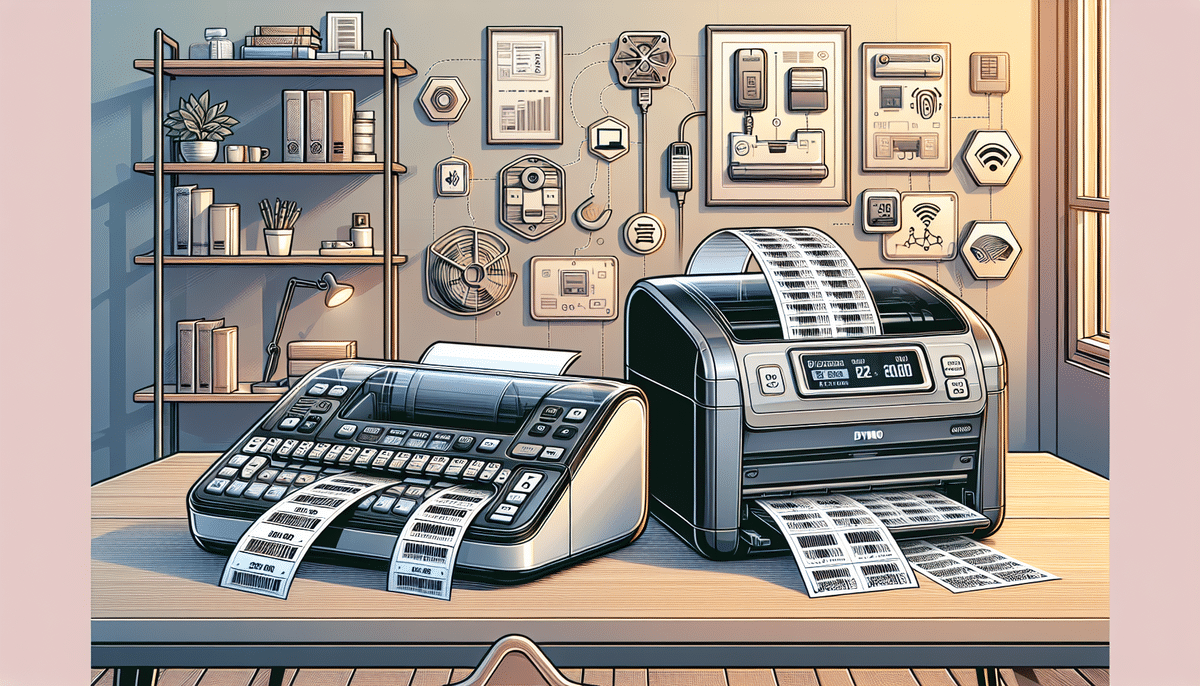DYMO LabelWriter 4XL vs Zebra ZD620: Comprehensive Comparison
Label printing is essential for businesses that require high-quality, vibrant, and reliable labels. Two of the most popular label printers on the market are the DYMO LabelWriter 4XL and the Zebra ZD620. This comprehensive comparison explores their features, performance, and specifications to help you determine which printer best suits your needs.
Overview of DYMO LabelWriter 4XL and Zebra ZD620
The DYMO LabelWriter 4XL and Zebra ZD620 are renowned for producing professional-quality labels used in various applications, including shipping, barcoding, retail, and healthcare. Both utilize thermal printing technology but differ in several key aspects:
- DYMO LabelWriter 4XL: Uses direct thermal printing, supports labels up to 4 inches in width, and prints up to 53 labels per minute.
- Zebra ZD620: Offers both direct thermal and thermal transfer options, supports labels up to 4.09 inches wide, and prints at speeds of up to 8 inches per second.
According to a 2023 industry report by the Forbes Technology Council, both printers are highly regarded, but the Zebra ZD620 is preferred for high-volume environments due to its superior speed and durability.
Design and Build Quality
The design and build quality of a label printer are crucial for long-term reliability and ease of use:
- DYMO LabelWriter 4XL: Features a compact, sleek design ideal for desk spaces. It has a sturdy plastic exterior and a durable printhead, ensuring longevity.
- Zebra ZD620: Boasts a rugged metal construction suitable for harsher environments. While bulkier and heavier than the DYMO, it is built to withstand rough handling.
The DYMO's user-friendly design includes an easy-to-load label system and a clear label supply window. In contrast, the Zebra's label loading system is more complex, which may require additional training for optimal use.
Performance
Printing Speed
Printing speed is a critical factor for businesses with high-volume needs:
- DYMO LabelWriter 4XL: Prints up to 53 labels per minute, making it suitable for small to medium-scale tasks.
- Zebra ZD620: Prints at 8 inches per second, significantly faster and ideal for large-scale operations.
Data from TechRadar highlights the Zebra ZD620's advantage in speed, particularly beneficial for businesses requiring rapid label production.
Resolution and Print Quality
High resolution ensures clear and precise labels:
- DYMO LabelWriter 4XL: Offers a resolution of 300 dpi, excellent for crisp text and detailed graphics.
- Zebra ZD620: Available in 203 dpi and 300 dpi models, providing flexibility based on specific needs.
While both printers deliver high-quality prints, the DYMO's consistent 300 dpi resolution may offer a slight edge for intricate label designs. Additionally, the Zebra ZD620 supports a wider range of media types, including wristbands and receipts, enhancing its versatility.
Connectivity Options
Connectivity determines how seamlessly a printer integrates with your existing systems:
- DYMO LabelWriter 4XL: Supports USB and Ethernet connections, compatible with Windows and macOS systems.
- Zebra ZD620: Offers USB, Ethernet, Bluetooth, and Wi-Fi connectivity, providing greater flexibility for various devices and network setups.
The Zebra ZD620's extensive connectivity options make it more adaptable for businesses with diverse technical environments. However, these additional features come at a higher cost compared to the DYMO LabelWriter 4XL.
Software Support and Compatibility
Effective software support enhances the functionality and ease of use:
- DYMO LabelWriter 4XL: Utilizes DYMO Label software, compatible with Windows and macOS, and integrates with Microsoft Word and Excel.
- Zebra ZD620: Uses ZebraDesigner software, which is more robust and customizable, supporting Windows, macOS, and Linux. It also integrates with Zebra's Link-OS SDK for advanced applications.
Regular software updates from both DYMO and Zebra ensure ongoing compatibility and feature enhancements. According to Gartner, Zebra's software ecosystem is particularly strong for large enterprises requiring complex label solutions.
Ease of Use
User-friendliness can significantly impact daily operations:
- DYMO LabelWriter 4XL: Known for its intuitive interface and straightforward maintenance, making it ideal for users with minimal technical expertise.
- Zebra ZD620: While also user-friendly, it features more advanced settings that may require technical knowledge to fully utilize its capabilities.
For businesses prioritizing ease of use, the DYMO LabelWriter 4XL offers a simpler setup and operation. Conversely, the Zebra ZD620 is better suited for environments where advanced configurations are necessary.
Maintenance and Troubleshooting
Proper maintenance extends the lifespan and performance of label printers:
- DYMO LabelWriter 4XL: Requires minimal maintenance, primarily regular cleaning of the printhead and monitoring label supply levels. Troubleshooting is straightforward with clear error messages.
- Zebra ZD620: Demands more maintenance due to its robust features but offers comprehensive diagnostic tools for advanced troubleshooting.
Businesses with limited technical resources may prefer the DYMO for its simplicity, whereas those needing more detailed maintenance capabilities might find the Zebra ZD620 more suitable.
Price Comparison
Budget considerations are crucial when selecting a label printer:
- DYMO LabelWriter 4XL: Priced between $250 and $300, making it an economical choice for small to medium-scale operations.
- Zebra ZD620: Ranges from $400 to $600, reflecting its advanced features and higher durability.
While the Zebra ZD620 is more expensive, its higher speed, versatility, and durable construction may justify the investment for businesses with extensive labeling needs.
Pros and Cons
Pros and Cons of DYMO LabelWriter 4XL
- Pros:
- Easy to use and maintain
- Relatively affordable
- Produces high-quality prints
- Compact and sleek design
- Cons:
- Printing speed is not the fastest
- Limited connectivity options
- Not suitable for large-scale labeling tasks
Pros and Cons of Zebra ZD620
- Pros:
- Handles high-volume and complex labeling tasks
- Multiple connectivity options
- Produces high-quality prints
- Rugged and durable construction
- Cons:
- Higher price point
- More complex to use
- Requires more maintenance
Which One to Choose? A Comprehensive Comparison
Both the DYMO LabelWriter 4XL and Zebra ZD620 are outstanding label printers, each excelling in different areas:
- Choose the DYMO LabelWriter 4XL if you:
- Operate on a smaller scale
- Require an affordable, easy-to-use printer
- Need high-quality prints without high volume demands
- Opt for the Zebra ZD620 if you:
- Manage high-volume and complex labeling tasks
- Require multiple connectivity options and robust software support
- Need a durable printer for industrial environments
Ultimately, the decision hinges on your specific business needs, budget, and technical requirements. For detailed specifications and purchase options, visit the official product websites: