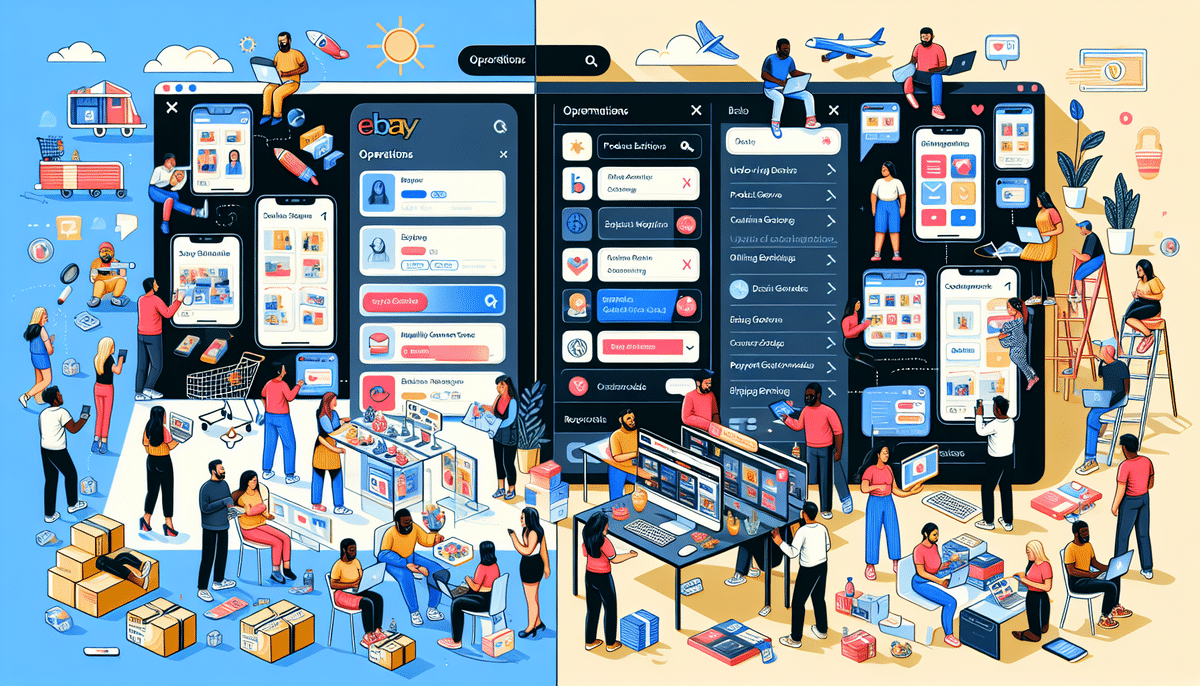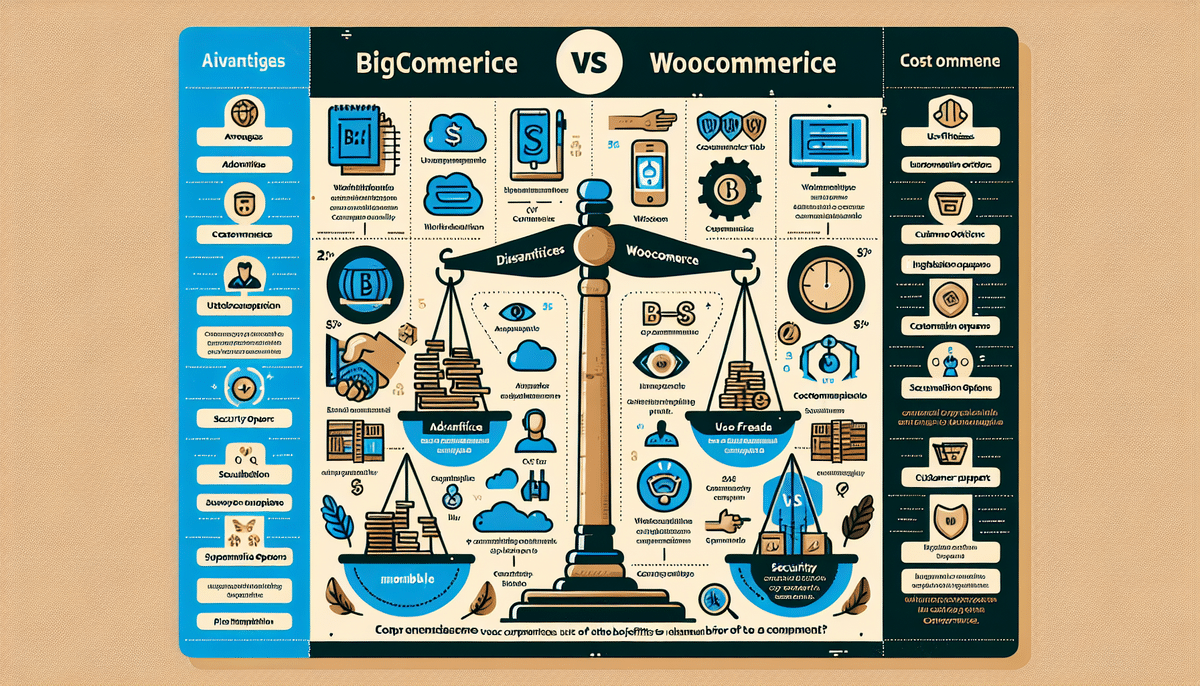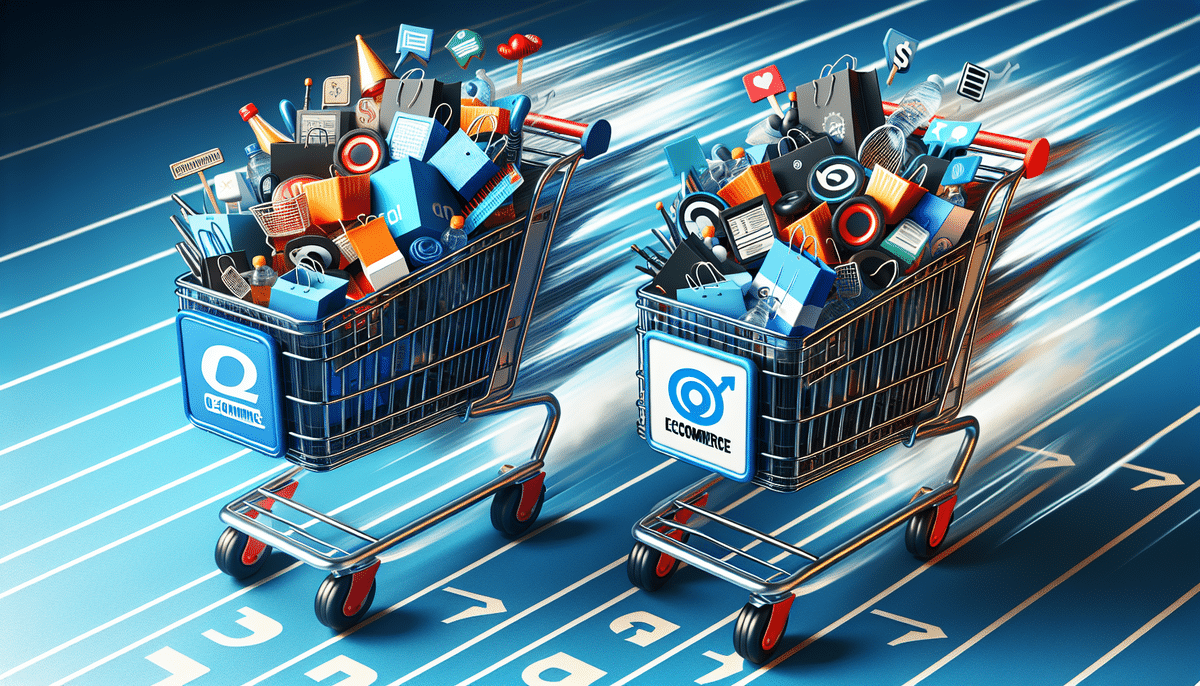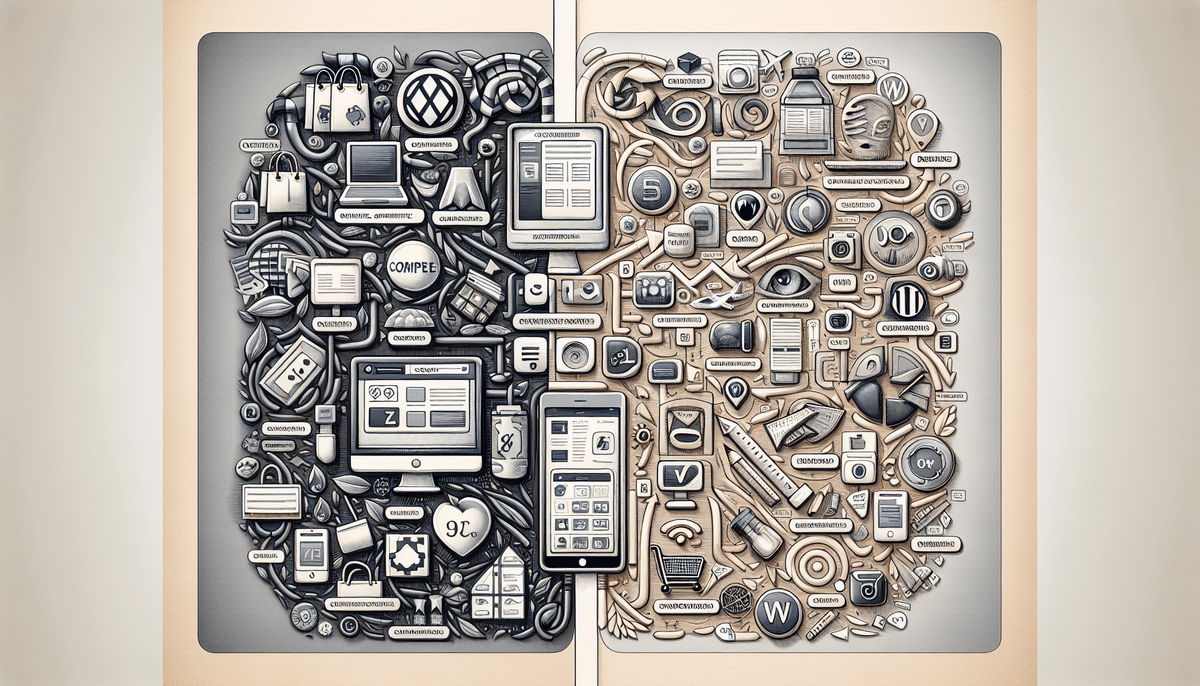Overview of eBay and WooCommerce
When setting up an online store, two of the most popular options are eBay and WooCommerce. Both platforms have their own unique strengths and weaknesses, and choosing between them ultimately depends on your specific business needs. This comprehensive comparison explores the pros and cons of using eBay for online selling, as well as the benefits and limitations of using the WooCommerce plugin for WordPress. By the end, you'll have a clear understanding of which platform is right for your business.
Understanding eBay
eBay is a well-known online marketplace that connects sellers to millions of potential customers worldwide. With eBay, you don't need to worry about creating your own website or managing the technical aspects of running an online store. eBay handles all the heavy lifting, including payment processing, shipping, and customer service.
Understanding WooCommerce
WooCommerce is a powerful e-commerce plugin for WordPress that allows you to create a fully customized online store on your own website. With WooCommerce, you have complete control over your store's design, functionality, and customer experience. You can also easily integrate your store with a variety of payment gateways and shipping providers.
Advantages and Disadvantages of eBay
Pros of Using eBay
- Massive global audience with over 185 million active buyers worldwide
- Handles payment processing, shipping, and customer service
- Built-in trust and credibility from an established marketplace
Cons of Using eBay
- Significant competition among sellers
- Various fees including listing, final value, and PayPal transaction fees
- Potential risk of fraud or scams
While eBay offers the advantage of a vast audience and streamlined operations, the high level of competition and multiple fee structures can impact your profitability. Additionally, the risk of encountering fraudulent buyers or sellers necessitates vigilance and protective measures.
Advantages and Disadvantages of WooCommerce
Pros of Using WooCommerce
- Complete control over your online store's design and functionality
- Highly scalable, allowing your store to grow with your business
- No listing or transaction fees
Cons of Using WooCommerce
- Requires knowledge of website design and development for customization
- Responsibility for all technical aspects, including payment processing, shipping, and customer service
- Regular updates and maintenance are necessary to ensure security and functionality
- Potential additional costs for plugins or extensions to add desired features
WooCommerce offers extensive customization and scalability, making it suitable for businesses aiming for a unique brand identity. However, managing the technical aspects and ongoing maintenance requires resources and expertise.
Cost Comparison: eBay vs WooCommerce
eBay's Fee Structure
eBay charges various fees, including listing fees, final value fees, and PayPal transaction fees, which can quickly impact your profits. For example, eBay fees can range from 10% to 12% depending on the category and type of item sold.
WooCommerce's Cost Structure
In contrast, WooCommerce does not charge listing or transaction fees, allowing you to retain more of your profits. However, there are upfront costs such as domain and hosting fees, typically ranging from $3 to $10 per month, and potential costs for premium themes and plugins.
Total Cost of Ownership
While eBay may have lower initial costs, the cumulative fees can add up as your sales increase. WooCommerce may have higher upfront and maintenance costs, but with no per-transaction fees, it can be more cost-effective in the long run, especially for high-volume sellers.
Setting Up Your Online Store: eBay vs WooCommerce
Setting Up on eBay
Setting up an online store with eBay is relatively straightforward. Simply create an account, list your products, and start selling. eBay provides tools and resources to help you optimize your listings and reach more customers.
Setting Up on WooCommerce
Setting up an online store with WooCommerce requires more steps. First, you need a WordPress website. Then, install the WooCommerce plugin and begin customizing your store. This process can be overwhelming if you're not familiar with website design and development, but numerous resources are available to help you get started.
Optimizing Sales on eBay and WooCommerce
Complete and Accurate Product Listings
- Use high-quality images
- Provide detailed product descriptions
- Set competitive pricing
Marketing and Advertising
- Leverage social media
- Implement email marketing campaigns
- Utilize platform-specific promotional tools
Customer Service
- Respond promptly to inquiries
- Handle returns and complaints professionally
- Encourage and respond to customer feedback
Future Prospects of eBay and WooCommerce in E-commerce
As e-commerce continues to grow and evolve, both eBay and WooCommerce are well-positioned to remain successful platforms for online sellers. According to Statista, global e-commerce sales are projected to reach $6.54 trillion by 2023, highlighting the expanding opportunities for both platforms.
Ultimately, the decision between using eBay or WooCommerce comes down to your specific business needs. Consider your goals, resources, and priorities when making your decision to determine which platform aligns best with your long-term business strategy.