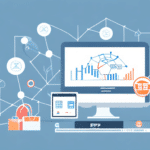Introduction to ERP Systems
Enterprise Resource Planning (ERP) systems are integrated, modular software applications designed to help organizations manage and automate their business processes. These systems unify various internal operations, including manufacturing, accounting, supply chain management, Customer Relationship Management (CRM), and more, into a single cohesive platform. By integrating these processes, businesses can streamline their operations, reduce costs, and enhance overall efficiency.
According to a Gartner report, the global ERP market is expected to reach $93.8 billion by 2026, highlighting the increasing reliance on ERP systems for business optimization.
The Importance of ERP in Business Operations
ERP systems are becoming indispensable in today’s fast-paced and data-driven business environment. They offer several key benefits that can significantly impact a company's performance:
- Increased Productivity: By automating routine tasks and integrating various business functions, ERP systems help employees focus on more strategic activities.
- Streamlined Processes: ERP systems eliminate redundancy and ensure that all business processes are aligned and efficient.
- Real-Time Insights: Access to real-time data and analytics enables businesses to make informed decisions quickly.
- Improved Financial Management: ERP systems provide comprehensive financial data, aiding in budgeting, forecasting, and financial reporting.
- Enhanced Customer Service: Centralized customer information allows for better management of customer interactions and relationships.
Research by Forbes emphasizes that companies leveraging ERP systems report a 25% increase in operational efficiency.
Comparing Epicor ERP and Priority ERP
Overview
Epicor ERP and Priority ERP are two leading ERP solutions catering to different business sizes and needs. Epicor ERP is tailored for medium to large enterprises seeking advanced functionality and extensive customization, while Priority ERP is ideal for small to medium-sized businesses looking for modular and cost-effective solutions.
Features and Capabilities
Epicor ERP offers a comprehensive suite of features, including advanced financial management, supply chain management, manufacturing management, inventory and warehouse management, human capital management, CRM, and sales management. Its robust reporting and analytics capabilities provide valuable insights into business performance.
On the other hand, Priority ERP provides essential features such as financial management, manufacturing management, inventory and warehouse management, sales management, CRM, and human resources management. Its user-friendly interface and modular design allow businesses to implement only the functionalities they need.
Pricing and Licensing Models
When it comes to pricing, Epicor ERP generally requires a larger upfront investment but offers more advanced features and scalability. It provides both perpetual and subscription-based licensing models, with pricing based on the number of users.
Priority ERP offers a more affordable pricing structure, making it a popular choice for smaller businesses. It also provides perpetual and subscription-based licenses, but its pricing is based on the number of concurrent users, allowing for greater flexibility without additional costs for occasional users.
Deployment Options
Epicor ERP can be deployed both on-premise and in the cloud. Its cloud deployment offers enhanced flexibility and scalability, accommodating businesses as they grow. Priority ERP also supports cloud and on-premise deployment, but its on-premise option is particularly cost-effective and easy to implement for small to medium-sized businesses.
User Interface and Ease of Use
User experience is a critical factor in ERP adoption. Epicor ERP provides a highly customizable dashboard that can be tailored to individual user preferences, offering comprehensive insights and controls. In contrast, Priority ERP features a simpler, more streamlined interface that is easy to navigate, making it accessible for businesses with limited IT resources.
Customization and Integrations
Both ERPs offer extensive customization options, but Epicor ERP stands out with its ability to seamlessly integrate with other systems such as CRM and supply chain management tools. Priority ERP also supports integration with various business applications, ensuring a cohesive operational environment.
Performance and Scalability
Epicor ERP is known for its robust performance and high uptime, making it suitable for large enterprises with complex needs. Its scalability allows businesses to expand their operations without worrying about system limitations. Priority ERP offers a more lightweight system, which is ideal for smaller businesses that require efficiency and ease of use without the overhead of extensive resources.
Support and Maintenance
Support is crucial for the successful implementation and ongoing use of ERP systems. Epicor ERP provides 24/7 customer support and maintains a comprehensive knowledge base, ensuring that businesses can resolve issues promptly. Priority ERP offers phone and email support during business hours, along with an extensive online user guide, catering to the needs of small and medium-sized businesses.
Customer Feedback and Reviews
Both Epicor ERP and Priority ERP have garnered positive reviews from users. Epicor ERP is frequently praised for its extensive features and high customization capabilities, making it a preferred choice for larger organizations. Conversely, Priority ERP is lauded for its simplicity, ease of use, and affordability, making it highly suitable for smaller businesses.
According to Capterra, Epicor ERP holds a rating of 4.1 out of 5, with users highlighting its powerful functionality and robust support. Priority ERP, on the other hand, has a rating of 4.3 out of 5, with users appreciating its user-friendly interface and cost-effectiveness.
Conclusion: Choosing the Best ERP for Your Business
Both Epicor ERP and Priority ERP offer robust solutions tailored to different business needs. If your organization is medium to large with complex operations and requires extensive customization, Epicor ERP is the better choice. It provides advanced features, scalability, and comprehensive support that can drive significant operational improvements.
Alternatively, if you are a small to medium-sized business seeking a cost-effective, user-friendly solution, Priority ERP is an excellent option. Its modular design and ease of use make it ideal for businesses looking to streamline their operations without a hefty investment.
Ultimately, the best ERP system for your business will depend on your specific needs, budget, and long-term growth plans. It is advisable to conduct a thorough needs assessment and consult with ERP experts to make an informed decision.
Future Trends in the ERP Industry
The ERP industry is continuously evolving to meet the changing demands of businesses. Key trends shaping the future of ERP systems include:
- Artificial Intelligence and Machine Learning: AI and ML are being integrated into ERP systems to enhance data analytics, automate routine tasks, and provide predictive insights.
- Cloud-Based Solutions: The shift towards cloud deployment continues, offering greater flexibility, scalability, and reduced infrastructure costs.
- Mobile Accessibility: Increasing demand for mobile-friendly ERP solutions allows employees to access critical business information on-the-go.
- Enhanced Cybersecurity: As cyber threats become more sophisticated, ERP systems are incorporating advanced security measures to protect sensitive data.
- Internet of Things (IoT) Integration: IoT devices are being integrated with ERP systems to provide real-time data from various business operations.
Staying abreast of these trends will ensure that businesses can leverage the latest technologies to maintain a competitive edge.
Tips for Choosing the Right ERP System
Selecting the right ERP system is critical for the success of your business operations. Here are some key tips to guide your decision:
- Assess Your Business Needs: Identify the specific requirements of your business, including key processes that need automation and integration.
- Consider Scalability: Choose an ERP system that can grow with your business, accommodating increased data volume and additional users.
- Evaluate Total Cost of Ownership: Consider not only the initial investment but also ongoing costs such as maintenance, upgrades, and support.
- User-Friendly Interface: Ensure that the ERP system is easy to use and that it offers adequate training and support for your team.
- Integration Capabilities: Verify that the ERP system can seamlessly integrate with your existing software and tools.
- Vendor Reputation: Research the reputation and reliability of the ERP vendor, including customer reviews and case studies.
By carefully evaluating these factors, you can select an ERP system that aligns with your business goals and drives long-term success.
Case Studies: Successful Implementations of Epicor and Priority ERP
Numerous companies across various industries have successfully implemented both Epicor ERP and Priority ERP, leading to significant operational improvements.
Epicor ERP Case Study: Manufacturing Excellence
A leading manufacturing firm implemented Epicor ERP to streamline its production processes and improve supply chain management. The integration of Epicor’s advanced manufacturing modules enabled real-time tracking of inventory levels, reducing lead times by 30% and increasing overall production efficiency.
Priority ERP Case Study: Retail Growth
A growing retail business adopted Priority ERP to manage its expanding operations. The modular nature of Priority ERP allowed the company to implement financial management and CRM modules initially, with plans to add more functionalities as the business continued to grow. This phased approach ensured a smooth transition and minimized disruption to daily operations.
Expert Opinions on Epicor and Priority ERP
Industry experts have weighed in on the strengths and weaknesses of both Epicor ERP and Priority ERP. According to a TechRadar review, Epicor ERP is recognized for its comprehensive feature set and high customizability, making it suitable for complex business environments. However, some experts note that the initial implementation can be resource-intensive.
In contrast, Priority ERP is praised for its user-friendly interface and cost-effectiveness, as highlighted in a Software Advice profile. Experts recommend Priority ERP for businesses seeking a straightforward and affordable solution without the need for extensive customization.
Maximizing ROI with Your Selected ERP System
To maximize the return on investment (ROI) from your ERP system, consider the following strategies:
- Comprehensive Training: Invest in thorough training programs to ensure that all users are proficient in using the ERP system effectively.
- Process Optimization: Align your business processes with the ERP system to eliminate inefficiencies and leverage automation.
- Regular Maintenance and Updates: Keep your ERP system updated to benefit from the latest features and security enhancements.
- Data Quality Management: Ensure that the data entered into the ERP system is accurate and up-to-date to enable reliable reporting and decision-making.
- Leverage Analytics: Utilize the ERP’s analytics and reporting tools to gain insights into business performance and identify areas for improvement.
Implementing these strategies can help you fully utilize your ERP system’s capabilities, driving efficiency and enhancing business outcomes.
Implementation Strategies for a Smooth Transition
Implementing a new ERP system can be a complex process. To ensure a smooth transition, follow these best practices:
- Develop a Detailed Plan: Outline the project scope, timeline, and key milestones to keep the implementation on track.
- Engage Stakeholders: Involve all relevant stakeholders in the planning and decision-making process to ensure buy-in and support.
- Data Migration: Carefully plan and execute the migration of existing data to the new ERP system, ensuring data integrity and accuracy.
- Customize Thoughtfully: Limit customization to what is essential for your business to avoid complexity and reduce implementation time.
- Provide Training: Offer comprehensive training to all users to ensure they are comfortable and proficient with the new system.
- Monitor and Evaluate: Continuously monitor the implementation process and evaluate performance to address any issues promptly.
By adhering to these strategies, businesses can minimize disruptions and achieve a successful ERP implementation that delivers long-term benefits.