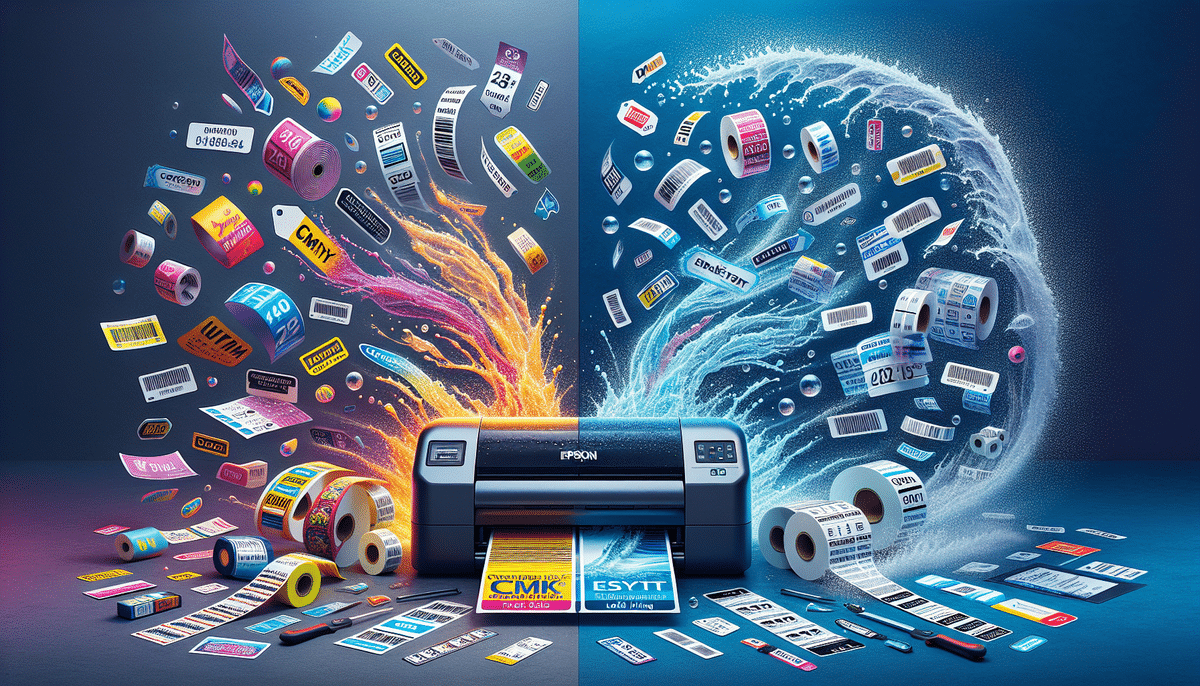Introduction: The Importance of Label Printers in Various Industries
Labels are essential components in marketing, packaging, and shipping industries. They enable businesses to identify their products, communicate vital information, and ensure the safe delivery of goods to customers. High-quality labels not only enhance product presentation but also streamline inventory management and logistics.
In today’s fast-paced business environment, the ability to produce labels quickly and efficiently is crucial, especially for organizations handling a high volume of products and shipments daily. Label printers have become indispensable tools for businesses across various sectors, offering a cost-effective and time-efficient solution for in-house label production.
Moreover, label printers provide a high degree of customization, allowing businesses to create unique and eye-catching labels that can differentiate their products in competitive markets. Custom labels play a significant role in branding, customer perception, and overall sales performance.
Product Overview: Epson ColorWorks C3500 vs DYMO LabelWriter 450 Turbo
Choosing the right label printer can significantly impact your business operations. In this comparison, we evaluate two popular models: the Epson ColorWorks C3500 and the DYMO LabelWriter 450 Turbo. Both printers cater to different business needs, offering distinct features and capabilities tailored to various labeling requirements.
Features Comparison
Epson ColorWorks C3500 Features
The Epson ColorWorks C3500 is a high-performance label printer renowned for its advanced inkjet technology. Key features include:
- Ink System: Utilizes a four-color (CMYK) pigment ink system that produces water-resistant, smudge-proof, and fade-resistant labels.
- Print Speed: Prints up to 4 inches per second, accommodating high-volume label production.
- Print Resolution: Offers a resolution of up to 720 x 360 dpi, ensuring sharp and vibrant images.
- Media Compatibility: Supports various label sizes and media types, including glossy, matte, and synthetic materials, with a maximum width of 4 inches.
- Durability: Capable of producing up to 10,000 labels per month, making it suitable for demanding environments.
- User-Friendly Software: Comes with intuitive software for label design, modification, and printing.
- Ease of Use: Features an LCD screen that displays essential information such as ink levels and label status, along with easy-to-replace individual ink cartridges.
DYMO LabelWriter 450 Turbo Features
The DYMO LabelWriter 450 Turbo is a reliable label printer known for its thermal printing technology. Key features include:
- Printing Technology: Employs thermal printing, eliminating the need for ink or toner.
- Print Speed: Capable of producing up to 71 labels per minute, suitable for high-speed label printing.
- Print Resolution: Delivers a resolution of up to 600 x 300 dpi, providing clear and professional-quality labels.
- Design and Size: Compact and sleek design, ideal for small businesses and home offices with limited space.
- Software Features: Includes built-in address book integration, data import from programs like Microsoft Excel, and the ability to create custom label templates.
- Media Compatibility: Supports thermal label rolls with a maximum width of 2.2 inches.
Performance: Print Quality and Speed
Print Quality
Print quality is a critical factor when selecting a label printer. The Epson ColorWorks C3500 excels in this category with its pigment-based inkjet technology, which produces vibrant colors and sharp images, making it ideal for detailed product labels and branding materials. According to a review by PCMag, the C3500 provides superior color accuracy and durability compared to thermal printers.
In contrast, the DYMO LabelWriter 450 Turbo, while effective for standard labeling, may lack the color intensity and detail achievable by inkjet printers. Its thermal printing technology is suitable for monochrome labels, barcodes, and shipping labels but may not meet the quality standards required for high-end product branding.
Print Speed
Print speed is another vital consideration. The Epson ColorWorks C3500 can produce up to 4 inches per second, translating to approximately 240 labels per minute, depending on label length. This speed facilitates efficient label production for businesses with substantial labeling needs.
On the other hand, the DYMO LabelWriter 450 Turbo is rated to produce up to 71 labels per minute, making it one of the fastest label printers available. This high-speed capability is advantageous for environments where quick label turnover is essential, such as busy warehouses and shipping centers.
However, the Epson's higher overall print volume capacity and color printing capabilities might offer a better balance between speed and quality for businesses looking to scale their operations.
Cost Effectiveness
Cost-effectiveness encompasses both initial investment and ongoing operational costs. The DYMO LabelWriter 450 Turbo typically has a lower upfront cost, making it an attractive option for small businesses and startups with budget constraints. Additionally, the absence of ink or toner reduces ongoing maintenance costs.
Conversely, the Epson ColorWorks C3500 has a higher initial price point, reflecting its advanced features and higher performance capabilities. However, it offers greater long-term value for businesses with high-volume label production requirements. According to a Business Insider buying guide, the C3500's ink system has a higher yield, potentially reducing the cost per label over time compared to thermal-based label costs.
Moreover, the versatility in media compatibility with the C3500 means businesses can utilize a wider range of label materials without the need for multiple printers, further enhancing cost efficiency.
Compatibility with Label Types and Formats
Compatibility with various label types and formats is crucial for meeting diverse labeling needs. The Epson ColorWorks C3500 supports a broad array of label materials, including glossy, matte, and synthetic, with widths up to 4 inches. It is compatible with both fanfold and roll-to-roll label formats, offering flexibility for different labeling applications such as product packaging, shipping, and barcode labeling.
In comparison, the DYMO LabelWriter 450 Turbo is limited to thermal label rolls with a maximum width of 2.2 inches. While suitable for basic labeling tasks, this limitation restricts its use in applications requiring larger or color labels. For businesses needing a variety of label materials and sizes, the Epson C3500 provides a more adaptable solution.
Additionally, the Epson C3500 integrates seamlessly with popular label design software like BarTender and NiceLabel, as well as compatibility with both Windows and Mac operating systems. This integration facilitates a streamlined labeling workflow and easy incorporation into existing business systems.
Ease of Use
User experience plays a significant role in selecting a label printer. The Epson ColorWorks C3500 offers an intuitive user interface, featuring an LCD screen that displays real-time information such as ink levels and label production status. The software that accompanies the printer is robust, providing comprehensive design tools and a variety of templates to accommodate different labeling needs.
The DYMO LabelWriter 450 Turbo is also designed for ease of use, with straightforward software that facilitates quick label creation and printing. Its built-in address book and data import capabilities from programs like Microsoft Excel enhance productivity by allowing users to create labels from existing contact databases effortlessly.
However, the Epson C3500's advanced software features and higher customization options make it more suitable for businesses requiring detailed and customized label designs, whereas the DYMO LabelWriter 450 Turbo is ideal for users seeking a simple and efficient labeling solution for standard tasks.
Durability and Maintenance
Durability and maintenance requirements are critical factors determining the long-term reliability of a label printer. The Epson ColorWorks C3500 is built to withstand demanding environments, making it an excellent choice for industries such as manufacturing, logistics, and healthcare. Its sophisticated inkjet technology ensures that printed labels are water-resistant, smudge-proof, and fade-resistant, enhancing label longevity.
With a high monthly label capacity of up to 10,000 labels, the C3500 is designed for heavy-duty use, minimizing downtime and maintenance needs. Additionally, the option to replace individual ink cartridges reduces waste and lowers maintenance costs over time.
In contrast, the DYMO LabelWriter 450 Turbo is reliable for standard use but may require more frequent maintenance, particularly in high-volume scenarios. Regular tasks such as replacing thermal print heads and cleaning rollers can increase operational costs and lead to potential downtime.
Customer reviews on Trustpilot highlight the Epson ColorWorks C3500's durability and low maintenance requirements, underscoring its reliability for continuous, high-volume label printing.
Customer Reviews and Ratings
Both the Epson ColorWorks C3500 and DYMO LabelWriter 450 Turbo have received positive feedback from users, each excelling in different aspects based on their unique features and intended use cases.
The Epson ColorWorks C3500 is highly rated for its outstanding print quality, speed, and durability. Users frequently commend its ability to produce vibrant and professional-looking labels, as well as its robust software that simplifies the label design process. According to PCMag, the C3500 is a top choice for businesses prioritizing high-quality, color-rich labels.
The DYMO LabelWriter 450 Turbo, on the other hand, is praised for its affordability, compact design, and efficient thermal printing capabilities. Users appreciate its ease of setup and use, as well as the high speed at which it can produce labels, making it ideal for busy environments that require quick label turnaround without the need for color printing.
Review aggregator Trustpilot reports high satisfaction ratings for both printers, with the Epson ColorWorks C3500 receiving accolades for its reliability and superior print quality, while the DYMO LabelWriter 450 Turbo is frequently recommended for its cost-effectiveness and operational efficiency in handling standard labeling tasks.
Conclusion: Choosing the Right Label Printer for Your Business
Selecting the appropriate label printer for your business hinges on your specific requirements and priorities. If your operations demand high-quality, durable labels with vibrant colors and extensive customization options, the Epson ColorWorks C3500 stands out as the superior choice. Its advanced inkjet technology, high print speed, and broad media compatibility make it ideal for businesses with substantial labeling needs and a focus on quality and aesthetics.
Alternatively, if your business operates on a tighter budget and requires a fast, user-friendly label printer for standard labeling tasks, the DYMO LabelWriter 450 Turbo offers an excellent solution. Its affordability, thermal printing technology, and compact design make it perfect for small businesses and home offices with moderate labeling demands.
When making your decision, consider factors such as print volume, label quality, budget, and the types of labels you need to produce. Investing in the right label printer can enhance your business operations, improve product presentation, and ensure efficient shipping processes.
Additional Resources for Finding the Best Label Printer for Your Business
If you're still undecided on which label printer to choose, numerous resources are available to assist you in making an informed decision. You can:
- Read detailed customer reviews to understand the experiences of other businesses with different label printers.
- Compare features and prices using comparison tools from reputable tech review sites like PCMag and TechRadar.
- Consult with label printer manufacturers' customer support teams for personalized advice and recommendations based on your specific needs.
By leveraging these resources, you can ensure that you select the label printer that best aligns with your business objectives and operational requirements.