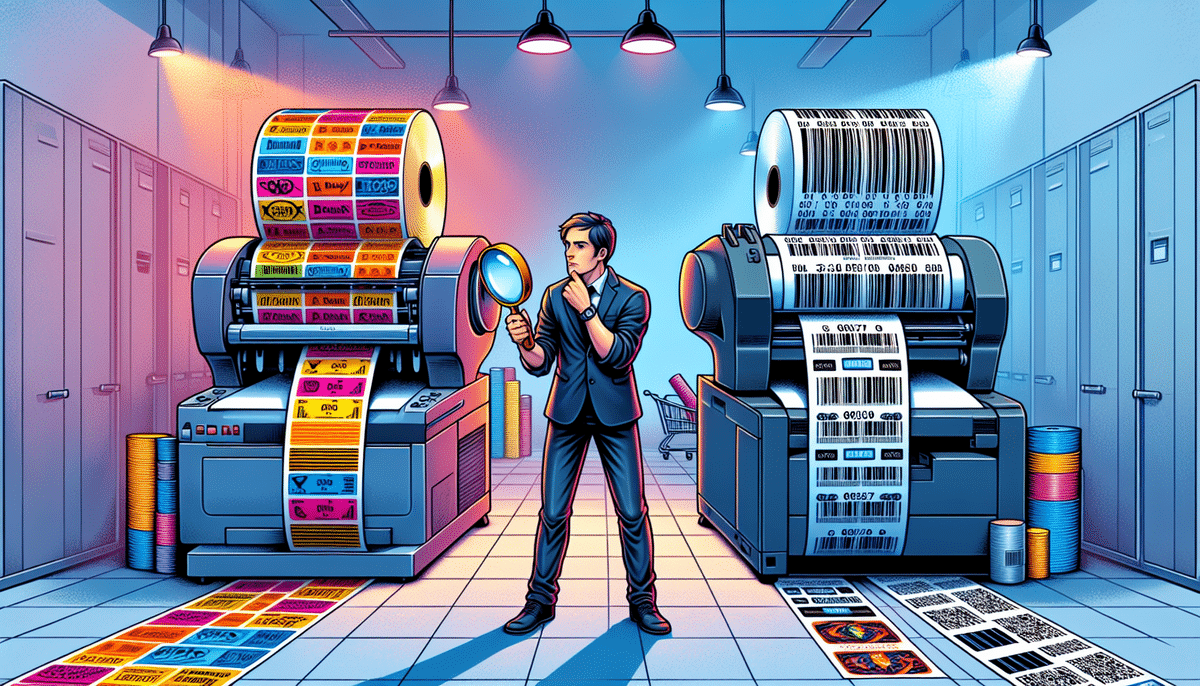Epson ColorWorks C3500 vs DYMO LabelWriter 4XL: Comprehensive Comparison
Choosing the right label printer is crucial for businesses that rely on efficient and high-quality labeling solutions. Two prominent options in the market are the Epson ColorWorks C3500 and the DYMO LabelWriter 4XL. This comprehensive comparison delves into their features, performance, costs, and suitability for different business needs to help you make an informed decision.
Overview of Epson ColorWorks C3500 and DYMO LabelWriter 4XL
The Epson ColorWorks C3500 is a versatile desktop label printer designed for small to medium-sized businesses. It excels in full-color label printing, making it ideal for branding and marketing materials. In contrast, the DYMO LabelWriter 4XL is a thermal label printer tailored for high-volume barcode and shipping label printing, catering to larger businesses with intensive labeling needs.
Printing Technology and Capabilities
Printing Technology
- Epson ColorWorks C3500: Utilizes inkjet printing technology, enabling full-color, high-resolution graphics and text.
- DYMO LabelWriter 4XL: Employs thermal printing technology, producing sharp black and white labels ideal for barcode scanning and shipping information.
Label Material Compatibility
- Epson ColorWorks C3500: Compatible with a variety of materials, including glossy, matte, and synthetic labels, offering versatility for different applications.
- DYMO LabelWriter 4XL: Designed specifically for thermal labels, limiting material options but ensuring optimal performance for its intended use.
Performance Metrics
Print Speed
- Epson ColorWorks C3500: Prints up to 4 inches per second, facilitating rapid label production for growing businesses.
- DYMO LabelWriter 4XL: Capable of printing up to 53 labels per minute, making it highly efficient for high-volume labeling tasks.
Print Resolution
- Epson ColorWorks C3500: Offers a resolution of up to 720 x 360 dpi, ensuring detailed and vibrant label outputs.
- DYMO LabelWriter 4XL: Provides a resolution of up to 600 dpi, sufficient for clear barcode and text printing.
Features and Functionality
Epson ColorWorks C3500 Features
- Full-Color Printing: Ideal for creating eye-catching labels that enhance brand visibility.
- Individual Ink Cartridges: Allows for cost-effective replacement of specific colors, reducing overall ink expenses.
- Built-In Cutter: Facilitates easy and precise label cutting, streamlining the labeling process.
- Connectivity Options: Includes USB and Ethernet ports for seamless integration into existing networks.
DYMO LabelWriter 4XL Features
- High-Speed Printing: Prints up to 53 labels per minute, enhancing productivity in fast-paced environments.
- Wide Label Compatibility: Supports labels up to 4 inches wide, accommodating various label sizes.
- Built-In Label Peeler: Simplifies label removal, reducing manual handling time.
- Compact Design: Saves workspace without compromising functionality.
Cost Analysis
Initial Costs
- Epson ColorWorks C3500: Generally has a higher upfront cost due to its full-color printing capabilities and advanced features.
- DYMO LabelWriter 4XL: More affordable initially, making it accessible for businesses with budget constraints focused on black and white labeling.
Operating Costs
- Epson ColorWorks C3500: While the initial cost is higher, the use of individual ink cartridges can lead to long-term savings by replacing only the depleted colors.
- DYMO LabelWriter 4XL: Eliminates the need for ink or toner cartridges, but ongoing costs include purchasing thermal labels, which should be factored into the long-term budget.
Maintenance and Ease of Use
- Epson ColorWorks C3500: Requires regular maintenance such as printhead cleaning and ink cartridge replacements. However, its durable construction ensures a longer lifespan.
- DYMO LabelWriter 4XL: Minimal maintenance is needed, primarily involving regular cleaning and label replacement, making it a hassle-free option for continuous operation.
Pros and Cons
Epson ColorWorks C3500
Pros:
- Full-color printing capabilities
- Cost-effective ink replacement with individual cartridges
- High-resolution output up to 720 x 360 dpi
- Versatile label material compatibility
- Built-in cutter for precision
Cons:
- Higher initial investment
- Requires regular maintenance
- Larger footprint may not suit all workspaces
DYMO LabelWriter 4XL
Pros:
- Exceptional print speed up to 53 labels per minute
- Low maintenance requirements
- Built-in label peeler enhances efficiency
- Compact design conserves workspace
- Affordable initial cost
Cons:
- Inability to print in color
- Limited to thermal label materials
Suitability for Different Business Sizes
Best Suited for Small Business Owners
The Epson ColorWorks C3500 is ideal for small business owners who require high-quality, full-color labels for product packaging, branding, and marketing materials. Its versatility in handling various label materials and high-resolution printing makes it suitable for businesses aiming to enhance their brand image.
Best Suited for Large Businesses with High-Volume Printing Needs
The DYMO LabelWriter 4XL is tailored for large businesses that demand high-volume printing of barcode and shipping labels. Its rapid print speeds, built-in label peeler, and compatibility with various software platforms make it an excellent choice for enterprises focused on logistics and inventory management.
Conclusion: Choosing Between Epson ColorWorks C3500 and DYMO LabelWriter 4XL
Deciding between the Epson ColorWorks C3500 and the DYMO LabelWriter 4XL depends on your business's specific needs:
- Epson ColorWorks C3500: Best for businesses requiring versatile, high-quality, full-color labels with diverse material compatibility.
- DYMO LabelWriter 4XL: Optimal for larger businesses needing efficient, high-speed printing of barcode and shipping labels.
Both printers are reliable and excel in their respective domains. Assess your labeling requirements, budget constraints, and long-term operational goals to determine which printer aligns best with your business objectives.