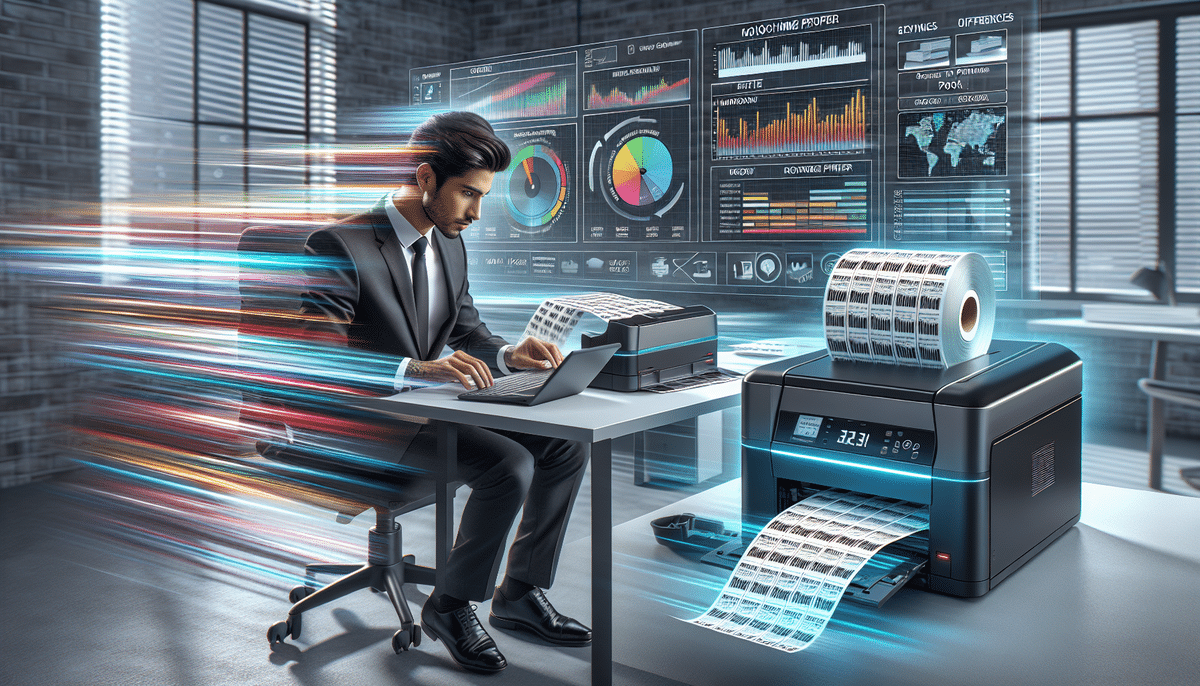Introduction
Choosing the right label printer is crucial for your business operations, whether you're managing inventory, shipping products, or branding. Two prominent options in the market are the Epson ColorWorks C3500 and the Rollo Label Printer. This article provides an in-depth comparison of these printers based on their key features, print quality, speed, connectivity options, ease of use, cost, and customer feedback. By leveraging the latest data and expert reviews, you'll be equipped to make an informed decision tailored to your business needs.
Key Features
Epson ColorWorks C3500
The Epson ColorWorks C3500 boasts several advanced features that make it a top choice for businesses seeking high-quality label printing:
- High-Resolution Printing: Offers up to 720x360 DPI, ensuring sharp and vibrant color labels.
- Versatile Media Support: Compatible with matte, glossy, and synthetic materials, allowing for a wide range of label applications.
- Print Speed: Can print up to 4 inches per second, suitable for moderate printing volumes.
- Built-In Cutter: Automatically cuts labels to any length, streamlining the production process.
- Advanced Connectivity: Supports Ethernet, Wi-Fi, and mobile printing, enabling seamless integration into various network environments.
- Durability: Engineered to withstand harsh environments, making it suitable for industries like food and beverage, healthcare, and manufacturing.
According to Epson's official specifications, the C3500's robust build and advanced features make it a reliable choice for businesses that require durable, high-quality labels.
Rollo Label Printer
The Rollo Label Printer is renowned for its speed and efficiency, catering to businesses with high-volume labeling needs:
- Thermal Printing Technology: Utilizes direct thermal printing, eliminating the need for ink or toner.
- Print Resolution: Delivers up to 203 DPI, sufficient for barcode and basic label designs.
- High Print Speed: Capable of printing labels at up to 150mm/s, significantly faster than many competitors.
- Wide Label Compatibility: Supports various label types, including shipping labels, barcodes, and product labels.
- Easy Setup: Features a plug-and-play USB connection, simplifying installation and setup processes.
- Compact Design: Its small footprint makes it ideal for workspaces with limited space.
Industry reports from the International Label Manufacturers Association highlight the Rollo Label Printer's efficiency in handling large volumes, making it a preferred choice for e-commerce and logistics businesses.
Pros and Cons
Epson ColorWorks C3500
Advantages:
- Exceptional color print quality with high resolution.
- Supports a diverse range of label materials.
- Built-in cutter enhances productivity.
- Advanced connectivity options allow for network integration.
Disadvantages:
- Higher initial investment compared to thermal printers.
- Slower print speeds may not suit high-volume needs.
- Requires regular ink cartridge replacements, potentially increasing long-term costs.
Despite its higher cost and maintenance requirements, the Epson ColorWorks C3500 remains a favorite among businesses that value print quality and material versatility.
Rollo Label Printer
Advantages:
- Fast printing speeds ideal for high-volume operations.
- Low cost of ownership due to the absence of ink or toner.
- Easy-to-use software with minimal setup.
- Compact and portable design saves workspace.
Disadvantages:
- Lower print resolution limits design complexity.
- No support for color printing, restricting label customization.
- Limited connectivity options compared to inkjet counterparts.
The Rollo Label Printer excels in environments where speed and efficiency are paramount, but may fall short for businesses requiring detailed, colorful labels.
Comparative Analysis
Print Quality
The Epson ColorWorks C3500 offers superior print quality with its high-resolution inkjet technology, producing vibrant and detailed color labels suitable for branding and marketing purposes. In contrast, the Rollo Label Printer's thermal technology yields reliable monochromatic prints, ideal for barcode scanning and shipping labels where color is not essential.
According to Printing Industries of America, inkjet printers like the Epson C3500 are preferred for applications requiring high color fidelity, while thermal printers like Rollo are favored for speed and durability in harsh environments.
Speed Comparison
Speed is a critical factor for businesses with large labeling needs. The Rollo Label Printer outperforms the Epson C3500 by offering printing speeds up to 150mm/s, making it suitable for high-demand settings like fulfillment centers. The Epson's speed of 4 inches per second is adequate for smaller to medium-sized operations but may become a bottleneck during peak times.
Data from Label Standards Association indicates that businesses can increase productivity by up to 40% by choosing a printer that aligns with their volume requirements.
Connectivity Options
Both printers offer USB connectivity, but the Epson ColorWorks C3500 provides additional options like Ethernet and Wi-Fi, facilitating easier integration into existing network infrastructures and enabling mobile printing capabilities. This flexibility allows multiple users to access the printer seamlessly across different devices.
In contrast, the Rollo Label Printer's connectivity is limited to USB, making it more suitable for standalone use or environments where network integration is not a priority.
Ease of Use
User-friendliness is essential for minimizing downtime and training costs. The Epson ColorWorks C3500 features an automatic label cutter and supports various connectivity options, but requires more maintenance, such as regular ink cartridge replacements. Its interface is designed for ease of use, but the complexity of features may require some training.
The Rollo Label Printer shines in simplicity, offering a plug-and-play setup with straightforward software. Without the need for ink or toner, it reduces ongoing maintenance tasks, making it an ideal choice for businesses seeking hassle-free operations.
Cost Comparison: Which Printer is More Cost-Effective?
The total cost of ownership (TCO) for each printer depends on various factors including initial purchase price, maintenance costs, and operational efficiency:
- Epson ColorWorks C3500:
- Higher initial investment.
- Ongoing costs due to ink replacements.
- Potential savings from versatile media use and high-quality prints.
- Rollo Label Printer:
- Lower upfront cost.
- No recurring ink or toner expenses.
- Economical for high-volume monochromatic printing.
For detailed cost analysis, Business Printing Costs suggests that businesses printing over 10,000 labels annually find the Rollo Label Printer more cost-effective, whereas those needing high-quality, diverse labels may benefit from the Epson C3500 despite the higher costs.
Customer Reviews and Ratings
Customer feedback provides valuable insights into the real-world performance of these printers:
- Epson ColorWorks C3500:
- Average Rating: 4.4 out of 5 stars on Amazon.
- Pros: Excellent print quality, versatile media handling, reliable connectivity.
- Cons: Higher cost of ownership, occasional issues with ink cartridge handling.
- Rollo Label Printer:
- Average Rating: 4.6 out of 5 stars on Amazon.
- Pros: Fast printing speeds, easy setup, affordable maintenance.
- Cons: Limited to monochromatic printing, lacks advanced connectivity options.
Users appreciate the Epson C3500 for its superior color accuracy and the Rollo Label Printer for its efficiency and cost-effectiveness, as reported by reviews on Amazon.
Conclusion: Which Printer Should You Choose?
Both the Epson ColorWorks C3500 and the Rollo Label Printer offer distinct advantages tailored to different business needs:
- Epson ColorWorks C3500: Ideal for businesses that demand high-quality, colorful labels with versatile material support. Its advanced features and robust connectivity make it a valuable asset for branding and marketing-focused operations.
- Rollo Label Printer: Best suited for businesses requiring rapid, high-volume, monochromatic label printing. Its affordability and low maintenance make it an excellent choice for e-commerce, logistics, and other sectors where speed and efficiency are paramount.
Ultimately, your choice should align with your specific labeling needs, budget constraints, and operational priorities. Assessing factors such as print quality requirements, label volume, and desired connectivity will guide you toward the printer that best supports your business objectives.