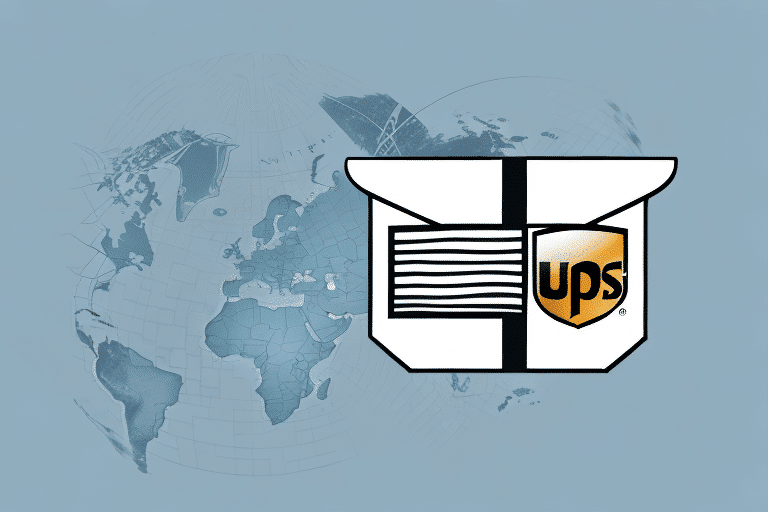Estimating Shipping Times with UPS WorldShip
Accurate shipping time estimates are crucial for enhancing customer satisfaction and optimizing your logistics operations. UPS WorldShip software offers a comprehensive solution to streamline your shipping process, providing precise shipping time estimates and reducing operational costs.
Introduction to UPS WorldShip Software
UPS WorldShip is a robust shipping software designed to simplify the shipping process for businesses using UPS services. It enables seamless management of shipping tasks, from label creation to shipment tracking, ensuring efficient and reliable delivery of packages.
With UPS WorldShip, businesses can:
- Automate the shipping process
- Integrate with existing business systems
- Customize shipping preferences and labels
- Access real-time shipment tracking
For more information, visit the official UPS WorldShip page.
Key Features of UPS WorldShip
Integration with Business Systems
UPS WorldShip seamlessly integrates with various business applications such as inventory management and order processing systems. This integration minimizes manual data entry, reduces errors, and enhances overall operational efficiency.
Customization Options
The software allows businesses to customize shipping labels with their branding, set default shipping preferences, and create custom shipping options based on package size, weight, and destination.
Real-Time Tracking and Notifications
UPS WorldShip provides real-time tracking information, enabling businesses and customers to monitor the status of shipments. Automated notifications keep customers informed about their package’s progress, enhancing transparency and trust.
Installing and Setting Up UPS WorldShip
Getting started with UPS WorldShip involves a straightforward installation and setup process:
- Visit the UPS WorldShip download page and download the software.
- Run the installation wizard and follow the on-screen instructions to install the software on your computer.
- Launch UPS WorldShip and enter your UPS account information, including account number and billing details.
- Configure your shipping preferences, such as default package dimensions and shipping options.
Ensure that your system meets the technical requirements for optimal performance.
Estimating Shipping Times with UPS WorldShip
UPS WorldShip offers precise tools for estimating shipping times, allowing you to provide accurate delivery estimates to your customers. Follow these steps to estimate shipping times:
- Enter the shipping destination and package details into the UPS WorldShip interface.
- Select the desired shipping option (e.g., Ground, Air, International).
- Click the "Estimate Time in Transit" button to view the estimated delivery date.
These estimates consider factors such as package weight, dimensions, destination, and selected shipping service, ensuring reliability and transparency in delivery expectations.
For detailed guidance, refer to the UPS WorldShip Support resources.
Troubleshooting Common Issues in UPS WorldShip
While UPS WorldShip is designed for reliability, users may encounter common issues such as:
- Incorrect package weight or dimensions
- Invalid or incomplete address information
- Software connectivity problems
To address these issues:
- Double-check all entered information for accuracy.
- Ensure you are using the latest version of UPS WorldShip by checking for updates.
- Verify your internet connection and firewall settings to prevent connectivity issues.
If problems persist, contact UPS Customer Service for further assistance.
Integrating UPS WorldShip with E-Commerce Platforms
Integrating UPS WorldShip with your e-commerce platform can significantly enhance your order fulfillment process. Benefits include:
- Automated import of order information
- Efficient label creation and printing
- Real-time shipment tracking and updates
Popular integrations include platforms like Shopify, WooCommerce, and Magento. These integrations help synchronize your shipping operations with your online store, reducing manual tasks and improving accuracy.
Learn more about integrating UPS WorldShip with your platform by visiting the UPS Integration Support page.
Best Practices for Optimizing Shipping with UPS WorldShip
To maximize the effectiveness of UPS WorldShip, consider the following best practices:
- Accurate Data Entry: Ensure all shipping information, including weight, dimensions, and addresses, are entered accurately to avoid delays and additional costs.
- Utilize Automation: Take advantage of UPS WorldShip’s automation features to reduce manual tasks and increase efficiency.
- Regularly Update Software: Keep UPS WorldShip updated to benefit from the latest features, security updates, and performance improvements.
- Leverage Reporting Tools: Use the software’s reporting capabilities to analyze shipping data, identify trends, and make informed decisions to optimize your shipping strategy.
Implementing these practices can lead to streamlined operations, cost savings, and improved customer satisfaction.
Comparing UPS WorldShip with Other Shipping Solutions
When evaluating shipping software, it's essential to compare UPS WorldShip with other solutions to determine the best fit for your business needs. Consider factors such as:
- Integration Capabilities: How well does the software integrate with your existing systems?
- Feature Set: Does it offer the tools and features necessary for your shipping operations?
- Cost: Is the software cost-effective relative to the benefits it provides?
- Support and Reliability: Does the provider offer robust customer support and reliable performance?
While UPS WorldShip is a comprehensive solution for businesses heavily reliant on UPS services, other options like FedEx Ship Manager or DHL Parcel may offer different advantages depending on your specific requirements.
Optimizing Packaging for Faster Shipping Times with UPS
Proper packaging is essential for ensuring fast and safe delivery of your shipments. Here are some tips to optimize your packaging:
- Select the Right Packaging: Use sturdy, appropriately sized boxes or envelopes to fit your items snugly, minimizing movement during transit.
- Use Adequate Cushioning: Protect your items with sufficient padding materials like bubble wrap or packing peanuts to prevent damage.
- Label Clearly and Accurately: Ensure that shipping labels are clear, legible, and correctly placed to avoid misrouting or delays.
Following these packaging best practices can enhance delivery speed and reduce the risk of lost or damaged packages.
Saving Costs Through Effective Shipping Time Estimation
Accurate shipping time estimates can lead to significant cost savings by:
- Avoiding Expedited Shipping Fees: Proper estimates allow you to choose the most cost-effective shipping options without compromising delivery times.
- Reducing Shipping Errors: Precise estimates minimize the chances of incorrect shipments, reducing the costs associated with returns and replacements.
- Enhancing Resource Allocation: Efficient shipping time management helps in better planning and allocation of resources, reducing operational costs.
By leveraging UPS WorldShip’s estimation tools, businesses can optimize their shipping strategies, leading to improved profitability and customer satisfaction.
Frequently Asked Questions About Estimating Shipping Times with UPS WorldShip
How accurate are the shipping time estimates in UPS WorldShip?
UPS WorldShip provides estimates based on the entered shipping details and selected service options. While generally accurate, actual delivery times may be influenced by factors such as weather conditions, customs delays, and operational issues.
Can I change the shipping option after estimating the shipping time?
Yes, you can modify the shipping option or service level in UPS WorldShip after initial estimation. It’s advisable to make changes before finalizing the shipment to ensure accurate tracking and billing.
What happens if my package doesn’t arrive within the estimated time frame?
If a package does not arrive within the estimated time frame, you can track its status through UPS WorldShip and contact UPS customer service for assistance. Depending on your shipping option, you may be eligible for a refund if the delivery commitment is not met.
Can UPS WorldShip estimate shipping times for international packages?
Yes, UPS WorldShip can estimate shipping times for both domestic and international shipments. It accounts for factors such as customs clearance and international transit times to provide accurate estimates.
By utilizing UPS WorldShip effectively, businesses can enhance their shipping operations, provide reliable delivery estimates, and achieve greater customer satisfaction. Embrace the advanced features and best practices outlined above to maximize the benefits of UPS WorldShip in your logistics workflow.