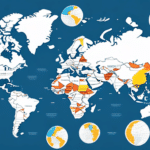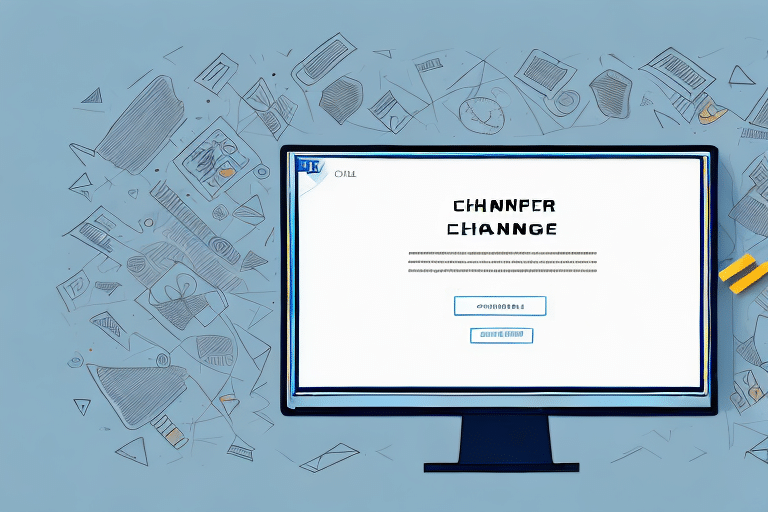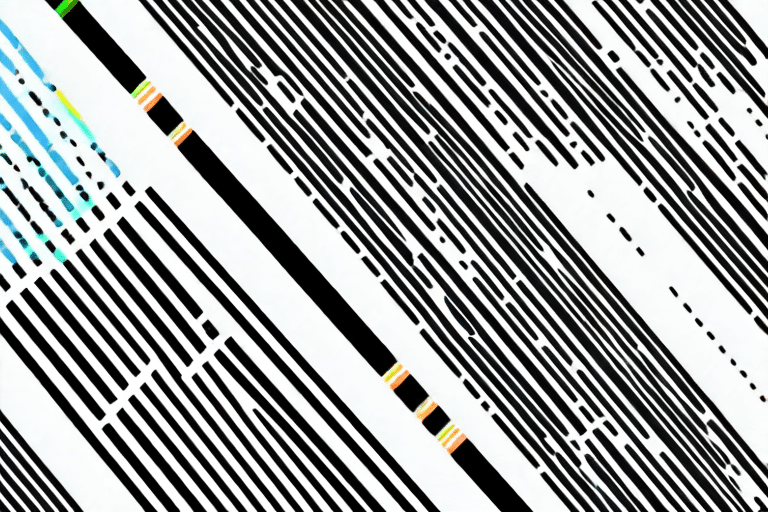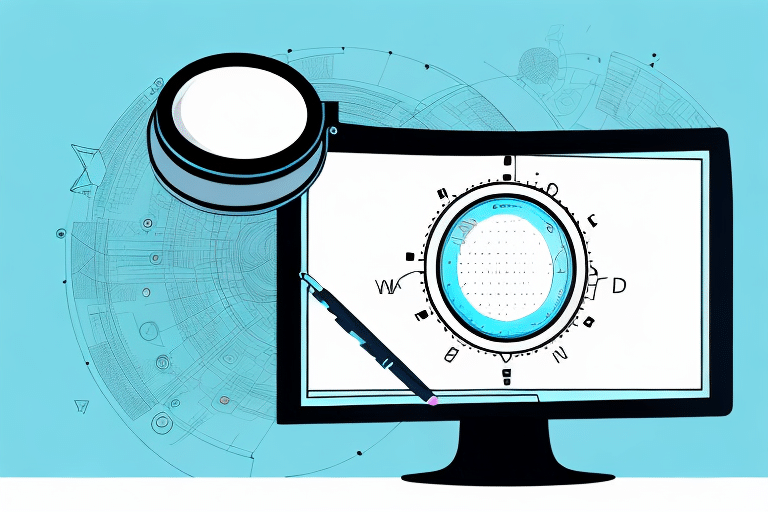Exploring the Different Skins of UPS WorldShip
Are you seeking a more personalized user interface for UPS WorldShip? UPS WorldShip offers a variety of skins designed to enhance your shipping experience and cater to specific business needs. In this article, we delve into the features and benefits of different UPS WorldShip skins and provide a comprehensive guide on how to change them effectively.
Customizing the UPS WorldShip User Interface
Customization is key to optimizing your workflow in UPS WorldShip. By adjusting the color scheme, font size, and screen layout, you can create a user interface that aligns with your business preferences and operational efficiency.
Steps to Customize the Interface
- Navigate to the Tools menu and select Options.
- Choose the settings that best suit your workflow, such as color schemes and layout adjustments.
- Save your preferences to apply the new interface settings.
Customizing the interface not only enhances visual appeal but also improves accessibility to frequently used features, reducing the time spent on routing through menus and minimizing potential errors in shipment processing.
Choosing the Right Skin for Your Business
Selecting the appropriate skin is crucial for meeting your specific business requirements. Factors to consider include the size of your operations, shipment volume, and the need for specialized features.
Available Skins and Their Targeted Uses
- Classic Skin: Compatible with all Windows versions, offering basic customization options.
- Professional Skin: Ideal for high-volume shippers, featuring advanced batch processing and label customization.
- Retail Skin: Designed for retail businesses, incorporating barcode scanning and branded shipping labels.
- Healthcare Skin: Tailored for medical facilities, ensuring compliance with labeling and shipping regulations.
- Express Manager Skin: Suited for express shipping needs, including international shipping support and document imaging.
Each skin comes with unique features that cater to different industry requirements, ensuring that your shipping process is both efficient and compliant with relevant standards.
Benefits of Using Specialized Skins in UPS WorldShip
Utilizing specialized skins can significantly enhance your shipping operations by providing tools and features tailored to your industry needs.
Key Advantages
- Efficiency: Streamlined processes reduce the time required to manage shipments.
- Accuracy: Enhanced features minimize the risk of errors in labeling and data entry.
- Compliance: Industry-specific skins ensure adherence to regulatory standards.
- Customization: Ability to tailor the interface to match your brand and operational preferences.
For instance, the Healthcare Skin offers features like compliant labeling and prescription tracking, which are essential for medical facilities handling sensitive shipments.
Step-by-Step Guide to Changing Skins in UPS WorldShip
Switching skins in UPS WorldShip is a straightforward process that can be completed in a few simple steps:
- Open UPS WorldShip and navigate to the View menu.
- Select Change Skin from the dropdown options.
- A dialogue box will appear displaying all available skins.
- Choose the skin that best fits your business needs and click Apply.
Changing the skin does not alter the core functionality of UPS WorldShip; it merely adjusts the visual interface to better suit your preferences and operational requirements.
Creating a Custom Skin in UPS WorldShip
If the predefined skins do not fully meet your business needs, UPS WorldShip allows you to create a custom skin tailored specifically to your requirements.
How to Develop a Custom Skin
- Go to the Tools menu and select Options.
- Click on Skinnable Windows to begin the customization process.
- Define your color scheme, font preferences, and screen layout according to your business needs.
- Save the custom skin to apply it to your UPS WorldShip interface.
Creating a custom skin requires a basic understanding of HTML and CSS to ensure the interface functions correctly and maintains a user-friendly appearance. Consulting with a web developer may be beneficial for more advanced customizations.
Best Practices for Managing Multiple Skins
Efficiently managing multiple skins in UPS WorldShip ensures that your shipping operations remain organized and adaptable to varying business needs.
Tips for Effective Management
- Use descriptive names for each skin to easily identify their purposes.
- Set a Default skin for everyday use and reserve other skins for specific tasks or departments.
- Regularly back up your skin settings to prevent data loss during system issues.
- Update skins in line with UPS WorldShip software updates to maintain compatibility and security.
Regular reviews of your skins help in adapting to evolving business requirements and integrating new features that may enhance your shipping processes.
Enhancing Shipping Efficiency with UPS WorldShip Skins
Choosing the right skin can lead to significant improvements in your shipping workflow, offering specialized tools that address specific operational challenges.
Optimizing Workflow with Specialized Features
- Barcode Scanning: Reduces manual data entry and accelerates the shipping process.
- Automated Labeling: Ensures consistency and compliance in shipping labels.
- Batch Processing: Streamlines the handling of multiple shipments simultaneously.
- Custom Reporting: Provides insights into shipping performance and areas for improvement.
For example, the Hazmat Skin includes features for the safe and compliant shipping of hazardous materials, such as automatic validation and proper documentation, ensuring that all regulatory requirements are met.
Optimizing Workflow with UPS WorldShip Skins
To maximize the benefits of UPS WorldShip skins, consider implementing the following strategies:
- Utilize keyboard shortcuts to navigate the interface more efficiently.
- Enable alerts for real-time shipment status updates.
- Create custom fields to capture additional shipping data specific to your business needs.
- Leverage batch processing to handle multiple shipments simultaneously, reducing processing time.
- Customize label printing to include all necessary information, enhancing accuracy and compliance.
Additionally, taking advantage of UPS WorldShip’s reporting capabilities can provide valuable insights into your shipping operations, allowing for data-driven decisions that enhance overall efficiency.
Conclusion
UPS WorldShip offers a diverse range of skins designed to meet the unique needs of various businesses. Whether you require a standard interface or specialized features for industries like healthcare or retail, UPS WorldShip has a solution tailored for you. By customizing and managing your skins effectively, you can significantly enhance your shipping workflow, improve accuracy, and ensure compliance with industry standards.
Regularly evaluating and updating your skins in response to changing business needs and software updates will help maintain an efficient and user-friendly shipping process. Embrace the customization options available in UPS WorldShip to optimize your operations and drive your business forward.