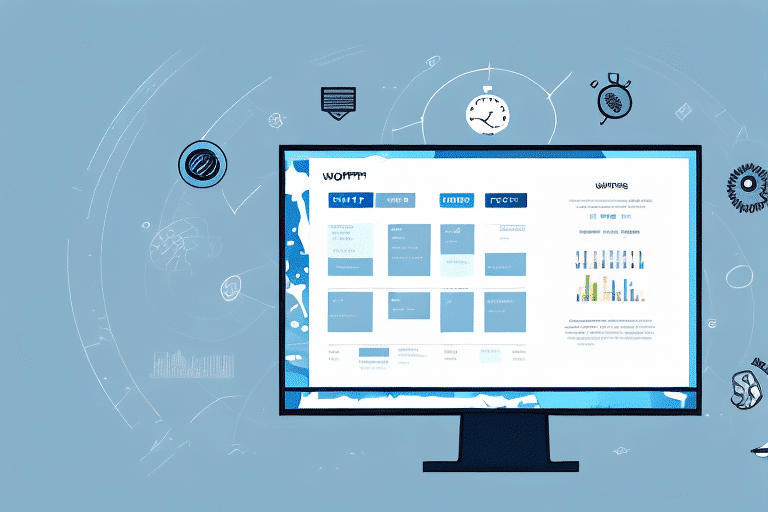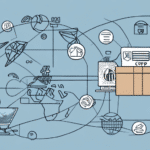Exploring the End of Day Report Options in UPS WorldShip
Shipping and logistics are integral components of any business that deals with physical products. To ensure that the shipping process runs smoothly, it is important to generate an end of day report. The end of day report provides a summary of all the packages shipped during the day, serving as an essential tool for tracking packages, identifying shipping trends, and reconciling inventory.
Understanding the Importance of End of Day Reports in Shipping and Logistics
End of day reports play a crucial role in the shipping and logistics industry by offering a comprehensive overview of daily shipping activities. These reports help businesses:
- Track Packages: Monitor the status and location of all shipped packages.
- Reconcile Inventory: Ensure that the number of shipped packages matches inventory records.
- Identify Trends: Analyze shipping volumes, delivery times, and package destinations to optimize operations.
According to the Inbound Logistics report, effective reporting can reduce shipping errors by up to 30%, highlighting the significance of accurate end of day reports.
UPS WorldShip's End of Day Report Options
UPS WorldShip is a popular shipping software that offers a variety of end of day report options tailored to different business needs. These options include:
- Standard End of Day Report: Provides a summary of all shipped packages, including weight, item description, and tracking numbers.
- Customizable End of Day Report: Allows businesses to add or remove fields to match specific requirements.
- Automated End of Day Report: Automatically generates and emails the report to designated recipients, eliminating manual efforts.
For more detailed information, refer to the official UPS WorldShip Resources.
Generating and Customizing End of Day Reports in UPS WorldShip
Creating an end of day report in UPS WorldShip is straightforward. Users can choose between generating a standard report or customizing it to fit their specific needs.
Generating a Standard Report
- Navigate to the Reports tab in the main menu.
- Select End of Day Closeout.
- Click on Create a Report and follow the on-screen prompts.
Customizing Your Report
To tailor the report:
- Select the Customize Report option.
- Choose the desired fields to include or exclude.
- Save the customized template for future use.
For automation, configure the email address and schedule under the Schedule Reports section within the Reports tab.
Analyzing and Optimizing Shipping Operations with End of Day Reports
End of day reports provide valuable data that can be leveraged to enhance shipping operations:
- Optimize Shipping Routes: Identify the most efficient shipping paths based on package destinations.
- Improve Delivery Times: Analyze delivery performance and address delays.
- Reduce Shipping Costs: Detect and eliminate inefficiencies in the shipping process.
Implementing these optimizations can lead to significant cost savings and improved customer satisfaction.
Comparing End of Day Report Features Across Shipping Software Platforms
While UPS WorldShip offers robust end of day reporting features, other shipping software platforms also provide similar functionalities. Notable alternatives include:
- FedEx Ship Manager: Offers detailed shipment tracking and reporting capabilities.
- Endicia: Provides customizable reporting tools for various shipping needs.
- ShipStation: Features comprehensive reporting with integration options for e-commerce platforms.
When selecting shipping software, consider factors such as customization options, automation capabilities, ease of use, and customer support. Each platform has its unique strengths, so choose one that aligns best with your business requirements. Refer to the Capterra Shipping Software Comparison for more insights.
Best Practices for Reviewing and Verifying End of Day Reports in UPS WorldShip
Ensuring the accuracy of end of day reports is vital for maintaining efficient shipping operations. Follow these best practices:
- Verify Package Listings: Ensure all shipped packages are listed in the report.
- Check Details: Confirm the accuracy of package details such as weight and shipping addresses.
- Confirm Deliveries: Ensure all packages have been delivered and signed for.
- Review Exceptions: Address any discrepancies or issues highlighted in the report.
Additionally, cross-reference the end of day report with the daily shipping log to identify and rectify any inconsistencies.
Streamlining Shipping Operations with Automated End of Day Reports in UPS WorldShip
Automating the generation and distribution of end of day reports in UPS WorldShip can significantly enhance operational efficiency:
- Time Savings: Eliminates the need for manual report creation.
- Consistency: Ensures reports are generated and sent at the same time each day.
- Accessibility: Automatically emails reports to designated stakeholders.
By leveraging automation, businesses can focus on core activities while maintaining accurate and timely reporting.
Troubleshooting Common Issues with End of Day Reports in UPS WorldShip
Despite its reliability, users may encounter issues when generating end of day reports in UPS WorldShip. Common problems include:
- Missing Packages: Packages that are not listed in the report.
- Incorrect Details: Errors in package information such as weight or address.
- Report Generation Failures: Issues preventing the report from being created or sent.
To troubleshoot these issues:
- Verify Shipment Records: Ensure all packages have been shipped and recorded in the system.
- Check Data Accuracy: Confirm that all package details are correctly entered.
- Contact Support: Reach out to UPS Support for assistance with persistent issues.
Regular maintenance and employee training on proper shipping procedures can help prevent these issues from occurring.