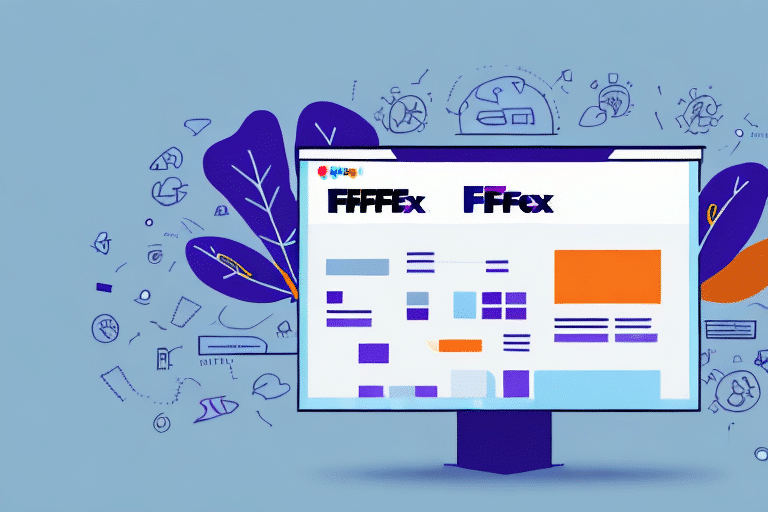Introduction to FedEx Ship Manager
The FedEx Ship Manager is a robust online tool designed to streamline and manage all aspects of the shipping process. Whether you are shipping a single package or managing thousands, this tool can help you save time and money while ensuring your packages arrive safely and on schedule. By leveraging FedEx Ship Manager, businesses can enhance their shipping efficiency and maintain high customer satisfaction levels.
Getting Started with FedEx Ship Manager
FedEx Ship Manager offers a user-friendly interface that allows you to handle shipments with ease. To begin, visit the official FedEx Ship Manager page and create an account or log in to your existing account. Once logged in, you can access a range of features tailored to your shipping needs.
Understanding the Main Menu and Navigation
Upon logging in, the main menu provides various options such as "Create a Shipment," "Manage Shipments," "Print a Label," and "Track a Shipment." Each option leads to specific functionalities that assist in different stages of the shipping process. Familiarizing yourself with the main menu is crucial for efficient navigation and optimizing your use of the tool.
Creating and Managing Shipments
Creating and managing shipments is at the core of FedEx Ship Manager's functionality. This section covers the steps and advanced features available to enhance your shipping experience.
Creating Your First Shipment
To create a shipment, click on the "Create a Shipment" option. You'll be prompted to enter details about your package, including weight, dimensions, and destination. After inputting the necessary information, you can select your preferred shipping speed and view the associated costs. Additional services such as signature confirmation and insurance can also be added to customize your shipment.
Advanced Shipping Features
FedEx Ship Manager offers advanced features like batch processing, which allows you to handle multiple shipments simultaneously. This is particularly beneficial for businesses that manage high volumes of orders. Integration with other shipping platforms and tools further enhances the utility of FedEx Ship Manager, making it a versatile choice for various business needs.
Managing Your Address Book
An up-to-date address book is essential for reducing errors and saving time during the shipping process. FedEx Ship Manager allows you to store and manage frequently used addresses, making it easy to select destinations for future shipments. Additionally, the tool supports the creation of shipment templates, which can pre-populate shipping information for recurring orders.
Customizing and Optimizing Settings
Personalizing your FedEx Ship Manager settings can significantly improve your shipping efficiency. This section outlines how to customize preferences and integrate with other business tools.
Customizing Preferences and Settings
Access the "Preferences" tab to update your contact information, set default shipping options, and configure shipment notifications. By tailoring these settings, you ensure that your shipping process aligns with your business requirements and enhances overall efficiency.
Integrating with Your Online Store
For e-commerce businesses, integrating FedEx Ship Manager with your online store can automate the shipping process, reduce errors, and save time. This integration allows for seamless order processing and real-time shipping updates, improving the overall customer experience.
Tips and Tricks for Streamlining Shipping
- Batch Processing: Ship multiple packages at once to save time.
- Set Shipping Defaults: Reduce data entry by setting default shipping preferences.
- Use the Address Book: Quickly select frequently used addresses to minimize errors.
Implementing these strategies can lead to a more efficient and cost-effective shipping process.
Tracking and Monitoring Shipments
Effective tracking and monitoring are essential for ensuring timely delivery and maintaining customer satisfaction. FedEx Ship Manager provides comprehensive tracking features to keep you informed about your shipments at every stage.
Tracking Your Packages
Use the "Track a Shipment" feature to monitor your packages in real-time. Enter your tracking number to view detailed information about the status, current location, and estimated delivery date of your shipment.
Enhancing Your Shipping Strategy with FedEx Insights
FedEx Insights offers analytics and reporting tools that help businesses analyze their shipping data. By identifying trends and patterns, you can make informed decisions to optimize your shipping strategy, reduce costs, and improve delivery times.
Understanding Shipping Rates and Options
Choosing the right shipping option is crucial for balancing cost and delivery speed. FedEx Ship Manager provides a variety of shipping rates and options to meet different business needs.
FedEx Shipping Rates
Access the "Rates" section to view pricing for various shipping speeds, from same-day delivery to standard ground shipping. Selecting the appropriate rate depends on the urgency and budget of your shipment.
Shipping Options and Considerations
Consider factors like delivery time, package size, and weight when selecting a shipping option. FedEx also offers international shipping services for businesses looking to expand their reach globally. Understanding these options helps in choosing the most cost-effective and efficient shipping solutions.
Troubleshooting and Support
While FedEx Ship Manager is a reliable tool, you may encounter technical issues from time to time. This section provides guidance on how to address common problems and seek support.
Troubleshooting Common Issues
If you experience any difficulties while using FedEx Ship Manager, refer to the "Help" section in the main menu. This resource includes articles and tutorials that can assist in resolving common issues.
Contacting Customer Support
If the "Help" section does not resolve your problem, you can reach out to FedEx customer support for further assistance. Their knowledgeable representatives are available to help you navigate and resolve any challenges you may face with the Ship Manager.
Conclusion
The FedEx Ship Manager is an essential tool for businesses looking to optimize their shipping processes. By leveraging its comprehensive features, customizing settings, and utilizing advanced functionalities, you can enhance your shipping efficiency, reduce costs, and ensure timely delivery of your packages. Continuously exploring and implementing best practices will help your business maintain a competitive edge in the shipping industry.