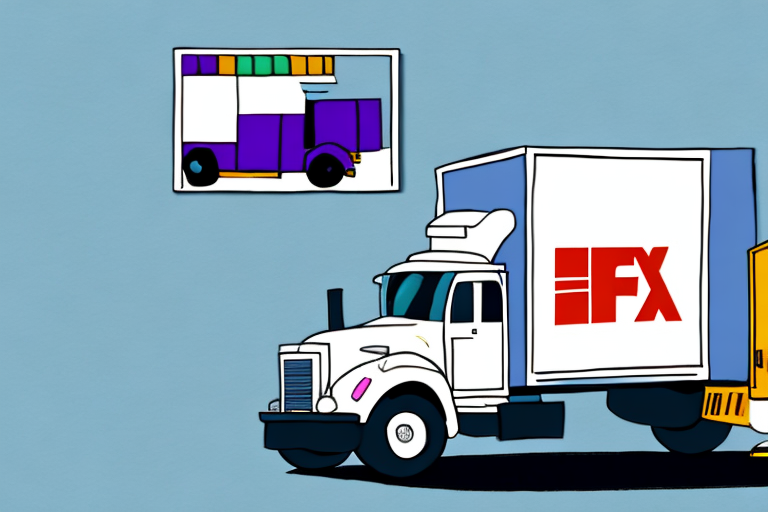FedEx Does Not Recognize Your Address? Here’s What to Do
Encountering address recognition issues with FedEx can be a significant setback, whether you're a small business owner shipping products or an individual sending a package to a loved one. Addressing these problems promptly and effectively ensures that your shipments reach their intended destinations without unnecessary delays or returns. This guide provides comprehensive steps, best practices, and solutions to help you navigate and resolve address recognition challenges with FedEx.
Common Causes of Address Recognition Issues with FedEx
Incorrect or Incomplete Address Formatting
One of the primary reasons FedEx may not recognize an address is improper formatting. FedEx adheres to a standardized address format, which includes:
- Recipient’s Name
- Street Address
- City
- State/Province
- ZIP/Postal Code
- Country
Missing any of these fields or formatting them incorrectly can lead to recognition issues. For detailed address formatting guidelines, refer to the FedEx Addressing Guidelines.
Outdated Address Information in FedEx’s Database
Even with correct formatting, an address may not be recognized if it's outdated or not properly entered into FedEx’s system. This is particularly common in areas undergoing rapid development or recent changes in street names and numbering.
Remote or Hard-to-Reach Locations
Addresses in remote or less accessible areas may not be easily recognized by FedEx’s automated systems. In such cases, manual verification and additional information may be required to ensure successful delivery.
Misspelled Recipient’s Name or Changed Business Details
Errors in the recipient’s name or changes in business names and addresses can also cause recognition issues. Always double-check the accuracy of all address details before shipping.
How to Ensure Your Address is Correctly Formatted for FedEx
Verify All Required Address Fields
Ensure that your shipment includes all necessary address components in the correct order. Missing information is a common cause of confusion in delivery systems.
Use the FedEx Address Checker Tool
FedEx offers an Address Checker Tool that allows you to verify the validity of your address. This tool can also suggest corrections for any formatting errors.
Avoid Using Abbreviations or Nicknames
While it may be tempting to use abbreviations for street names or cities, this practice can lead to confusion. Always use the full, official names to ensure clarity in the delivery process.
Contact FedEx Customer Service for Assistance
If you’re uncertain about your address formatting, reaching out to FedEx Customer Service can provide personalized guidance and help confirm that your package details are correctly entered.
Updating and Managing Your Address in the FedEx System
How to Update Your Address Information
To update your address, log into your FedEx account and navigate to your shipping information. Ensure that all fields are accurately filled out according to FedEx’s standardized format.
Double-Check Against Other Databases
Make sure that your address is consistent across all platforms and databases you use, such as your billing information or online store profiles, to prevent any discrepancies that might cause recognition issues.
Allow Time for Processing
After updating your address, it may take some time for the changes to reflect in FedEx’s system. Update your information well in advance of any scheduled shipments to avoid potential delays.
Dealing with Persistent Address Recognition Problems
Re-Validate Your Address
Use the FedEx Address Checker Tool again to ensure that your updated address is now recognized. This step helps confirm that your corrections have been successfully processed.
Reach Out to FedEx Support
If issues persist despite correct formatting and updated information, contact FedEx customer support. Provide them with your tracking number and detailed address information to facilitate a swift resolution.
Consider Alternative Delivery Options
Options such as signature confirmation or alternate delivery locations (e.g., FedEx Hold at Location) can help ensure your package is received even when address recognition is problematic.
Best Practices for Successful Delivery with FedEx
Provide Detailed Delivery Instructions
Including specific instructions, such as apartment numbers or landmark references, can aid delivery personnel in locating your address accurately.
Create and Use a FedEx Account
Having a FedEx account allows you to save your shipping information, making it easier to manage and reducing the likelihood of entry errors in future shipments.
Utilize Address Validation Software
For businesses with high shipping volumes, integrating address validation software can automate the process of ensuring address accuracy, thereby minimizing recognition issues.
Stay Informed About International Shipping Regulations
If you frequently ship internationally, familiarize yourself with the addressing standards of destination countries. Incorrect formatting can be a common issue in cross-border deliveries. Refer to the International Addressing Guidelines for comprehensive information.
International Shipping and Address Recognition with FedEx
Understand Destination Country Address Formats
Different countries have unique addressing formats. Ensuring that your address aligns with these standards is crucial for successful international delivery.
Include Necessary Postal Codes and Regional Information
Accurate postal codes and regional details help FedEx’s systems recognize and process international addresses effectively.
Consult FedEx’s International Shipping Resources
FedEx provides extensive resources and guidelines for international shipping. Access the International Shipping Center for detailed instructions and best practices.
Conclusion
Address recognition issues with FedEx, while frustrating, can typically be resolved through careful attention to address formatting and proactive management of your shipping information. By following the steps outlined in this guide—verifying address accuracy, utilizing available tools, and adhering to best practices—you can significantly reduce the likelihood of encountering these problems. Ensuring that your packages are correctly addressed not only facilitates timely deliveries but also enhances overall shipping efficiency and reliability.