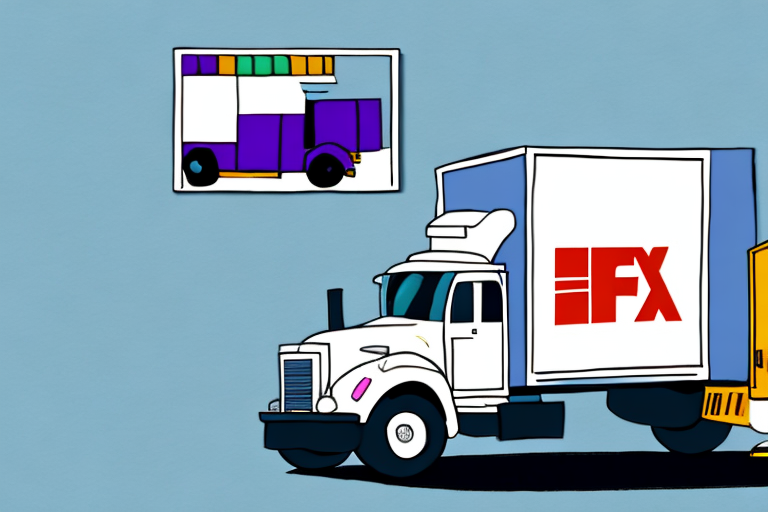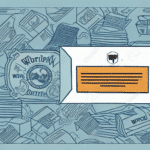If you've ever tried to ship something with FedEx only to find out that they don't recognize your address, you know how frustrating it can be. Whether you're a small business owner trying to send products to customers or an individual sending a package to a friend or family member, address recognition issues with FedEx can be a major headache. However, with a few simple steps and some basic knowledge about address formatting and shipping with FedEx, you can minimize the chance of encountering this problem and ensure that your packages arrive at their intended destination.
Understanding the Common Causes of Address Recognition Issues with FedEx
One of the most common causes of address recognition issues with FedEx is incorrect or incomplete address formatting. FedEx uses a standardized format for addresses, which includes fields for the recipient's name, street address, city, state/province, ZIP/postal code, and country. If any of these fields are missing or formatted incorrectly, FedEx may not be able to recognize the address and may return your package to you or delay its delivery.
Another common cause of address recognition issues with FedEx is outdated or incomplete address information in their database. Even if your address is correctly formatted, it may not be recognized if it is not up-to-date or if it has not been entered into the FedEx system correctly.
It is also important to note that FedEx may not recognize addresses that are located in remote or hard-to-reach areas. In such cases, it is advisable to contact FedEx customer service to confirm if they deliver to your location and to provide them with any additional information that may be required to ensure successful delivery.
Additionally, address recognition issues may also arise if the recipient's name is misspelled or if the package is addressed to a business or organization that has moved or changed its name. It is important to double-check all address information before sending a package to avoid any delays or return of the package.
How to Confirm if Your Address is Correctly Formatted for FedEx
If you're not sure whether your address is correctly formatted for FedEx, there are a few steps you can take to check. First, make sure that you have included all of the required fields in the correct order. You can find more information about the correct address format on the FedEx website.
Next, use the FedEx Address Checker tool to confirm that your address is valid and that it is recognized by the FedEx system. This tool will also provide you with suggestions for correcting any formatting errors that may be preventing FedEx from recognizing your address.
It's important to note that FedEx has specific requirements for address formatting, and failing to meet these requirements can result in delays or even the return of your package. One common mistake is using abbreviations or nicknames for street names or cities, which can cause confusion for the delivery driver. Make sure to use the full, official name for all address fields.
If you're still having trouble confirming the correct formatting for your address, don't hesitate to reach out to FedEx customer service for assistance. They can provide you with personalized guidance and help ensure that your package arrives at its intended destination on time and without any issues.
Tips for Updating Your Address in the FedEx System
If you've confirmed that your address is not recognized by the FedEx system, the next step is to update your address information. This can be done by logging into your FedEx account and editing your shipping information or by contacting FedEx customer support for assistance.
When updating your address information, make sure to double-check that all of the required fields are included and that the information is formatted correctly according to the FedEx standard. In addition, you may want to confirm that your address information is up-to-date and correct in any other databases or systems that you use, such as your credit card billing information.
It's important to note that updating your address information in the FedEx system may take some time to fully process. It's recommended that you update your information as soon as possible to avoid any delays or issues with your shipments. Additionally, if you have any upcoming shipments, it's a good idea to notify the sender of your updated address information to ensure that your package is delivered to the correct location.
The Importance of Using a Standardized Format when Entering Your Address with FedEx
One of the most important things to remember when entering your address information with FedEx is to use a standardized format. This means including all of the required fields in the correct order and formatting the information according to the FedEx standard.
Using a standardized format not only helps to ensure that your address is recognized by the FedEx system, but it also helps to minimize the chance of errors or delays in delivery. By using a consistent format for your address information, you can help to ensure that your packages arrive at their intended destination quickly and efficiently.
It is also important to note that using a standardized format can help to avoid additional fees or charges. If your address information is not formatted correctly, FedEx may need to manually correct the information or reroute the package, which can result in additional fees. By taking the time to ensure that your address information is entered correctly and in the standardized format, you can help to avoid these extra costs and ensure a smooth delivery process.
What to Do if Your Address Still Isn't Recognized after Updating it with FedEx
If you've updated your address information with FedEx but are still experiencing address recognition issues, there are a few additional steps you can take.
First, try using the FedEx Address Checker tool again to confirm that your address is still valid and recognized by the FedEx system. If you're still having issues, contact FedEx customer support for assistance. They may be able to provide additional guidance on formatting your address information or may need to update their database with your correct address information.
Contacting Customer Support: How to Get Help with Address Recognition Issues
If you're experiencing address recognition issues with FedEx, contacting customer support is often the most effective way to get help. You can contact FedEx customer support by phone, email, or chat to receive assistance with updating your address information or resolving any other issues you may be experiencing.
When contacting customer support, be sure to have your tracking number and any relevant information about your shipment on hand. This will make it easier for FedEx support representatives to quickly identify and resolve any issues with your package.
Avoiding Common Mistakes When Entering Your Shipping Information with FedEx
One of the best ways to avoid address recognition issues with FedEx is to be proactive about correctly entering your shipping information. By following a few simple tips and avoiding common mistakes, you can minimize the chance of encountering issues with your address information and ensure that your packages arrive at their intended destination.
Some common mistakes to avoid when entering your shipping information with FedEx include:
- Forgetting to include all of the required fields in the correct order
- Formatting your address information incorrectly (e.g. using abbreviations or spelling errors)
- Entering outdated or incorrect address information
- Using a non-standard format for your address information
Understanding the Impact of International Shipping on Address Recognition with FedEx
If you're shipping packages internationally with FedEx, it's important to be aware of the impact that international shipping can have on address recognition. In many cases, international addresses may be formatted differently or may include additional fields that are not included in domestic addresses.
Before shipping internationally with FedEx, take the time to research the correct address format for the country or region you are shipping to. This will help to ensure that your package is recognized by the FedEx system and that it arrives at its intended destination without delay.
The Benefits of Creating a FedEx Account and Saving Your Shipping Information
One of the easiest ways to avoid address recognition issues with FedEx is to create a FedEx account and save your shipping information. By doing so, you can quickly and easily access your shipping information when you need it and minimize the chance of making mistakes when entering your address information.
In addition, creating a FedEx account can provide you with access to additional features and benefits, such as online tracking of your packages and special discounts on shipping rates. If you frequently ship packages with FedEx, creating an account can be a great way to streamline your shipping process and save time and money.
Best Practices for Ensuring Successful Delivery with FedEx, Even with Difficult Addresses
Even if you have a difficult or non-standard address, there are steps you can take to ensure successful delivery with FedEx. Some best practices to follow include:
- Double-checking your address information for accuracy and completeness
- Using a standardized format for your address information
- Adding additional information (such as landmarks or cross-streets) to help FedEx locate your package
- Using FedEx Ground or FedEx Home Delivery, which may have more flexibility in delivering to difficult addresses
Troubleshooting Tips for Common Technical Issues that Can Cause Address Recognition Problems with FedEx
While most address recognition issues with FedEx can be resolved through correct formatting and updating of your address information, some problems may be caused by technical issues. If you're experiencing persistent address recognition issues with FedEx, some troubleshooting tips to try include:
- Clearing your cache and cookies
- Updating your web browser or using a different browser
- Disabling any ad blockers or other extensions that may be interfering with the FedEx website
- Checking your computer for viruses or malware
How to Track Your Package and Ensure It Arrives Safely, Even If You Encounter Address Recognition Issues
Finally, even if you do encounter address recognition issues with FedEx, it's still possible to track your package and ensure that it arrives safely. By using the FedEx tracking tool and staying in communication with customer support, you can monitor the progress of your shipment and receive updates on any issues or delays that may arise.
In addition, you may want to consider using additional shipping and delivery options (such as signature confirmation or insurance) to further protect your package in the event of any issues or delivery delays.
Conclusion
While address recognition issues with FedEx can be frustrating, they are often easily resolved through correct formatting and updating of your address information. By following the tips and best practices outlined in this article, you can minimize the chance of encountering address recognition problems and ensure that your packages arrive at their intended destination quickly and safely.