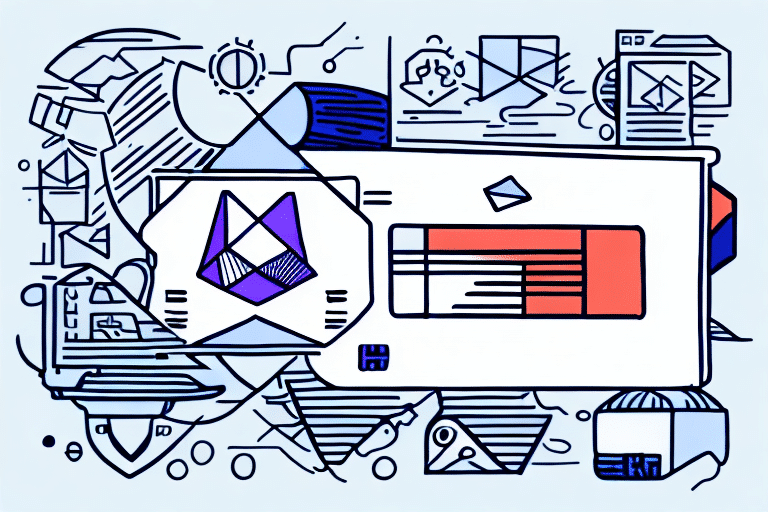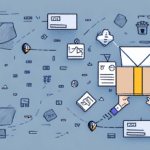FedEx Ship Manager Delta: A Comprehensive Guide
In today's fast-paced business environment, efficient and reliable shipping is crucial for maintaining a competitive edge. With the growing demand for streamlined shipping processes, selecting the right shipping software is essential. FedEx Ship Manager Delta has emerged as a popular solution among businesses of all sizes. This guide provides an in-depth analysis of FedEx Ship Manager Delta, exploring its features, benefits, installation process, and best practices for optimal use.
Understanding FedEx Ship Manager Delta
FedEx Ship Manager Delta is a robust shipping software solution designed to simplify and enhance your shipping operations. Seamlessly integrating with various e-commerce platforms, it enables businesses to calculate shipping rates, print labels, schedule pickups, and track packages all from a single, intuitive interface. This integration ensures that businesses can manage their shipments efficiently, reducing the likelihood of errors and delays.
Key Features and Benefits
FedEx Ship Manager Delta offers a wide range of features that provide significant benefits to businesses:
- Seamless Integration: Easily connects with popular e-commerce platforms like Shopify and WooCommerce, allowing for effortless order import and management.
- Comprehensive Shipping Services: Access to all of FedEx's shipping services, including express, ground, and international shipping options.
- Streamlined Processes: Automates routine tasks such as label printing and pickup scheduling, minimizing manual input and reducing the chance of errors.
- Accurate Tracking: Provides real-time tracking updates to both businesses and customers, ensuring transparency and timely deliveries.
- Cost Efficiency: Utilizes FedEx's cost-saving tools and features to help businesses manage and reduce shipping expenses.
Getting Started: Download and Installation
Installing FedEx Ship Manager Delta is a straightforward process:
- Visit the official FedEx website and navigate to the Ship Manager section.
- Download the Ship Manager Delta software compatible with your operating system.
- Follow the on-screen installation instructions to complete the setup.
- Once installed, launch the application and log in using your FedEx account credentials.
After installation, businesses can immediately begin managing their shipping needs from a centralized platform, enhancing efficiency and accuracy in their shipping operations.
Using FedEx Ship Manager Delta: Step-by-Step Guide
To maximize the benefits of FedEx Ship Manager Delta, follow this comprehensive usage guide:
- Log In: Access the Ship Manager Delta platform using your FedEx account credentials.
- Create a Shipment: Enter the package's weight, dimensions, and destination details.
- Select Service Type: Choose the appropriate FedEx shipping service based on delivery speed and cost.
- Print Shipping Label: Generate and print the shipping label, then affix it securely to your package.
- Schedule Pickup or Drop-Off: Arrange for a FedEx pickup or drop off the package at a nearby FedEx location.
- Track Shipment: Monitor the package's progress through the tracking feature to ensure timely delivery.
Additionally, Ship Manager Delta allows users to save frequently used shipment information, create custom labels, and access detailed shipment histories, further streamlining the shipping process.
Optimizing Your Shipping Process
To fully leverage FedEx Ship Manager Delta, consider the following optimization tips:
- Utilize Default Settings: Configure default shipping settings to expedite the shipping process.
- Enable Automated Notifications: Set up automated alerts for pickups and deliveries to stay informed without manual tracking.
- Establish Business Rules: Implement rules to automate repetitive tasks, reducing the need for manual input.
- Regular Software Updates: Keep the software updated to benefit from the latest features and security enhancements.
Moreover, taking advantage of Ship Manager Delta's reporting capabilities can provide valuable insights into shipping patterns and expenses, enabling informed decision-making and cost management.
Troubleshooting Common Issues
While FedEx Ship Manager Delta is designed for reliability, businesses may encounter certain issues:
- Incorrect Labeling: Ensure all shipment labels are formatted correctly with accurate information to prevent misdelivery.
- Tracking Difficulties: Verify that tracking numbers are entered correctly and monitor shipment statuses regularly.
- Software Glitches: Restart the application or reinstall if persistent issues occur. Contact FedEx Support for assistance.
Addressing these issues promptly can help maintain a smooth and efficient shipping process.
Integration with Other Shipping Systems
FedEx Ship Manager Delta can be integrated with various other shipping and business systems to create a unified shipping workflow:
- API Integration: Utilize FedEx's APIs to connect Ship Manager Delta with your existing inventory management or order processing systems.
- Multi-Carrier Tracking: Combine Ship Manager Delta with other carrier systems to track shipments across multiple providers in one platform.
- Automated Documentation: Automatically generate necessary shipping documents, such as customs forms, by integrating with compatible systems.
These integrations not only save time but also reduce the likelihood of errors by automating data transfer between systems.
Support, Resources, and Training
FedEx provides a wealth of support and training resources to ensure users can effectively utilize Ship Manager Delta:
- Online Tutorials: Access step-by-step guides and video tutorials to navigate and utilize the software's features.
- Technical Support: Reach out to FedEx's technical support team for assistance with any software-related issues.
- User Community: Engage with other users through FedEx forums and communities to share tips and solutions.
Investing time in these resources can enhance your proficiency with Ship Manager Delta, leading to more efficient shipping operations.
Comparing FedEx Ship Manager Delta with Other Shipping Software
When selecting shipping software, it's essential to compare FedEx Ship Manager Delta with other available options to determine the best fit for your business needs:
- UPS WorldShip: Offers similar features for UPS users, including label printing and shipment tracking.
- Stamps.com: Primarily geared towards USPS services, providing label creation and shipment management.
- Shippo: A versatile shipping platform that supports multiple carriers, including FedEx, UPS, and USPS.
Consider factors such as platform compatibility, feature set, pricing, and user reviews when making your decision to ensure the chosen software aligns with your business requirements.
Cost Savings and Efficiency Gains
Implementing FedEx Ship Manager Delta can lead to significant cost savings and efficiency improvements:
- Reduced Shipping Errors: Automation and accurate label printing minimize costly shipping mistakes.
- Time Savings: Streamlined processes allow employees to focus on core business activities rather than manual shipping tasks.
- Discounted Shipping Rates: Access to FedEx's negotiated rates can lower overall shipping costs.
Additionally, the software's reporting tools help businesses analyze shipping expenses and identify areas for further cost reductions.
Latest Updates and Features
FedEx continually enhances Ship Manager Delta with new features and updates to improve user experience and functionality:
- Enhanced Search Functionality: Improved search capabilities make it easier to locate shipments and information quickly.
- Advanced Customer Profiles: Manage customer preferences and shipping histories for personalized service.
- Improved Billing and Tracking: More detailed billing options and enhanced tracking features provide greater transparency and control.
Staying updated with these enhancements ensures that businesses are leveraging the latest tools to optimize their shipping processes.
Success Stories of Businesses Using FedEx Ship Manager Delta
Many businesses have successfully integrated FedEx Ship Manager Delta into their operations, resulting in:
- Increased Efficiency: Streamlined shipping processes have allowed businesses to handle higher order volumes without increasing staffing.
- Cost Reduction: Automated label printing and error reduction have led to significant savings on shipping costs.
- Enhanced Customer Satisfaction: Reliable and timely deliveries have improved overall customer experience and retention.
These success stories highlight the transformative impact that FedEx Ship Manager Delta can have on a business's shipping operations, contributing to growth and customer satisfaction.
Conclusion
FedEx Ship Manager Delta is a powerful and user-friendly shipping software solution that can revolutionize your business's shipping processes. By leveraging its comprehensive features, seamless integrations, and ongoing support, businesses can achieve significant efficiency gains and cost savings. Implementing best practices and utilizing available resources will ensure that you maximize the benefits of this software, ultimately enhancing your competitive edge in the market.