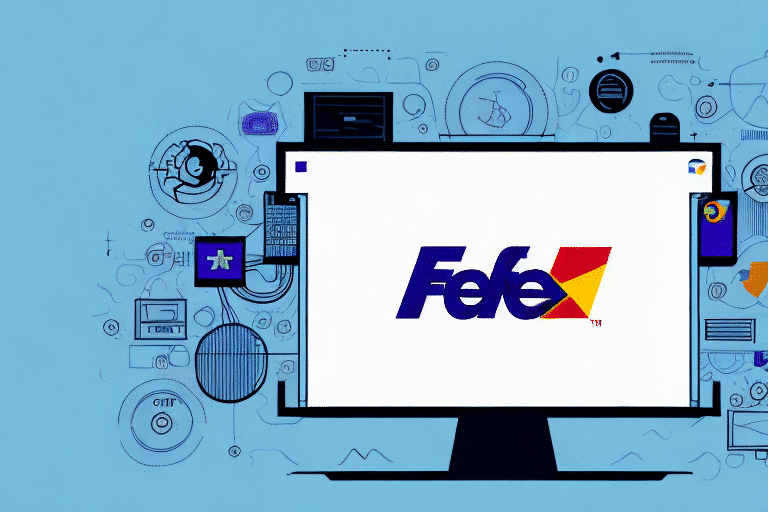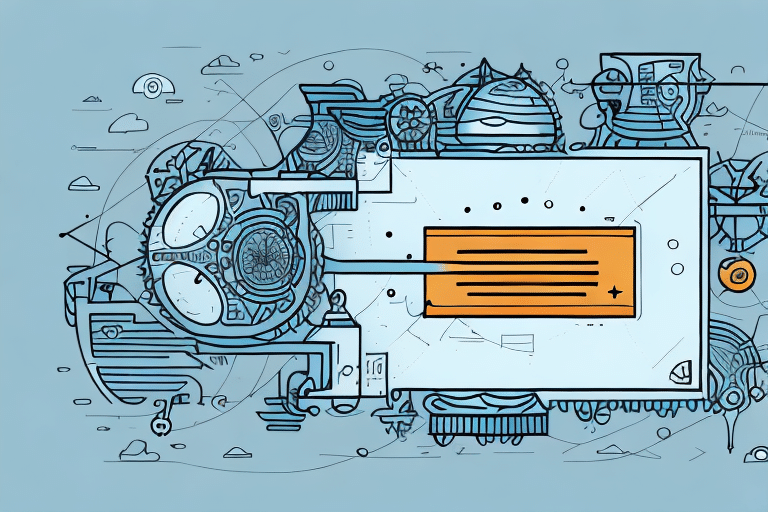FedEx Ship Manager Hangs on Initializing: What to Do
If you are a business owner or an individual who relies on FedEx Ship Manager to handle your shipping operations, you may have encountered the frustrating experience of the software hanging on 'Initializing'. This error message can be caused by a range of issues, and it is crucial to understand how to troubleshoot and fix the problem to avoid delays and disruptions to your shipping operations. In this article, we will discuss everything you need to know about FedEx Ship Manager hanging on 'Initializing' and the solutions to fix it.
Understanding FedEx Ship Manager and Its Functionality
What is FedEx Ship Manager?
FedEx Ship Manager is a comprehensive shipping software that enables users to prepare, manage, and track their shipments effectively. The software streamlines shipping operations by allowing users to create shipping labels, schedule pickups, and calculate shipping costs quickly. It also integrates with popular e-commerce platforms, such as Amazon and eBay, making it a convenient option for online merchants.
Key Features of FedEx Ship Manager
- Real-Time Tracking: Provides users with up-to-date status on their shipments from pickup to delivery.
- Customization Options: Allows selection of delivery dates, packaging types, and special handling instructions to meet specific shipping needs.
- Integration Capabilities: Seamlessly connects with various e-commerce platforms, enhancing the efficiency of online business operations.
According to FedEx, these features help businesses maintain high levels of customer satisfaction by ensuring reliable and efficient shipping processes.
Decoding the 'Initializing' Error Message
What Triggers the 'Initializing' Error?
The 'Initializing' error message appears when FedEx Ship Manager fails to load or starts up slowly. This issue typically indicates problems with connecting to the FedEx server or conflicts within the user's computer or network environment.
Common Causes of the Error
- Internet Connectivity Issues: Unstable or slow internet connections can hinder communication with FedEx servers.
- Software Corruption: Outdated or corrupted software files may prevent proper functioning.
- Firewall and Antivirus Conflicts: Security software may inadvertently block FedEx Ship Manager from accessing necessary resources.
- Account or Billing Problems: Issues with account status or billing information can disrupt software connectivity.
Step-by-Step Troubleshooting for the 'Initializing' Error
Basic Troubleshooting Steps
- Check Internet Connection: Ensure your computer is connected to a stable and fast internet connection. Use speed testing tools like Speedtest to verify connectivity.
- Restart Software and Computer: Sometimes, simply restarting FedEx Ship Manager or rebooting your computer can resolve temporary glitches.
- Update Software: Make sure you are using the latest version of FedEx Ship Manager by checking for updates within the application or on the FedEx website.
- Disable Antivirus/Firewall Temporarily: Temporarily turn off your antivirus or firewall to see if they are causing the issue. If the software initializes correctly, adjust the settings to allow FedEx Ship Manager access.
Advanced Troubleshooting Techniques
- Reinstall FedEx Ship Manager: Uninstall the current software and download the latest version from the FedEx website to ensure all files are intact and up-to-date.
- Clear Temporary Files: Use system cleanup tools like CCleaner to remove temporary files and cookies that might be causing conflicts.
- Adjust Firewall Settings: Configure your firewall to allow FedEx Ship Manager to communicate with FedEx servers by adding it to the list of allowed applications.
Addressing Common FedEx Ship Manager Issues
Other Frequent Error Messages and Solutions
- Invalid Account Number: Verify that your account information is entered correctly and that your account is active. Contact FedEx Customer Support if issues persist.
- Address Validation Failed: Double-check the recipient's address for accuracy and completeness.
- Label Printing Error: Ensure your printer is correctly configured and connected. Update printer drivers if necessary.
- Shipment Not Found: Confirm the tracking number is correct and that the shipment has been processed by FedEx.
Preventative Measures to Avoid Future Errors
- Regular Software Updates: Keep FedEx Ship Manager updated to benefit from the latest features and security patches.
- Maintain a Stable Internet Connection: Invest in reliable internet service to ensure uninterrupted access to FedEx servers.
- Regularly Clear Cache and Temporary Files: Routine maintenance can prevent software conflicts and improve performance.
- Verify Account Information: Keep your account and billing details up to date to avoid connectivity issues.
- Use the FedEx Mobile App: Complement your desktop software with the FedEx Mobile App for added flexibility and monitoring capabilities.
Benefits of Using FedEx Ship Manager in Your Business Operations
- Cost Reduction: Access discounted shipping rates available exclusively to registered users.
- Operational Efficiency: Streamline shipping processes to save time and reduce manual errors.
- Real-Time Tracking: Gain insights into shipment statuses, enhancing transparency and reliability.
- Improved Customer Satisfaction: Provide accurate and timely delivery information to customers, fostering trust and repeat business.
- Automation of Shipping Processes: Automate repetitive tasks, allowing employees to focus on more strategic activities.
According to a Business News Daily report, businesses that utilize shipping software like FedEx Ship Manager experience increased efficiency and customer satisfaction, leading to overall business growth.
Alternatives to FedEx Ship Manager for Managing Shipping Operations
Exploring Other Shipping Software Options
ShipStation
ShipStation is a popular choice for e-commerce businesses, as it integrates with multiple marketplaces and shopping carts, including Amazon, eBay, and Shopify. It offers advanced automation features, such as custom rules and batch processing, to streamline shipping operations.
Shippo
Shippo provides a user-friendly interface and competitive pricing. It offers access to discounted shipping rates from multiple carriers, including USPS, UPS, and DHL, and features a robust API for businesses requiring custom integrations.
Easyship
Easyship is another alternative that offers extensive global shipping options, transparent pricing, and real-time tracking, making it suitable for businesses looking to expand their international shipping capabilities.
Conclusion: Final Thoughts and Takeaways on the 'Initializing' Error Message in FedEx Ship Manager
Encountering the 'Initializing' error message on FedEx Ship Manager can be frustrating and disruptive, but by following the troubleshooting steps outlined above, you can effectively resolve the issue and minimize its impact on your shipping operations. Understanding the common causes and employing both basic and advanced solutions will help ensure that your shipping processes run smoothly.
Additionally, maintaining regular software updates, verifying account details, and considering alternative shipping software options can further enhance your business's shipping efficiency and reliability. If the error persists despite your efforts, contacting FedEx Customer Support is recommended for specialized assistance.
Staying informed about any FedEx system updates or maintenance activities by regularly checking the FedEx Ship Manager page can also help you anticipate and prepare for potential issues, ensuring a seamless shipping experience for your business.