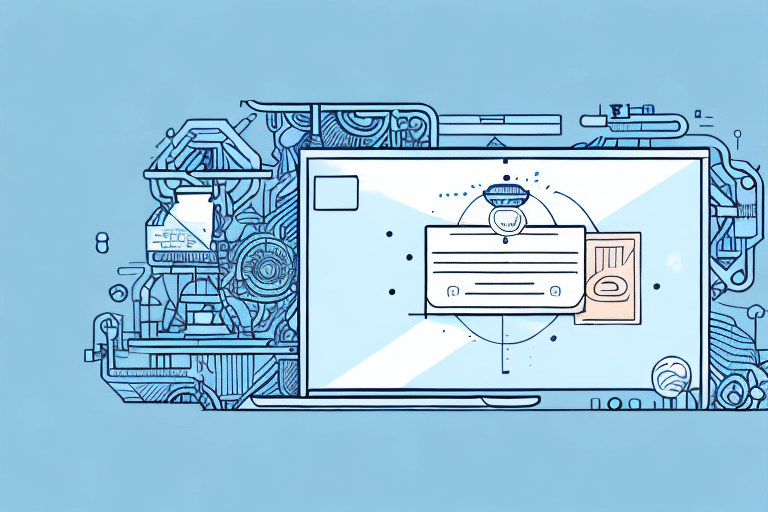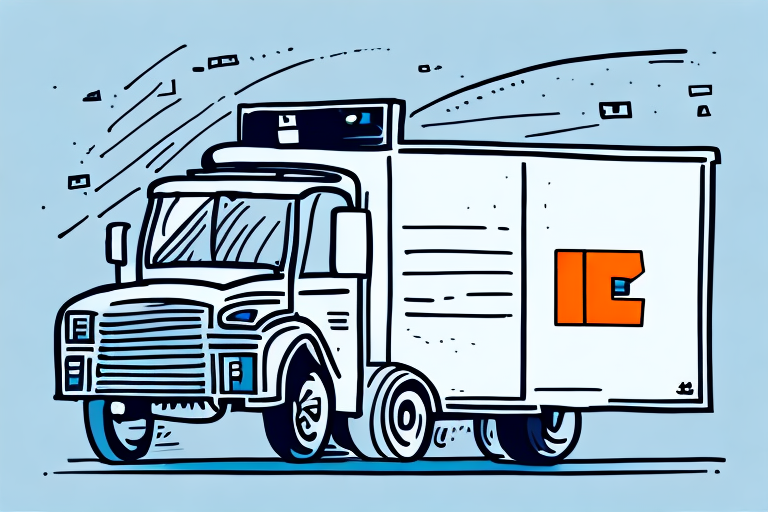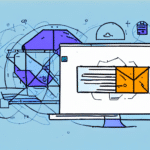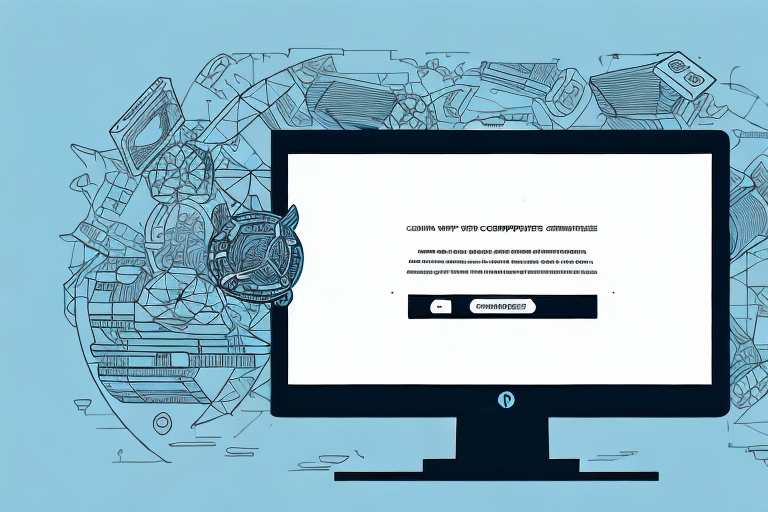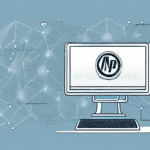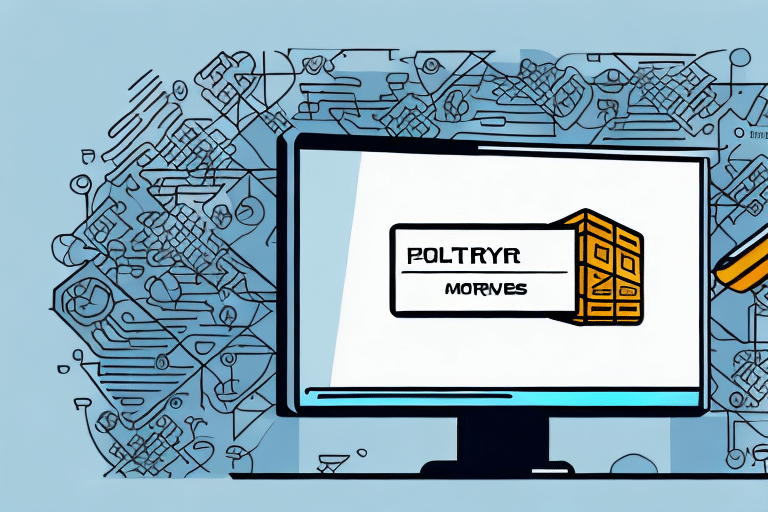Understanding the FedEx Ship Manager Error Message
If you encounter the error message “FedEx Ship Manager is unable to process your request at this time,” it indicates that the system cannot complete your shipping task. This issue can stem from various factors, including system outages, internet connectivity problems, or data entry errors. Understanding the root cause is essential for effective troubleshooting.
Common Causes of the ‘Unable to Process Request’ Error
1. Temporary System Outages or Maintenance
FedEx Ship Manager may occasionally experience system outages or undergo scheduled maintenance. These downtimes can prevent the platform from processing requests.
2. Internet Connectivity Issues
A slow or unstable internet connection can disrupt communication between your device and FedEx's servers, leading to processing errors.
3. Data Entry Errors
Incomplete or incorrect shipment information, such as invalid addresses or package dimensions, can cause the system to reject your request.
4. Software Glitches or Bugs
Like any software, FedEx Ship Manager may have bugs that occasionally impact its functionality, resulting in processing errors.
5. Package Size or Weight Restrictions
FedEx imposes specific size and weight limits for shipments. Exceeding these limits can trigger error messages during processing.
6. Destination Regulations
Different countries have varying import regulations. Shipping items that violate these regulations can cause processing failures.
Step-by-Step Troubleshooting Guide
1. Verify Your Internet Connection
Ensure that your internet connection is stable and strong. You can test your connection speed using tools like Speedtest.net.
2. Refresh the Page and Retry
Sometimes, simply refreshing the FedEx Ship Manager page can resolve temporary glitches.
3. Double-Check Shipment Information
Review all entered data to ensure accuracy. Verify addresses, package dimensions, and weight before submitting.
4. Clear Browser Cache and Cookies
Caching issues can interfere with website functionality. Clearing your browser's cache and cookies may help.
5. Try a Different Browser or Device
Switching to another browser or device can help determine if the issue is browser-specific.
6. Check FedEx Service Alerts
Visit the FedEx Service Alerts page to see if there are any ongoing system issues.
7. Update FedEx Ship Manager Software
Ensure that you are using the latest version of FedEx Ship Manager to benefit from recent updates and bug fixes.
Contacting FedEx Support for Assistance
1. Reach Out to FedEx Customer Service
If troubleshooting steps do not resolve the issue, contact FedEx customer service for further assistance. You can reach them through the FedEx Customer Support page.
2. Provide Detailed Information
When contacting support, supply detailed information about the error message and the steps you've already taken to resolve it. This will help expedite the troubleshooting process.
3. Utilize Live Chat Options
FedEx offers live chat support on their website, which can provide quicker responses compared to phone or email inquiries.
Preventing Future ‘Unable to Process Request’ Errors
1. Ensure Accurate Data Entry
Always double-check shipment details for accuracy. Correct information minimizes the risk of processing errors.
2. Maintain a Stable Internet Connection
Use a reliable internet service provider and avoid network interruptions during shipping transactions.
3. Regularly Update Your Software
Keep FedEx Ship Manager up to date to benefit from the latest features and security enhancements.
4. Implement Best Shipping Practices
Adopt standardized shipping procedures to reduce the likelihood of errors, such as using saved shipping templates for frequent shipments.
Exploring Alternative Shipping Software Solutions
If issues with FedEx Ship Manager persist, exploring alternative shipping platforms can be beneficial. Consider options like ShipStation, Shippo, or Ordoro, which offer similar functionalities and may better suit your business needs.
Enhancing Your FedEx Ship Manager Experience
1. Utilize Advanced Features
Take advantage of advanced features such as batch shipping, automated tracking updates, and integration with e-commerce platforms to streamline your shipping process.
2. Leverage Training Resources
FedEx provides training materials and tutorials to help users maximize the platform's capabilities. Access these resources on the FedEx Shipping Resources page.
3. Implement Security Best Practices
Ensure that your shipping data is secure by using strong passwords, enabling two-factor authentication, and regularly updating your security settings.
The Importance of Accurate Data Entry in Avoiding Errors
Accurate data entry is critical in preventing errors within FedEx Ship Manager. Mistakes in addresses, package dimensions, or weight can lead to processing failures and delays. Implementing data validation checks and using address verification tools can significantly reduce the occurrence of such errors.
In conclusion, encountering the “FedEx Ship Manager is unable to process your request at this time” error can be frustrating, but by understanding the common causes, following a systematic troubleshooting approach, and implementing preventive measures, you can minimize disruptions and ensure a smooth shipping experience.