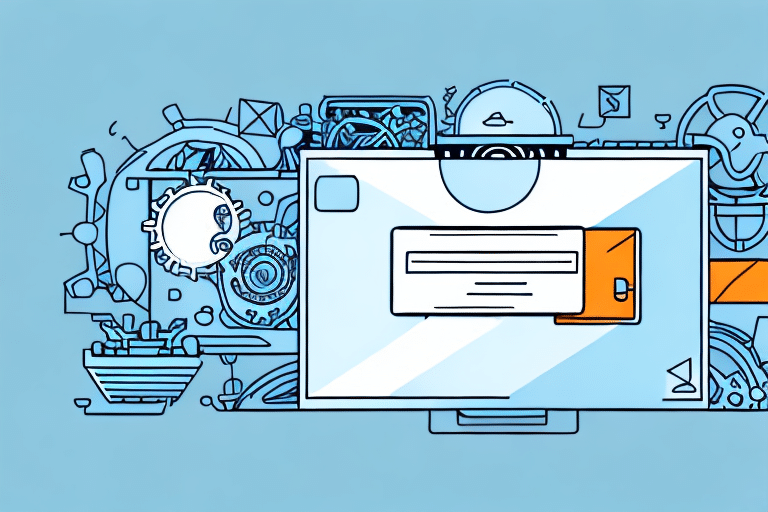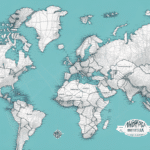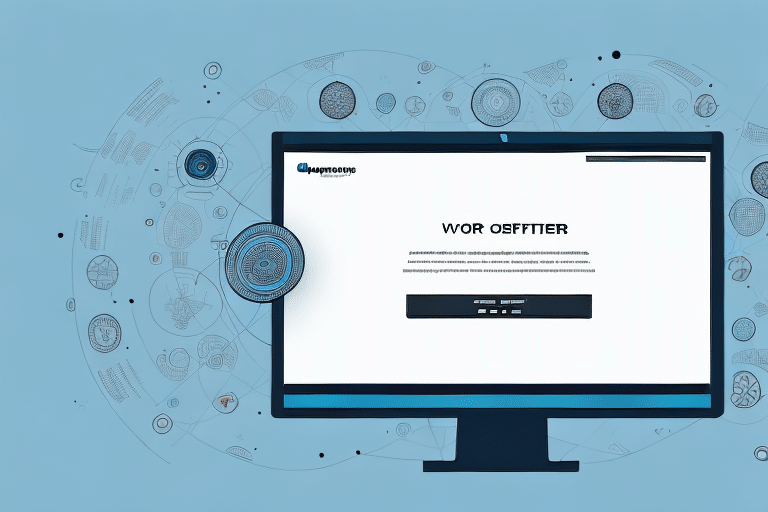Common Causes of FedEx Ship Manager Errors
Encountering an error message while using FedEx Ship Manager can disrupt your shipping process and cause unnecessary stress. Understanding the underlying causes of these errors is crucial for effective troubleshooting. Here are the most common reasons why FedEx Ship Manager might display an error message:
Incorrect or Incomplete Package Information
Providing inaccurate or incomplete information about your package is a leading cause of errors. This includes incorrect weight, dimensions, or missing delivery address details. It's essential to ensure that all required fields are accurately filled out to allow FedEx Ship Manager to process your shipment correctly.
Connectivity Issues
Reliable internet connectivity is vital for FedEx Ship Manager to communicate with FedEx servers. Poor or unstable internet connections can lead to errors such as inability to process requests or track packages. Verifying your internet connection can help mitigate these issues.
Software or Hardware Problems
Outdated software versions or incompatible hardware can interfere with the optimal functioning of FedEx Ship Manager. Ensuring that your software is up-to-date and that your computer meets the necessary system requirements can prevent many common errors.
Troubleshooting FedEx Ship Manager Error Messages
When you encounter an error message in FedEx Ship Manager, following a systematic troubleshooting approach can help resolve the issue swiftly. Here are the steps you can take:
Restart the Application
Often, simply closing and reopening FedEx Ship Manager can resolve temporary glitches or connectivity issues. This quick step can refresh the system and eliminate minor errors.
Check Your Internet Connection and System Requirements
Ensure that your internet connection is stable and that your computer meets the minimum system requirements for running FedEx Ship Manager. An unstable connection or inadequate hardware can hinder the application's performance.
Update or Reinstall the Software
Keeping FedEx Ship Manager updated with the latest version ensures you have access to new features and bug fixes. If issues persist, consider reinstalling the software to address any corrupted files or installation problems.
Verify Package Information
Double-check all entered information about your package, including weight, dimensions, and delivery address. Accurate data entry is crucial for successful shipment processing.
Contact FedEx Customer Support
If the error message continues despite your troubleshooting efforts, reaching out to FedEx customer service can provide specialized assistance. Their support team can help identify and resolve more complex issues.
Contacting FedEx Customer Support for Assistance
When self-troubleshooting doesn't resolve the error, contacting FedEx customer support is the next best step. Here's how to effectively seek their help:
Methods of Contact
- Phone: Reach out to FedEx via their customer service hotline for immediate assistance.
- Email: Send detailed information about your issue through email for a documented response.
- Live Chat: Utilize FedEx's live chat feature for real-time support without the need for a phone call.
Information to Provide
To expedite the support process, have the following information ready when contacting FedEx:
- Tracking number of the affected shipment
- Detailed description of the error message
- Steps you've already taken to try and resolve the issue
Escalating the Issue
If the initial support representative cannot resolve your problem, don't hesitate to request escalation to a supervisor or a higher level of support. This ensures that more experienced personnel address your concern.
Preventing Future Errors in FedEx Ship Manager
Prevention is always better than cure. Implementing best practices can minimize the occurrence of errors in FedEx Ship Manager:
Regular Software Updates
Ensure that you are always using the latest version of FedEx Ship Manager. Updates often include important bug fixes and performance improvements that enhance the software’s reliability.
Accurate Data Entry
Meticulously enter all required information about your shipments. Accurate data entry prevents processing delays and reduces the likelihood of errors.
Stable Internet Connection
A reliable internet connection is essential for seamless communication between FedEx Ship Manager and FedEx servers. Consider using a wired connection or ensuring a strong Wi-Fi signal to maintain connectivity.
Use of FedEx Packaging Services
Utilizing FedEx’s packaging services can ensure that your items are securely packed, reducing the risk of damage during transit and preventing shipping issues related to improper packaging.
Exploring Alternatives to FedEx Ship Manager
If you continue to experience persistent errors with FedEx Ship Manager, considering alternative shipping solutions might be beneficial. Here are some viable options:
Other Shipping Carriers
- UPS: Offers reliable shipping services with its own suite of online tools similar to FedEx Ship Manager.
- DHL: Specializes in international shipping, providing comprehensive global coverage.
- USPS: A cost-effective option for domestic shipments with various online shipping tools.
Shipping Software Integration Tools
- ShipStation: Integrates with multiple carriers and e-commerce platforms, streamlining the shipping process.
- ShippingEasy: Provides automation features for shipping, inventory management, and order tracking.
Third-Party Logistics Providers
Engaging a third-party logistics provider can offer comprehensive shipping management services, including handling complex logistics and providing tailored solutions for your business needs.
Importance of Regular Software Updates
Keeping FedEx Ship Manager updated is crucial for maintaining optimal performance and security. Here’s why regular updates matter:
Access to New Features
Updates often introduce new functionalities that can enhance your shipping efficiency and provide better user experiences.
Bug Fixes and Performance Improvements
Software updates address known issues and improve overall performance, reducing the likelihood of encountering errors.
Security Enhancements
Regular updates include security patches that protect your account information and prevent unauthorized access, safeguarding your sensitive data.
Compliance with New Regulations
Staying updated ensures compliance with any new shipping regulations or standards, avoiding potential legal issues or shipping delays.
Conclusion
Experiencing errors with FedEx Ship Manager can be challenging, but with a clear understanding of common causes and systematic troubleshooting steps, you can efficiently resolve these issues. By maintaining accurate data entry, ensuring software updates, and leveraging customer support when needed, you can minimize disruptions to your shipping process. Additionally, exploring alternative shipping solutions provides flexibility and may better suit your business needs. Regularly updating your software not only enhances performance but also ensures compliance and security, facilitating a smooth and reliable shipping experience.