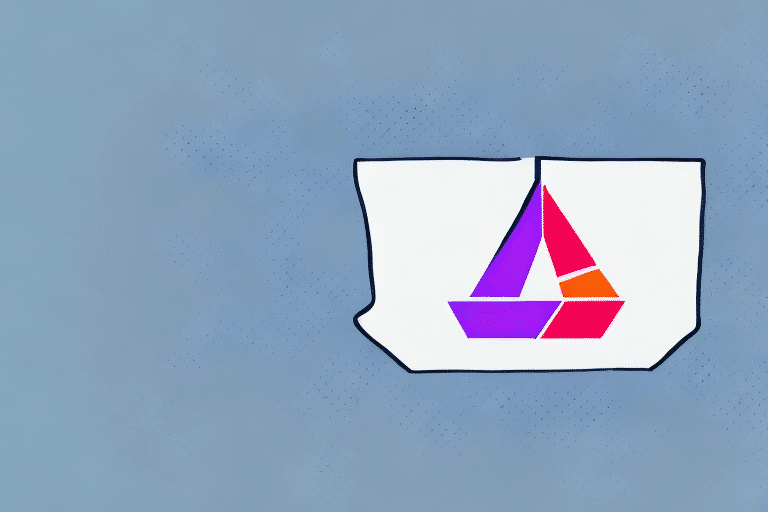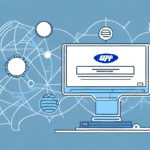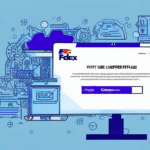FedEx Ship Manager® Server V 16.0.1 Release Notes: What You Need to Know
If you're an avid user of FedEx's shipping software, you'll be happy to hear that a new release, FedEx Ship Manager® Server V 16.0.1, is now available. With this new version, you'll be able to enjoy a range of new features and benefits that streamline your shipping process. In this article, we'll cover everything you need to know about making the most of this new release. We'll explore the key features of version 16.0.1, how to upgrade, the system requirements for installation, benefits for your business, troubleshooting tips, frequently asked questions, and how to get support. So, let's dive in!
Introduction to FedEx Ship Manager® Server V 16.0.1
The FedEx Ship Manager® Server V 16.0.1 release is a new software update that provides a range of new features and enhancements to this popular shipping software. It's designed to help businesses save time, reduce errors, and streamline the shipping process. Version 16.0.1 includes new shipping options, security enhancements, and improvements to the user interface. In the rest of this article, we'll discuss some of the most important changes.
One of the most significant new features in version 16.0.1 is the ability to create and save custom shipping profiles. This means that businesses can now save time by pre-populating shipping information for frequently used destinations, package types, and shipping methods. Additionally, version 16.0.1 includes new reporting capabilities that allow businesses to track and analyze their shipping data more effectively. This can help businesses identify areas for improvement and optimize their shipping processes.
Another important enhancement in version 16.0.1 is improved integration with third-party systems. This means that businesses can now more easily connect their FedEx Ship Manager® Server software with other business systems, such as inventory management or order processing software. This can help businesses automate their shipping processes and reduce the risk of errors or delays.
Key Features of FedEx Ship Manager® Server V 16.0.1
The new release of FedEx Ship Manager® Server comes loaded with a range of new features and improvements. Here are some of the most important:
- New Accessorial Charges: FedEx Ship Manager® Server V 16.0.1 includes support for a range of new accessorial charges. These charges can help you more accurately account for the cost of shipping and include items such as delivery to a residential address, hazardous materials shipments, and more.
- Brokerage Charges: Version 16.0.1 includes new support for customs brokerage charges. This makes it easier for businesses to account for these charges when shipping internationally.
- Enhanced Security: The new version of FedEx Ship Manager® Server includes a variety of security enhancements to help protect your data and reduce the risk of data breaches. This includes stronger password encryption and enhanced user roles and permissions.
In addition to the above features, the new release of FedEx Ship Manager® Server also includes improved tracking capabilities. With the new version, you can now track your shipments in real-time and receive automatic notifications when your package is delivered. This can help you stay on top of your shipments and ensure that they are delivered on time.
How to Upgrade to FedEx Ship Manager® Server V 16.0.1
If you're currently using an older version of FedEx Ship Manager® Server, upgrading to version 16.0.1 is a simple process. Follow these steps to ensure a smooth upgrade:
- Backup Your Data: Before you upgrade, it's important to make a backup of your shipping data. This will ensure that you don't lose any important information during the upgrade process.
- Download the New Software: Visit the FedEx website to download the latest version of FedEx Ship Manager® Server. Make sure to select the appropriate software for your operating system.
- Install the New Software: Once you've downloaded the new software, run the installer and follow the prompts to install FedEx Ship Manager® Server V 16.0.1.
- Import Your Data: After installation, import your shipping data from your backup. This ensures that all your previous shipping information is retained.
It's important to note that before upgrading to version 16.0.1, you should check the system requirements to ensure that your computer meets the necessary specifications. If your computer does not meet the requirements, you may experience issues during the installation process.
Additionally, after upgrading to version 16.0.1, you may notice some changes in the user interface and functionality of FedEx Ship Manager® Server. It's recommended that you familiarize yourself with these changes to ensure a smooth transition and to take advantage of any new features that may be available.
System Requirements for Installing the New Release
Before upgrading to FedEx Ship Manager® Server V 16.0.1, ensure that your computer meets the system requirements for the new software. Here are the basic system requirements for version 16.0.1:
- Operating System: Windows 7, Windows Server 2008 R2, or later
- Processor: Intel Pentium 4 or later
- Memory: 1 GB RAM or more
- Hard Disk Space: 500 MB or more free space
If you are upgrading from an older version of FedEx Ship Manager® Server, you may need to allocate additional memory and hard disk space to accommodate the new software. We recommend consulting the upgrade guide provided by FedEx to ensure a smooth transition to the new release.
Benefits of Using FedEx Ship Manager® Server V 16.0.1 for Your Business
Upgrading to the new release of FedEx Ship Manager® Server offers numerous benefits for your business:
- Improved Accuracy: With new accessorial charges, you can more accurately account for the cost of shipping. This helps reduce the risk of errors in your shipping process.
- Enhanced Security: Improved security features ensure that your data is protected from potential threats, safeguarding sensitive shipping information.
- Streamlined Shipping Process: The new version includes a range of features that streamline the shipping process, saving your business valuable time and reducing errors.
- Advanced Reporting: Enhanced reporting capabilities allow for better tracking and analysis of shipping data, enabling informed decision-making and process optimization.
Troubleshooting Common Issues During Installation and Usage
While upgrading to the new version of FedEx Ship Manager® Server is generally straightforward, you may encounter some common issues during installation or usage. Here are some troubleshooting tips to help you address these problems:
- Installation Issues: If you have trouble installing the new software, try temporarily disabling any antivirus software or firewalls, as these can sometimes interfere with the installation process.
- Performance Issues: If you're experiencing slow performance with the new software, try clearing your browser cache or updating your browser to the latest version.
- Error Messages: If you receive error messages during installation or usage, consult the FedEx support documentation for solutions. If the issue persists, contact FedEx support for further assistance.
Always remember to back up your data before upgrading to avoid any potential loss. If you're upgrading from a significantly older version of the software, it may be necessary to perform multiple upgrades to reach the latest version. Be sure to follow the upgrade instructions provided by FedEx to ensure a smooth transition.
Frequently Asked Questions about FedEx Ship Manager® Server V 16.0.1
Here are some common questions that businesses may have about the new release of FedEx Ship Manager® Server:
- Is there a cost to upgrade to the new version? No, upgrading to the new version of FedEx Ship Manager® Server is free for all existing users.
- Can I still use the older version of the software? Yes, but it's recommended that you upgrade to the new version to take advantage of the latest features and enhancements.
- How long does it take to upgrade to the new version? The upgrade process should take no longer than an hour in most cases.
- What should I do if I encounter issues during the upgrade? Refer to the troubleshooting section above or contact FedEx Customer Support for assistance.
The new version of FedEx Ship Manager® Server also includes improved security features to protect your business's sensitive information during shipping transactions. This includes enhanced encryption protocols and the ability to set user access levels for added control over who can access the software.
Furthermore, the new version offers expanded international shipping options, supporting more countries and currencies. This can help businesses streamline their global shipping processes and reach new markets with ease.
How to Get Support for FedEx Ship Manager® Server V 16.0.1
If you need help with installation, usage, or troubleshooting, FedEx offers a range of support options for their shipping software. You can reach out to FedEx support via phone, email, or live chat.
Additionally, FedEx provides a comprehensive online knowledge base that includes frequently asked questions, user guides, and troubleshooting articles. This resource is available 24/7 and is a great first step in resolving any issues you may encounter with the software.
If you require more personalized assistance, FedEx also offers on-site support services. A trained technician can come to your location to assist with installation, configuration, and troubleshooting. This option is ideal for businesses with complex shipping needs or those who require immediate assistance.
Conclusion: Why Upgrading to the New Release is Important for Your Business
As we've seen, upgrading to the new version of FedEx Ship Manager® Server offers numerous benefits, including enhanced security, streamlined shipping processes, and advanced reporting features. These improvements can help your business save time, reduce errors, and improve overall efficiency. With these advantages in mind, we recommend that all existing users upgrade to the new release as soon as possible.
In addition to the benefits mentioned above, the new release includes advanced reporting features that provide valuable insights into your shipping operations. Detailed reports on shipping costs, delivery times, and package tracking enable you to make more informed decisions about your shipping strategy and identify areas for improvement. By upgrading to the new release, you can leverage these powerful reporting tools and gain a competitive edge in your industry.