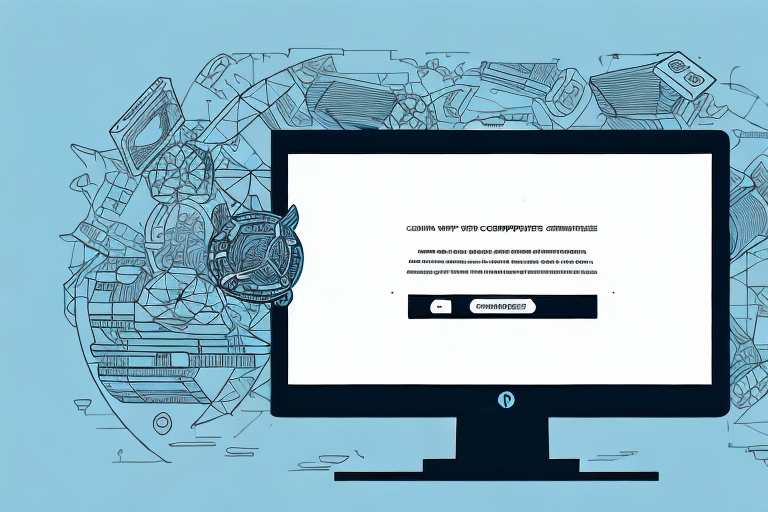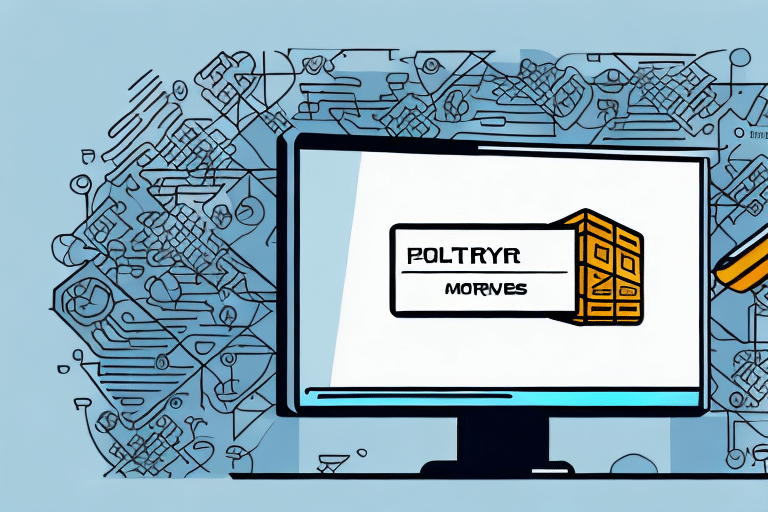Resolving FedEx Ship Manager Services Not Running on Remote Machines
If you're a frequent user of FedEx Ship Manager services and encounter the error message “FedEx Ship Manager Services Not Running on Remote Machine,” you're not alone. Running FedEx Ship Manager on a remote machine can present challenges due to various factors. However, with a comprehensive understanding and effective troubleshooting strategies, you can resolve this issue and ensure seamless shipping operations.
Understanding the FedEx Ship Manager Services Error
The error message “FedEx Ship Manager Services Not Running on Remote Machine” typically indicates that the Ship Manager software on your computer is unable to connect to the Ship Manager server. This connection is vital for processing shipping requests and generating labels.
Several factors can contribute to this issue, including improper configuration of installation files, disabled networking protocols, network latency, or firewall restrictions. Identifying the root cause is essential for effective troubleshooting.
Common Causes of the Error
- Incorrect Installation: Missing or corrupt installation files can prevent the Ship Manager services from running correctly.
- Networking and Connectivity Issues: Unstable network connections or high latency can disrupt communication with the Ship Manager server.
- Firewall and Security Settings: Firewalls blocking access to Ship Manager services or restrictive security protocols can inhibit functionality.
Troubleshooting FedEx Ship Manager on Remote Machines
When facing the “FedEx Ship Manager Services Not Running on Remote Machine” error, follow these steps to diagnose and resolve the issue:
1. Verify Network Connectivity
Ensure that your remote machine has a stable network connection. You can perform a ping test to the Ship Manager server to check for connectivity issues:
- Open Command Prompt.
- Type
ping [Ship Manager Server Address]and press Enter. - If the ping request times out, investigate your network connection or contact your IT administrator.
2. Check Firewall and Security Settings
Firewalls and security protocols can block necessary ports required by Ship Manager services. To address this:
- Access your firewall settings and ensure that Ship Manager services are allowed.
- Temporarily disable the firewall to determine if it's the source of the problem. If disabling resolves the issue, configure the firewall to permit Ship Manager traffic.
For detailed instructions, refer to the FedEx Customer Support.
3. Confirm Ship Manager Configuration
Incorrect settings within the Ship Manager software can lead to connection failures:
- Open Ship Manager and navigate to the “Options” menu.
- Verify that the correct server name and software version are entered.
- Ensure that the appropriate communication protocols are selected under the “Communication” tab.
4. Ensure Necessary Services Are Running
The Ship Manager relies on specific Windows services to function correctly:
- Press Win + R, type
services.msc, and press Enter. - Locate “FedEx Ship Manager Service” in the list.
- If the service is not running, right-click and select Start.
5. Reinstall Ship Manager
If the above steps do not resolve the issue, reinstalling the Ship Manager software may help:
- Uninstall the current Ship Manager software from your remote machine.
- Download the latest version from the official FedEx Ship Manager page.
- Follow the installation prompts to complete the setup.
Best Practices for Using FedEx Ship Manager Remotely
Adhering to best practices can prevent future issues and enhance the performance of FedEx Ship Manager on remote machines:
1. Keep Software Updated
Always use the latest version of Ship Manager to benefit from recent updates and security patches. Regular updates can mitigate compatibility issues and introduce new features.
2. Maintain Reliable Network Connections
Use stable and secure network connections. Avoid public or shared networks that may introduce latency or security vulnerabilities.
3. Perform Regular Maintenance
Regularly clear cache and delete temporary files to optimize the performance of your remote machine. This practice can prevent slowdowns and reduce the likelihood of errors.
4. Backup Your Data
Implement a reliable backup strategy to safeguard your shipping data. Utilize cloud-based solutions to ensure that your data is secure and easily recoverable in case of unexpected issues.
Optimizing Performance of Ship Manager Services
Enhancing the performance of Ship Manager services on remote machines involves optimizing both software and hardware aspects:
1. Optimize Network Settings
Adjust DNS settings or configure your network adapter to prioritize Ship Manager traffic. This can reduce latency and improve connectivity stability.
2. Upgrade Hardware Resources
Ensure that your remote machine has adequate RAM and processing power to handle Ship Manager operations efficiently. Upgrading hardware components can lead to significant performance improvements.
Enhancing Security for Remote Ship Manager Use
Maintaining robust security measures is crucial when using Ship Manager remotely to protect sensitive shipping data:
1. Use Secure Networks
Avoid unsecured or public networks. Always utilize encrypted and secure networks to minimize the risk of data interception.
2. Encrypt Data Transmission
Implement advanced encryption protocols to secure data transmitted between your remote machine and the Ship Manager server. Encryption safeguards against unauthorized access and data breaches.
3. Implement Strong Password Policies
Use complex, unique passwords for your Ship Manager accounts. Consider using a password manager to manage and generate strong passwords, reducing the risk of unauthorized access.
Conclusion
Encountering the “FedEx Ship Manager Services Not Running on Remote Machine” error can disrupt your shipping operations, but with systematic troubleshooting and adherence to best practices, you can effectively resolve and prevent such issues. Ensure your software is up-to-date, maintain reliable network connections, and implement strong security measures to optimize the performance and security of FedEx Ship Manager on remote machines.
For further assistance, consult the FedEx Customer Support or refer to their comprehensive Ship Manager Documentation.