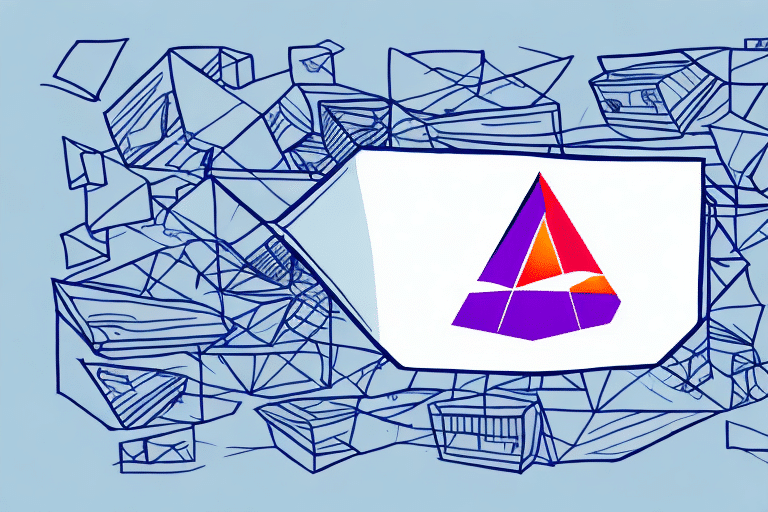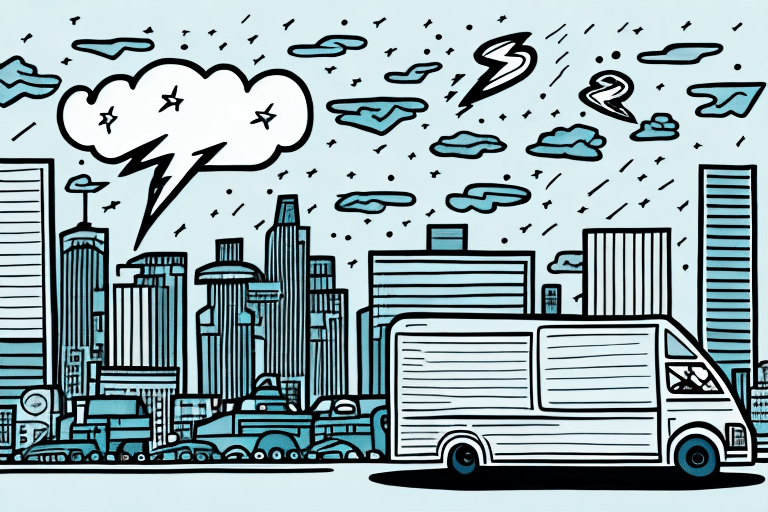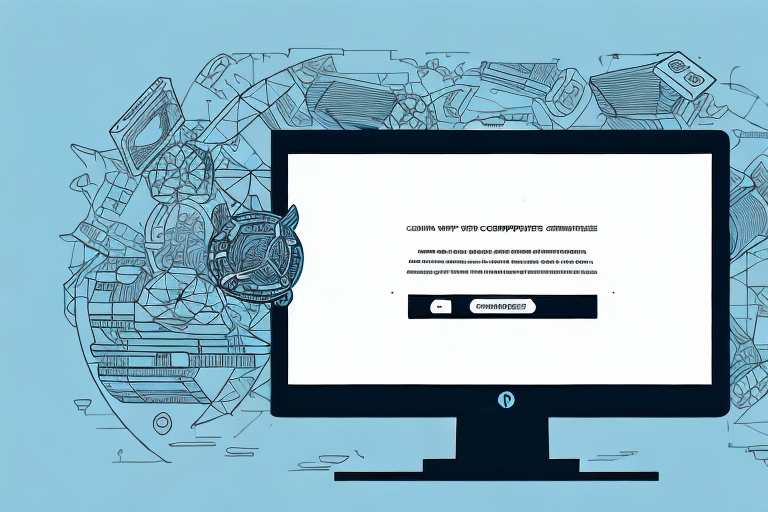FedEx Website Won't Print Labels for International Ship Manager
If you're familiar with FedEx's International Ship Manager or have experience with international shipping, you may have encountered an issue where the FedEx website won't print labels. This can be a frustrating situation for business owners who rely on timely shipments to meet customer demands. In this article, we'll explore the possible causes of this error and discuss potential solutions to help you overcome it.
The Importance of FedEx's International Ship Manager for Businesses
FedEx's International Ship Manager is an online platform that streamlines the international shipping process for businesses. By allowing users to create and manage their shipments in one centralized location, it offers a range of shipping options, customs documentation, and tracking features. According to a Statista report, global e-commerce shipments have been steadily increasing, making tools like International Ship Manager essential for businesses aiming to expand their reach.
Key Features of International Ship Manager
- Address Book: Save frequently used addresses for faster and more accurate shipping, reducing errors and saving time.
- Real-Time Tracking: Monitor the status of your shipments in real-time, providing transparency to both businesses and their customers.
- Customs Documentation: Easily generate and manage necessary customs documents to ensure compliance with international shipping regulations.
- Shipping Options: Access a variety of shipping methods tailored to different budgets and delivery timelines.
Common Issues with Label Printing on FedEx's Website
The inability to print labels through FedEx's International Ship Manager is a frequent issue encountered by users. Understanding the common causes can help in addressing them effectively.
Causes of Label Printing Issues
- Browser Compatibility: Using an outdated or incompatible browser can prevent labels from printing properly.
- Software Updates: Outdated software or plugins might interfere with the printing process.
- Incomplete Shipment Information: Missing or incorrect details when creating a shipment can halt label generation.
- Website Interface Problems: A complicated or outdated interface can confuse users, leading to errors.
Customer Feedback on Label Printing Issues
Customers have reported various issues related to label printing on FedEx's website, including technical glitches and a confusing user interface. While some users express frustration over the inability to print labels promptly, others have shared positive experiences, highlighting the platform's robust features and reliability.
Troubleshooting and Solutions for Label Printing Errors
If you're experiencing label printing errors on FedEx's website, the following troubleshooting tips can help resolve the issue:
Check Browser and Printer Settings
- Ensure that you're using a compatible and updated browser. FedEx recommends using the latest versions of Chrome, Firefox, or Edge.
- Enable pop-ups for the FedEx website to allow label generation.
- Clear your browser's cache and cookies to eliminate any potential conflicts.
- Verify that your printer is correctly connected, has sufficient ink or toner, and is set to the appropriate settings for label printing.
Ensure Accurate Shipment Information
Double-check all shipment details, including recipient information, package weight, and dimensions. Accurate and complete information is crucial for generating labels without errors.
Use Alternative Browsers or Devices
Sometimes, switching to a different browser or device can resolve compatibility issues that prevent label printing.
Contact FedEx Customer Support
If troubleshooting steps do not resolve the issue, contacting FedEx customer support is recommended. They can provide additional assistance or escalate the problem as needed.
Alternatives to FedEx's International Ship Manager
While FedEx's International Ship Manager offers robust features, there are alternative solutions that businesses can consider for international shipping:
- UPS WorldShip: Offers comprehensive shipping tools and integrates with various enterprise systems. Learn more at UPS WorldShip.
- DHL Express: Provides global shipping solutions with advanced tracking and customs support. Visit DHL Express for more information.
- Third-Party Shipping Software: Platforms like ShipStation integrate with multiple carriers, offering a wider range of shipping options and tools for managing shipments efficiently.
Choosing the right shipping solution depends on your business's specific needs, budget, and preferences.
Impact of Label Printing Errors on Business Operations and Customer Satisfaction
The failure to print labels for international shipments can have a severe impact on business operations and customer satisfaction. Delays in shipping can result in missed deadlines, lost sales, and reduced customer confidence. According to a Forbes article, timely and accurate shipping is crucial for maintaining strong customer relationships and ensuring repeat business.
Conclusion
International shipping is essential for businesses looking to expand their reach and increase revenue. Tools like FedEx's International Ship Manager can simplify the shipping process, but technical issues such as label printing errors can hinder operations. By understanding the common causes of these issues and applying effective troubleshooting strategies, businesses can mitigate the impact of label printing errors. Additionally, exploring alternative shipping solutions can ensure that your business maintains smooth and efficient international shipping operations, ultimately enhancing customer satisfaction and supporting business growth.