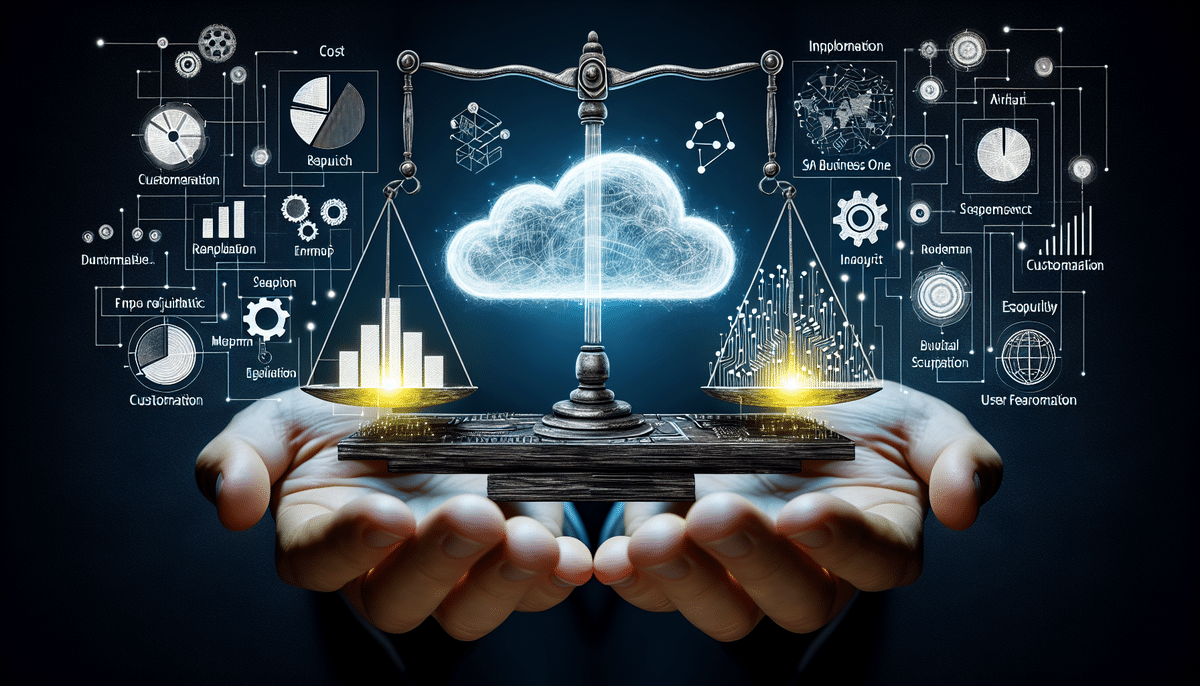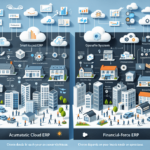FinancialForce ERP vs. SAP Business One: An In-Depth Comparison
Enterprise Resource Planning (ERP) systems are the backbone of modern businesses, digitizing processes, streamlining workflows, and unifying data management. FinancialForce ERP and SAP Business One are two top-rated ERP systems that offer extensive capabilities and features. This comprehensive comparison explores their functionality, pricing, implementation, customization, integration, user interface, security features, and industry-specific benefits to help you make an informed decision for your business.
Introduction to FinancialForce ERP and SAP Business One
Understanding the foundational differences between FinancialForce ERP and SAP Business One is crucial for selecting the right solution for your business needs.
What is FinancialForce ERP?
FinancialForce ERP is a cloud-based ERP system designed for mid-sized businesses. Built on the Salesforce platform, it offers an all-in-one solution for finance, accounting, billing, revenue recognition, project management, inventory, and procurement. Its high level of customization makes it adaptable to specific industry needs, including professional services, non-profit, education, healthcare, and manufacturing.
What is SAP Business One?
SAP Business One is a comprehensive ERP system tailored for small to mid-sized companies. Available in both on-premise and cloud-based models, it provides a complete suite of solutions for financial management, inventory tracking, sales and customer management, production planning, and procurement. It includes pre-built industry-specific templates that can be customized to fit unique business requirements.
History and Market Position
The development and evolution of ERP systems play a significant role in their current market positioning and capabilities.
FinancialForce ERP: A Salesforce Partner
Founded in 2009 by Unit4 and Salesforce, FinancialForce ERP aims to deliver a next-generation ERP system that leverages cloud computing and CRM integration. With over 1,200 customers worldwide, it has established itself as a leading ERP provider in the cloud-based segment.
SAP Business One: A Longstanding ERP Solution
Introduced in 2002 by the German software giant SAP, SAP Business One has grown rapidly to serve over 70,000 customers in 170 countries. Its longevity and continuous innovation have made it a popular choice for small and mid-sized businesses globally.
Key Features and Functionalities
Both ERP systems offer extensive features, but their capabilities cater to different business operations and industries.
FinancialForce ERP Features
- Financial Management
- Accounting and Billing
- Revenue Recognition
- Project Management
- Inventory and Supply Chain Management
- Procurement
- Professional Services Automation (PSA)
SAP Business One Features
- Financial Management
- Accounting
- Inventory Management
- Sales and Customer Management
- Production Planning
- Procurement
- Service Management
Pricing Models and Cost Analysis
Pricing is a critical factor when selecting an ERP system. Understanding the cost structure of each platform can help businesses make financially sound decisions.
FinancialForce ERP Pricing
FinancialForce ERP follows a subscription-based pricing model, typically charging per user per month. Prices generally start around $450 per user/month, which includes all upgrades and customer support without the need for additional hardware or software.
SAP Business One Pricing
SAP Business One offers both perpetual and subscription-based pricing models. The perpetual license involves an upfront payment, an annual maintenance fee, and additional costs for updates and support. The subscription model starts at approximately $94 per user/month, with additional costs based on add-on modules and deployment options.
Cost Comparison
While FinancialForce ERP is generally more expensive on a per-user basis, its all-inclusive subscription model may offer better value for businesses seeking a comprehensive, out-of-the-box solution. SAP Business One's flexible pricing can be more cost-effective for businesses with varying needs and those preferring a mix of cloud and on-premise deployments.
Implementation and Customization
The ease and flexibility of implementing and customizing an ERP system are vital for ensuring a smooth transition and alignment with business processes.
Implementation Process
FinancialForce ERP is cloud-based, allowing for quick and easy setup with minimal hardware and IT resources. Its architecture supports remote access and streamlined deployment processes.
SAP Business One offers both on-premise and cloud deployment options. On-premise implementations can be more complex and resource-intensive, while cloud deployments are simpler but may require more time for data migration and integration.
Customization Options
Customization is essential for tailoring the ERP system to specific business needs.
FinancialForce ERP offers high customization flexibility through the Apex programming language and the FinancialForce AppExchange, which provides a wide range of pre-built applications for easy integration.
SAP Business One provides customization via its Software Development Kit (SDK) and SAP Business One Studio 2.0, which require knowledge of languages such as VB.net and C#. This allows for extensive customization but may involve a steeper learning curve.
Overall, FinancialForce ERP provides easier and more user-friendly customization options, while SAP Business One offers deeper customization capabilities for businesses with advanced technical requirements.
Integration and Security Capabilities
Effective integration with other software and robust security features are crucial for maintaining seamless operations and protecting sensitive data.
Integration Capabilities
FinancialForce ERP integrates seamlessly with Salesforce, enhancing CRM and ERP data synergy. It also offers standard APIs for connecting with marketing automation, project management, business intelligence (BI), and supply chain management tools.
SAP Business One features extensive integration capabilities through its web services API, enabling connections with various CRM, accounting, and payroll systems. Additionally, its development kit allows for the creation of custom APIs to integrate with third-party software.
Security Features
Both ERP systems prioritize data security, adhering to industry standards and regulatory requirements.
FinancialForce ERP ensures robust data protection with compliance to EU regulations and continuous monitoring for security threats. Regular software updates address potential vulnerabilities promptly.
SAP Business One offers advanced security measures, including user authentication, access control, encryption, and secure remote access. Its security compliance team ensures the platform meets evolving industry standards.
Both systems provide comprehensive security features, safeguarding sensitive business data effectively.
User Experience and Mobile Access
A user-friendly interface and mobile accessibility are essential for maximizing ERP system adoption and productivity.
User Interface Comparison
FinancialForce ERP boasts an intuitive and customizable interface with role-specific dashboards and real-time reporting. Its user experience is enhanced by a mobile app that offers on-the-go access to ERP data and functionalities.
SAP Business One features a straightforward and navigable interface with customizable dashboards and industry-specific templates. Its mobile application allows access to sales orders, price quotes, and inventory management, though some features are limited compared to the desktop version.
While both systems provide user-friendly interfaces, FinancialForce ERP offers a more modern and comprehensive user experience with greater customization options.
Mobile Access Options
Mobile access is critical for businesses with remote or traveling employees.
FinancialForce ERP offers a robust mobile application available on iOS and Android, enabling users to perform tasks such as approvals, work orders, and collaboration from anywhere.
SAP Business One provides a mobile app with functionalities like accessing sales orders and inventory management, but some features require web browser access.
FinancialForce ERP delivers a more comprehensive mobile solution, facilitating greater flexibility and productivity for users on the move.
Support, Training, and Customer Satisfaction
Effective support and training resources are vital for maximizing ERP system utilization and ensuring successful implementation.
Support and Training Resources
FinancialForce ERP offers various training methods, including online self-paced courses, on-demand webinars, and dedicated training sessions. Their Professional Services Automation (PSA) program provides personalized guidance throughout the implementation process.
SAP Business One provides a comprehensive knowledge base and multiple training options, including the SAP Business One Academy and the SAP Learning Hub, which offer extensive e-learning materials and courses.
Customer Reviews and Satisfaction
Customer feedback is a reliable indicator of an ERP system's performance and user satisfaction.
FinancialForce ERP holds a strong reputation with a 4.2-star rating on G2 Crowd, praised for its scalability, ease of use, customization options, and integration capabilities. Some users note concerns regarding high pricing and system complexity.
SAP Business One maintains a solid 4.0-star rating on G2 Crowd, commended for its simplicity, intuitive interface, and extensive feature set. However, some users highlight challenges with customization options and a steep learning curve.
Both ERP systems receive positive reviews, but the choice depends on specific business needs and preferences. For more detailed insights, visit their respective G2 Crowd profiles.
Industry-Specific Benefits
ERP systems often cater to specific industries with tailored features and functionalities.
FinancialForce ERP Industries
- Professional Services
- Financial Services
- Education
- Non-Profit
- Healthcare
- Manufacturing
SAP Business One Industries
- Retail
- Wholesale and Distribution
- Manufacturing
- Services
- Professional Services
- Healthcare
- Non-Profit
The choice between FinancialForce ERP and SAP Business One should consider not only company size and deployment preferences but also the specific industry requirements to ensure optimal alignment and functionality.
Future Outlook and Market Position
The ERP market is dynamic, with continuous advancements in technology and evolving business needs shaping the future of ERP solutions.
FinancialForce ERP's Future
FinancialForce ERP is focused on leading ERP innovation by investing in artificial intelligence (AI) and predictive analytics. These enhancements aim to deliver more business value and foster smarter decision-making processes.
SAP Business One's Future
SAP Business One continues to expand its comprehensive suite of solutions to support businesses of all sizes. By integrating advanced technologies and maintaining a strong focus on scalability and flexibility, SAP Business One aims to help businesses thrive in competitive markets.
Both FinancialForce ERP and SAP Business One are poised for sustained growth, driven by ongoing investments in innovation and a commitment to meeting the evolving needs of businesses worldwide.
Conclusion
In summary, FinancialForce ERP and SAP Business One are leading ERP solutions tailored for mid-sized and small businesses respectively. The decision between the two depends on specific business requirements, budget constraints, and preferred deployment models. FinancialForce ERP excels in customization, security, and user interface, while SAP Business One offers a more flexible pricing model and a wide array of industry templates. Both systems promise to digitize operations and centralize data management, delivering sustained benefits to businesses across various industries.