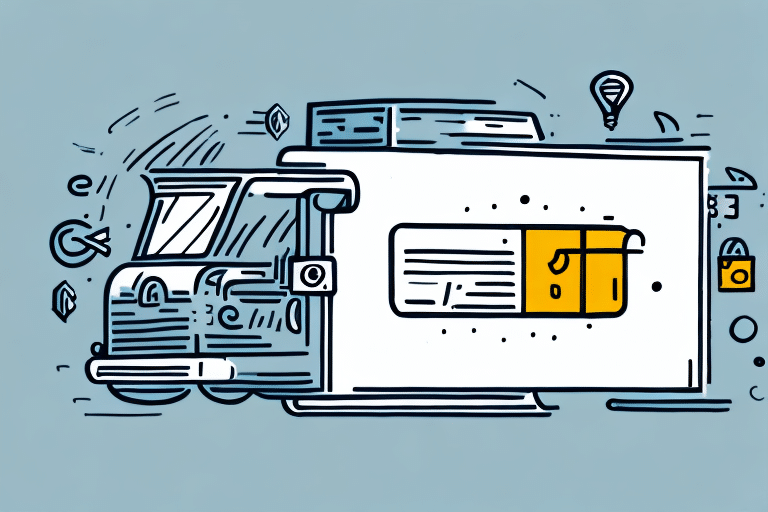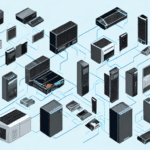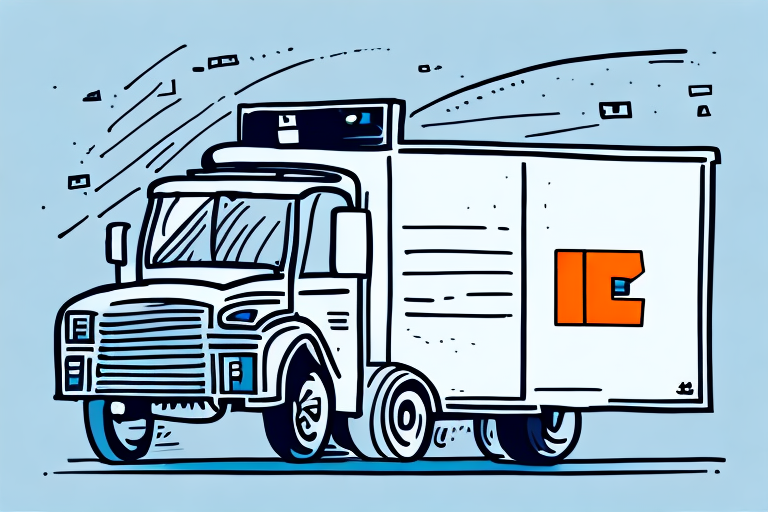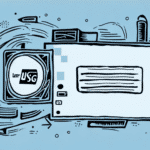Why a UPS is Essential for Home and Office Electronics
A UPS, or uninterruptible power supply, is a vital component for safeguarding your home or office electronics. Power outages, which can disrupt daily operations, are becoming increasingly frequent due to severe weather events and aging infrastructure. According to the U.S. Energy Information Administration, the average duration of a power outage in the United States is approximately two hours.
Beyond providing backup power during outages, a UPS offers protection against power surges, voltage fluctuations, and electrical disturbances that can damage sensitive equipment. For businesses, this means avoiding potential loss of data, equipment downtime, and revenue. In a home setting, a UPS ensures the protection of computers, entertainment systems, and other valuable electronics.
Moreover, a UPS can offer peace of mind by maintaining a stable power supply, which is crucial for tasks that require consistent power, such as running servers, handling financial transactions, or continuing important work during unexpected power interruptions.
Types of UPS Systems: Standby, Line-Interactive, and Online
Standby UPS
The Standby UPS is the most basic and cost-effective type, suitable for home and small office use. It provides battery backup during power outages and protects against power surges. Standby UPS systems switch to battery power almost instantly when a power failure is detected, though there may be a slight delay.
Line-Interactive UPS
The Line-Interactive UPS offers enhanced protection by regulating voltage fluctuations without switching to battery power. This type is ideal for environments with frequent voltage variations, providing a more stable power supply and extending the lifespan of connected equipment.
Online UPS
The Online UPS provides the highest level of protection by continuously converting incoming AC power to DC and then back to AC, ensuring a consistent and clean power supply. This type is best suited for critical applications that cannot tolerate any power interruptions or fluctuations, such as data centers and medical equipment.
When selecting a UPS, consider the specific needs of your equipment and the level of power protection required. For more detailed comparisons, reputable sources like TechRadar provide comprehensive reviews.
Key Features to Consider When Choosing a Budget UPS
When selecting an affordable UPS, it's important to balance cost with essential features that ensure effective protection and functionality:
- Capacity: Measured in VA (Volt-Amps) or watts, capacity determines how much power the UPS can supply. Calculate the total wattage of your connected devices to ensure the UPS can handle the load.
- Battery Runtime: This indicates how long the UPS can power your devices during an outage. For essential operations, longer runtime is preferable.
- Automatic Voltage Regulation (AVR): AVR adjusts the voltage to safe levels without using the battery, prolonging battery life and ensuring stable power.
- Surge Protection: Protects against voltage spikes that can damage electronics. Ensure the UPS has built-in surge protection.
- Number of Outlets: Ensure the UPS has enough outlets for your needs, including a mix of surge-protected and battery-backed outlets.
- Form Factor: Consider the size and design of the UPS to ensure it fits in your intended space.
- Additional Features: Some UPS models include features like LCD displays for monitoring, USB or network connectivity for management software, and energy-saving modes.
For an in-depth guide on UPS features, refer to resources like CNET's UPS buying guide.
Top Affordable UPS Models for Various Applications
Best UPSs for Home Use
For home use, a Standby UPS is often sufficient. The CyberPower EC650LCD is a popular choice, offering up to 8 minutes of battery backup for desktop computers, routers, and other basic electronics. It features surge protection and automatic voltage regulation to safeguard your devices.
The APC BE600M1 provides up to 17 minutes of backup power, making it ideal for essential home electronics like computers and modems. It also includes multiple surge-protected outlets and a USB port for charging mobile devices.
Best UPSs for Small Business Use
Small businesses often benefit from Line-Interactive UPS systems, which offer better voltage regulation and longer runtimes. The APC Back-UPS Pro 1500VA includes 10 outlets and provides up to 90 minutes of runtime for basic IT equipment. It also features advanced power management capabilities and LCD status displays.
CyberPower CP1500PFCLCD offers similar features with a slightly lower price point, making it a cost-effective solution for small businesses seeking reliable power protection.
Best Budget-friendly UPSs for Gaming and Entertainment Systems
Gaming and entertainment systems require UPS units with higher wattage and robust surge protection. The CyberPower CP1000AVRLCD provides up to 60 minutes of runtime and 1000VA/600W power output, ensuring that gaming PCs and home theater systems remain operational during power interruptions.
The APC Back-UPS Pro Gaming UPS offers similar features with the added advantage of USB charging ports, allowing you to keep mobile devices charged while protecting your gaming setup.
Comparing Leading Brands in the Budget UPS Market
When choosing a budget UPS, considering the brand can influence reliability and customer support. CyberPower and APC are two leading brands known for their quality and range of UPS products.
CyberPower offers competitive pricing along with a wide variety of models catering to different needs. They provide a three-year warranty and lifetime technical support, ensuring long-term reliability.
APC, a division of Schneider Electric, is renowned for its durable and high-performing UPS systems. APC products typically come with a two-year warranty and 24/7 customer support, making them a trusted choice for both home and business users.
While CyberPower may offer more budget-friendly options, APC is often preferred for its robust build quality and extensive feature sets. It's essential to evaluate user reviews and product specifications to determine which brand best suits your specific requirements.
For detailed brand comparisons, refer to Tom's Guide's UPS comparisons.
Maintaining and Troubleshooting Your UPS for Longevity
Proper maintenance of your UPS ensures its longevity and reliable performance:
- Regular Battery Testing: Test your UPS batteries periodically to ensure they hold a charge. Replace batteries as necessary to maintain optimal performance.
- Proper Placement: Keep the UPS in a cool, dry environment to prevent overheating and prolong battery life. Avoid placing it near heat sources or in direct sunlight.
- Avoid Overloading: Do not exceed the UPS's rated capacity by connecting too many devices. Overloading can reduce battery life and increase the risk of malfunction.
- Firmware Updates: Some UPS models come with management software that may receive firmware updates. Keeping the firmware up to date can enhance functionality and security.
In case of issues, consult the manufacturer's troubleshooting guides or contact customer support for assistance.
Selecting the Right Battery Backup for Your Specific Devices
Choosing the appropriate battery backup involves assessing the power requirements and compatibility with your devices:
- Wattage Requirements: Calculate the total wattage of the devices you plan to connect to the UPS. Ensure the UPS can handle the combined load.
- Runtime Needs: Determine how long you need the UPS to power your devices during an outage. Critical systems may require longer runtime.
- Battery Type: Modern UPS systems may use lithium-ion batteries, which offer longer lifespans and require less maintenance compared to traditional lead-acid batteries.
- Portability: For devices that need to be moved frequently, consider a UPS with a compact and lightweight design.
- Compatibility: Ensure the UPS is compatible with the power supply specifications of your devices, particularly for sensitive or high-performance equipment.
For guidance on selecting the right UPS based on device needs, refer to TechSpot's UPS buying guides.
Protecting Your Electronics with a Reliable, Low-Cost UPS
Investing in a cost-effective UPS is a smart measure to protect your electronics from unexpected power issues:
- Data Protection: Prevent data loss and corruption by ensuring that computers and servers have adequate backup time to safely shut down during outages.
- Equipment Safety: Safeguard your electronics from voltage spikes, surges, and brownouts that can shorten the lifespan or damage internal components.
- Operational Continuity: Maintain productivity during brief power interruptions by allowing continued operation of essential devices.
By carefully assessing your power needs and selecting a UPS that offers the right balance of features and affordability, you can effectively protect your valuable electronics investment.
For more information on UPS benefits and choosing the right model, consult reputable resources such as Consumer Reports' UPS Buying Guide.