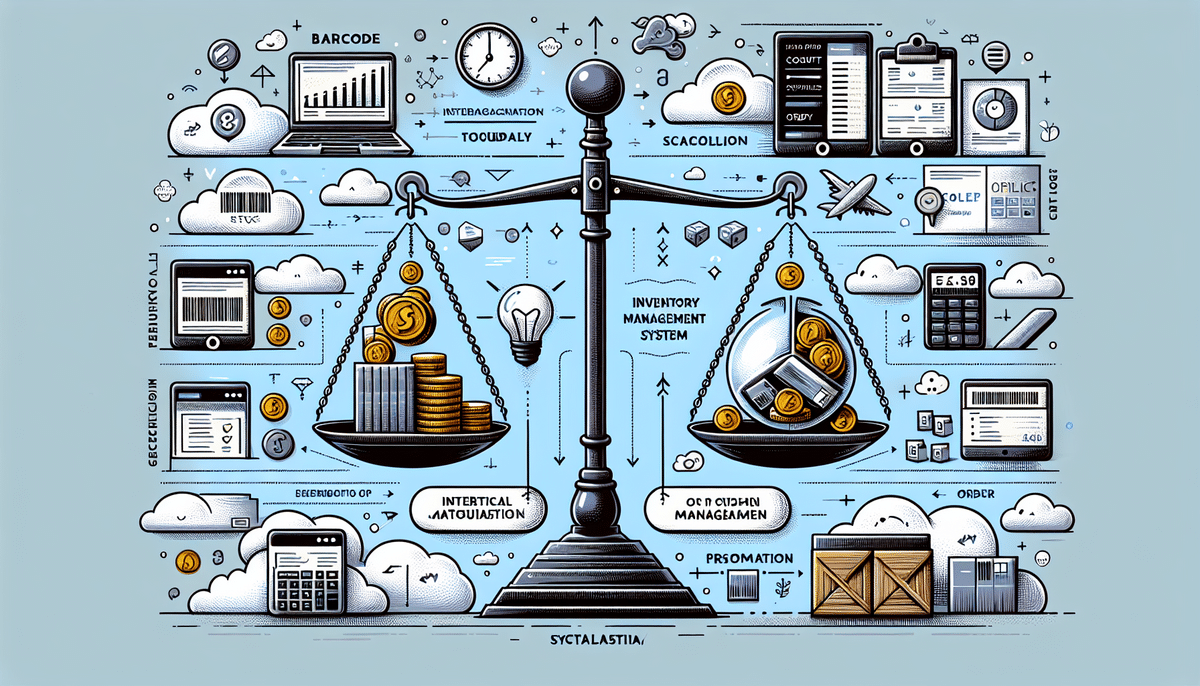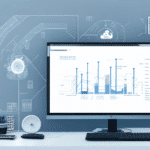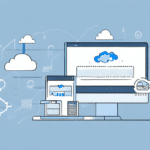Fishbowl Inventory vs Infor CloudSuite WMS
Are you struggling to keep track of your inventory? Do you need a more efficient way to manage your stock levels? If so, investing in an inventory management system (IMS) could be the solution you need. In this article, we will compare two popular options: Fishbowl Inventory and Infor CloudSuite WMS.
Introduction to Inventory Management Systems
Inventory management systems are software applications that help businesses track and manage their products, supplies, and raw materials. These systems can optimize inventory levels, prevent stockouts, and reduce the risk of oversupply. By using an inventory management system, businesses can enhance supply chain efficiency and optimize cash flow.
Benefits of Inventory Management Systems
- Real-Time Data: Provides up-to-date information on inventory levels, enabling informed decision-making regarding reordering and stock management.
- Integration Capabilities: Seamlessly integrates with other business systems like accounting and sales software, streamlining operations and reducing errors.
- Cost Reduction: Minimizes unnecessary inventory costs by identifying slow-moving or obsolete products.
- Enhanced Efficiency: Automates inventory tracking and management tasks, saving time and reducing manual errors.
According to a report by Gartner, the global inventory management software market is expected to grow significantly, driven by the increasing demand for automation and data-driven decision-making.
Understanding Fishbowl Inventory
Fishbowl Inventory is an inventory management system designed for small to medium-sized businesses. It offers a user-friendly interface and integrates seamlessly with popular accounting software like QuickBooks. Key features include barcode scanning, order management, and real-time inventory tracking. Additionally, Fishbowl provides a mobile app for inventory management on the go.
Key Features of Fishbowl Inventory
- Barcode Scanning: Enables quick addition or removal of items, reducing errors and speeding up inventory processes.
- Order Management: Manages purchase orders, sales orders, and work orders efficiently, with real-time tracking and notifications.
- Inventory Tracking: Offers real-time visibility into inventory levels, helping businesses make informed purchasing and restocking decisions.
- Mobile Access: Allows users to manage inventory from smartphones or tablets, enhancing flexibility and responsiveness.
Fishbowl's automation capabilities can significantly reduce the need for manual data entry, minimizing errors and saving time. According to a study by Software Advice, businesses using automated inventory systems report a 20-30% increase in operational efficiency.
Features and Benefits of Fishbowl Inventory
Fishbowl Inventory offers a comprehensive suite of features that cater to various business needs:
- Inventory Optimization: Helps maintain optimal inventory levels, reducing carrying costs and preventing stockouts.
- Customizable Reports: Provides detailed analytics and reporting tools to gain insights into inventory performance and sales trends.
- Integration with E-commerce Platforms: Compatible with platforms like Shopify and Magento, facilitating seamless online and offline inventory management.
- Financial Integration: Integrates with accounting software to ensure accurate financial tracking and reporting.
These features contribute to improved supply chain efficiency and increased accuracy in inventory tracking, ultimately leading to cost savings and enhanced profitability.
Introduction to Infor CloudSuite WMS
Infor CloudSuite WMS is a warehouse management system designed for businesses of all sizes. It offers robust features such as inventory tracking, order management, and shipping optimization. Infor CloudSuite WMS integrates with other Infor products, including Infor ERP, providing a comprehensive business management solution.
Key Features of Infor CloudSuite WMS
- Advanced Inventory Tracking: Provides real-time visibility into inventory levels and locations, enhancing accuracy in stock management.
- Order Management: Streamlines the processing of purchase orders, sales orders, and work orders, with real-time tracking and automated notifications.
- Shipping Optimization: Optimizes shipping processes by selecting the best carriers, generating shipping labels, and tracking shipments in real-time.
- Scalability: Can be customized to meet the needs of both small startups and large enterprises, allowing businesses to grow without switching systems.
According to Forrester, Infor CloudSuite WMS is recognized for its strong integration capabilities and scalability, making it a preferred choice for businesses looking to expand their operations.
Features and Benefits of Infor CloudSuite WMS
Infor CloudSuite WMS offers a wide range of features tailored to enhance warehouse operations:
- Real-Time Inventory Tracking: Enables precise monitoring of inventory levels, reducing the risk of stockouts and overstocking.
- Order Fulfillment: Improves the speed and accuracy of order processing, leading to faster delivery times and increased customer satisfaction.
- Shipping Optimization: Reduces shipping costs and improves delivery reliability through optimized carrier selection and shipment tracking.
- Integration with Business Systems: Seamlessly integrates with ERP and other business software, ensuring cohesive operations across departments.
- Custom Reporting and Analytics: Provides actionable insights into inventory performance, order fulfillment rates, and shipping costs.
These features contribute to increased accuracy in inventory tracking, improved supply chain efficiency, and faster order fulfillment, all of which are critical for maintaining competitiveness in today’s market.
Key Differences Between Fishbowl Inventory and Infor CloudSuite WMS
While both Fishbowl Inventory and Infor CloudSuite WMS offer robust inventory management solutions, there are key differences to consider when choosing the right system for your business:
Scalability
- Fishbowl Inventory: Best suited for small to medium-sized businesses with relatively straightforward inventory management needs.
- Infor CloudSuite WMS: Designed to accommodate larger businesses with more complex supply chains and higher scalability requirements.
Integration Capabilities
- Fishbowl Inventory: Integrates primarily with accounting software like QuickBooks and e-commerce platforms like Shopify and Magento.
- Infor CloudSuite WMS: Offers extensive integration with other Infor products, including Infor ERP, providing a unified business management system.
Customization and Flexibility
- Fishbowl Inventory: Offers greater customization options, allowing businesses to tailor the system to their specific needs.
- Infor CloudSuite WMS: Provides flexibility through its scalable architecture but may require more configuration to meet specific business requirements.
Pricing Models
- Fishbowl Inventory: Operates on a one-time perpetual license fee model, which involves a larger upfront cost but no ongoing subscription fees.
- Infor CloudSuite WMS: Utilizes a subscription-based pricing model, resulting in lower initial costs but ongoing monthly or annual fees.
Choosing between a perpetual license and a subscription model depends on your business’s financial strategy and long-term planning.
How to Choose the Right Inventory Management System for Your Business
Selecting the appropriate inventory management system is crucial for optimizing your operations. Consider the following factors when making your decision:
Business Size and Complexity
Assess the scale of your operations and the complexity of your supply chain. A scalable system like Infor CloudSuite WMS may be more suitable for larger enterprises, while Fishbowl Inventory could be ideal for smaller businesses with simpler needs.
Integration Needs
Ensure the IMS can integrate seamlessly with your existing software, such as accounting, ERP, and e-commerce platforms. Proper integration can enhance data accuracy and streamline workflows.
Customization Options
Determine whether the system allows for customization to fit your unique business processes and requirements. Customized solutions can provide a better fit for specific operational needs.
Cost Considerations
Evaluate the total cost of ownership, including upfront fees, subscription costs, implementation expenses, and ongoing maintenance. Choose a system that aligns with your budget and provides good value for its features.
User Reviews and Ratings
Research user reviews and ratings on reputable platforms like Capterra and G2 to understand real-world performance and user satisfaction.
Level of Automation
Consider the degree of automation the system offers. Automated inventory updates and purchase order generation can save time and reduce errors, enhancing overall efficiency.
Support and Training
Evaluate the level of support and training provided by the vendor. Comprehensive training and responsive support can ensure smooth implementation and effective system usage.
Cost Comparison of Fishbowl Inventory and Infor CloudSuite WMS
The cost structures of Fishbowl Inventory and Infor CloudSuite WMS differ significantly:
Fishbowl Inventory
- One-Time Fee: Involves a higher upfront cost for the perpetual license.
- Additional Costs: May include costs for implementation, training, and future upgrades.
Infor CloudSuite WMS
- Subscription-Based: Charges recurring monthly or annual fees based on usage and features.
- Included Services: Subscription often includes updates, support, and maintenance.
Businesses should consider their financial strategy when choosing between a one-time investment and ongoing subscription costs. While Fishbowl may require a larger initial investment, Infor offers more predictable ongoing expenses.
User Reviews and Ratings of Fishbowl Inventory vs Infor CloudSuite WMS
User feedback provides valuable insights into the performance and reliability of inventory management systems:
Fishbowl Inventory
- Capterra: 4.5 out of 5 stars
- G2: 4.4 out of 5 stars
Users praise Fishbowl for its ease of use, robust feature set, and excellent integration with QuickBooks. Common praise includes its intuitive interface and effective inventory tracking capabilities.
Infor CloudSuite WMS
- Capterra: 4.1 out of 5 stars
- G2: 4.0 out of 5 stars
Infor CloudSuite WMS is highly regarded for its scalability, comprehensive feature set, and strong integration capabilities. Users appreciate its ability to handle complex supply chains and provide detailed analytics.
When evaluating user reviews, consider your specific business needs and how the strengths of each system align with your requirements.
Implementation and Integration of Fishbowl Inventory vs Infor CloudSuite WMS
Implementing a new inventory management system requires careful planning and execution:
Fishbowl Inventory
- Implementation Services: Offers professional implementation and training services to ensure a smooth transition.
- Integration: Easily integrates with QuickBooks and popular e-commerce platforms, facilitating streamlined operations.
Infor CloudSuite WMS
- Comprehensive Integration: Integrates seamlessly with other Infor products and a wide range of business systems.
- Implementation Support: Provides extensive implementation and integration services tailored to businesses of all sizes.
Choosing a system that offers robust implementation support and easy integration with your existing software is crucial for minimizing downtime and ensuring operational continuity.
Support and Training for Fishbowl Inventory vs Infor CloudSuite WMS
Effective support and training are essential for maximizing the benefits of an inventory management system:
Fishbowl Inventory
- Support Options: Offers online tutorials, phone support, and email assistance.
- Training: Provides comprehensive training resources to help users navigate and utilize the system effectively.
Infor CloudSuite WMS
- Support Services: Includes 24/7 support, online resources, and a robust community forum for user assistance.
- Training Programs: Offers extensive training programs, including webinars, documentation, and personalized training sessions.
Consider the availability and quality of support and training when selecting an inventory management system to ensure your team can effectively use the software and resolve any issues promptly.
Conclusion: Which is the Best Inventory Management System for Your Business?
Choosing the right inventory management system is a critical decision that can significantly impact your supply chain efficiency and overall profitability. Both Fishbowl Inventory and Infor CloudSuite WMS offer robust features, but they cater to different business needs:
- Fishbowl Inventory: Ideal for small to medium-sized businesses seeking a cost-effective, user-friendly solution with strong integration capabilities, especially with QuickBooks and e-commerce platforms.
- Infor CloudSuite WMS: Best suited for larger enterprises or businesses with complex supply chains that require a scalable, highly integrated system with advanced analytics and extensive customization options.
When making your decision, consider factors such as your business size, operational complexity, budget, and specific feature requirements. By carefully evaluating these factors and leveraging user reviews and expert insights, you can select an inventory management system that optimizes your inventory levels, reduces costs, and enhances your supply chain efficiency.
For more information on inventory management best practices, you can refer to resources from organizations like APICS and industry reports from Gartner.