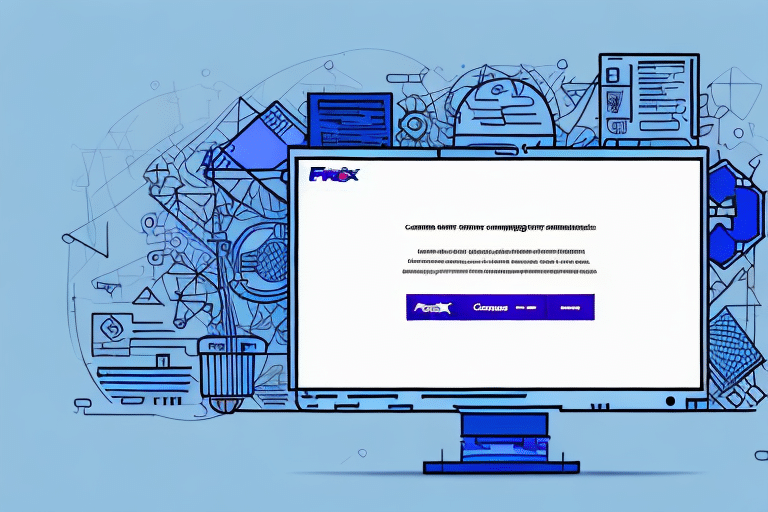How to Fix the 'Cannot Load ESRGAPI.DLL' Error in FedEx Ship Manager
If you use FedEx Ship Manager to ship packages and have recently encountered the 'Cannot Load ESRGAPI.DLL' error while trying to launch the software, you're not alone. This error is a common issue faced by FedEx Ship Manager users and can be frustrating. However, there are solutions available to help you resolve this error and get back to using the software seamlessly.
Understanding the 'Cannot Load ESRGAPI.DLL' Error
What is ESRGAPI.DLL?
The ESRGAPI.DLL file is a dynamic link library required by FedEx Ship Manager to function properly. This DLL file contains essential functions and data that the software needs to operate effectively.
Why Does the Error Occur?
The 'Cannot Load ESRGAPI.DLL' error occurs when the FedEx Ship Manager software is unable to locate or load the ESRGAPI.DLL file. This issue can arise due to several reasons, including:
- Corrupted or missing DLL files
- Outdated or incompatible software versions
- Conflicts with other installed software
- Virus or malware infections
- Issues with the Windows registry
Common Causes of the ESRGAPI.DLL Error
Corrupted or Missing System Files
System files can become corrupted or go missing due to improper shutdowns, software installations, or other system errors. When essential DLL files like ESRGAPI.DLL are affected, it can lead to errors in software operations.
Incompatible Software Versions
An outdated version of FedEx Ship Manager that isn't compatible with your current operating system can cause the ESRGAPI.DLL error. It's crucial to ensure that both your software and operating system are up-to-date.
Software Conflicts
Conflicts with other software installed on your computer can prevent FedEx Ship Manager from accessing the necessary DLL files. Multiple programs requiring the same system resources can lead to such conflicts.
Antivirus Interference
Some antivirus programs may mistakenly identify ESRGAPI.DLL as a threat and block or delete it. This interference can cause the FedEx Ship Manager to malfunction.
Troubleshooting the ESRGAPI.DLL Error
If you're experiencing the 'Cannot Load ESRGAPI.DLL' error, follow these troubleshooting steps to resolve the issue:
- Restart Your Computer: Sometimes, restarting your computer can resolve temporary issues causing the error.
- Reinstall or Update FedEx Ship Manager: Uninstall the current version of FedEx Ship Manager and install the latest version from the FedEx official website.
- Check for System File Corruption: Use the System File Checker tool by running
sfc /scannowin the Command Prompt to scan and repair corrupted system files. - Run a Virus Scan: Perform a full system scan using reputable antivirus software like Microsoft Defender to detect and remove any malware.
- Disable Antivirus Temporarily: Temporarily disable your antivirus software to check if it's causing the interference. Remember to re-enable it after troubleshooting.
For detailed instructions on using the System File Checker tool, refer to Microsoft's official guide on how to use SFC.
Reinstalling or Updating FedEx Ship Manager
Reinstalling or updating FedEx Ship Manager can replace any missing or corrupted files, including ESRGAPI.DLL. Here's how to do it:
- Download the Latest Version: Visit the FedEx official website to download the latest version of FedEx Ship Manager.
- Uninstall the Current Version: Go to Control Panel > Programs > Programs and Features, select FedEx Ship Manager, and click Uninstall.
- Restart Your Computer: After uninstalling, restart your computer to ensure all changes take effect.
- Install the New Version: Run the installer you downloaded and follow the on-screen instructions to install the latest version of FedEx Ship Manager.
- Restart Again: Once installation is complete, restart your computer to finalize the setup.
Before uninstalling, make sure to back up any important shipping data or settings to prevent data loss during the reinstallation process.
Preventing the ESRGAPI.DLL Error in the Future
To minimize the chances of encountering the ESRGAPI.DLL error in the future, consider the following preventive measures:
- Regular Software Updates: Keep both your operating system and FedEx Ship Manager updated to their latest versions to ensure compatibility and security.
- System Maintenance: Perform regular system maintenance tasks such as disk cleanup and defragmentation to keep your computer running smoothly.
- Use Reputable Antivirus Software: Protect your computer with trusted antivirus software and keep it updated to prevent malware infections.
- Avoid Software Conflicts: Be cautious when installing new software to prevent conflicts with existing applications. Ensure that new software is compatible with your current system setup.
Other Common FedEx Ship Manager Errors and Solutions
While the 'Cannot Load ESRGAPI.DLL' error is prevalent, you might encounter other issues when using FedEx Ship Manager. Here are some common errors and their solutions:
FedEx Ship Manager Not Responding
If FedEx Ship Manager becomes unresponsive, try the following steps:
- Force close the application and restart it.
- Restart your computer to clear any temporary glitches.
- Ensure that you're using the latest version of FedEx Ship Manager.
FedEx Ship Manager Unable to Connect to Server
This error indicates that the software is having trouble connecting to the FedEx server. To resolve this:
- Check your internet connection to ensure it's stable.
- Verify that FedEx's servers are not experiencing downtime by visiting their status page.
- Disable any firewall settings that might be blocking the connection.
Invalid Account Number Error
An invalid account number error occurs when the account number entered is incorrect. To fix this:
- Double-check the account number for any typos or mistakes.
- Ensure that the account is active and in good standing.
- Contact FedEx customer service if the issue persists.
When to Seek Professional Help
If the troubleshooting steps outlined above do not resolve the 'Cannot Load ESRGAPI.DLL' error, it may be time to seek professional assistance. Here's what you can do:
- Contact FedEx Support: Reach out to the FedEx customer support team for specialized assistance.
- Consult a Computer Technician: If the issue seems to be related to your computer's hardware or operating system, a professional computer technician can diagnose and fix the problem.
Attempting to fix the error without adequate knowledge can lead to further complications, so professional help is advisable if you're unsure about the troubleshooting steps.
Conclusion: Overcoming the 'Cannot Load ESRGAPI.DLL' Error
The 'Cannot Load ESRGAPI.DLL' error in FedEx Ship Manager can be frustrating, but it is resolvable with the right steps. By understanding the causes and following the troubleshooting methods outlined above, you can effectively fix this error.
Remember to keep your software up-to-date, maintain regular system health checks, and protect your computer from malware to prevent such errors from occurring in the future. If you continue to experience issues, don't hesitate to seek professional help to ensure your FedEx Ship Manager operates smoothly.
Additionally, regularly back up your important data and settings to avoid data loss in case of unexpected errors or system crashes. Utilizing cloud storage or external hard drives can be an effective way to safeguard your essential information.