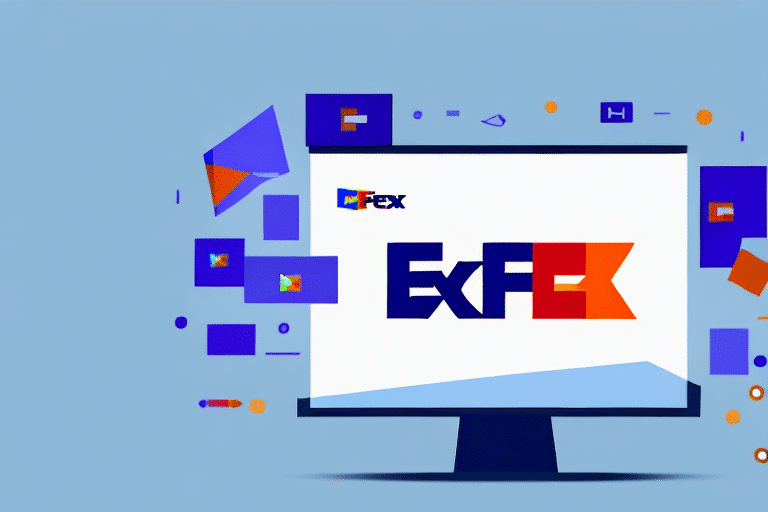Introduction to FedEx Ship Manager Software
For businesses that frequently ship packages, having a reliable and efficient shipping system is crucial. FedEx Ship Manager Software is a free tool provided by FedEx that enables users to create and manage shipping labels, schedule pickups, and track deliveries with ease. This comprehensive guide will explore the features, benefits, system requirements, and best practices for optimizing your shipping process using FedEx Ship Manager Software.
Key Features and Advantages
Streamlined Shipping Processes
FedEx Ship Manager Software simplifies the shipping process by allowing users to:
- Create shipping labels quickly
- Schedule pickups directly from the software
- Track deliveries in real-time
- Import shipping addresses and set up recurring shipments
According to FedEx, businesses can save significant time by automating these tasks, allowing them to focus on core operations.
Cost Savings
By using FedEx Ship Manager Software, businesses can access discounted shipping rates for eligible packages. This not only reduces shipping costs but also enhances the overall efficiency of the shipping process.
Advanced Features
The software offers advanced functionalities such as:
- International shipping labels and customs documentation
- Customizable shipping preferences
- Integration with other business systems
These features make it an ideal solution for businesses of all sizes looking to optimize their shipping operations.
System Requirements and Installation
Minimum System Requirements
Before installing FedEx Ship Manager Software, ensure your system meets the following requirements:
- Operating System: Windows 7 or later
- RAM: Minimum of 1 GB
- Internet Connection: Active and high-speed recommended
- Printer: Compatible with the software
Note: The software is not natively compatible with Mac operating systems, but virtual machine solutions can be utilized.
Installation Process
To download and install the software:
- Visit the FedEx Ship Manager webpage.
- Download the setup file by following the on-screen instructions.
- Double-click the downloaded file to initiate the installation.
- Follow the installation prompts to complete the process.
Ensure your system meets all requirements to avoid installation issues.
Setting Up Your FedEx Account
Creating a FedEx Account
If you don't already have a FedEx account, you can create one by visiting the FedEx website. Click on "Sign Up" and provide the necessary information.
Configuring Account Settings
After creating your account, sign in to FedEx Ship Manager Software and enter your account details. Ensure that your billing and shipping addresses are accurate to prevent any delays or issues with shipments.
- Update billing information regularly
- Set default shipping addresses
- Configure preferred shipping options
Navigating the User Interface
Dashboard Overview
The user interface of FedEx Ship Manager Software is designed for ease of use. The main dashboard includes tabs for:
- Creating Shipments
- Scheduling Pickups
- Tracking Deliveries
- Managing Preferences
This intuitive layout allows users to access all necessary tools without unnecessary complexity.
Customizing the Interface
Users can customize the interface by:
- Rearranging tabs based on frequently used features
- Setting up keyboard shortcuts for quick access
- Personalizing notification settings
Managing Shipments and Labels
Creating Shipping Labels
To create a shipping label:
- Navigate to the "Create a Shipment" tab.
- Enter the required shipment details, including origin, destination, package weight, and dimensions.
- Select the desired shipping service and review the shipping costs.
- Print the label directly from the software.
Ensuring all details are accurate minimizes the risk of shipment delays.
Tracking and Managing Shipments
FedEx Ship Manager Software provides real-time tracking of shipments, allowing businesses to monitor the status and delivery of packages. Features include:
- Real-time updates on shipment status
- Delivery confirmations
- Signature requirements for added security
These tools enhance transparency and improve customer satisfaction by providing accurate delivery information.
Scheduling Pickups and Managing Deliveries
Scheduling Pickups
Businesses can schedule pickups by:
- Selecting the "Schedule a Pickup" tab.
- Entering the pickup location and preferred pickup time.
- Providing any special instructions if necessary.
This feature ensures that shipments are picked up promptly, reducing turnaround times.
Managing Deliveries
To manage deliveries:
- Use the "Manage Your Delivery" tab to view upcoming deliveries.
- Set delivery windows to meet customer preferences.
- Monitor delivery statuses to address any delays promptly.
Effective delivery management helps maintain high levels of customer satisfaction.
Optimizing Your Shipping Process
Customizing Shipping Preferences
FedEx Ship Manager Software allows users to tailor their shipping settings to fit their business needs:
- Choose preferred shipping services (e.g., ground, express, international)
- Set default packaging options
- Configure automated email notifications for customers
Customizing these preferences can lead to significant time and cost savings.
Utilizing Reporting Tools
The software offers robust reporting tools that enable businesses to analyze shipping data:
- Generate reports on shipping volumes and costs
- Identify trends and areas for improvement
- Optimize shipping strategies based on data insights
Leveraging these reports helps in making informed decisions to enhance overall shipping efficiency.
Implementing Best Practices
To further optimize your shipping process, consider the following tips:
- Regularly update and verify shipping addresses to reduce errors
- Use batch printing for shipping labels to save time
- Integrate FedEx Ship Manager with other business tools for seamless operations
Troubleshooting Common Issues
Installation and Compatibility Problems
If you encounter issues during installation, ensure that your system meets all the minimum requirements. For Mac users, consider using a virtual machine. If problems persist, contact FedEx Customer Support for assistance.
Printing and Connectivity Issues
Common issues include:
- Printer compatibility problems
- Slow or unstable internet connections
To resolve these, ensure your printer drivers are up to date and that you have a stable internet connection. Restarting the software and your computer can also help.
Customs Documentation for International Shipments
When shipping internationally, accurate customs documentation is essential. Ensure all required fields are completed in the software, including:
- Recipient's full name and address
- Detailed description of package contents
- Declared value of the items
If issues arise, double-check the entered information or reach out to FedEx Customer Support.
Conclusion
FedEx Ship Manager Software is a powerful tool that can significantly enhance the efficiency and effectiveness of your business's shipping operations. By understanding its features, configuring your account correctly, and implementing best practices, you can streamline your shipping process, reduce costs, and improve customer satisfaction. Regularly updating the software and leveraging its advanced features will ensure that your business remains competitive in today's fast-paced market.